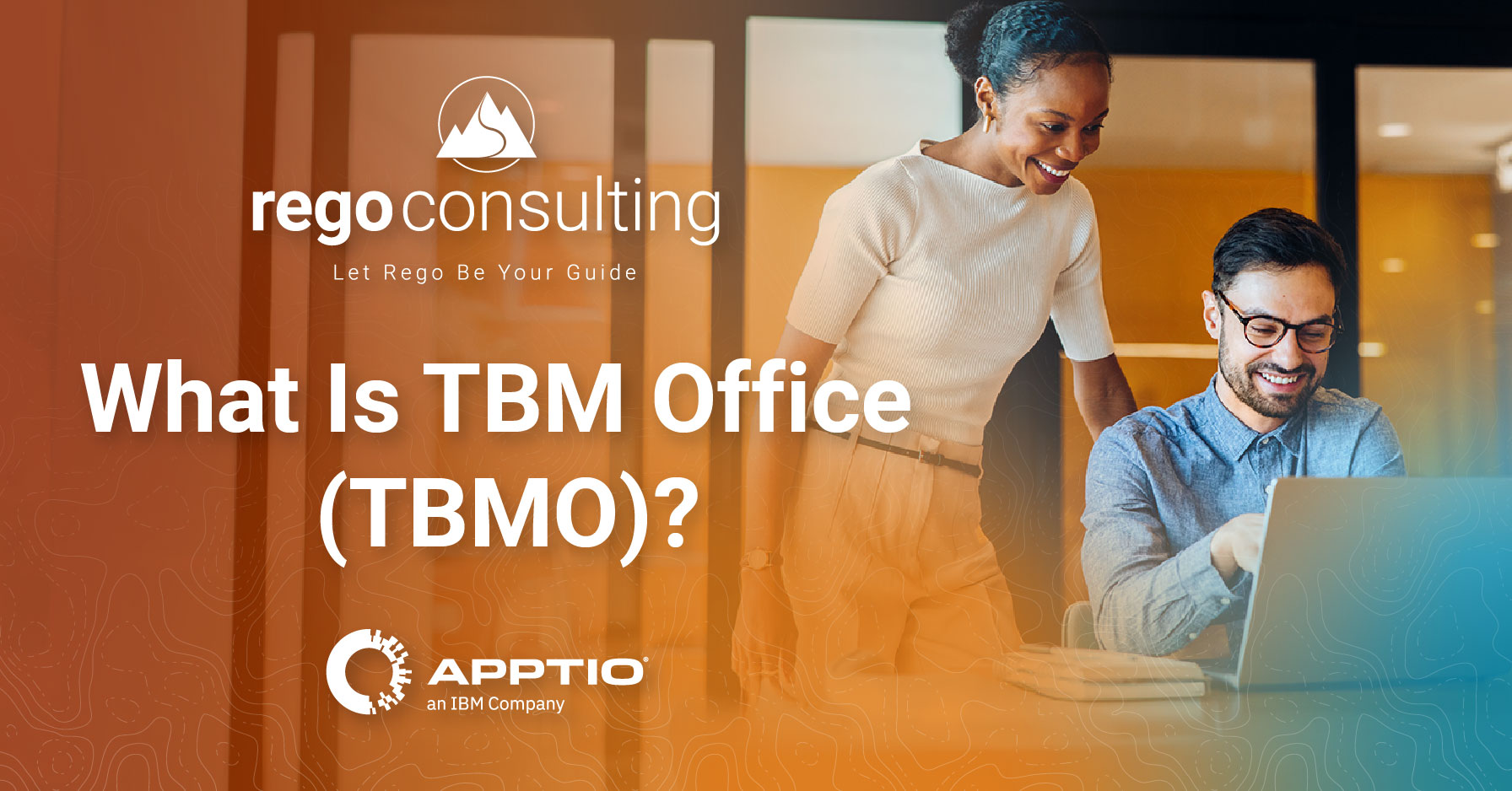By now your organization is probably starting to adopt Gen AI tools like Microsoft Copilot. One of the keys for successful implementation is ensuring user adoption. This starts when users get value out of their interactions with Copilot. When you teach your employees how to effectively craft Microsoft Copilot prompts, their productivity will skyrocket, everyone will save time, and Copilot will become an indispensable tool for your business.
In this article, you will learn how to craft effective prompts for Copilot for Microsoft 365. You can also download this Microsoft Copilot prompt engineering cheat sheet to keep handy as you write your own prompts.
What is Prompt Engineering in Microsoft Copilot?
According to Gartner, “Prompt engineering is the discipline of providing inputs, in the form of text or images, to generative AI models to specify and confine the set of responses the model can produce.”
With Copilot for Microsoft 365, it is the words entered into chat boxes to generate content and responses. Prompt engineering bridges the gap between human intent and AI output, and the better your prompts, the better results you will get from AI.
Though Copilot and any AI are trained with human language, it is still not human and expects you to communicate in a specific way. Think of it like this – babies communicate by crying, pets communicate through body language and sound. To get the best results, you need to learn how to speak the language of AI with successful prompt engineering.
Goal, Context, Expectations, Source Framework
The good news is Microsoft provides some good guidance on crafting effective prompts for Copilot. With these types of prompts, Copilot has adequate and useful parameters to generate a valuable response. Microsoft recommends including your goal, context, expectations, and source for every prompt.
• Goal – Define the end goal/action of what you want Copilot to provide.
• Context – Explain why you need this information or how you’ll use it
• Expectations – Share the format or target audience you want the response tailored to
• Source – Identify known information, data sources, or plugins Copilot should use
Below you will find an example of this type of prompt for Copilot for Microsoft 365
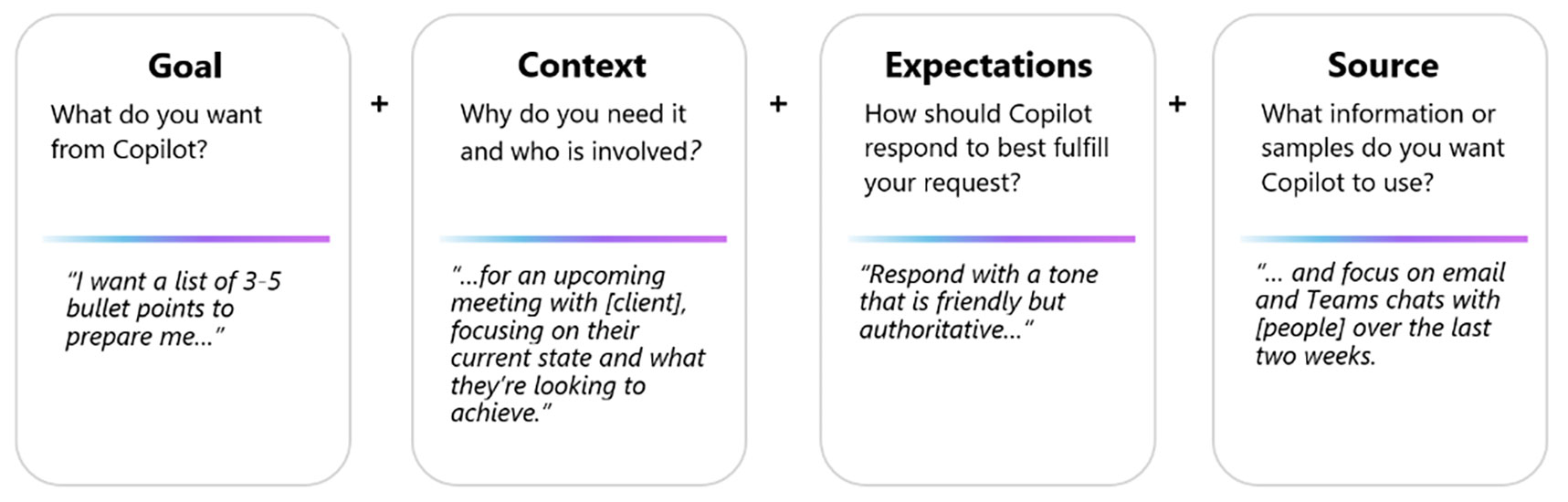
By including the Goal, Context, Expectations, and Source, you will save time and get a more comprehensive answer . You can browse more examples of these types of prompts here.
Getting Results with Prompt Engineering Frameworks
In addition to Microsoft’s framework, there are several other prompt engineering frameworks that are fantastic for getting useful responses out of Copilot. Below, we will cover some of the most common ones.
The RISEN Framework
The RISEN Framework is designed to help you give Copilot clear directions for useful outputs. This framework consists of five steps:
Role: Define the type of role or individual persona you want Copilot act as
Instructions: Give Copilot instructions and explain the scenario you would like help with
Steps: Give copilot the steps you would like it to follow, just like you would a human
End goal: Tell Copilot what you want the end outcome to be, it can be helpful to include the department you want it to help
Narrow: Give Copilot guardrails by telling it what data to look at
I used this framework the other day to have Copilot look for trends in customer requests, so I could know what type of services offerings we should focus on. This would have originally taken an hour or so, but with Copilot, I was able to do it instantly.
Role: Acting as a Marketing Director…
Instructions: …Help me analyze customer requests to identify new opportunities for sales offerings that our customers will find helpful.
Steps: Look at all the website form submissions to analyze the most popular questions to find trends. Then, analyze my emails from customers asking for help and identify their top needs.
End Goal: Give me a list of the top 10 customer requests.
Narrow: Look in the SharePoint marketing folder labelled “Customer Journey.” Use my email folder labelled “Customer Requests” to analyze email requests.
RTF Framework
This framework is perfect for smaller tasks. For these prompts, you will define the:
Role: Define the type of role or individual persona you want Copilot act as
Task: Tell Copilot what you need it to do
Format: Explain how you want Copilot to deliver the output
Role: Acting as an experienced sales professional
Task: Make a list detailing the value of our new product X for CIOs.
Format: Create a PowerPoint slide for the list and use five bullet points.
Think of the RTF framework like a pocket-knife, it’s great to use every day for quick, small jobs
Chain of Thought Framework
This framework is more open ended and is great for when you get stuck or need to come up with creative ideas.
Problem: Explain to Copilot the problem or question you are trying to solve
Ask for Assistance: Have Copilot come up with possible solutions by asking it to think it through.
Problem: As a marketing director, I am having trouble getting IT Directors to sign up for our introduction to Copilot for Microsoft 365 webinar. I think we should be able to drive up attendance by 15%.
Ask for Assistance: Let’s think it through step-by-step. How can I improve?
With this type of prompt, Copilot was able to identify several ways in which the marketing team could adjust their strategy and improve attendance.
Point to Files
Copilot for Microsoft 365 also allows you to reference specific files or limit where to look for the data like a SharePoint site or topic. This is incredibly helpful because if you do not tell Copilot exactly where to look, it will pull from all the Microsoft 365 data that you have access to…leading to unhelpful outputs.
This is why we always recommend including a source now matter which framework you use. You can do this by refrencing the source in your Copilot prompts or using the Most Recently Used (MRU) list which contains your recently used files. If you do not see the file you need in the MRU list, just open the file and the list will update to include the one you need.
Unleash Creativity with Microsoft Copilot Prompts
Microsoft also knew there would be a learning curve for humans and AI to collaborate. They have embedded ideas for helpful prompts into most of their Copilot offerings and even developed a prompt library called Copilot Lab, which is easily accessed in tools like Copilot for Microsoft 365. The Copilot lab is a great tool to spur creativity and acts as a springboard to show users what types of ways Copilot can help them.
In Copilot Lab, you will also find tips for crafting prompts, like the examples below:
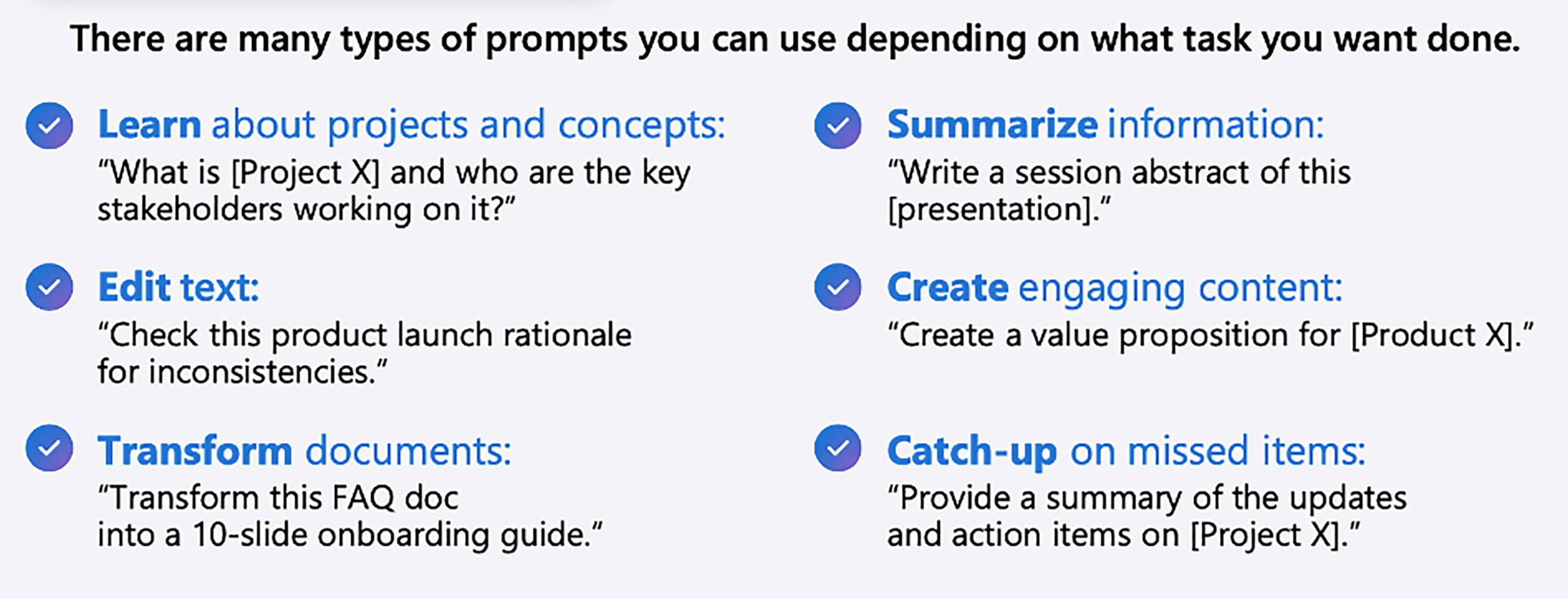
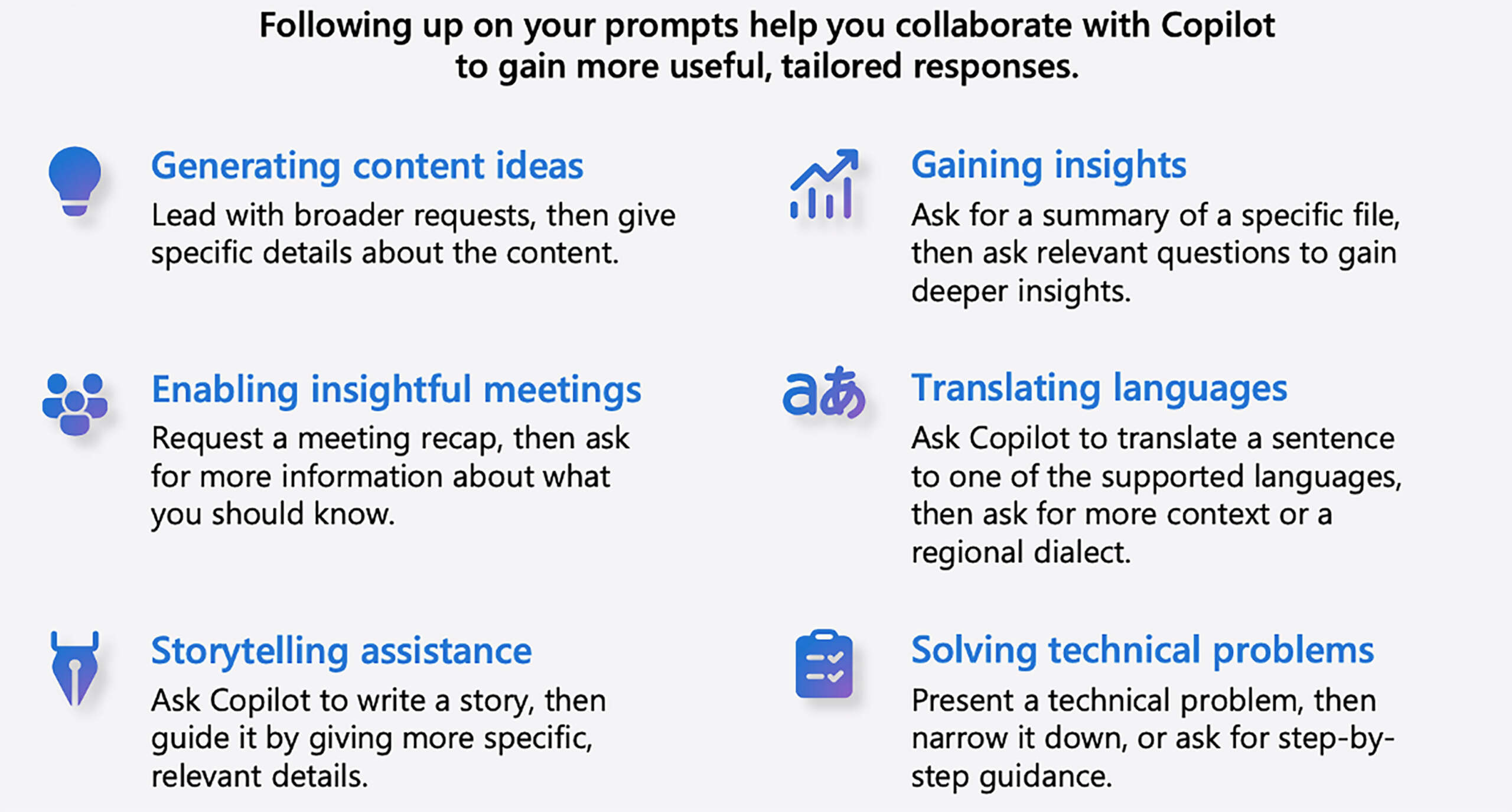
Getting Started with Copilot for Microsoft 365
If you are interested in using Copilot for Microsoft 365 in your organization, Rego can help. We are happy to chat about the different Microsoft Copilot offerings, best practices, securing your data/files, or help you get started with a Copilot for Microsoft 365 Readiness Assessment. This assessment will help you successfully launch your Microsoft Copilot pilot program.
Contact us for a no-pressure conversation.