
Did you know you can track your user engagement in Apptio with usage reporting? The usage reports can help you see how engaged your stakeholders are, if they are looking at the right reports, and help you figure out what might be going on if your user adoption is low. In this article, you’ll learn more about Apptio’s usage reports and how you can use them to help drive stakeholder engagement and user adoption.
Accessing Apptio Usage Reports
Apptio’s usage reports can be accessed in the project list under “Usage.”
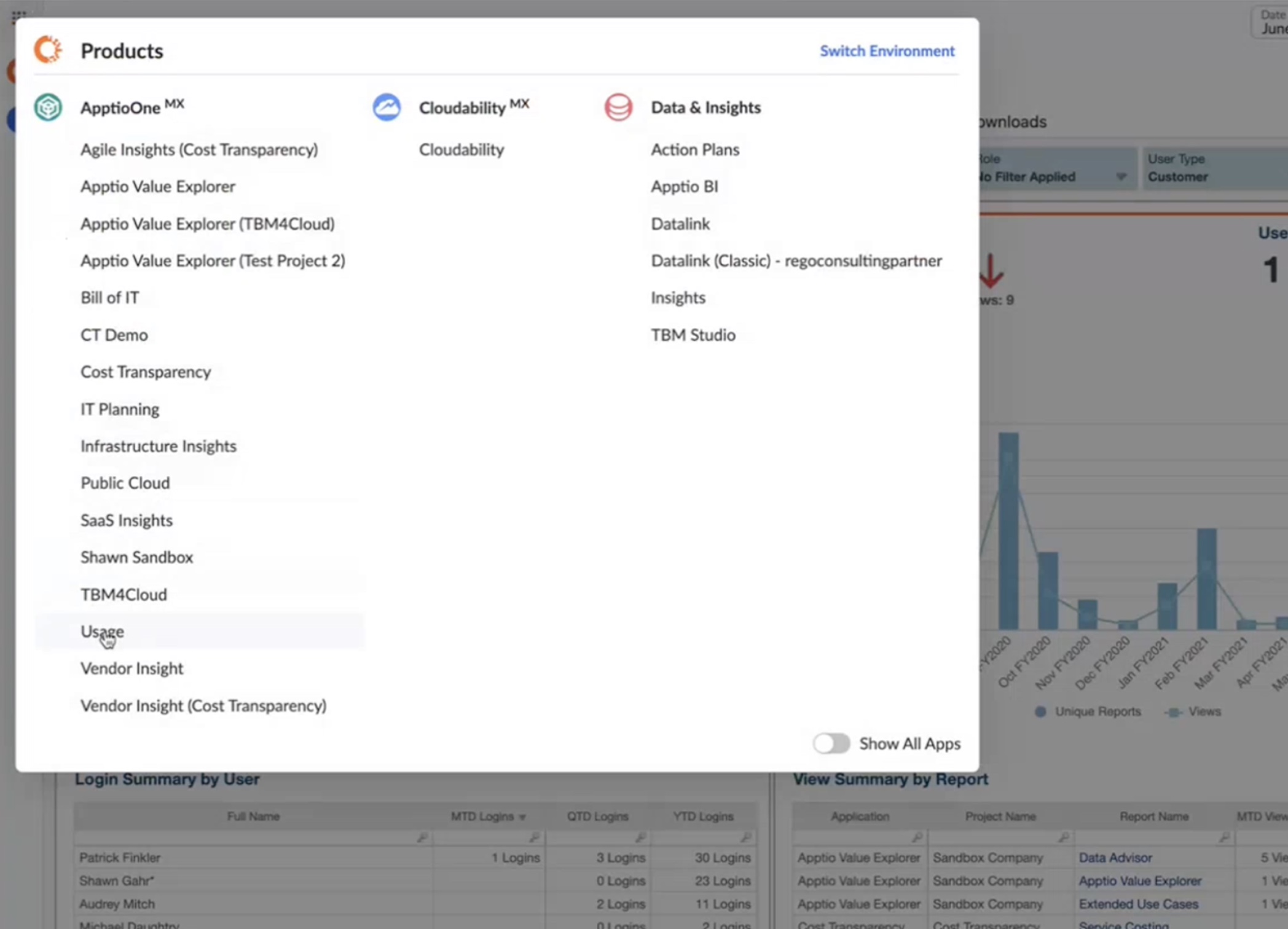
If you don’t have Apptio Usage Reports in your report’s menu, you can reach out to your Apptio Customer Success Manager to have it added.
Are Stakeholders Logging In?
Apptio offers an entire suite of usage reports. The first report is a Usage Summary Report that combines key insights from all the in-depth reports.
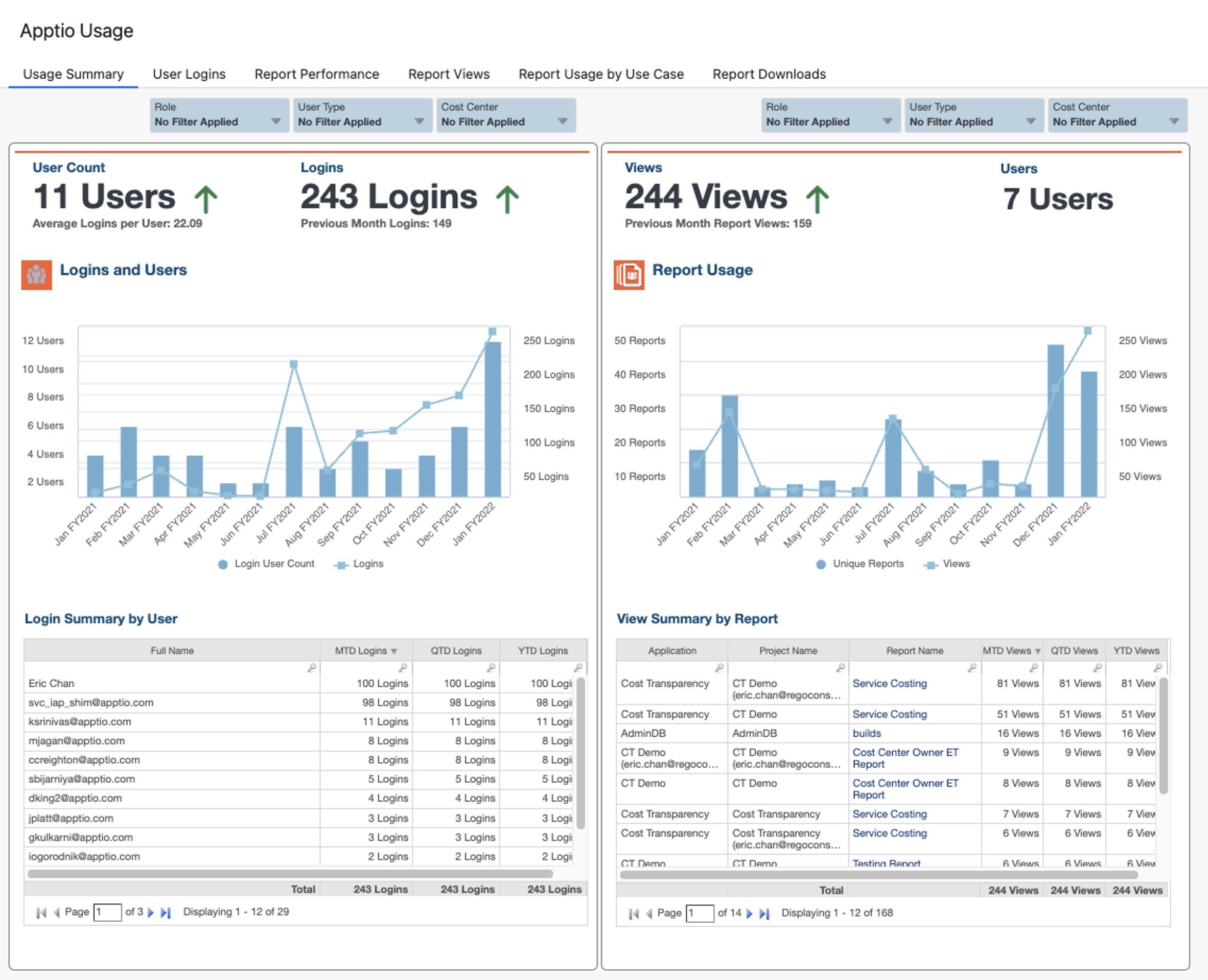
Next to that, you will see there is a report called “User Logins.”
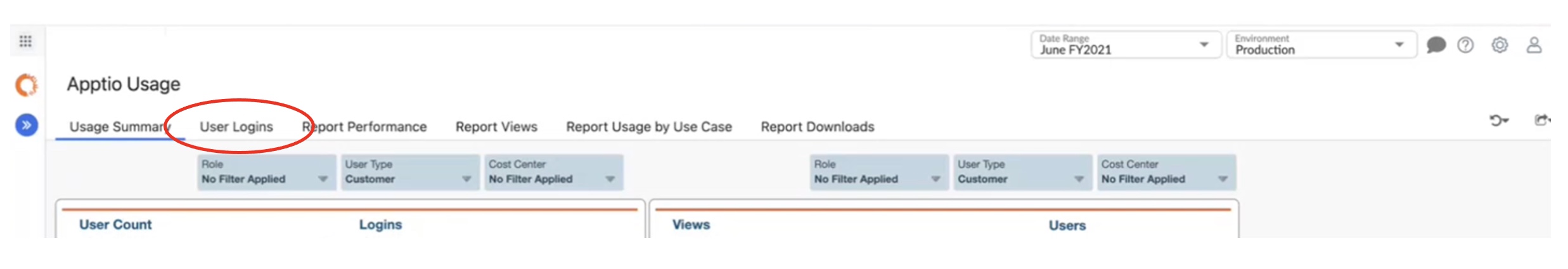
The User Login Report shows you who is logging in, how often they are logging in, what cost center they belong to, and their session history.
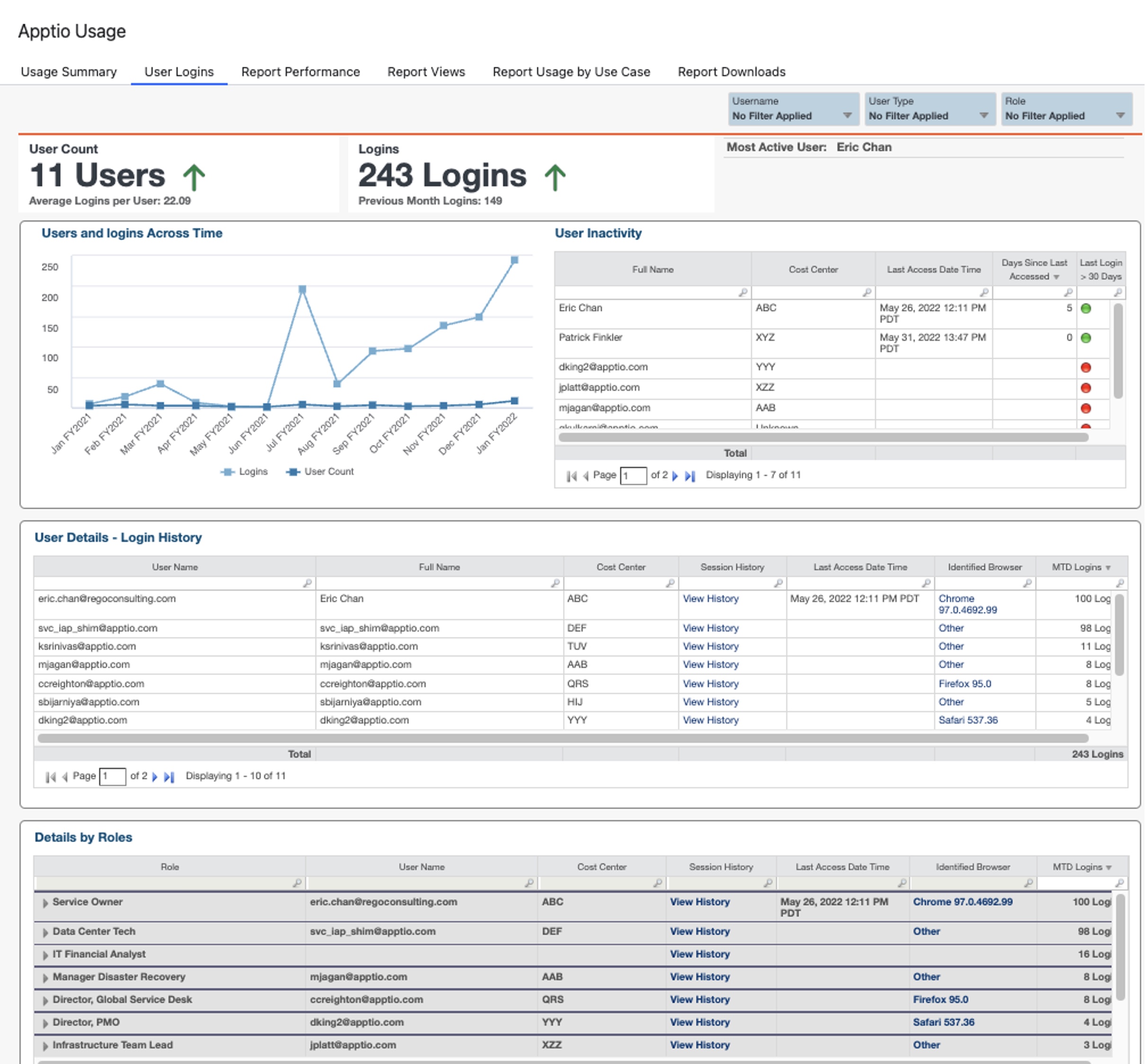
This report helps you see important usage trends month-over-month. Are unique users and logins increasing over time or are people losing interest? This is critical information to understand if you’re on the right track with your user adoption efforts.
You can also use it to pinpoint which groups or teams are interacting the most with Apptio. If you notice certain cost centers or personas are not logging in often, it’s probably a sign that you need to work on socializing Apptio for those people. The other reports may show deeper insight on why a cost center or persona isn’t using Apptio. Before we review those, here are some quick reminders for how to increase Apptio socialization, if you do notice that your logins are low.
Quick Tips for Socialization
Target Your Audience
Consider the cost center or persona that isn’t logging in to Apptio. Think about how that team or a persona would leverage Apptio. How could Apptio help them? Do you have the reports built to help those teams or individuals achieve their goals?
Make Sure Apptio is Visible
Out of sight out of mind, or so the saying goes. People forget about tools very quickly when they don’t interact with them regularly. Consider offering monthly contents, monthly newsletters, or lunch and learn sessions to make sure users are in the “know” about Apptio.
Offer Regular Training
Another way to socialize Apptio quickly is to offer training sessions regularly. If you have stakeholders that are not engaged, are you sure they know how to access the data that would help them? Consider offering regular training sessions for different cost centers or personas. This is especially important as new users join your organizations.
Hold Feedback Sessions Often
One of the most critical ways to ensure user adoption is to hold regular feedback sessions. Show your users their goals matter by holding regular sessions to listen and find out what is working, what isn’t, and how to really help your users get the most out of their Apptio experience.
Do Your Apptio Reports Have a Chance to Load?
According to Microsoft, peoples’ attention spans are shrinking rapidly due to the digital age. If users can’t get information quickly, they either check out or look for another source.
After you have identified who is logging into Apptio and who isn’t, it’s a great idea to take a closer look at the “Report Performance” tab. This report will show you how your reports are performing during user interactions. If you find that your reports are loading slowly or users are logging out before reports have a chance to load, the best course of action is to work on optimizing the reports’ performance, by looking at your data quality and the types of allocations that have been selected. Once the load time is improved, you would then notify stakeholders that their reports have been optimized.
Are Your Stakeholders Viewing the Right Reports?
By using the “Report Views” and “Report Usage by Use Case” tabs, you can get a full picture of how your identified personas are using Apptio.
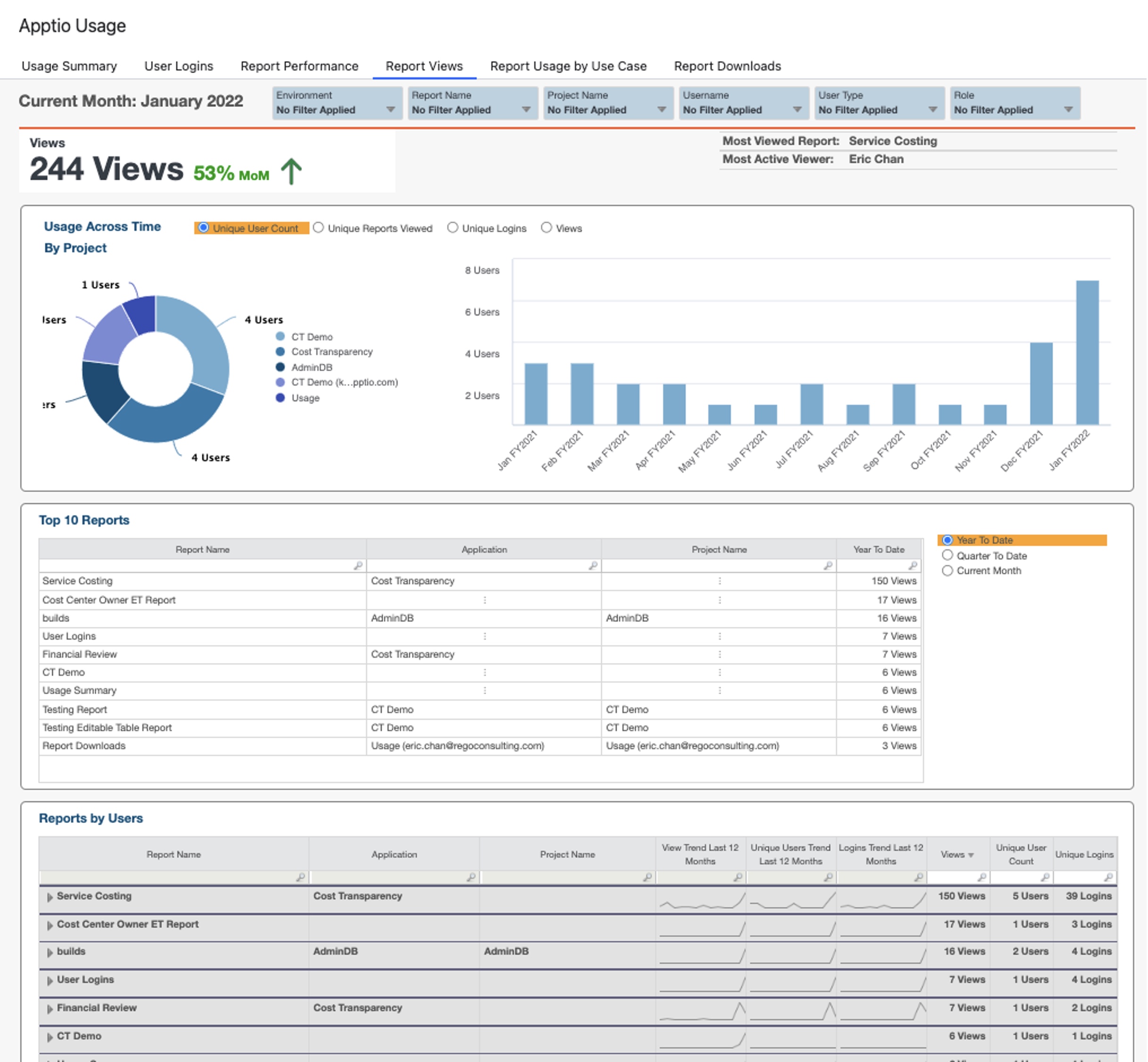
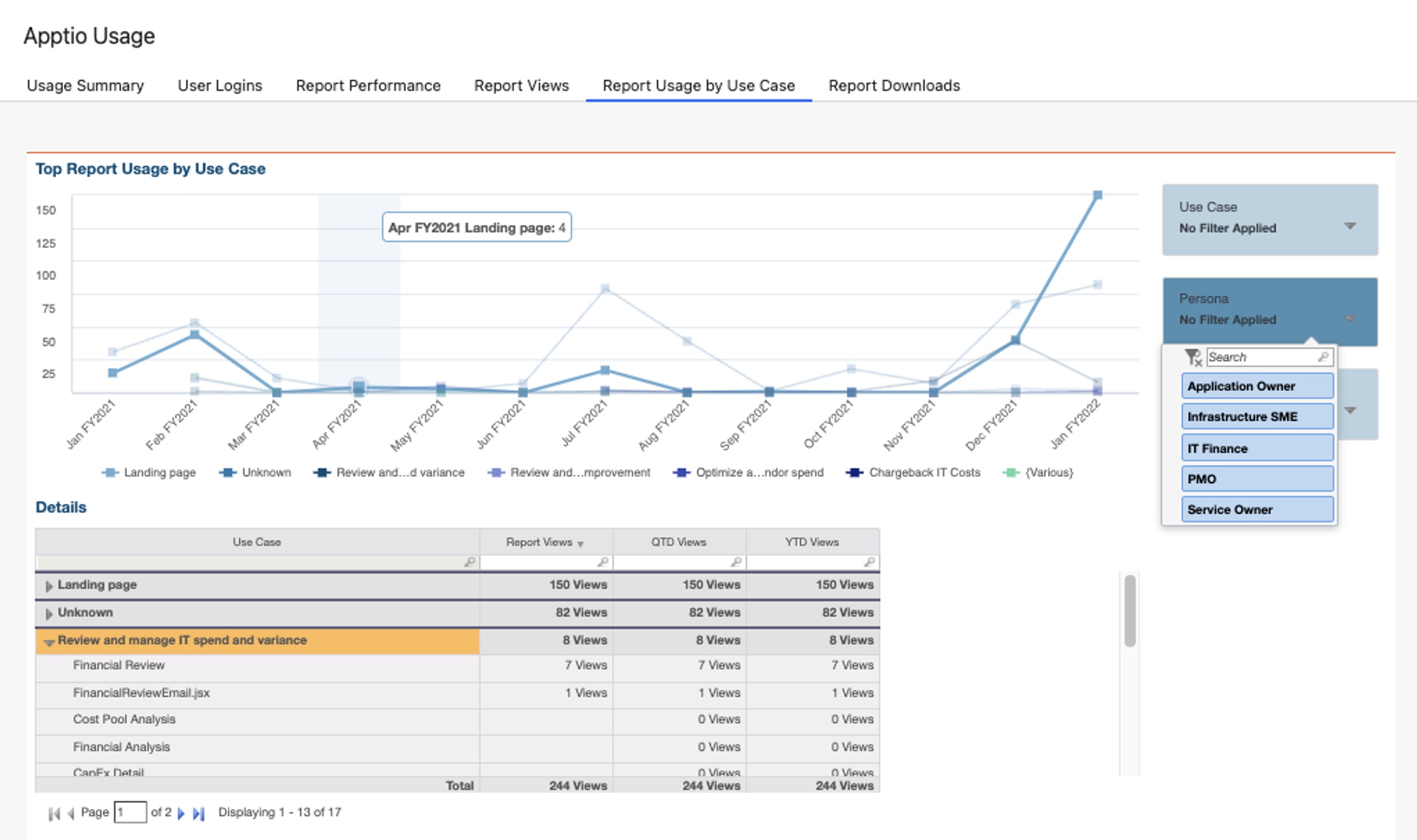
The “Report Usage by Use Case” dashboard is especially helpful for looking at your user personas and seeing how they are using Apptio. You may see that some personas seem a bit lost during their sessions, looking at reports that don’t really apply to their roles. Or you may see that a particular persona was logging in for a while, but their usage went down over time because they weren’t looking at data that was helpful to them.
If this is the case, it’s a good idea to look at your socialization strategy and think about how to create targeted training sessions for personas as well as regular feedback sessions to learn more about their needs. By guiding your users on their Apptio journey, you will see their usage grow as they become more confident accessing the data that helps them do their jobs.
Are Users Downloading Apptio Reports?
Lastly, the “Report Downloads” dashboard will show you which reports users are downloading.
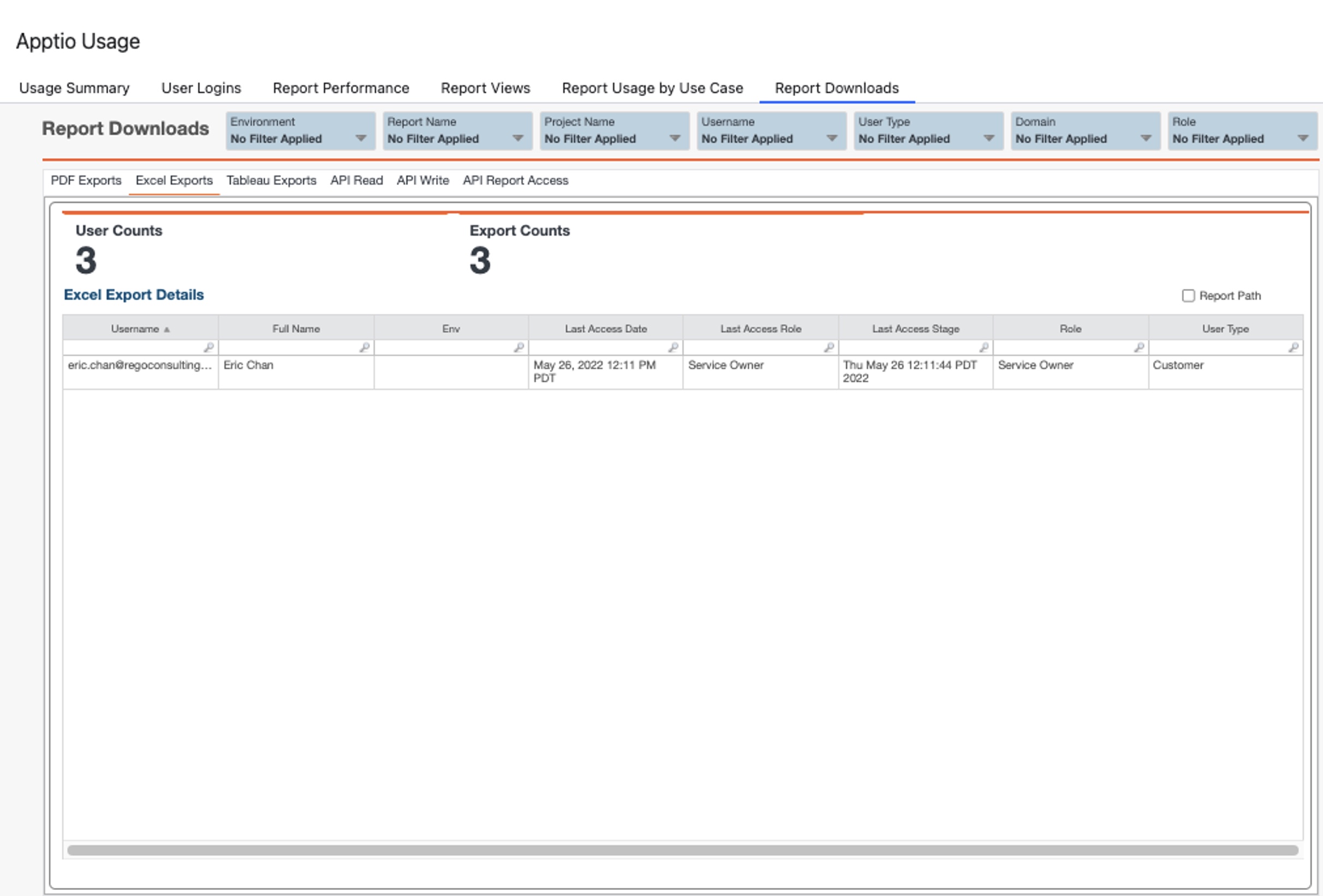
One of the best features of this dashboard is that it shows you which APIs are being used, and this can really give you a sense of how widely adopted Apptio has become and how deeply it has been baked into your organization’s workflow.
Apptio Usage Reporting to Increase Socialization
The Apptio Usage suite of reports can give you insight into how well Apptio has been adopted and help you strategize how to increase stakeholder engagement. It should be accessible in your Reports menu. If you do not see it, your Apptio Customer Success Manager can help you add it.
If you want help socializing Apptio in your organization, Rego can help. Our expert TBM guides have years of experience creating and implementing successful stakeholder engagement plans for even the most complex use cases. They also have developed tools such as the RegoEngage custom Apptio email report tool. RegoEngage can help you increase your Apptio stakeholder engagement by sending custom, tailored Apptio reports directly to your users’ inboxes based on their specific reporting needs. These reports include everything a user would want to see based on their role or persona in an easy-to-use format. Contact us to learn more.
Let Rego Be Your Guide
Our Apptio consultants are senior-level Apptio users, experienced TBM strategists, PPM (Project Portfolio Management) experts, and implementation specialists. One thing that sets us apart from other consulting organizations is that we do not have designated entry- or junior-level associates. Every TBM consultant has over five years of experience working with Apptio and Fortune 20 and Fortune 100 companies.
We can help with technical configuration as well as implementation, adoption, and roadmap challenges. With our proven Agile approach, we deliver results you can see – fast – while reducing time-to-value.
Rego offers webinars, half-day training classes, and white papers. For more information, see Managed Support for Apptio.











