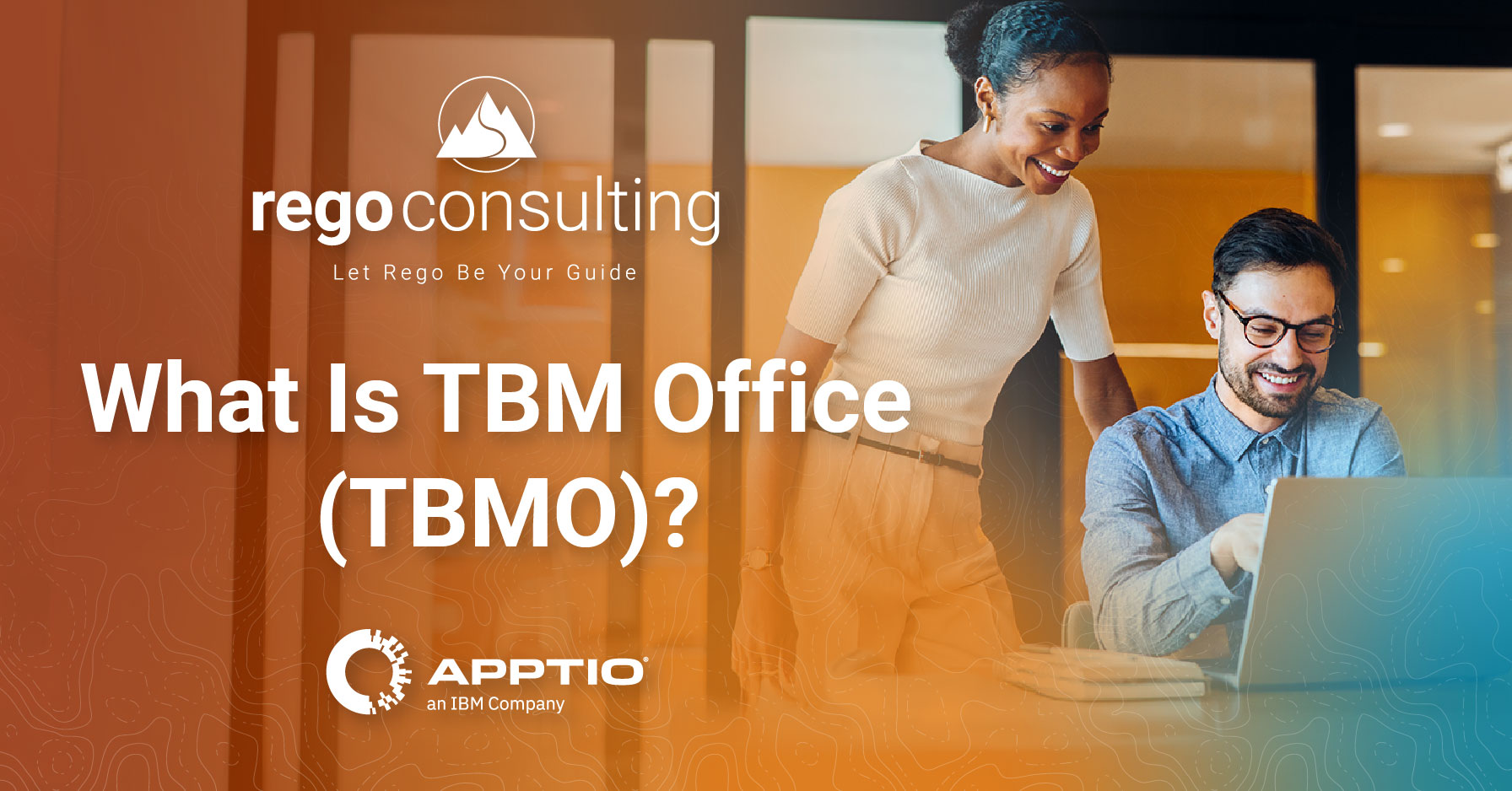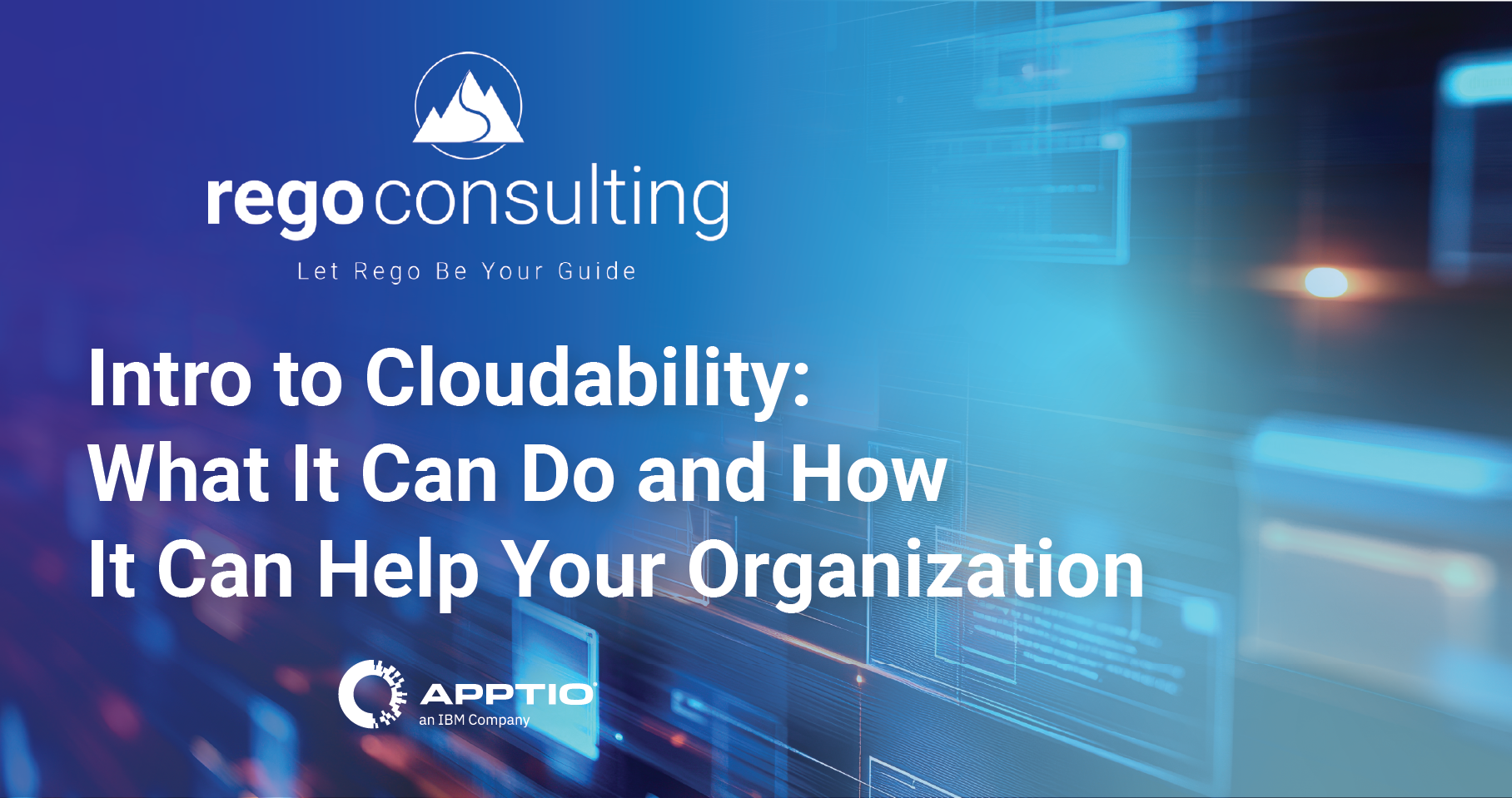For most business roles, it’s easy to gauge if you are successful or not. In sales, you either make a sale, or you don’t. In Finance, you either save the organization money, or you don’t. In cybersecurity, you either protect your organization’s assets or there are breaches. Unfortunately, being successful in FinOps isn’t quite as binary.
FinOps activities are collaborative and require context. For example, when it comes to Resource Utilization & Efficiency, FinOps groups don’t directly own the resources that need to be rightsized. Therefore, if $500 of rightsizing savings are made, how should that be reported? Moreover, if the engineers, product owners, and other stakeholders don’t get credit for their work toward savings, will they be motivated to do it?
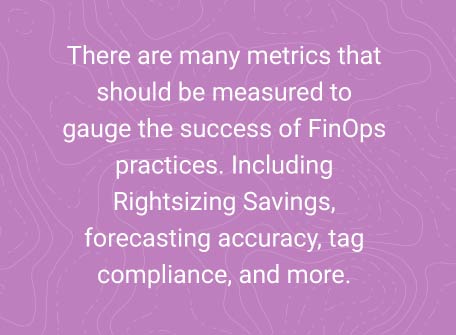
There are many metrics that should be measured to gauge the success of FinOps practices. Including Rightsizing Savings, forecasting accuracy, tag compliance, and more. The best place for FinOps organizations to start measuring success is by calculating how much is being saved through commitments.
Most of the cloud cost savings that FinOps organizations will generate are through spend agreements with Cloud Service Providers and commitments like Reserved Instances, Savings Plans, Committed Use Discounts, etc. Tracking the savings being generated by those activities will help ensure that commitments are being purchased on a timely basis and groups are driven to fully utilize the commitments.
Cloudability is a great tool to use to track these commitment savings. However, there are a few things that you’ll need to agree upon before putting these metrics into action.
What counts as a commitment savings?
In every organization I’ve worked with, savings that are generated by Reserved Instances, Savings Plans, and Committed Use Discounts are considered to be driven by the FinOps organization. However, some organizations debate when it comes to the overall committed spend discount and using “spot” or marketplace services.
 As an example, AWS calls their overall committed spend discount agreement an “Enterprise Discount Program.” The truth is that FinOps groups may not be the ones that negotiate this discount. In many organizations this responsibility rests with Finance. That’s why it is important to internally discuss if this discount should be considered a FinOps savings or possibly some other category of savings.
As an example, AWS calls their overall committed spend discount agreement an “Enterprise Discount Program.” The truth is that FinOps groups may not be the ones that negotiate this discount. In many organizations this responsibility rests with Finance. That’s why it is important to internally discuss if this discount should be considered a FinOps savings or possibly some other category of savings.
The other debate is whether to include “spot” savings. This is because the FinOps teams will not be the ones that directly leverage these cheaper instances. As another example, one organization I worked with generated $10,000 a month in savings using spot instances. But that’s because one team had an engineer who made all his cloud resource leverage spot instances. The FinOps team didn’t even know that group was driving those savings. Would it be appropriate for the FinOps group to take credit for those savings? That’s why it’s important to establish these boundaries before you take credit for all the savings that are available.
The good news is that Cloudability is flexible because you can choose to include or exclude spot and overall committed spend discounts. Here is a video recording of how make a custom metric to track the FinOps savings.
Example of using Cloudability to track FinOps Savings
Example FinOps Savings Custom Metric from Video:
If you want to include Spot in FinOps savings, you’ll want to include this expression:
If you want to exclude the Enterprise Discount Program, you’ll want to exclude the “transaction type” that equals “credit”.
Rego Can Help
Need more help making sense of your rightsizing savings data or scaling FinOps in your organization? Contact us for a no-pressure conversation. We’re happy to help.
We’ve guided more than 650 organizations through their FinOps, TBM, PPM, and Agile journeys, including 60% of Fortune 100 companies.