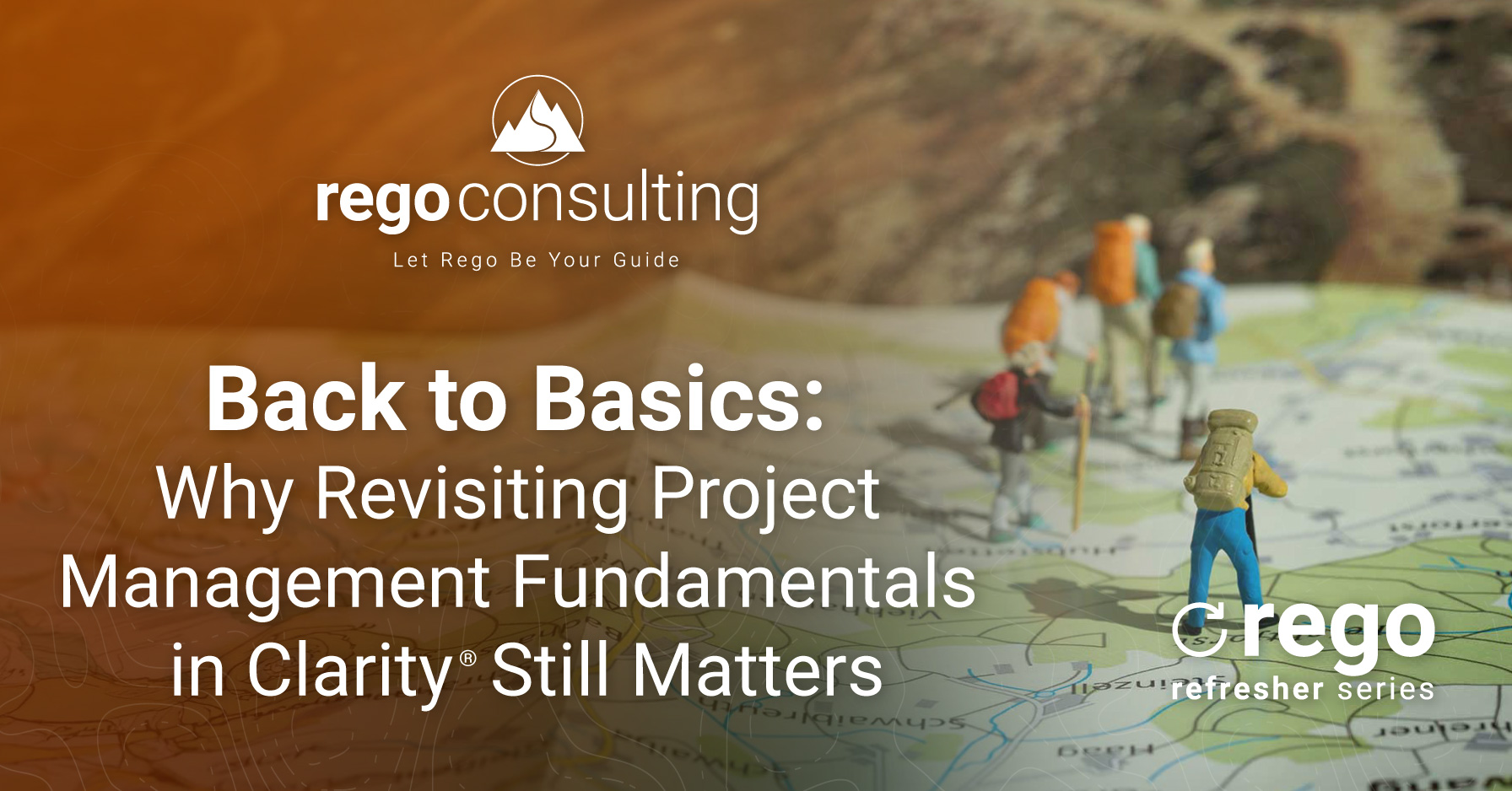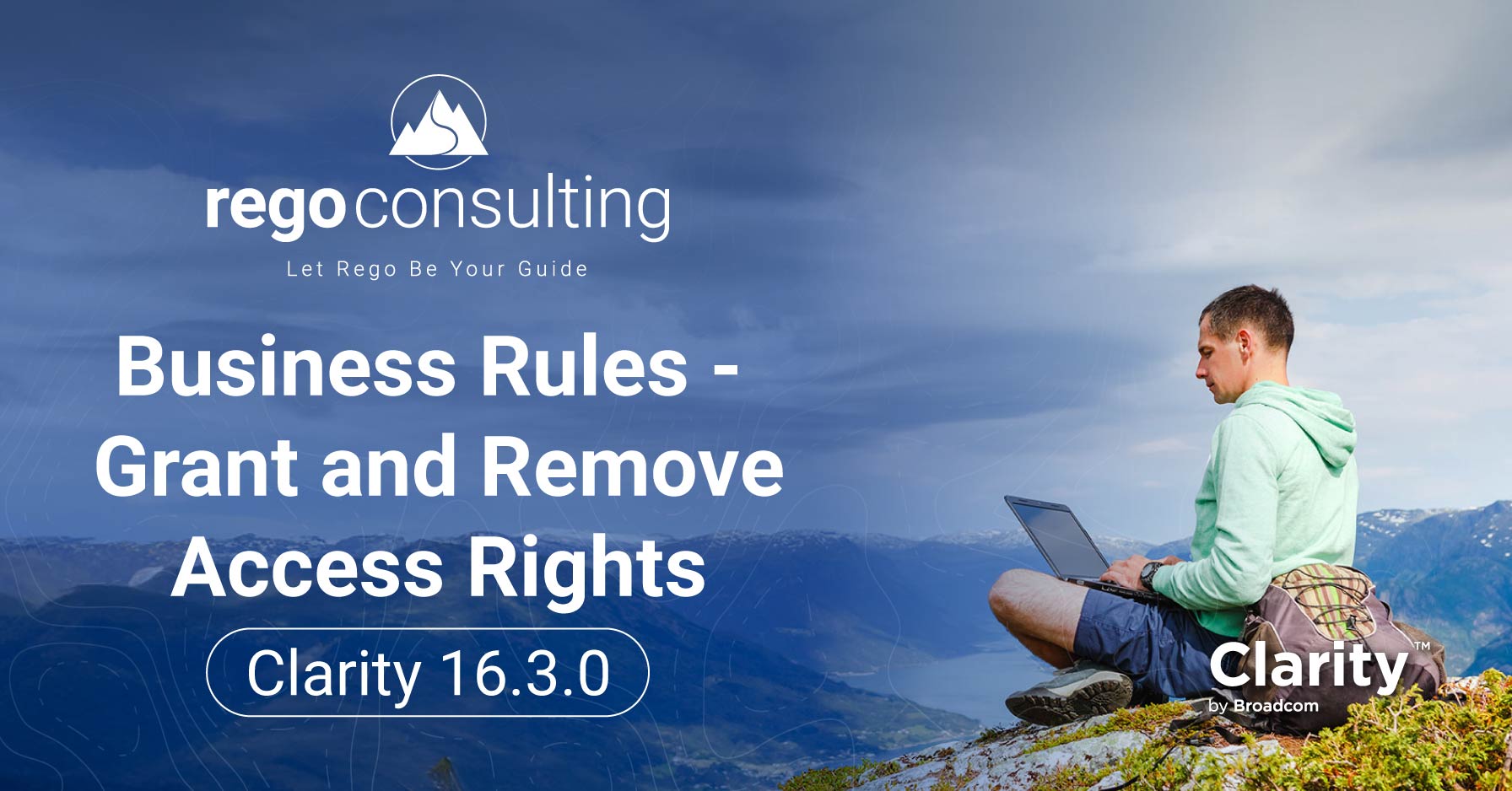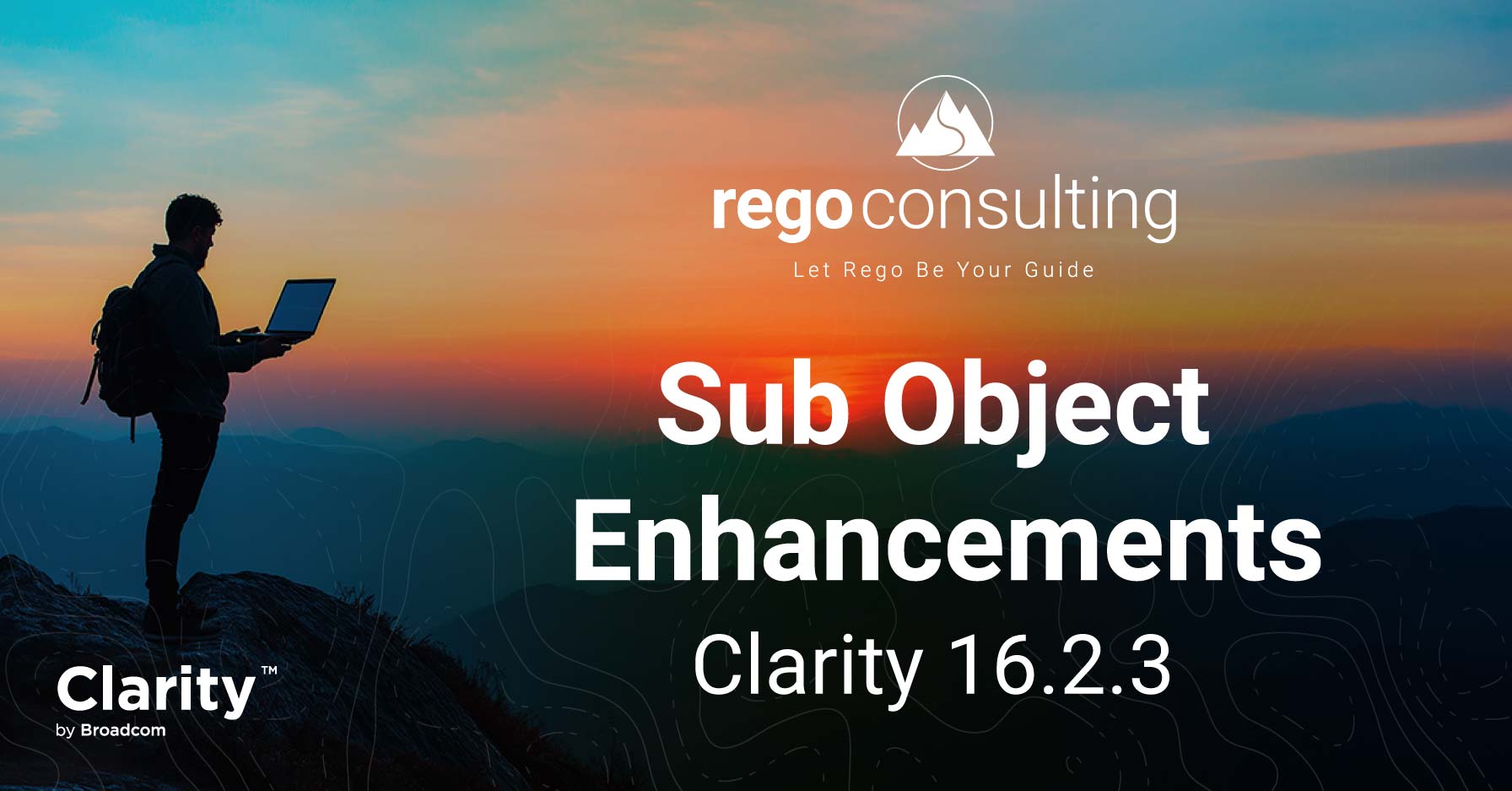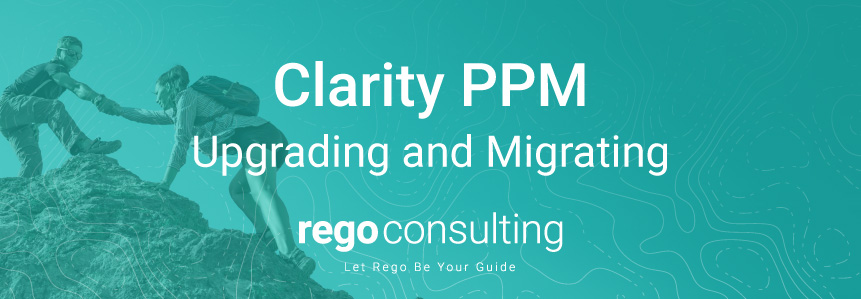
Dispel roadblocks and learn how to plan and communicate updates

There are a few “myths” that might be putting you off from upgrading your Clarity software or migrating services to the cloud. We’ll walk you through the top myths and dispel misconceptions that might be preventing you from leveraging some of the great new features and functionality and moving forward with upgrades or a migration.
If you are planning an upgrade, we can help. After a major update, we average helping our customers upgrade about 100 Clarity environments per month. Our experienced PPM practitioners and Clarity technical experts have also helped many companies migrate to the modern UX.
Thinking About Upgrading Clarity PPM?
Now is the perfect time to consider upgrading to the latest version of Clarity PPM software. In fact, some versions of Clarity 15 will pass their End of Life (EOL) support date in 2022. Planning an upgrade this year will help your team enjoy the latest features, functionality, support, and security upgrades without any interruption in services.
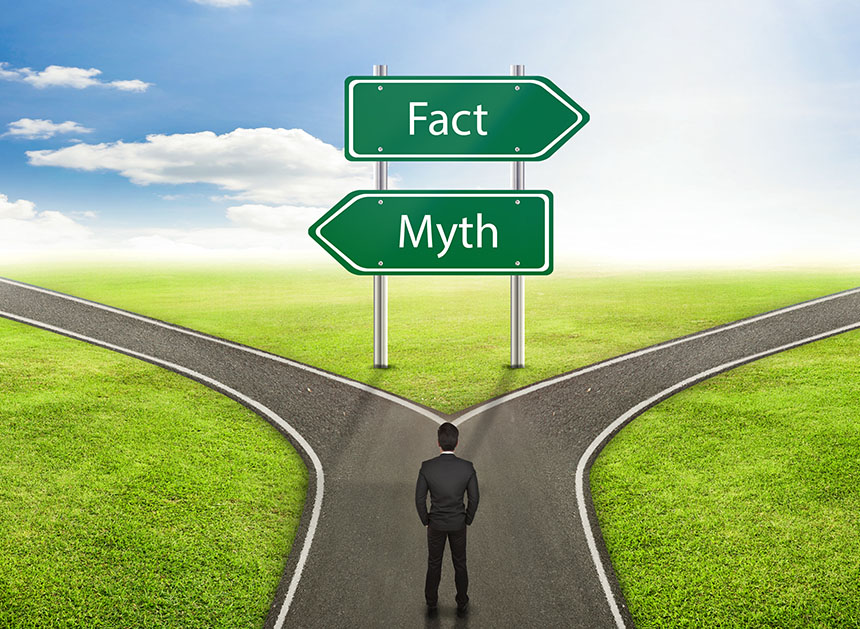
Updating and Migration Myths: What’s Stopping You from Upgrading Clarity?
Myth #1: I will lose my customizations.
This may be partially true, depending on whether you are considering customizations or configurations. An upgrade should not affect simple configurations such as adding a field or report. Customizations may be impacted by an upgrade. Discuss your upgrade with your Rego consultant, if you have concerns.
Myth #2: I will have to retrain my team.
You will still have access to the classic UX if your users prefer to work within the older UX layout. In fact, the classic UX can exist side-by-side with the Modern UX. To learn more, check out latest webinar What’s New in Clarity 16.0. Most team members will not need to be trained on using the new UX. If needed, we can help provide training for Clarity users.
Myth #3: I don’t need to upgrade.
While you may be content with your current version, there are other reasons to upgrade besides essential functions. Other reasons to upgrade include improved security, increased stability, enhanced performance, and defect fixes. Additionally, all software reaches EOL support eventually. For example, support for version 15.8 ends in March of 2022.
Myth #4: It is complicated and risky.
Cloud-hosted updates are straightforward, and you may not even notice a significant disruption. Using Google Cloud Platform (GCP) or Amazon Web Services (AWS), you can easily schedule your upgrade. We recommend that you wait to update until about a month after the initial release date to allow Clarity to correct any issues discovered in the new version.
Myth#5: My on-premise environment is safer.
In the past, this may have been true. But now, cloud services often keep up with security protocols and data protection efforts better than most on-premise teams and their security services are a more affordable option compared to supporting an in-house security team.
Change Management: Planning and Communication
Change is easier to manage for most if users know change is coming and are prepared for it. You just need to create a plan and be prepared to answer questions if needed.
Good communication helps lower everyone’s stress level. Imagine that you begin to perform a software upgrade and do not communicate that to the users. You start the upgrade, access is interrupted, and the emails start rolling in. Your chat app starts pinging. You can avoid all that with good, upfront communication about the planned changes.
Develop an Upgrade Schedule
Just like you follow a plan for your compliance requirements, you can also create and follow an upgrade schedule.
Here are a few tips,
- Plan for a cadence of upgrades (twice per year is recommended)
- Develop a plan that is a recurring part of your annual resource planning
- Create a “living document” for software testing and track revisions
- When planning, keep in mind that Clarity updates quarterly
- Audit configurations before every upgrade
Communicate Upgrade Information
You can reduce issues and confusion by informing users in advance what changes will occur and when. You’ll also want to communicate to your users any consequences that may impact their work. Position your communications positively. Focus on the benefits, increased security, ease of use, and other positive effects of upgrading Clarity.
A few ways you can communicate change,
- Create a calendar invite so users can schedule the upgrade
- Inform them of exactly what will be happening, when it will be happening, and how it may affect their access
- Send out a reminder a day or two in advance to remind users to finish up last-minute tasks
Contribute to Clarity Improvements
Broadcom uses client feedback to spark the development of upgrades. Interacting directly with Broadcom about your Clarity PPM experiences and your ideas for helpful changes can influence product updates. They offer weekly, monthly, and quarterly opportunities to provide input. You can easily find ways to share your ideas and provide input to Clarity updates.
Engagement opportunities include,
- Weekly Broadcom Management Office Hours
- Monthly Clarity Roadmap Reviews
- Monthly Modern UX End-to-End Demonstrations
- Monthly Customer Innovation Panels
- Quarterly Customer Release Previews
- Periodic Clarity Design Studios
We are here to help. If you need additional assistance or guidance on how best to create an upgrade schedule, contact your Rego or Broadcom account manager.
To learn more, check out our webinar on migration tips or tricks or schedule a no-pressure call.

We hope you have the opportunity to take advantage of these new features. If you need further guidance, Rego offers free configuration and adoption assessments, webinars, and half-day training classes for Clarity and Rally Software®.
For a full list of Clarity PPM services, see Clarity Portfolio Management.
When you are ready to upgrade, we are here for you
Rego also offers free configuration and adoption assessments, webinars, and half-day training classes for Clarity and Rally Software® on Roadmaps, Portfolio Management, Power BI, Scaled Agile, Jaspersoft.
For a full list of Clarity PPM services, visit regoconsulting.com.