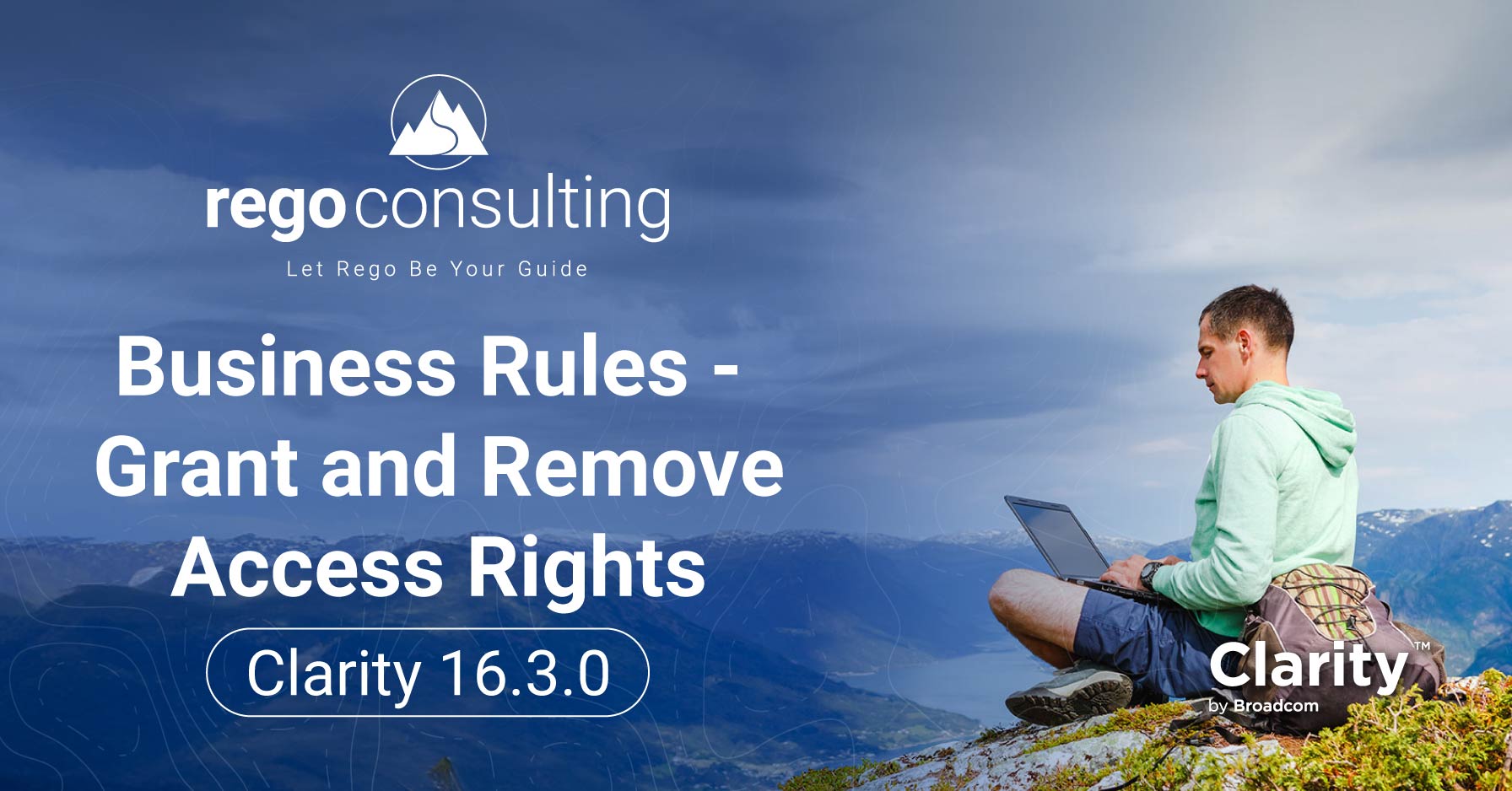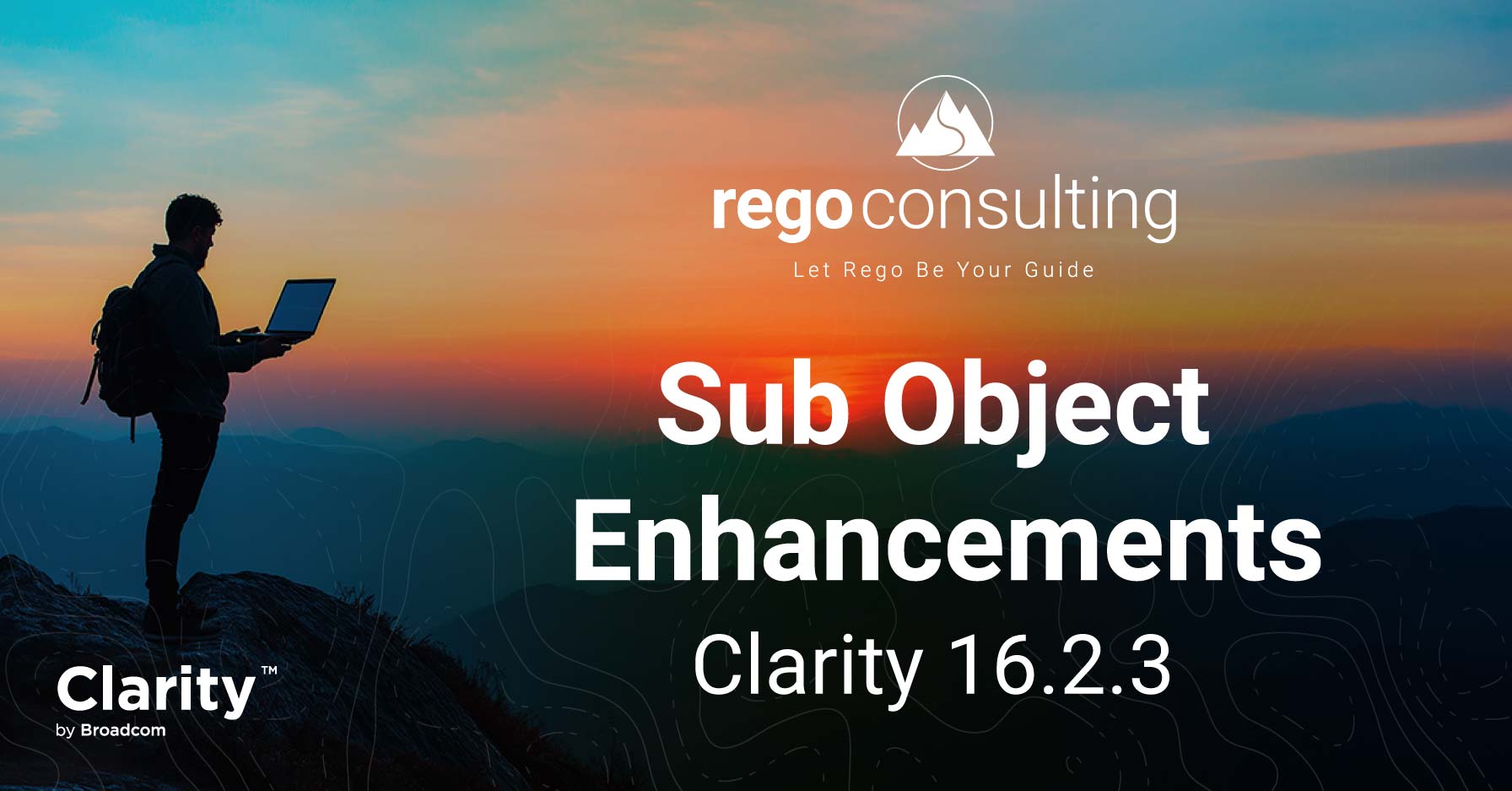The Clarity Modern User Experience (Modern UX) has come a long way since it was first released in Clarity Version 15.1.
The Clarity Modern User Experience (Modern UX) has come a long way since it was first released in Clarity Version 15.1.
Software users expect their tools to be robust, user-friendly, and social. Regular releases mean the functionality within the Clarity Modern User Experience is always expanding and delivering exciting new updates for customers.
As a functional Clarity lead, I have gotten a chance to watch Clarity evolve over the past several years and I have rounded up my top 5 features from Clarity Modern that I think will help you to maximize the benefits you receive from your Clarity (formerly Clarity PPM) instance.
Picklists
You can now create Picklists within many areas of the system, such as Projects, Ideas, Roadmaps and Custom Investments. The beauty of a Picklist is that you don’t need an admin to help you create them, and once you have them set up, you can edit and view your data in a way that is visually pleasing. You can also use this data in other areas of the system such as Filters and Views.
In this example, we have created a new Picklist called “Country”. We have assigned a color to each country value that has been created.
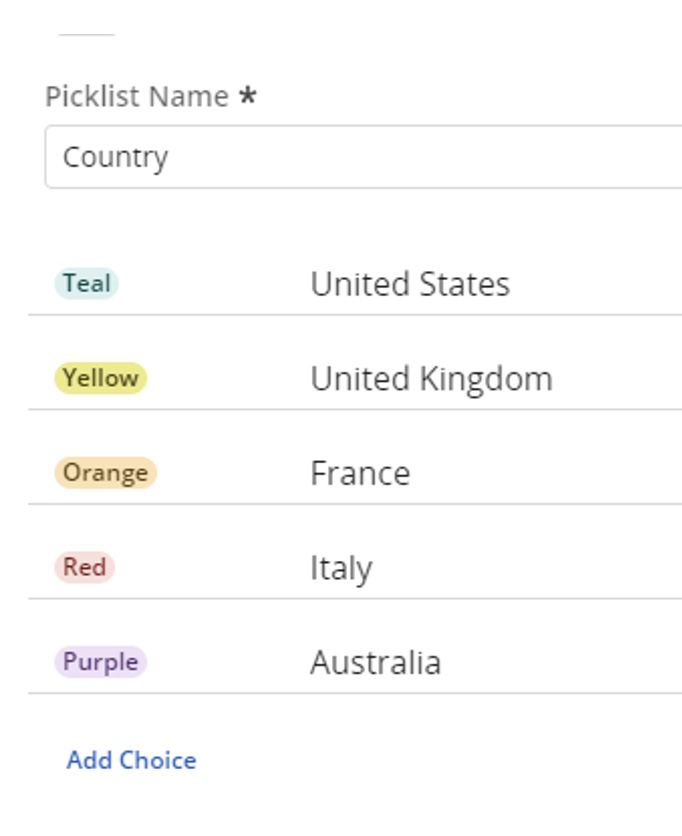
The Picklist can now be selected as a column from within the Grid view of your object. You can now populate values for each row of data, using the Picklist values.
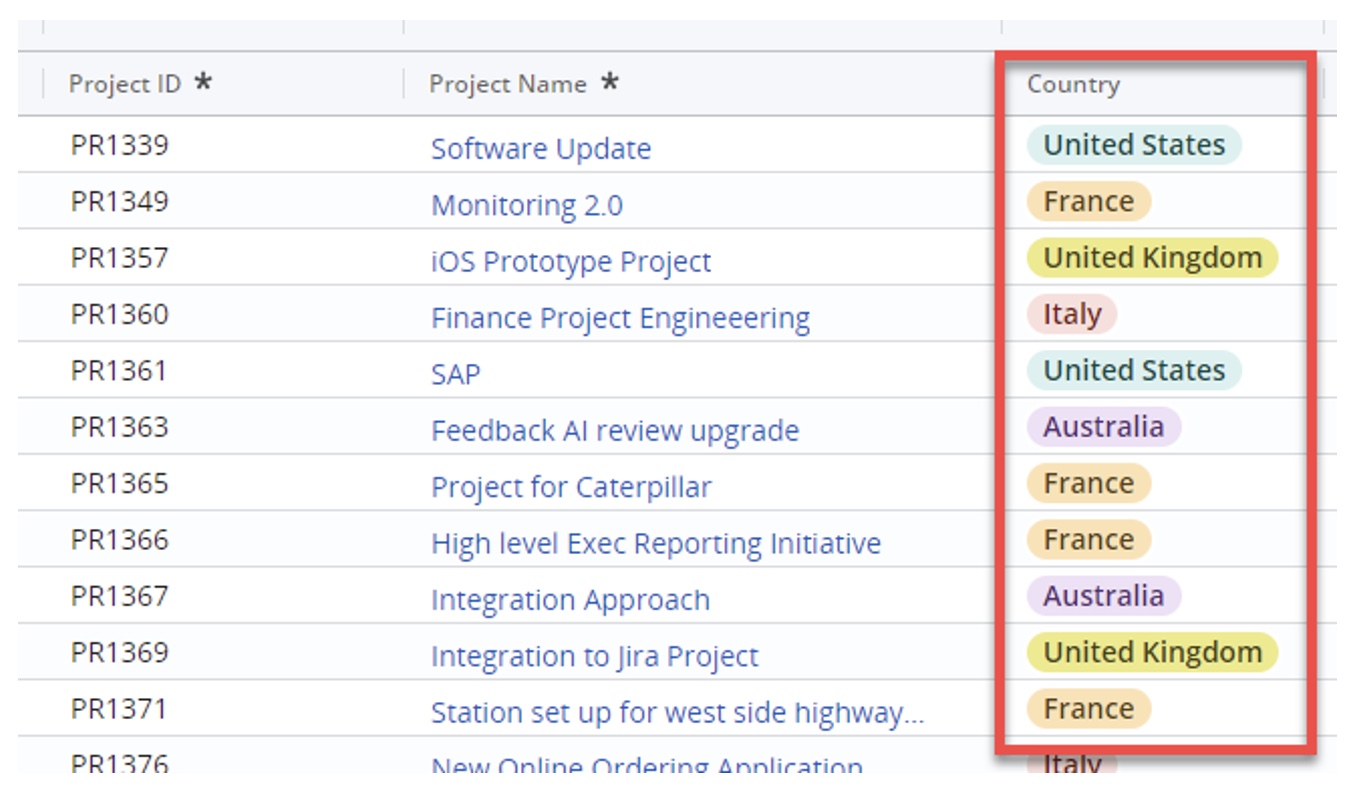
Once you have populated your data, you can choose to group your data by the Picklist values.
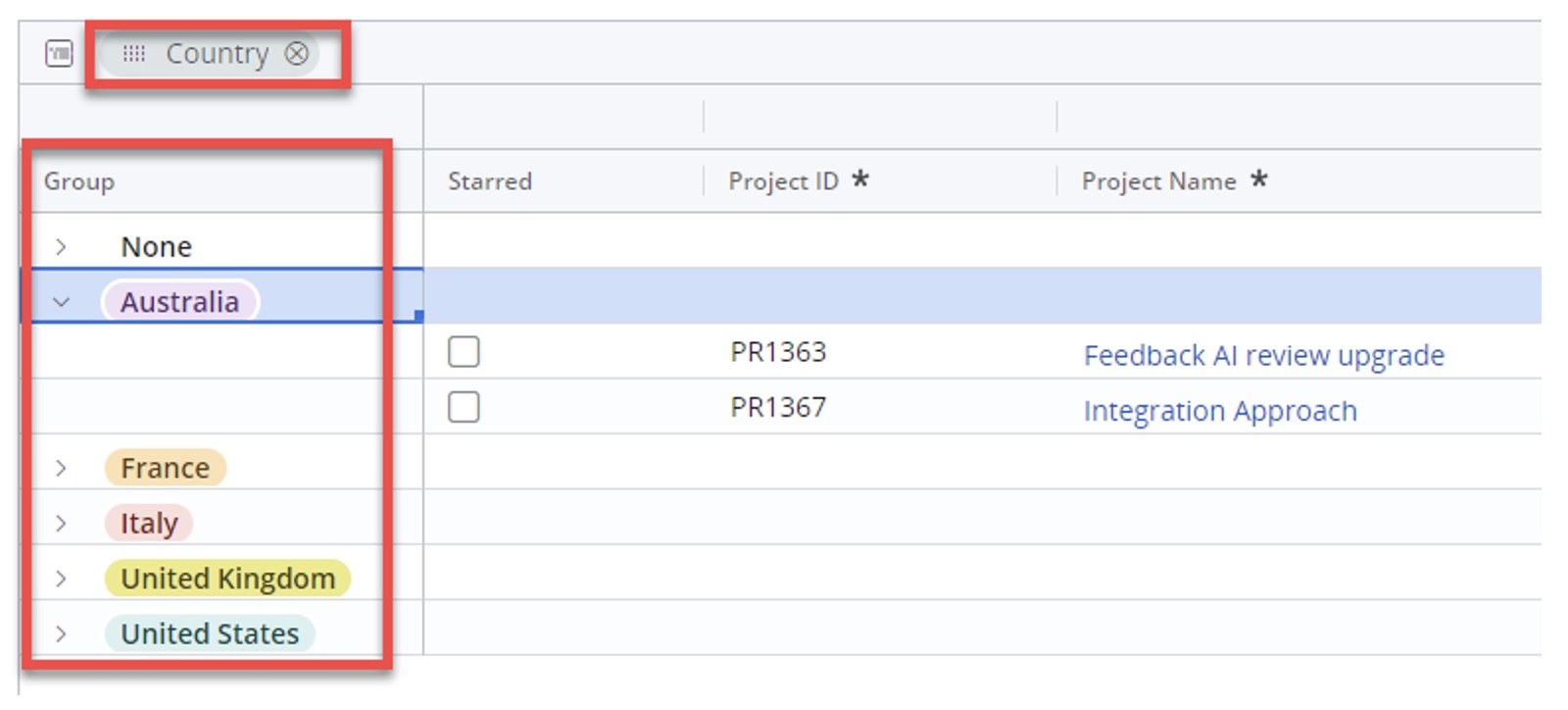
You may also use your Picklist to filter your data.
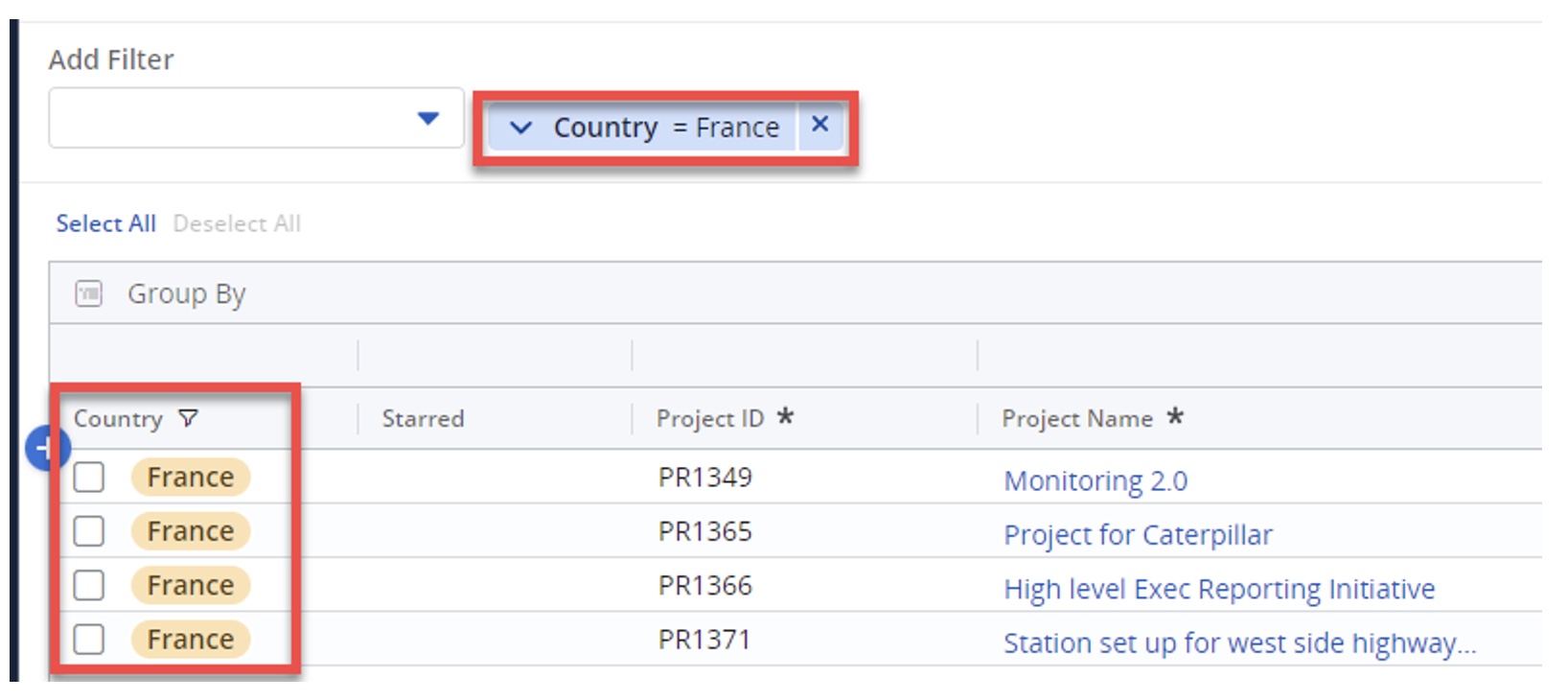
Board View (Kanban)
In addition to Picklist creation, the values you have selected from your list can also be grouped within a Kanban-style Board View.
As you would expect, the cards within the Board View can be moved from one column to another, and by doing this, you are also updating the value assigned to that record.
In the example below, we are updating one of our cards/records so that the country is now listed as Italy, instead of France.
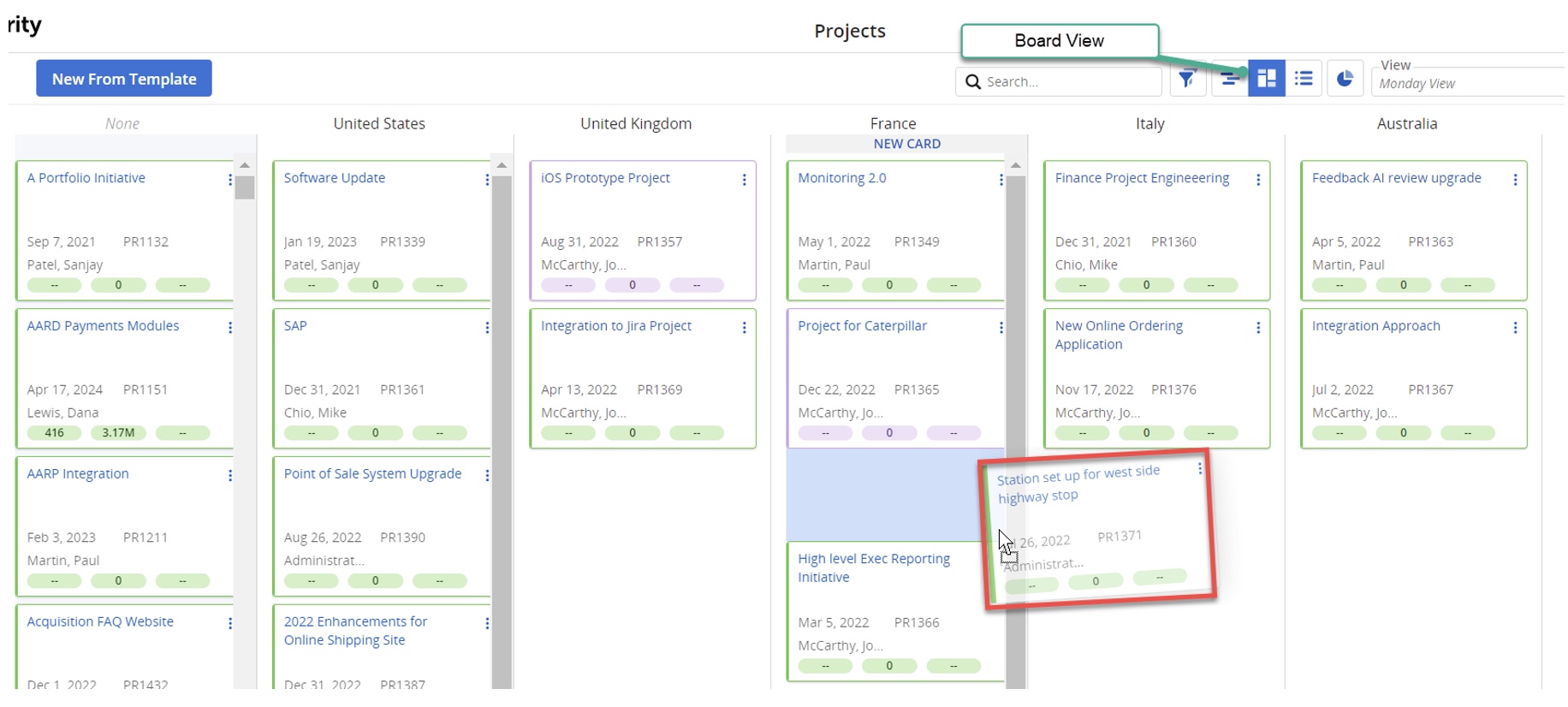
You have the option to choose from multiple fields to sort your cards into columns and also assign the color to the card.
As a general rule, if the attribute contains a list (rather than a free text field), then you can use it to group and color your cards.
I even have one client who has moved away from the Microsoft Planner board and is managing all EPMO onboarding tasks (from simple items to larger projects) through the use of the Clarity Board view and a custom object.
Field Level Security
Often organizations find themselves in situations where they need to restrict access to certain attributes contained within a page.
The requirement may be that we wish to only allow select users to be able to edit a field; or, we may wish to restrict a field so that it is not visible to all users.
If this is required, a system administrator can update the security permissions for the attribute.
Once the admin has set the required security permissions, you may see the following:
Stage attribute with no Field Level Security:
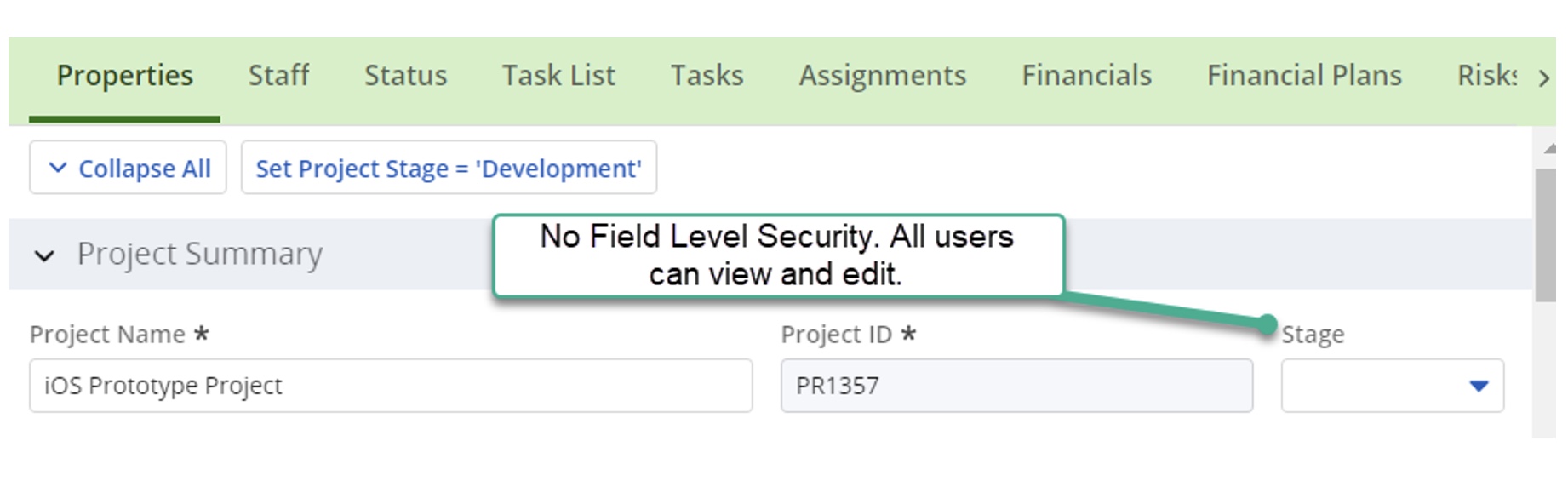
Stage attribute where the logged in user does not have access to view that field:
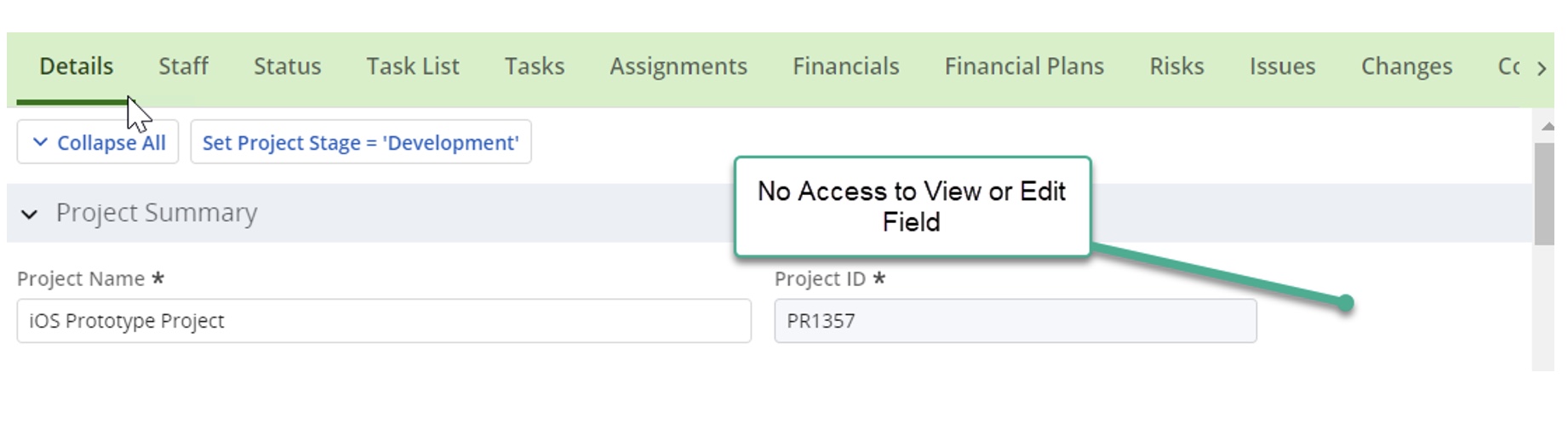
Stage attribute where the logged in user has view-only rights to the field.
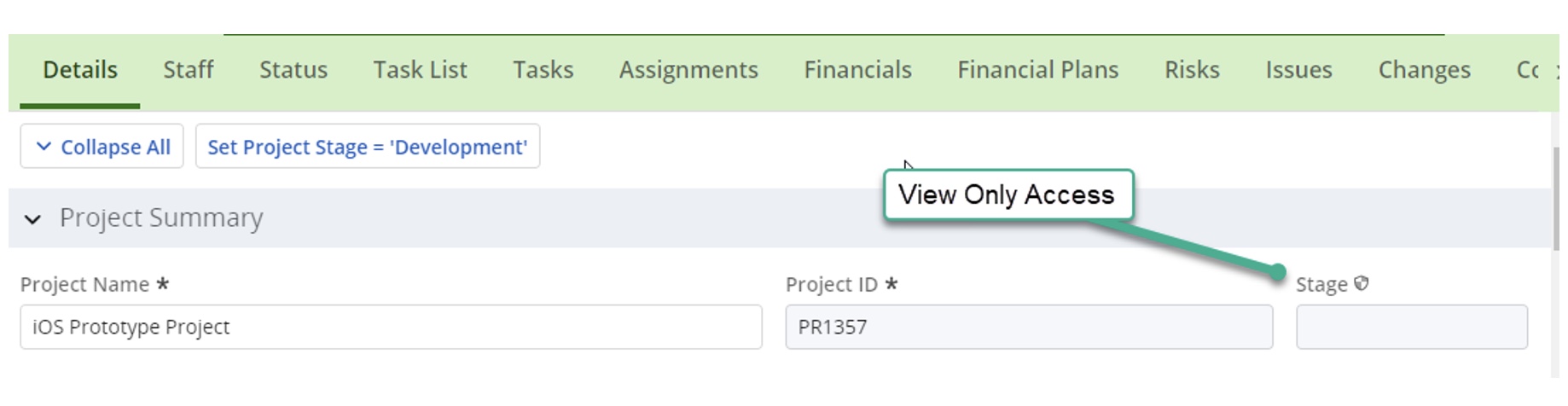
Stage attribute where the logged in user has both view and edit rights to the field.
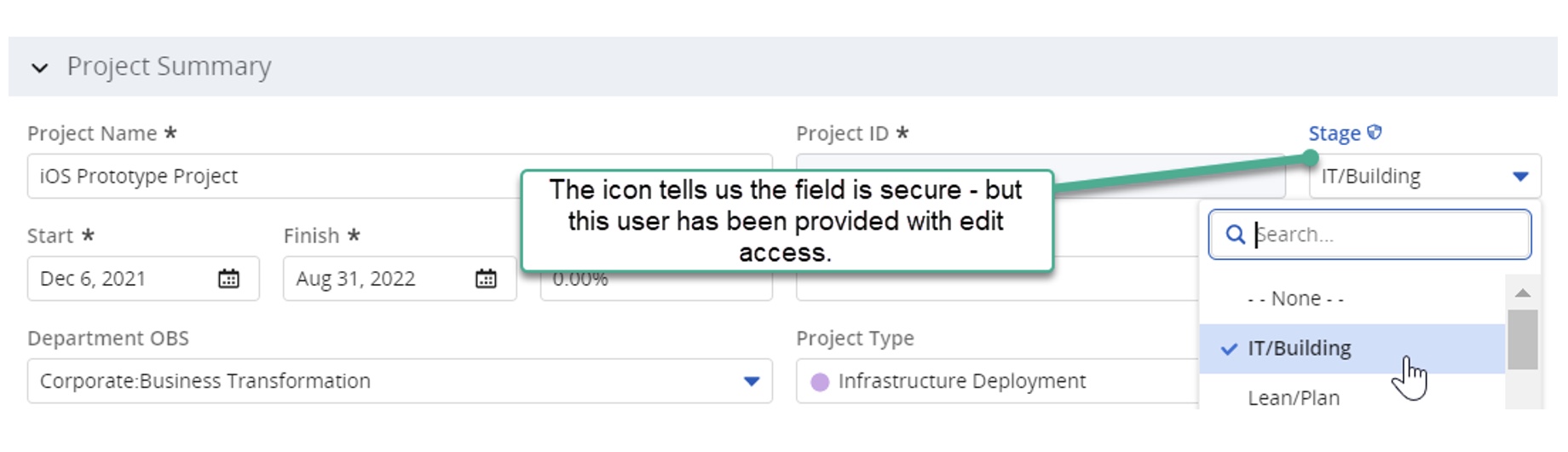
Note: This access is provisioned at the Group level, rather than the individual resource level.
Custom Investment Types
Often there are times when investments need to be created, but they don’t really fit into the Idea, Project, Program, etc., category.
Clarity now provides users with the ability to create Custom Investment Types (CITs). These objects are created in Classic, but are utilized from within the New User Experience.
Once your system administrator has created your custom investment type, you will notice that there are numerous attributes that are automatically created, which are consistent with other investment types in the system.
These attributes include financial Totals and Per-Period Metrics:
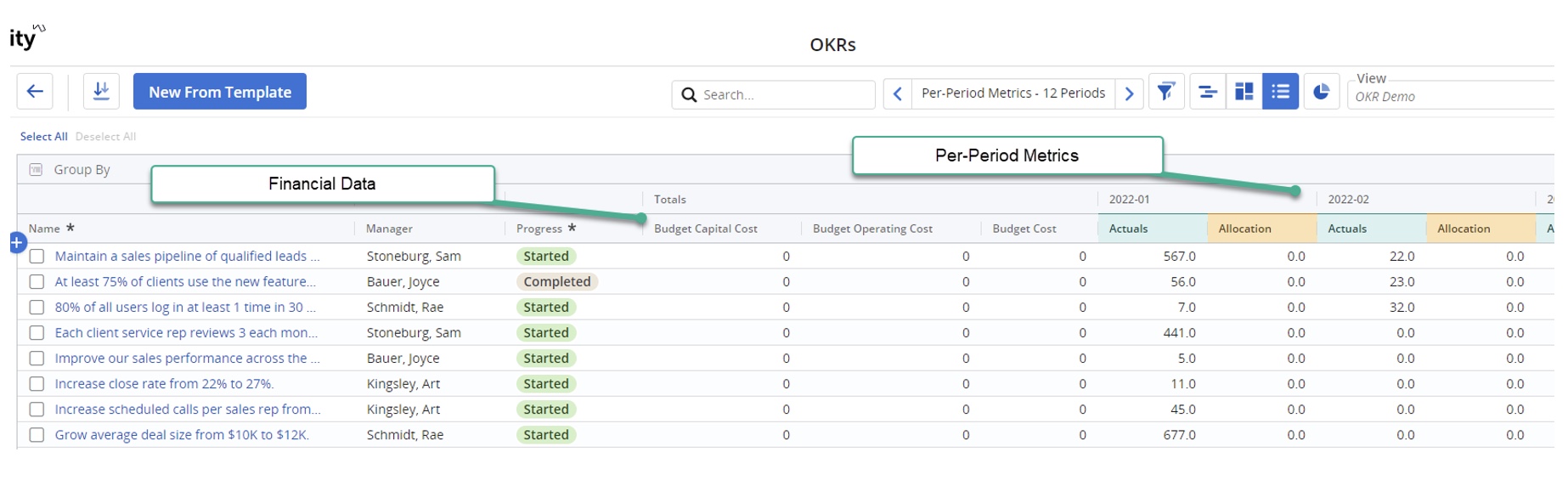
You also have the ability to create a full set of custom attributes against this new object, without cluttering the data that is held against other system objects such as Ideas and Projects.
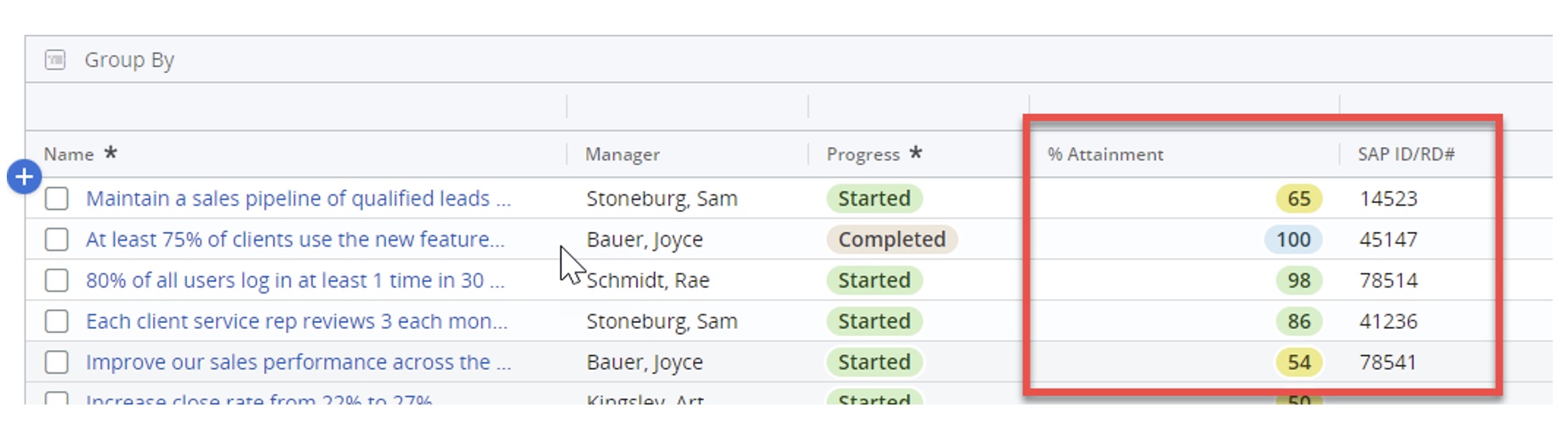
Hierarchies
The New User Experience also provides the ability to organize investments into structures called Hierarchies. These hierarchies allow you to specify child/parent relationships between your investments.
You may choose to import out of the box object information, such as Ideas and Projects. However, you can also import any of the Custom Investment Types (CITs) which have been created within your system.
This type of view is particularly useful for program and portfolio managers. In fact, one of my largest clients is moving away from the use of a ‘Program’ object and is structuring their programs within the Hierarchies feature.
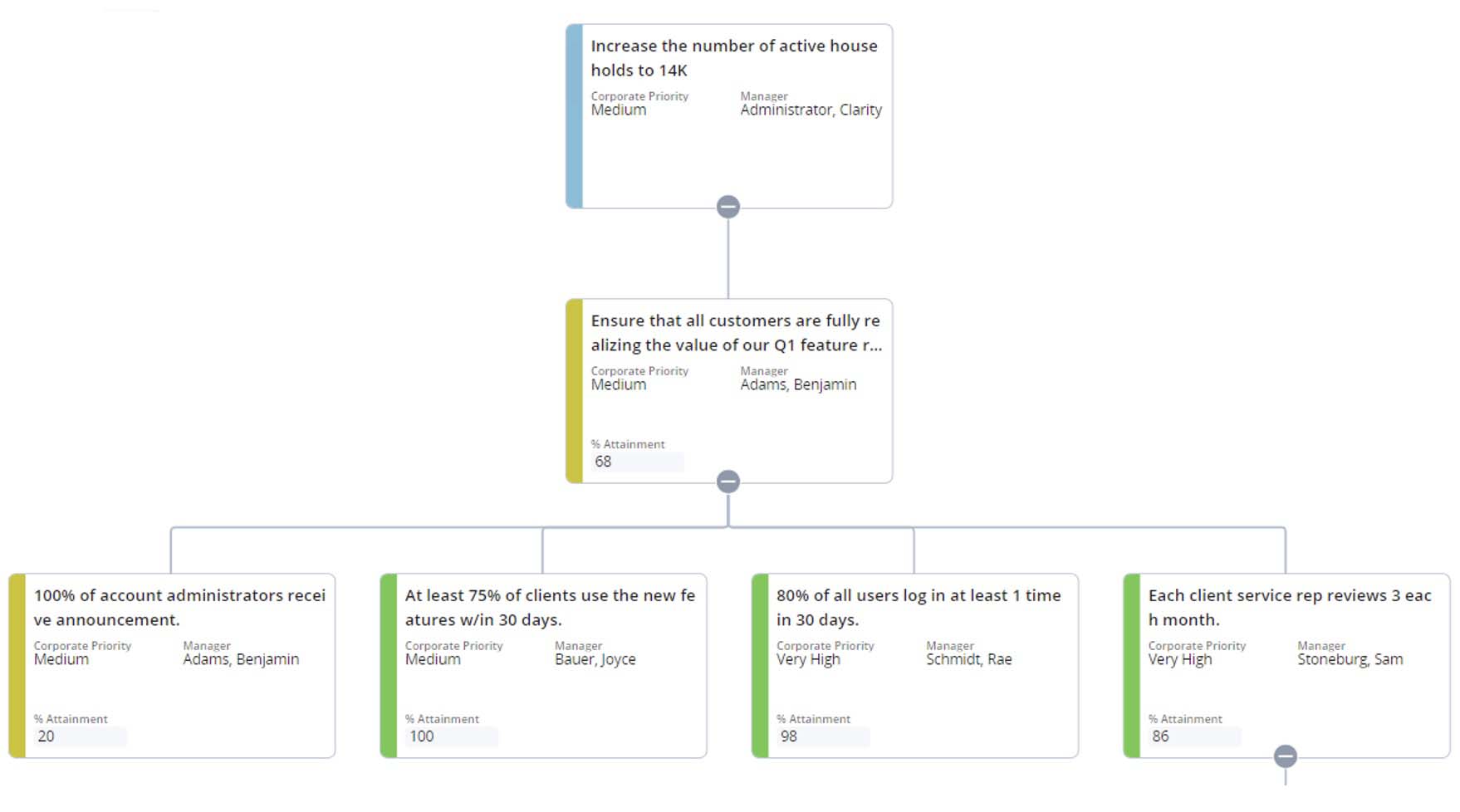
Once investments have been imported into a Hierarchy, they can be viewed within the Timeline view (as a Gantt).
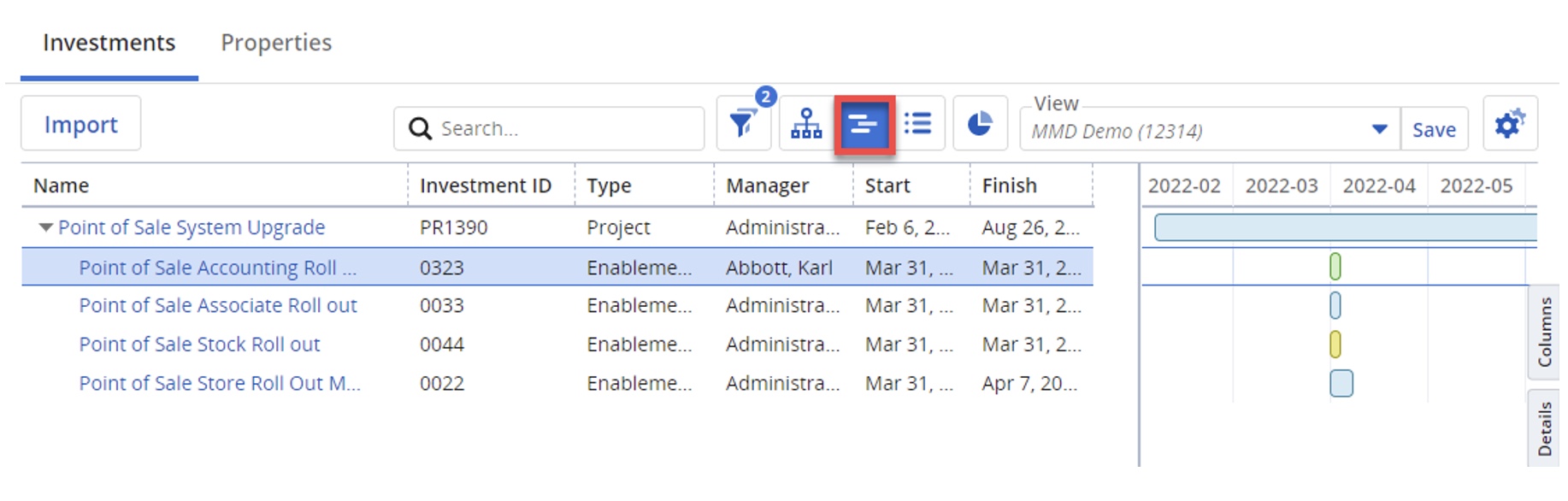
And if your Hierarchy blueprint is set up accordingly, you can display a wealth of information across all of the projects within your hierarchy, including Financials, Risks, Issues and Status reports.
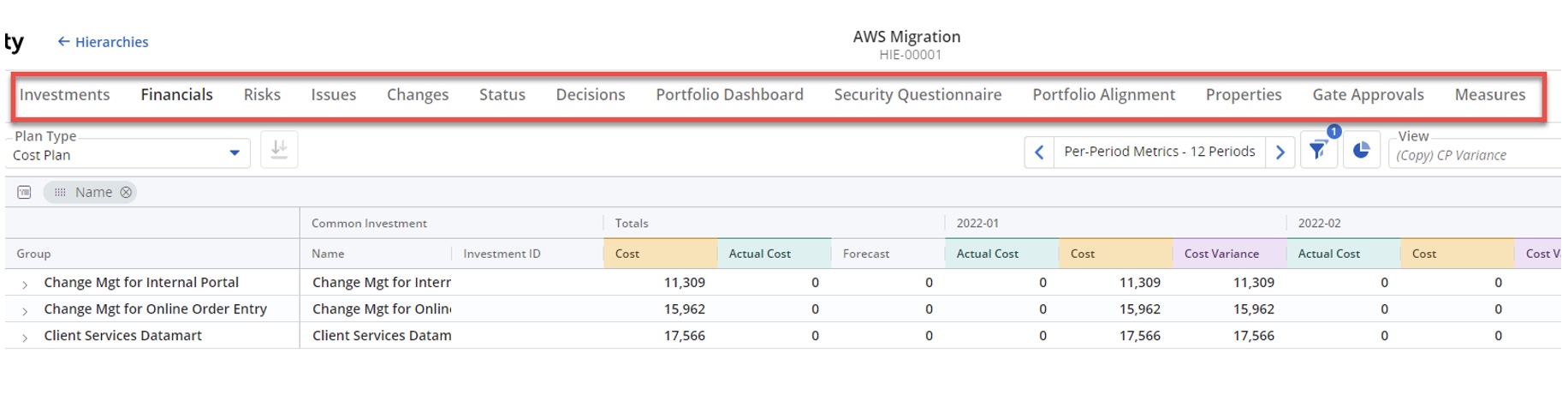

Switching to the Clarity Modern User Experience Is Easier than You Think
Does thinking about switching to Clarity’s Modern User Experience stress you out? If you want to take advantage of all the useful features of the Clarity Modern User Experience, Rego can help. You don’t have take a big bang migration approach. In fact, there are different ways to migrate without causing major disruptions to you and your users. Contact us to learn more.
When you are ready to upgrade, we are here for you
Rego also offers free configuration and adoption assessments, webinars, and half-day training classes for Clarity and Rally Software® on Roadmaps, Portfolio Management, Power BI, Scaled Agile, Jaspersoft.
For a full list of Clarity PPM services, visit regoconsulting.com.