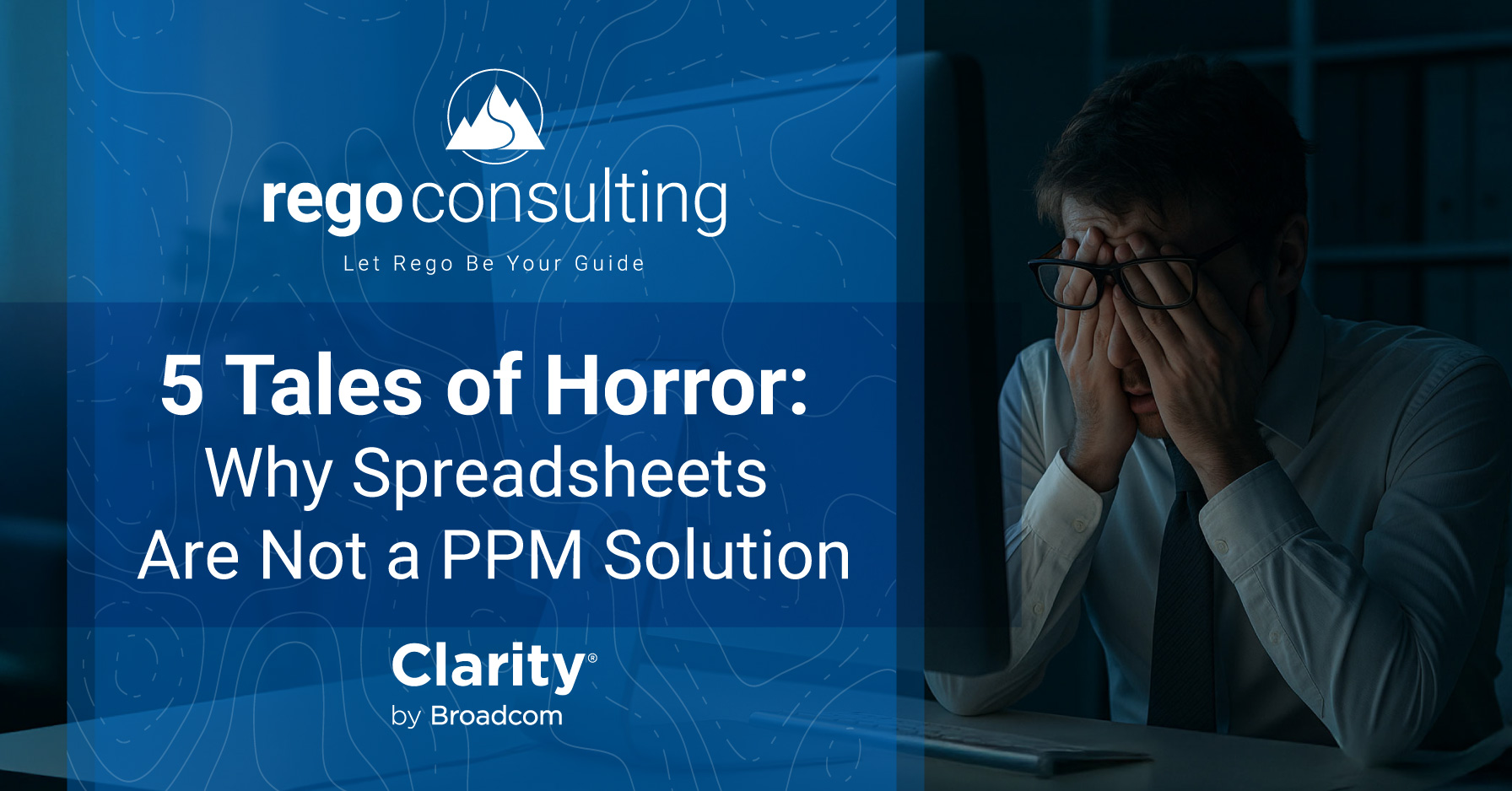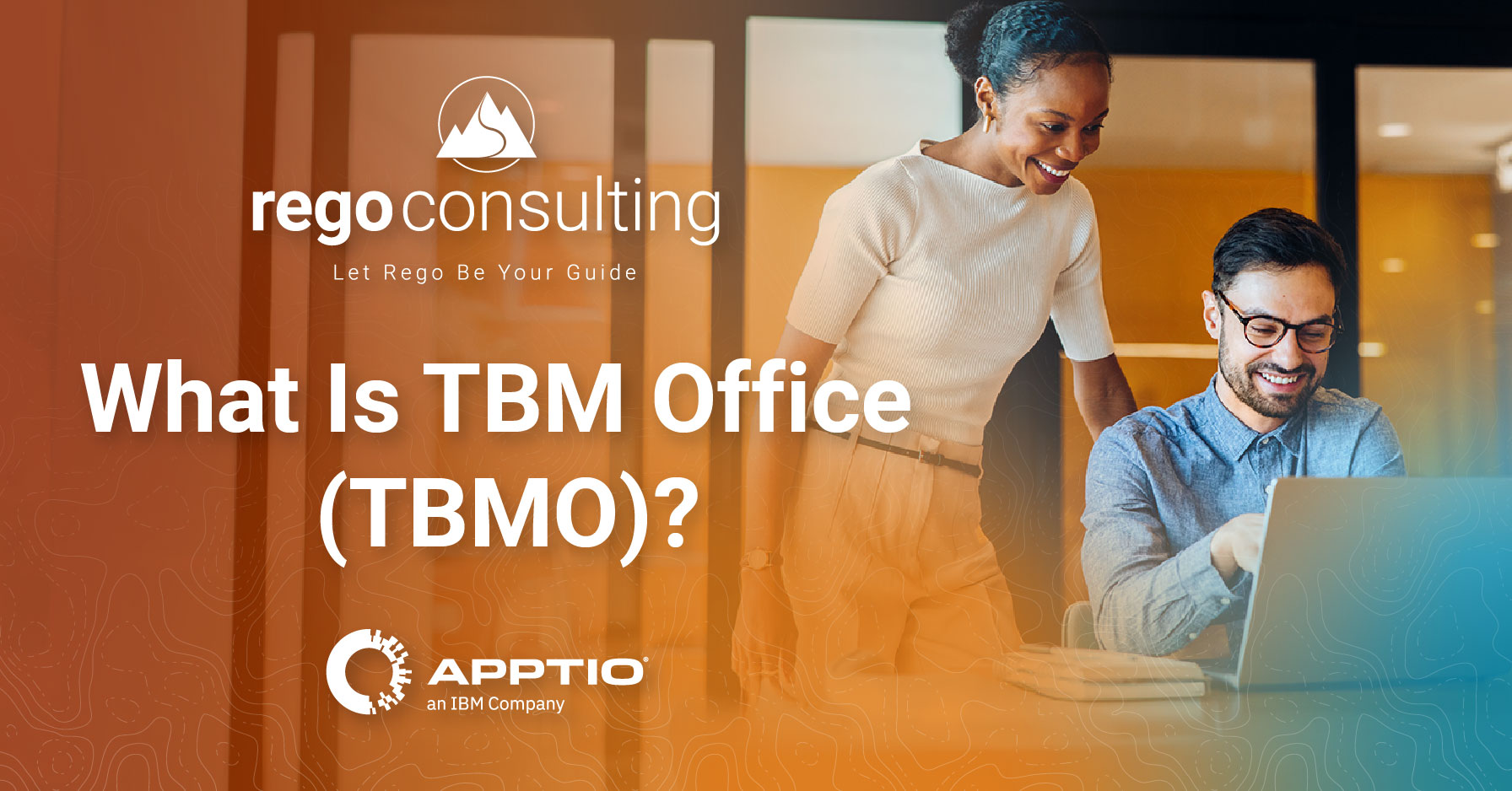We’ve recently released 6 new Jaspersoft reports, available upon request right now on RegoXchange (theWorX).
The RegoXchange is the largest PPM content library. It houses hundreds of existing portlets, training material, reports, technical tricks, and workflows designed to help users increase the value of their PPM tool without developing from scratch.
Here’s a brief look at each report:
1. Jaspersoft Report: Capacity Graph
This line chart report gives Resource Managers & PMOs a single place to view Monthly Availability, Allocations, Actuals, and Assignments for one or more active resources. The legend displays the color associated with each metric, and on mouse over, you can see hours associated with the corresponding metric. With this report, Managers can analyze: Allocations vs. Availability, Allocations vs. Actuals, Allocations vs. ETC, and ETC vs. Availability to help determine areas needing improvement. Users can further narrow their search by OBS Type & Path, Month Start Date, Resource Name, Resource Manager, Primary Role, and Employment Type.
Request it here: http://regoxchange.com/show/1259/
2. Jaspersoft Report: Data Issues – Projects
This report displays data exceptions related to projects. Data exceptions could be missing data or data not in the required format for those project fields. User can further narrow their search by OBS Type & Path, Project Name, Project ID, and Project Type.
Check it out: http://regoxchange.com/show/1260/
3. Jaspersoft Report: Assignments by Task Over Time
This report displays all assignments by task for all resources, allowing you to drill down to the yearly, quarterly, or monthly level. This report helps in determining tasks a user is assigned to and how many hours a user is assigned to a particular task. You can further narrow your search by OBS Type & Path, Project ID, Project Name, Task Name, Assignment Resource, Is project Active?, Is Template?, and Month End date.
Give it a whirl: http://regoxchange.com/show/1257/
4. Jaspersoft Report: Project Time Summary
This report gives project managers a single place to view Actual hours, Allocation hours, ETC hours, and EAC hours for all filtered projects. It also displays Project ID, Project Name, and Project Manager. User can further narrow their search by OBS Type & Path, Project Name, Project ID, Project Manager, Task Name, Project Status, Project Stage, Project Role, Is Active?, and Is Template?.
Get it here: http://regoxchange.com/show/1258/
5. Jaspersoft Report: Projects by Stage and Manager
This report is a stacked bar chart that displays the percentage of projects associated with project managers at a particular stage. The legend displays colors used to represent various Project Stages and gives the PMO a quick snapshot of where certain projects are sitting with each Project Manager. You can further narrow your search by Project Manager, Project Name, Is Project Active? Is Template?, and Is Program?
Request it here: http://regoxchange.com/show/1255/
6. Jaspersoft Report: Project Cost within Budget
This pie chart report displays a count of projects that are within or exceeding budget, giving management a graphical representation of cost status on all projects. When you mouse over the pie chart, you can see the project counts by category. You can further narrow your search by OBS Type & Path, Project Manager, Project Status, Project Stage, Program Name, Is project Active?, and Is Template?
Link to file – http://regoxchange.com/show/1256/
That’s it for our 6 new Jaspersoft reports, but Rego will continue to add new content to the RegoXchange library. Be sure to subscribe to our blog for more PPM news.
Let Rego Be Your Guide
Join us live and in-person at RegoUniversity–sponsored by Broadcom–in San Diego Sept 29-Oct 2 and learn from the expert guides who deliver Clarity PPM and Agile services to 60% of Fortune 20 companies.
Rego also offers free health assessments, webinars, and half-day training classes for Clarity PPM on Roadmaps in the Modern UX, Power BI, Portfolio Management, and Jaspersoft.
For a full list of Clarity Services, visit regoconsulting.com.