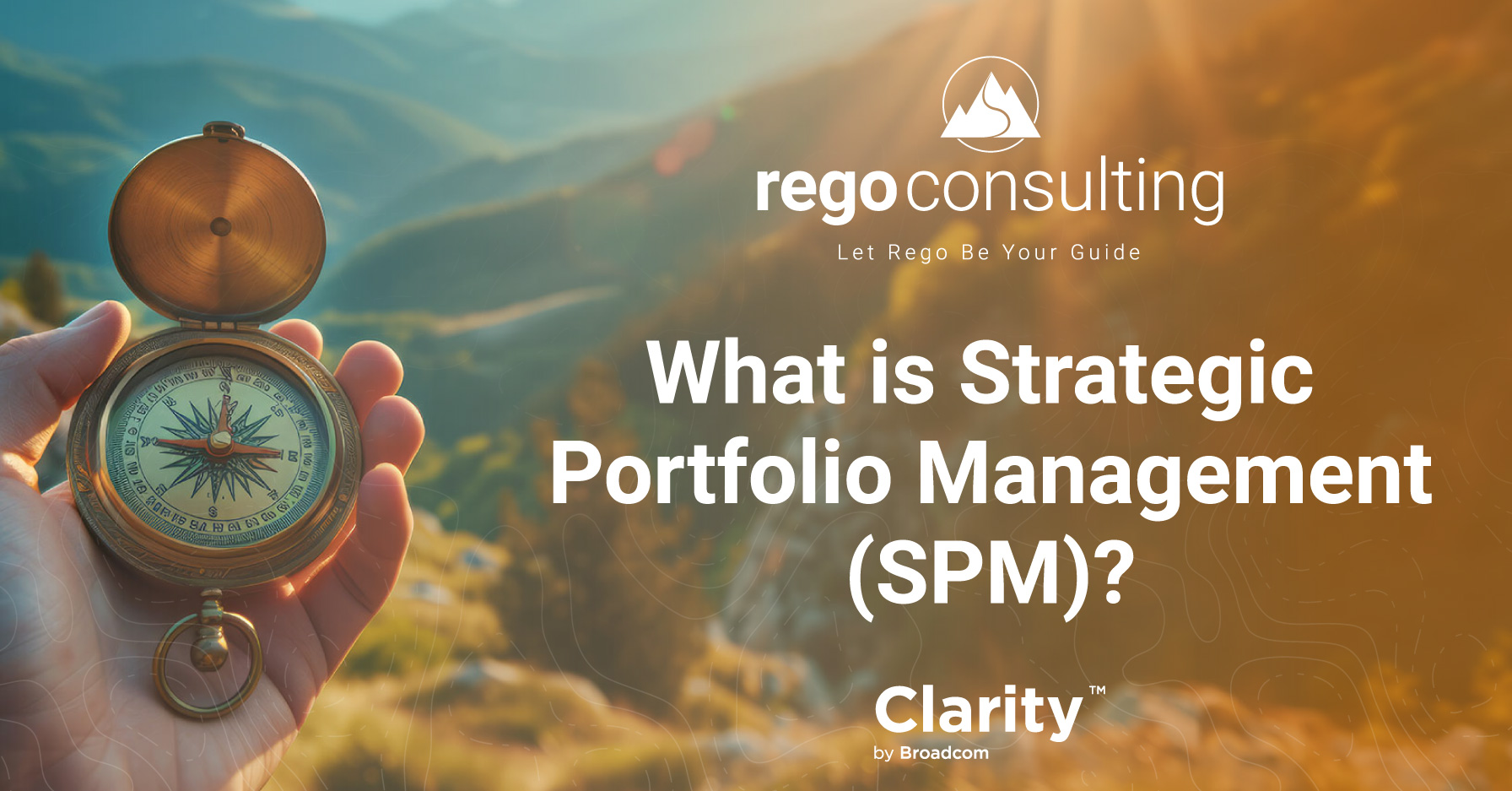Ramesh Rathnam, Principal Architect at Rego Consulting
CA PPM 14.2 (formerly CA Clarity) was released on the first day of spring, March 2015, and there’s been a lot of excitement over its Jaspersoft integration, but that’s not the only change.
We met with Ramesh Rathnam, Principal Architect at Rego Consulting, to look into some questions you may have and discuss several other features of CA PPM 14.2, including what’s not supported in this update.
CA PPM 14.2 Now Offers Jaspersoft Integration & Data Warehouse (DW)
People are euphoric about the Jaspersoft Enterprise Server integration with CA PPM, says Rathnam. This change begins the CA transition from the former SAP Business Objects based reporting platform to Jaspersoft’s standard reports and quicker ad hoc reports.
The source for this Advanced Reporting capability is the deployment of a CA PPM Data Warehouse (DW), Rathnam says. It’s the DW that’s responsible for your dramatically increased reporting performance and flexibility.
This includes the ability to create ad hoc views in tables, charts, and cross tabs, as well as use such views to generate reports that can be shared in standalone form, as an email or in Word, PDF, Excel, or Powerpoint.
CA PPM 14.2 supports MS SQL Server 2008 but not Jaspersoft 5.6.1.
Take note, Rathnam points out, if you’re running MS SQL Server 2008, you won’t be able to install Jaspersoft for reporting since the version of Jaspersoft v5.6.1 supplied in CA PPM 14.2 requires MSSQL Server 2102.
CA PPM 14.2 supports MS SQL Server 2008 but not Jaspersoft 5.6.1.
This means if you’re only running MS SQL Server 2008, you’ll need to upgrade SQL 2008 to SQL 2012. After the upgrade, you can install Jaspersoft 5.6.1 for CA PPM 14.2.
CA PPM 14.2 Only Supports Java JRE 1.7/JDK 7
CA PPM 14.2 supports Java JRE 1.7 / JDK 7; however, Rathnam wants users to be aware that the new release does not support Java JRE 1.8 / JDK 8.
Other New Features of CA PPM 14.2, Microsoft Project
Less talked about improvements in CA PPM 14.2 include key changes to Portfolio Management, including allowing an unlimited number of investments in a portfolio.
The Microsoft Project integration has also been re-architected for faster performance and increased usability, says Rathnam.
A long-requested update to the Microsoft Project integration now allows auto-numbering and a field mapping utility for custom attributes, which we met with applause. Attributes must be of the following types: date, number, string, Boolean, and lookup string.
Looking for all the details? View the CA PPM 14.2 Bookshelf.
——
Are you excited about the Jaspersoft integration with CA PPM 14.2? We’d love to hear your thoughts in the comments below.
If you liked this post, stay tuned for our next, “PMO in the Trenches: Strategies for Executive Buy-In.”
Join our mailing list below.