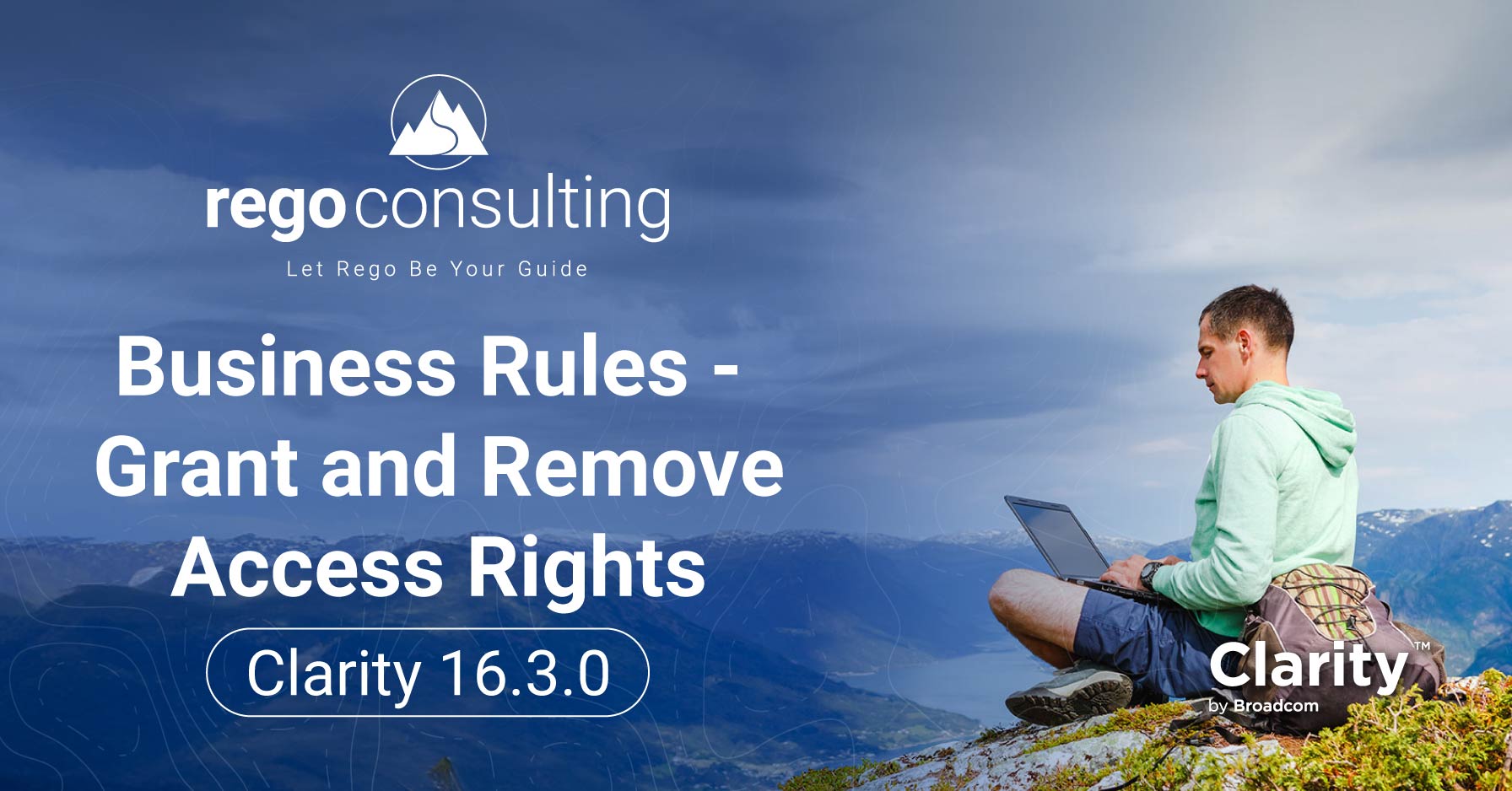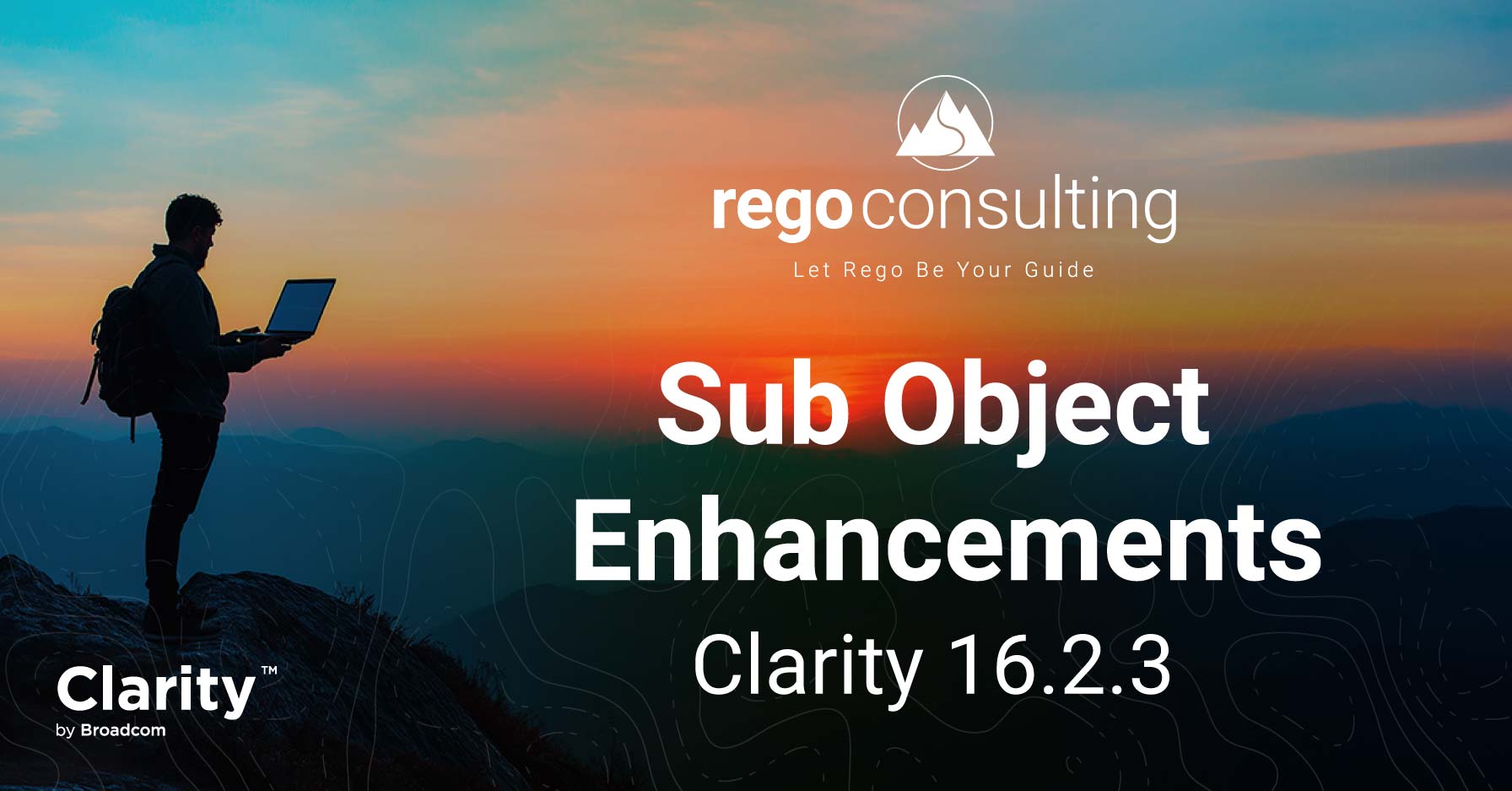There are three new jobs you have to schedule to make the Data Warehouse work in your CA PPM 14.2 upgrade.
Today’s CA PPM tip comes from a great training video featuring Darren Greer, Technology Consultant for Rego. In this demo, CA PPM 14.2 Demo | Jaspersoft and Data Warehouse, Darren demonstrates how to use both of the Jaspersoft reporting tools available in CA PPM 14.2: Ad Hoc Reporting and Jaspersoft Studio Professional.
Today we’ll give you the Data Warehouse (DWH) overview with the information you need to know about job loads.
How Real-Time Do You Need Your Data?
CA went with the Data Warehouse in CA PPM 14.2 to improve performance and aggregation.
The DWH aggregates your data in a separate database, which comes with options. This DWH can exist on the same database server you use today with the transaction database, or it can be a completely separate database that allows you to get better performance without impacting your existing deployment.
The data model is also simpler. Instead of combing through thousands of tables to build your reports, there are a few hundred. And it’s much easier to go into the new domains and pick the data you want, instead of trying to figure out how to join a bunch of tables.

Data Warehouse | Full and Incremental Job Loads
Two new DWH jobs you need to schedule in CA PPM 14.2 are the full load and the incremental load.
As you’ve probably guessed, the full load job loads your entire database, while the incremental load can run a differential load throughout the day or periodically throughout the week, depending on how real-time you need your data.
Consider these potential uses.
First, if you have reports or portlets today that perform poorly because of complex queries or the fact that they run off your transactional database, there’s the potential for performance increases if you move those reports or portlets over to ad hoc or studio reporting.
You can also integrate external tools.
That’s not exactly new, but external tools used to go against your transactional, production database. Now that you have this separate database, you can actually have third-party applications like Tableau going against it without affecting your existing production deployment.
Data Warehouse | Scheduling Jobs
We’ve had clients ask, “Is this a live feed or daily feed?” It’s definitely something you have to schedule.

Why? Anytime you take a custom attribute or custom object to “include in the DWH,” it requires a full load. So you’re going to want to schedule that full load to pick up the custom attributes.
On the other hand, you might run the incremental load two or three times daily. It captures the changes you’ve made—except for custom attributes and objects.
Depending on how much data you have, the incremental load will take five minutes to an hour to run. If you’re going to run an incremental load at 8AM, 12PM, and 5PM, you’ll have relatively real-time data early in the morning, in the afternoon, and going into the evening.
So how do you decide? Run a few tasks to get a sense of how long it will take, and then based on your results, decide how often you want to run it during the day.
Data Warehouse | Create and Update Jaspersoft Users
The third new job you want to be aware of is Create and Update Jaspersoft Users.
When you assign users to Advanced Reporting roles in CA PPM, this job gives your users access to the Jaspersoft server. Later, if you change any user rights, this job will update the Jaspersoft server, so the systems can function seamlessly.
There are a lot of improvements in the CA PPM 14.2 upgrade, including unlimited Portfolio Investments, Studio Content Management, and User Interface enhancements, like menu hovering and fly-out controls. We’ll dive further into how to navigate your Jaspersoft report building in future posts.
What questions do you have about the new upgrade? We’d love to hear about it in the comments.
Join our mailing list below.