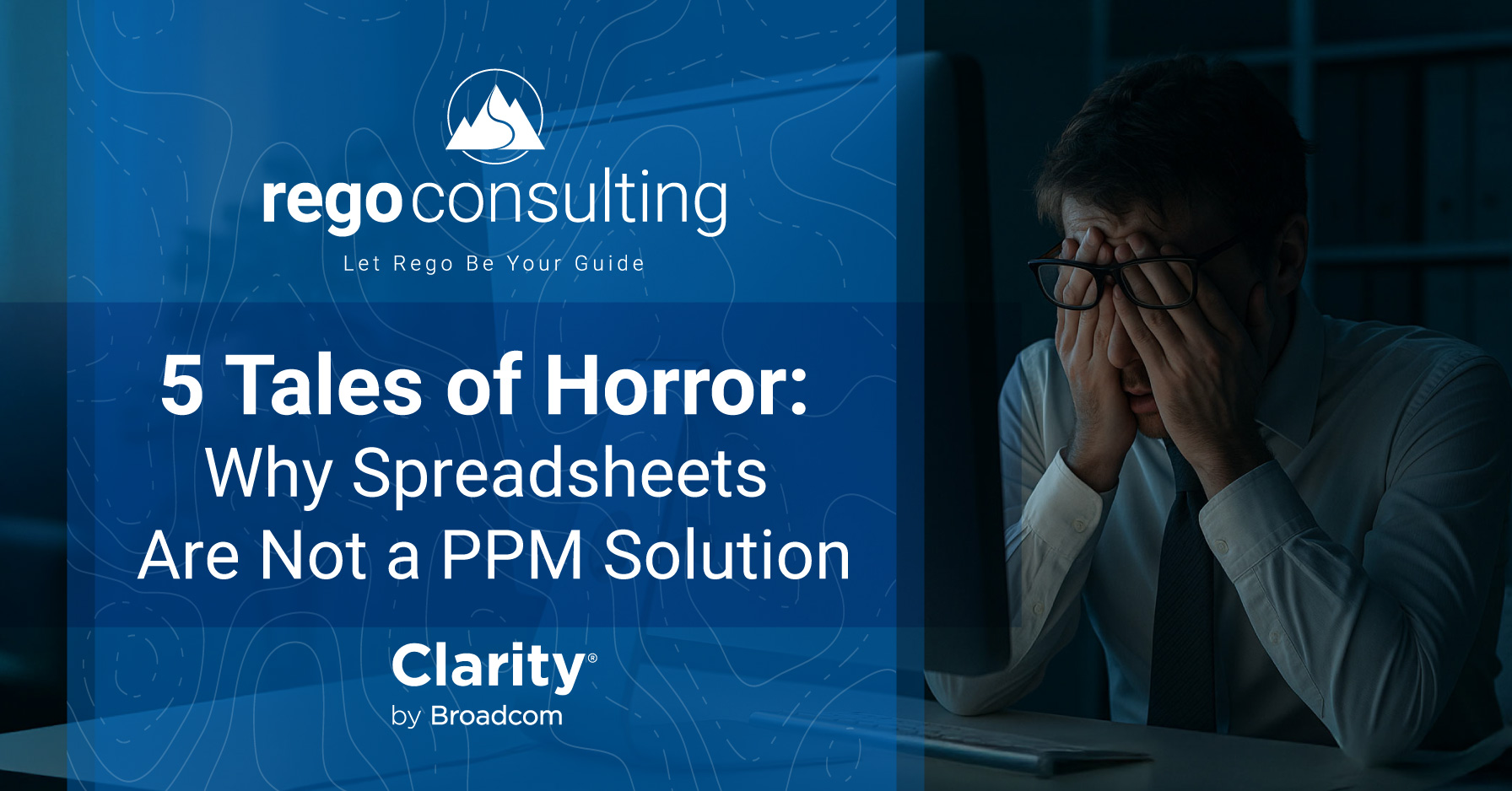Small point releases often mean just a few features and minor enhancements. Clarity 16.0.1 surprised us by providing a list of welcome improvements. Enhancements include customer-requested enhancements as well. Besides customer-requested enhancement, this release incorporates some industry-leading innovations that new and existing clients can leverage.
Small point releases often mean just a few features and minor enhancements. Clarity 16.0.1 surprised us by providing a list of welcome improvements. Enhancements include customer-requested enhancements as well. Besides customer-requested enhancement, this release incorporates some industry-leading innovations that new and existing clients can leverage.
One new capability our Clarity consultants are excited about is in the staff module. In the past, you may have used a workaround to connect estimates with allocations. You can now select resources from the Staff module, and a new “Allocate from Estimates” button appears, allowing you to easily add specific resources or roles to estimates to create more accurate estimates.
Another welcome feature that has been brought into the modern experience (UX) is auto-scheduling which includes enhanced options. This is available through the Clarity Task Timeline page. Here, you can manage resource constraints, including ignoring scheduled tasks or honoring constraints on tasks already started. Results are saved as a tentative schedule.
Admins have access to new abilities to standardize status reporting. Clarity’s “canvas” design capabilities have been introduced to the project status reporting. This will now give admins “views” of status reports that can be shared by PDF or other options, including printable choices.
To see these new features demonstrated, watch Discover What’s New in Clarity 16.0.1.
Customer Requested Enhancements
Clarity makes many improvements based on direct customer input. For this update, they included six customer requested enhancements.
- Auto Assigned Access Rights Calculated as Read-Only: Users named in manager fields are no longer required to utilize a full license to “view” items unless they have additional rights granted above being named in the manager field.
- Increased the size of Properties Module Tab: The properties tab now displays twice the number of characters in all blueprints. This makes it able to display longer custom tab names.
- Individual Users Can Select Language and Locale: Previously, admins set the language and locale for users in the last release. Now individual users can set their preferences.
- Navigation Improvements in Hierarchies: Now, you can more easily navigate from a hierarchy to the hierarchy’s grid. You can use the Dynamic back button (bread crumbs) to move from an investment to the hierarchy.
- Resource Date of Hire and Date of Termination: The API-enabled attributes make available date of hire and date of termination dates to be displayed in the Staffing grid.
- Translate Configuration in Blueprints: These new features allow Blueprint labels to support multiple target languages.
Clarity Enhancements
Clarity 16.0.1 introduces an extensive list of helpful enhancements especially related to staffing, auto-scheduling, and status views, as mentioned. Other enhancements build on previous release features such as improved widgets, Roadmap tools, and display options.
Clarity and Rally Software Integrations
You can now run the Synchronize Mapped Information job and synchronize values between Clarity and Rally Sofware. While you were able to synchronize some values in the past, you can now auto link roadmap items with Rally.
Roadmap
There have been many enhancements made to the Roadmap particularly regarding layout and appearance. For example, you can now configure visual indicators to designate events like Roadmap event start and finish dates using icons such as flags, stars, or rockets.
A few configurable widgets have also been added including Bar, Pie, Progress Ring, Number Tile, and Targets. The Targets widget is new and replaces ability to create targets in the Roadmap grid view. Targets are available in Timeline, Board, and Grid views.
Clarity also added new “smart filters” in the Roadmap Timeline, Board, and Grid views. Filters now available include Current Period, End of Current Year, Next Period, Prior Period, and Start of Current Year.
Staffing
Two staffing features have been added including a new Allocations Timeline and the ability to allocate resource Estimate Available from the Staff Module. This is intended to help with planning future resource allocation and impacts, so you can create more accurate estimates and plan resource schedules better.
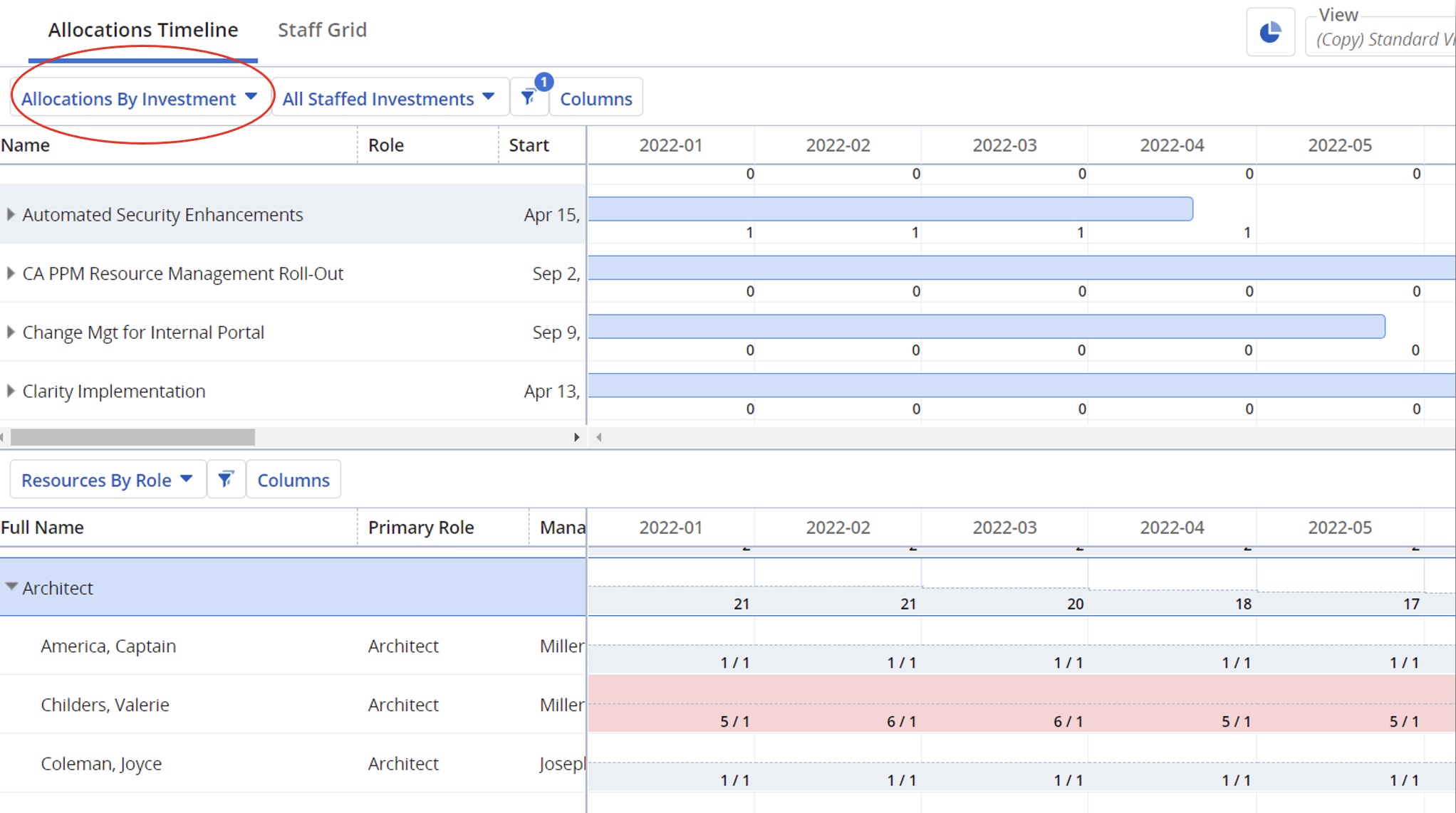
Status Report
Clarity added three new status report enhancements: the Canvas to create reports, PDF controls, and Attachment attributes in the Reports Grid.
Using the new Canvas layout, you can create reports and publish them in PDF format in Projects, Custom Investments, and Ideas. PDF sizes have been expanded to include Legal, A4, HD, Tabloid, laptop, tablet, and fit-to-content.
Task
While auto-scheduling has been available for some time, you can now utilize this tool from the Task page.
Timesheets
Clarity now better represents non-working days such as company holidays. This helps produce more accurate timesheets and improves resource allocation planning.
Financial
Some financial features have been added to the Investment grid. You can now view TSVs (Time Scaled Values) in the Hierarchies Investment Grid and Post Actuals to Investment Job. Another enhancement is the ability to view financial TSVs in the Project, Ideas, and Custom Investments grids.
Demand Management
To save time, you can now create Ideas from a template. The new template field can be accessed from the Investment object.
To-Dos
You can now add To-Dos at the investment level. You can also add new To-Dos module on the blueprint associated with the investment.
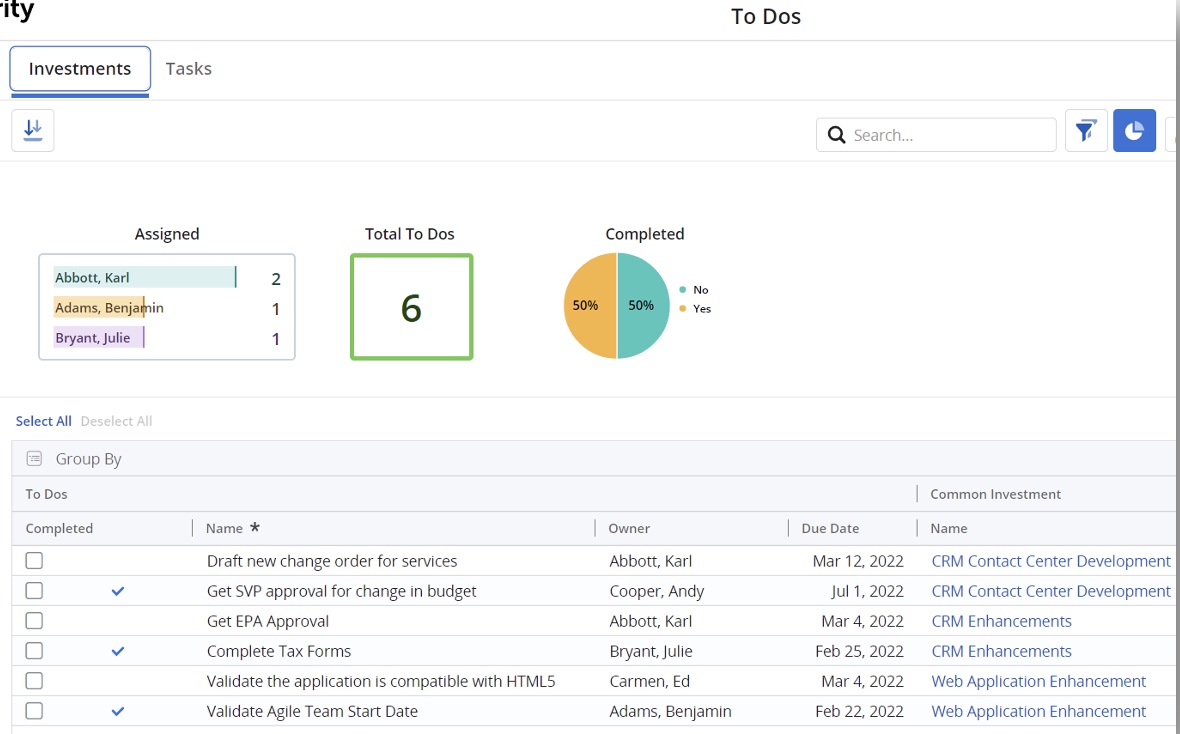
Widgets
Clarity now supports the ability to enable Widgets for Investments, Sub Objects, Workspaces, Hierarchies, Roadmap, and Agreements. They also enabled support for TSVs in Widgets. The widgets are accessible in Grid and Board views.
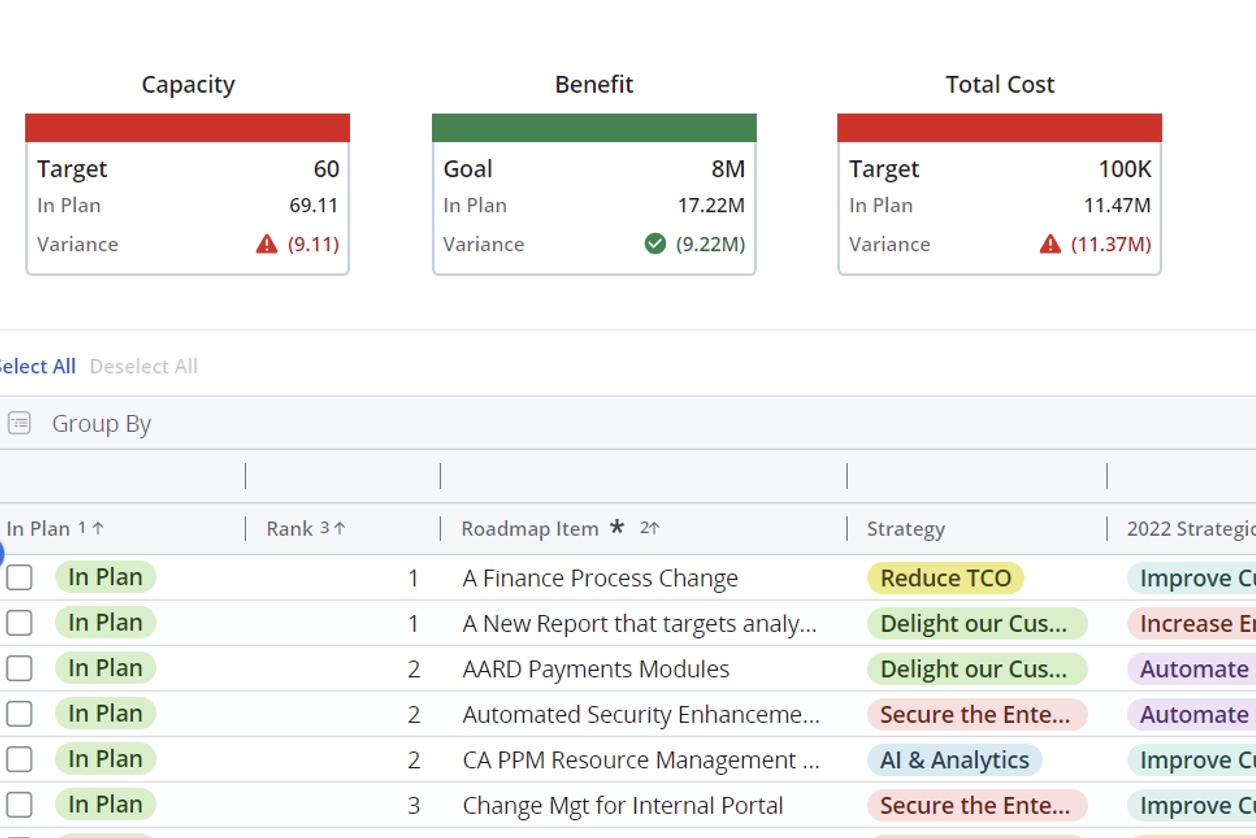
Accessibility
They added quite a few accessibility enhancements to make using the software more intuitive and easier to use. Areas you will notice improvements include visual design, responsive design, keyboard commands, and screen readers. Usability updates include improved right-click menus, background color changes, mouse-over options, and more.

We hope you have the opportunity to take advantage of these new features. If you need further guidance, Rego offers free configuration and adoption assessments, webinars, and half-day training classes for Clarity and Rally Software®.
For a full list of Clarity PPM services, see Clarity Portfolio Management.
When you are ready to upgrade, we are here for you
Rego also offers free configuration and adoption assessments, webinars, and half-day training classes for Clarity and Rally Software® on Roadmaps, Portfolio Management, Power BI, Scaled Agile, Jaspersoft.
For a full list of Clarity PPM services, visit regoconsulting.com.