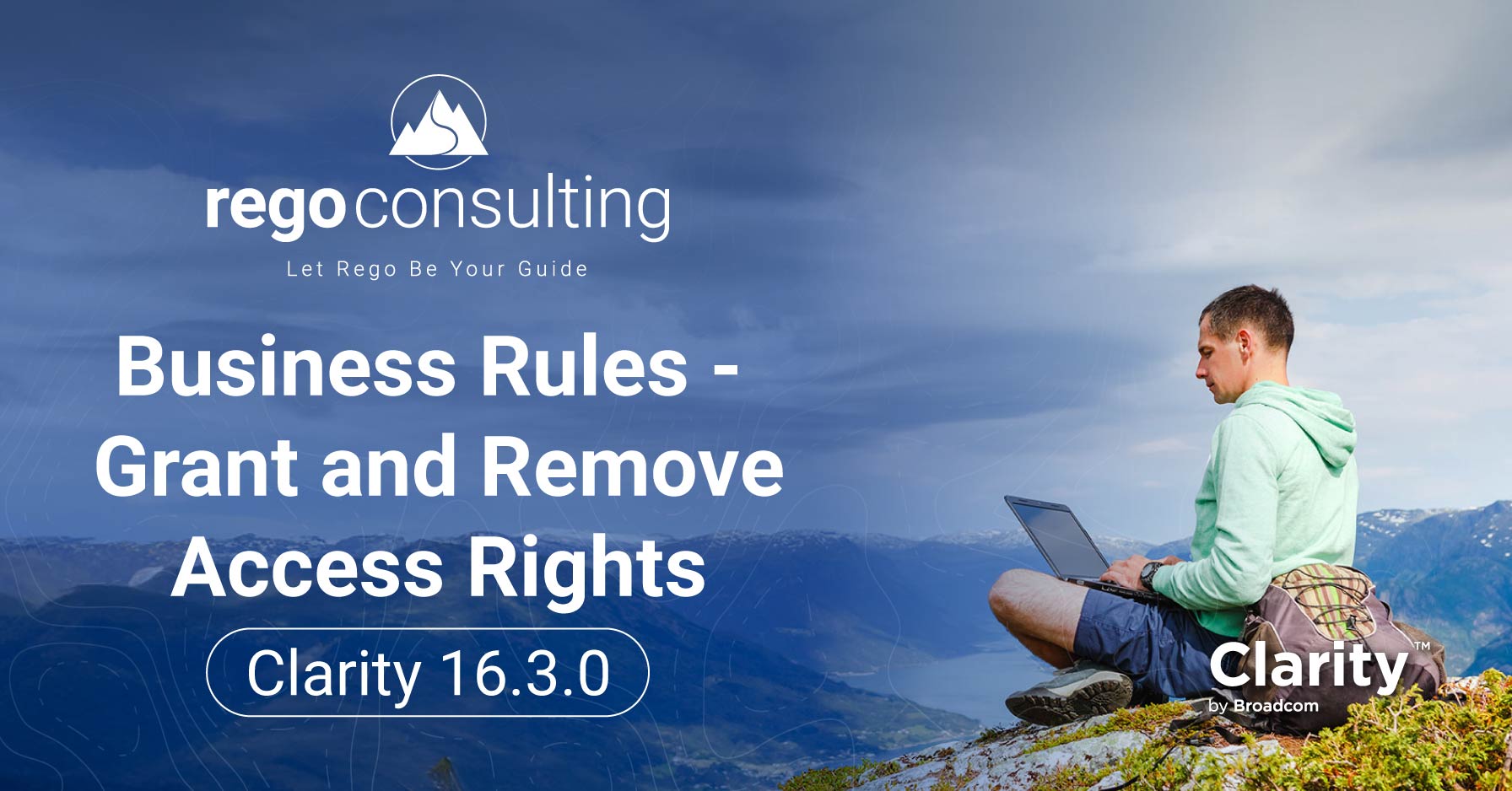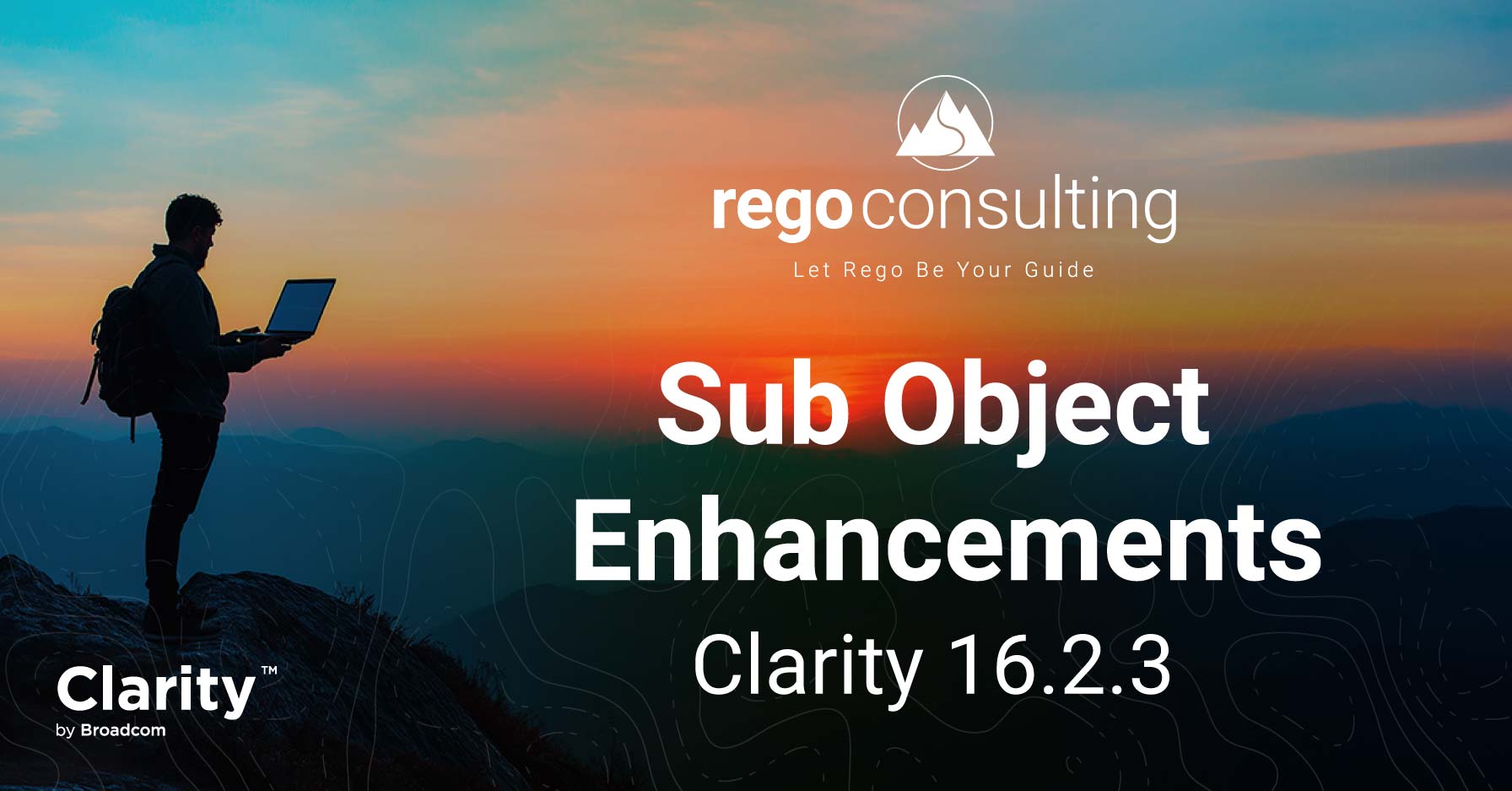If you are already using the Roadmap in Clarity, you know how beneficial they are. The Roadmap has been helping countless organizations save time, plan, evaluate what-if scenarios, and make decisions quickly.
The out-of-the-box (OOTB) version of the Roadmap allows users to leverage metrics to make decisions for total capacity planning. For example, if an organization only has $75,000 available but needs to get $100,000 of work done, the tool can help identify shortfalls and drive decisions.
Role-based Metrics in Clarity Roadmaps
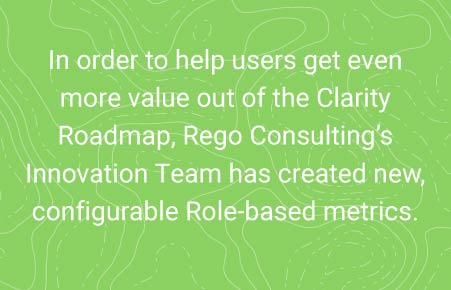
High level metrics have been the standard in the Clarity Roadmap, but now organizations can break down their targets to Roles as well. A user could single out all java developers, data architects, or other team members and look at their constraints when making decisions.
As an example, imagine an organization with a small team of specialized architects. The architects will be in high demand and can determine if projects succeed or fail. By leveraging this new capability, decision makers can identify the specialized architects as a target, import their current allocations, and see how they compare to the needs of the organization. And, because this new innovation leverages the robust capabilities of the roadmap (i.e. scenarios, views, etc.), the insights are rich and help users make decisions quickly.
How it Works
Roles in the Roadmap – Starting with the Grid View
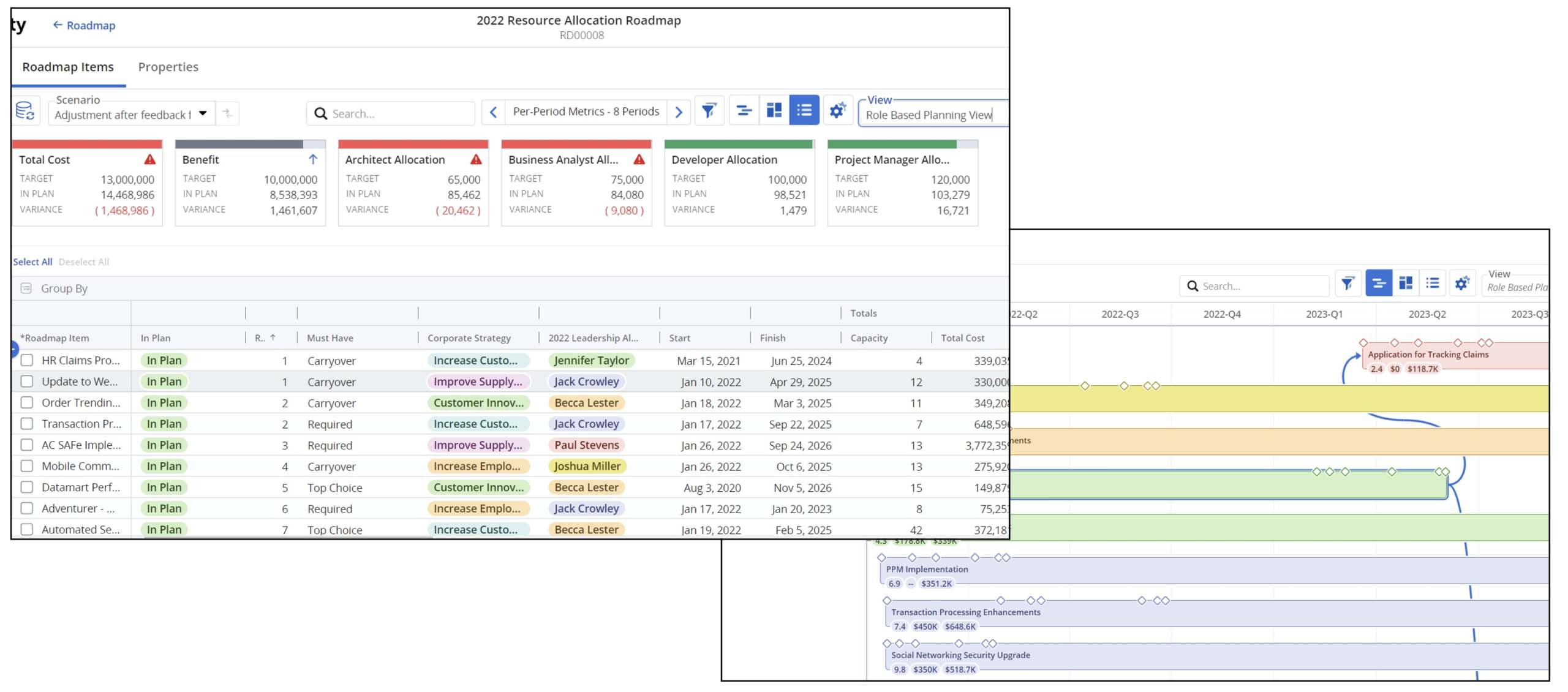
Using Roles in the Clarity Roadmap
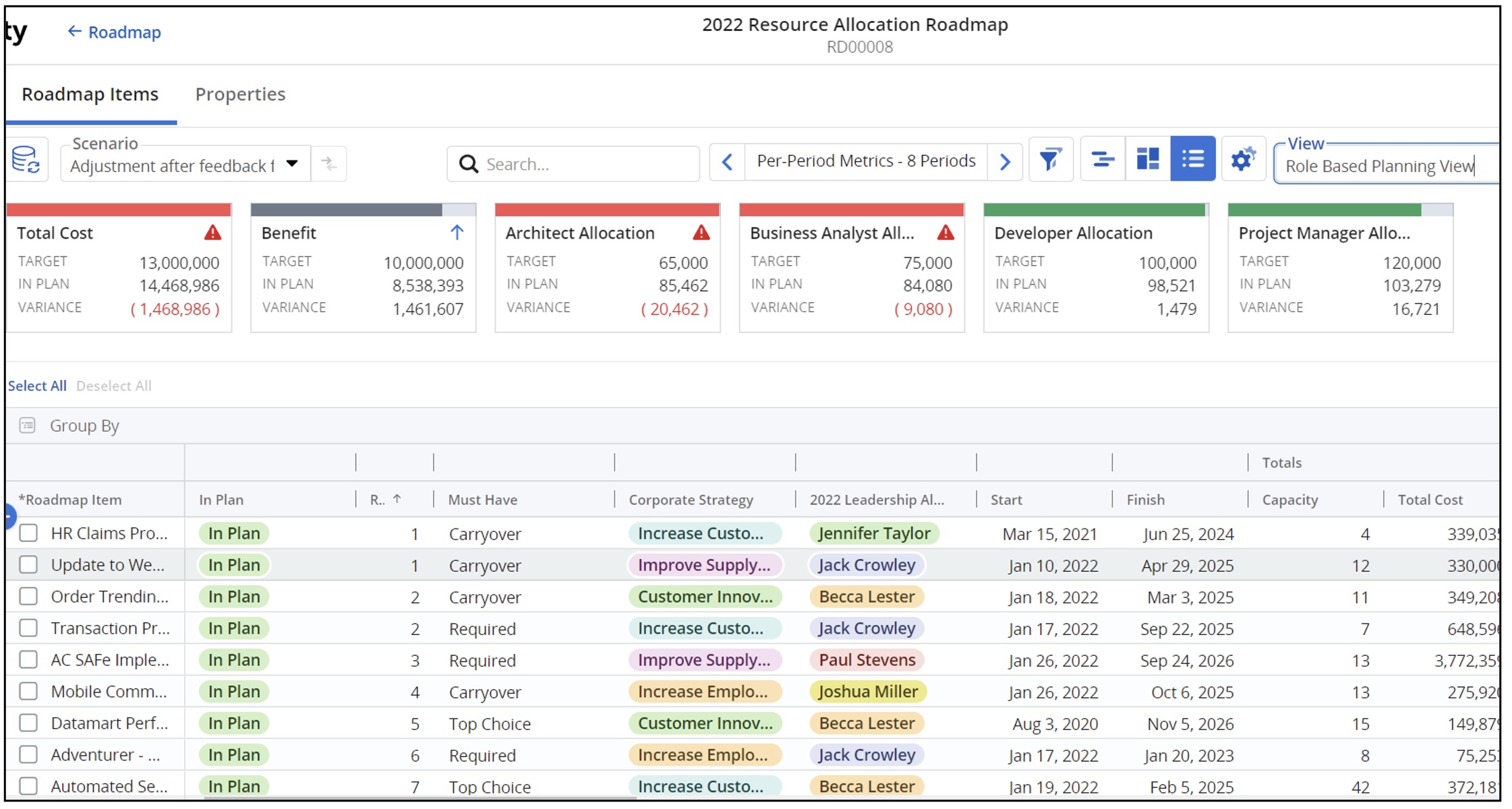
How To:
Once the innovation has been applied, you can select your valuable roles in the “targets.” The “sync” button will bring in any current allocations against projects, while letting you edit any total numbers directly in a scenario!
Setting Targets
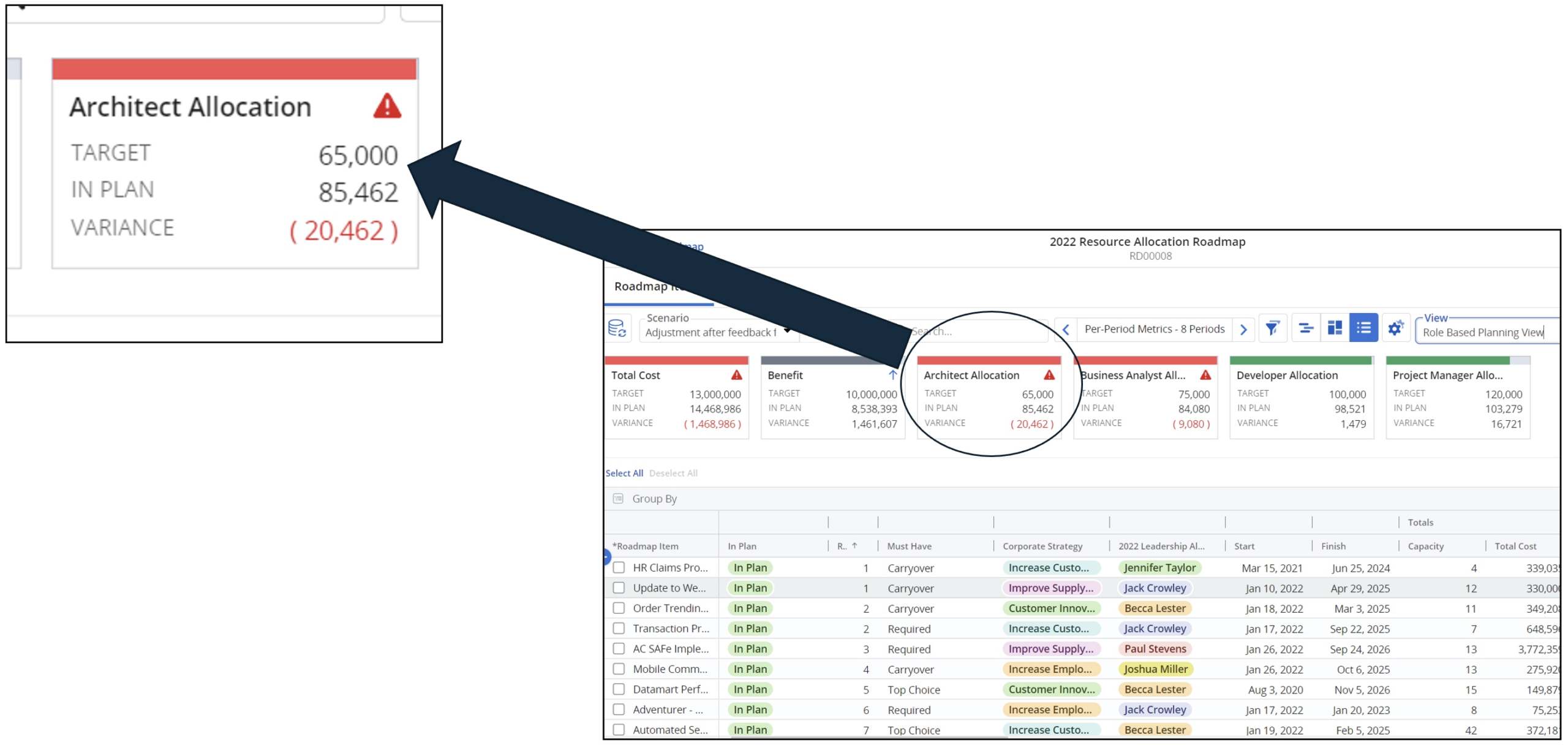
Apply Scenarios to see if we can help our resources
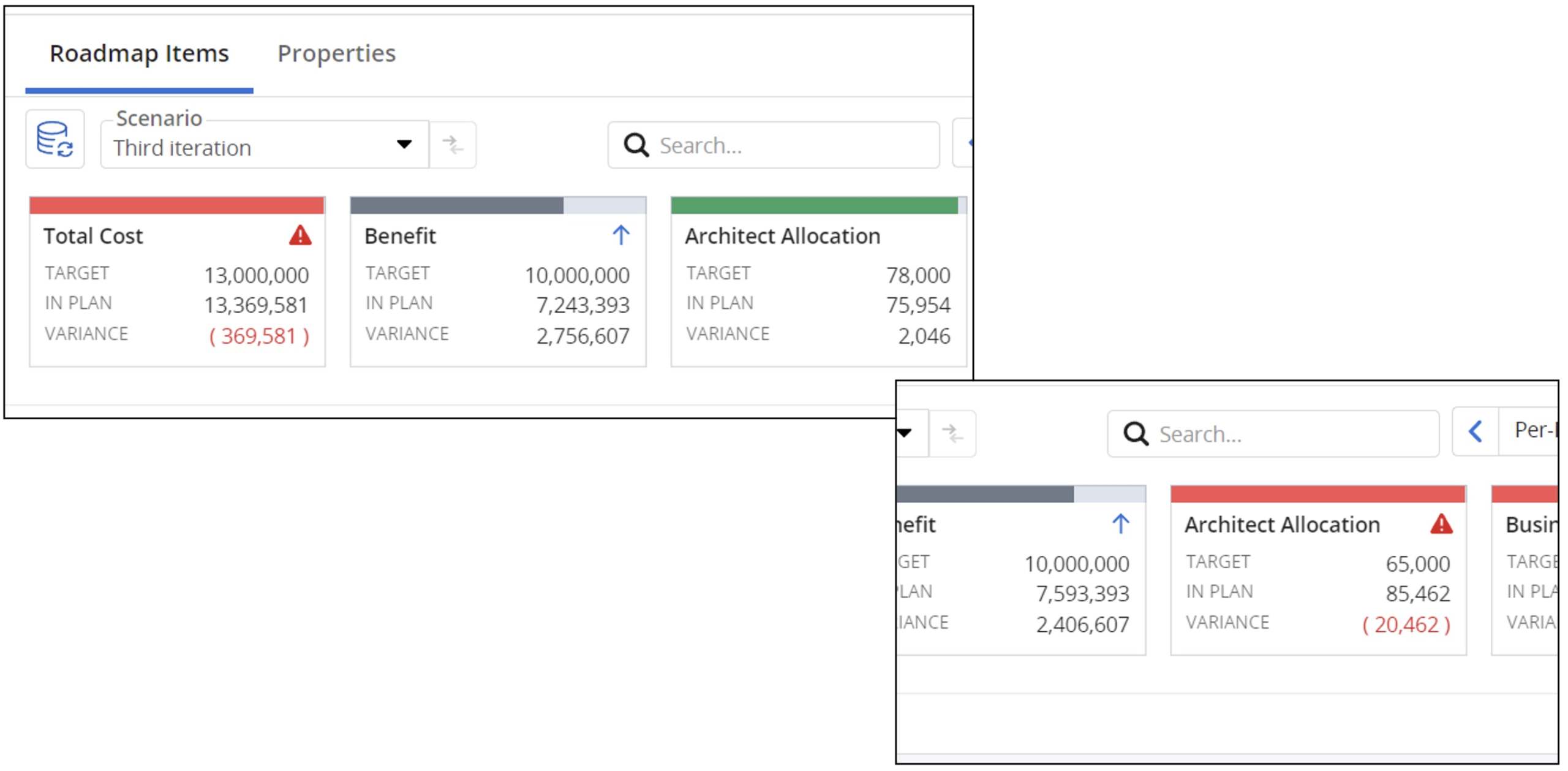
To get set up, our services team will work with you for a few hours. During that time, they will help you identify in-demand roles to use in a roadmap and ensure they are visible and finish configuration. From there, a user only needs to “sync” the roles with the current allocation and it will total up! This gives deeper insights into impacts of plans on teams and resources in addition to the out of the box money and time constraints.
This new innovation is available in Rego’s not-for-profit solution library, RegoXchange, with a subscription to theWorx. A Rego technical expert will need to help you configure the metrics and will tailor them to your exact needs. This takes a few hours and ensures your organization gets the best insights to drive better decisions. For more information talk to your Rego Account Manager.

Let Rego Be Your Guide
Are you ready to explore ways to expand the value of your PPM or Agile solution? Contact Rego’s expert consultants for a no-pressure conversation to find the training, solution, or process improvement to meet your needs.
Rego offers webinars, half-day training classes, and white papers. For a full list of Rego services, please visit regoconsulting.com.