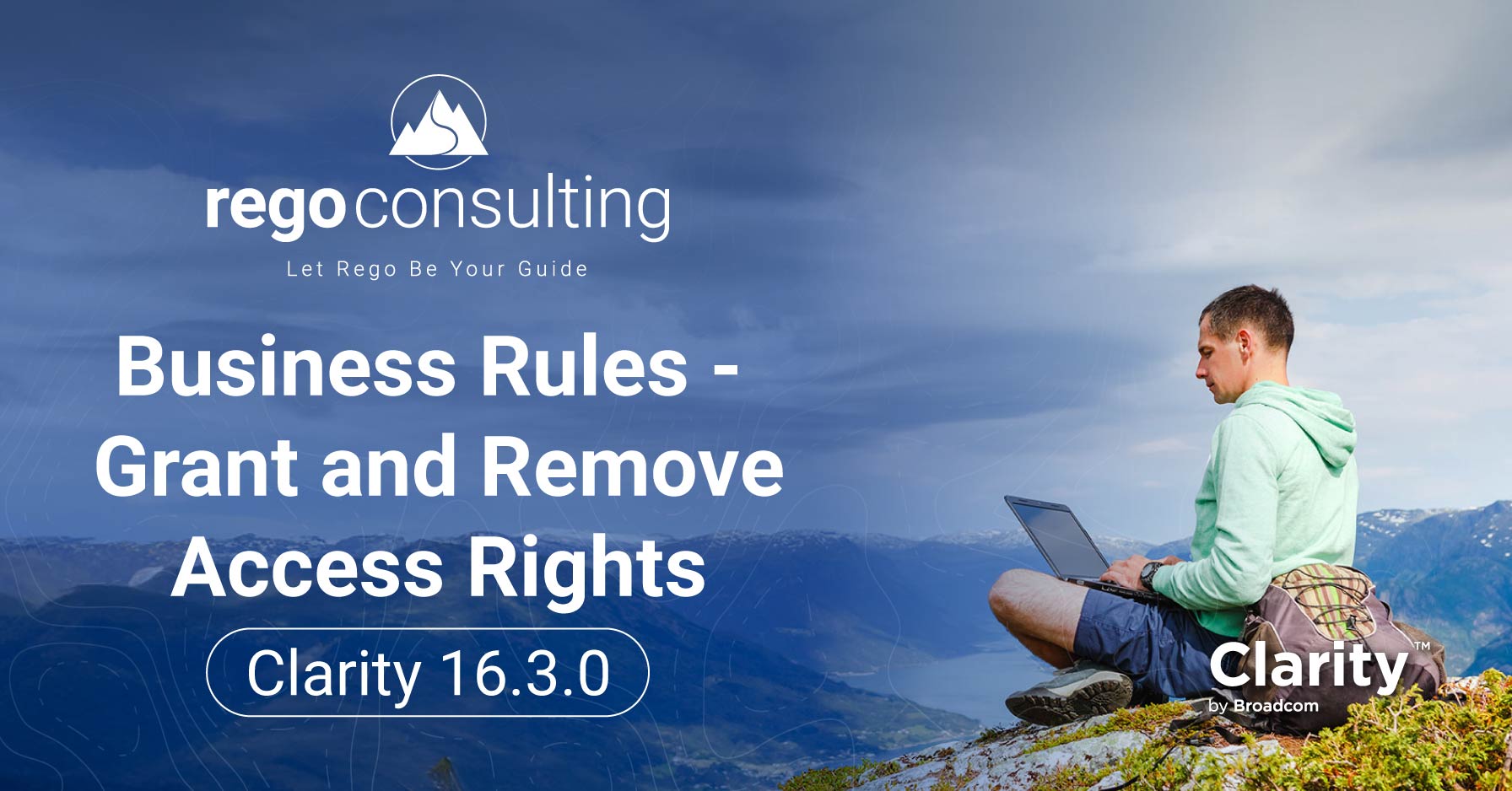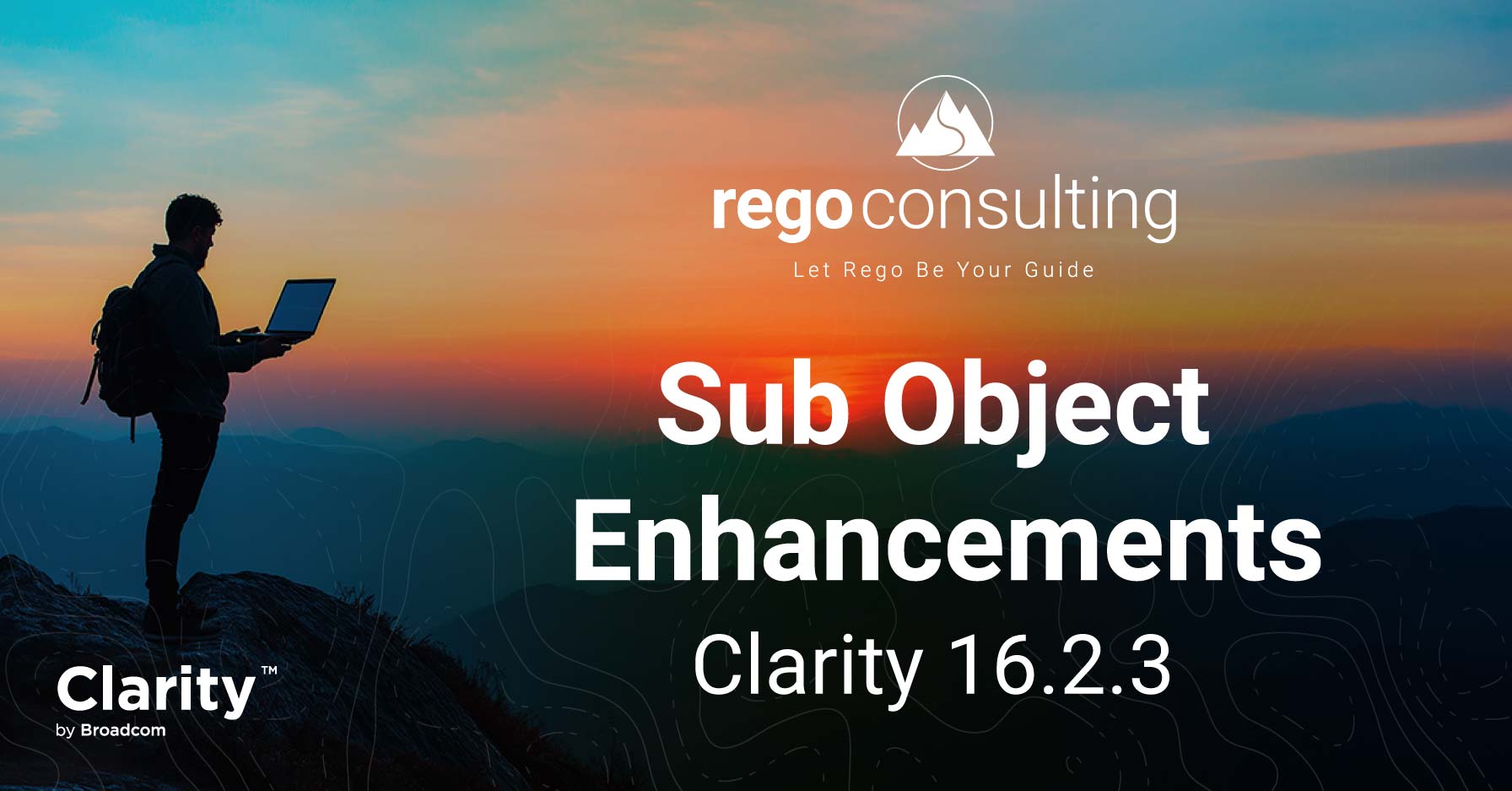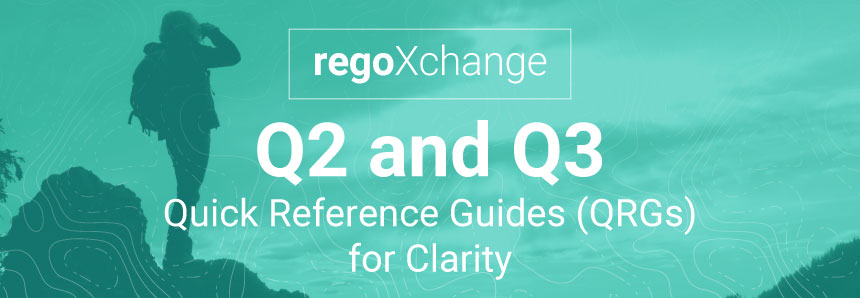
We have been busy in Q2 and Q3 and have added over 40 new Clarity Quick Reference Guides (QRGs) specifically for the Modern UX to regoXchange. If you are not familiar, this is Rego Consulting’s community website where you can access Clarity solutions, free training, and the Clarity Global Community.
Clarity Quick Reference Guides Available in regoXchange
Here is a list of the latest Quick Reference Guides and a description of a few that our Clarity specialists have found to be the most popular with our clients. These QRGs were created for the Modern UX version 16.0+.
Create a Project
This guide was created for those using Clarity version 16.0 or later. It was released in June of 2022 and shows you how to create new projects on the Project Page and in the Project Tiles locations.
My Task Views
This training document was also released in June of 2022 and was created for Clarity versions 16.0 and higher. This guide shows users how to access Tasks using the Task icon menu.
Additional Project QRGs released in Q2 and Q3:
- Populating Project Properties
- Creating Risks, Issues, and Changes
- Accessing Project Views
- To Do Views
- Task Tab
- Task List Tab
Custom Investments
This QRG was released in late June of 2022 and intended for Clarity 16.0+. This document shows you how to create Custom Investments and Custom Investment Records.
Other QRGs for investments released in the past two quarters:
- Managing Custom Investments
- Blueprints | Custom Investment
Entering Financial Transactions
This guide created to provide training for Clarity 16.0+ was released this year. This document shows you how to enter transactions, create voucher headers, enter line-item details, and enter line details transactions.
Other new financial QRGs:
- Cost Plans
- Project Financials
- Financial Actuals and Reporting
- Budget Plans
- Benefit Plans
Creating Teams
One of the first actions you will take when working with Clarity is to create teams. This QRG reviews how to access teams, create teams, allocate a team on an Investment, and more.
Additional staffing QRGs released this year:
- Staffing Plan
- Staffing
- Replacing Roles
- Task Assignments
Converting Ideas to Projects
This training guide, also released in June, shows you how in the Modern UX you can convert an Idea to a Project.
New Ideas guides:
- Staffing the Idea Team
- Idea Financial Plans
- Creating and Managing Ideas
Entering and Submitting Timesheets
This training document was created for Clarity versions 16.0+ and was made available in June. It shows you how to access and select timesheets, populate timesheets, update timesheets, and submit timesheets.
Other new timesheet guides:
- Approving Time
- Administration Setting for Timesheets
- Adjusting Timesheets
- Staffing the Team
General Navigation
If you are new to using the Modern UX, this is a good place to start. This QRG covers general navigation and how to navigate the new menu and user tool bars.
Common Grid
In Clarity, the Common Grid, often simply referred to as “the Grid” allows you to arrange rows and columns to align content. It can be used to manage projects, tasks, roadmaps, ideas, timesheets, and more. This guide reviews View Options, Column Adjustments, and the Details Panel.
Hierarchies | Creation
Hierarchies can be difficult to manage, especially if they are not set up correctly. This guide shows you how to create hierarchies in Clarity versions 16.0+.
Additional new general Quick Reference Guides:
- Links and Conversations
- Creating Agreements
- Hierarchies | Grid View
- Hierarchies | Card View
- Sub-objects and Channels
About regoXchange
RegoXchange is our online resource for Clarity users. We offer a free account called theBasiX that is free to the entire global Clarity community. theBasiX members have access to over 200 Clarity solutions including portlets, reports, workflows, training aids, jobs, and Clarity Quick Reference Guides. Members also have access to the Clarity Global Community where you can view the most popular solutions, the newest additions, staff picks, portlets of the week, and more. Here you can also share solutions that you have created with the community.
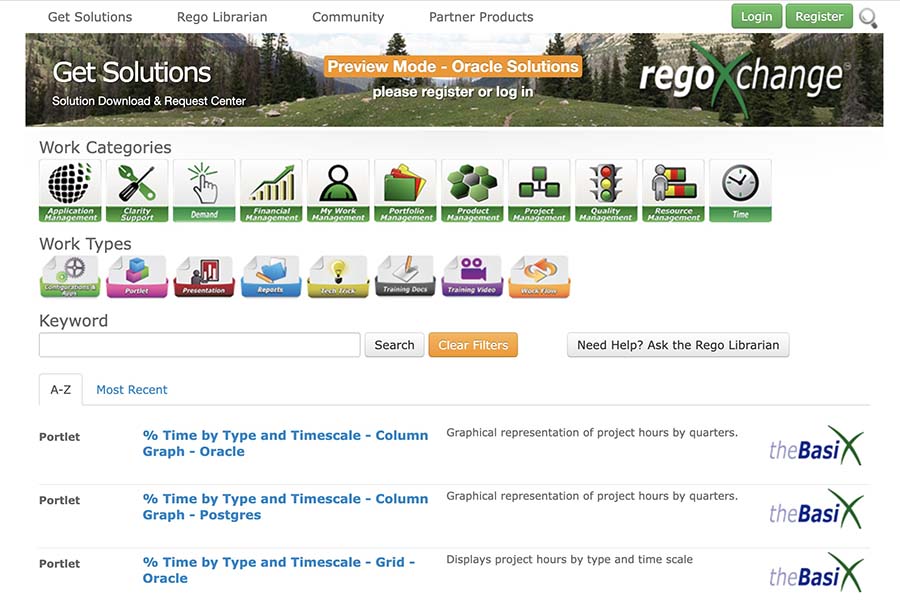
Subscription-based memberships are also available. Our subscription is called theWorX and allows member access to all content available on regoXchange. If you are interested in a paid account for complete access, you can contact us for a customized quote, here.
Work Categories included in regoXchnage: Application Management, Clarity Support, Demand Management, Financial Management, My Work Management, Portfolio Management, Product Management, Project Management, Quality Management, Resource Management, and Time Management.
Work Types included in regoXchange: Add-On App, Configuration Module, Crystal Report, Portlet, Presentation, Tech Track, Training, WEBI Report, and Workflow.
We also provide a Rego Librarian. You can submit any regoXchange content questions and receive a prompt answer. If you are not sure what you need to increase the value of your Clarity implementation or what you might need to perform a desired function, the Rego Librarian can help.
If you would like to learn more about regoXchange, visit the website, watch this video, or email us at info@regoconsulting.com or call us at 1-888-813-0444.