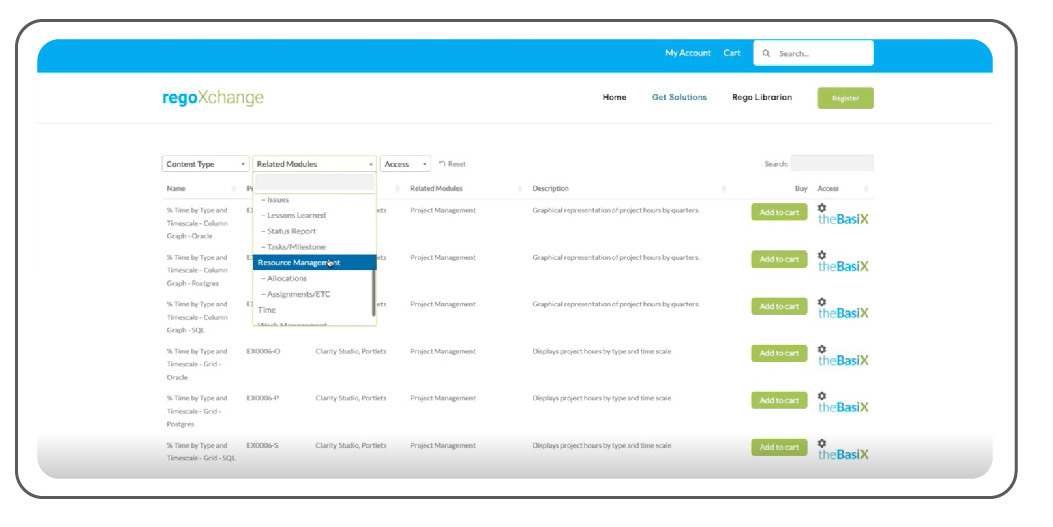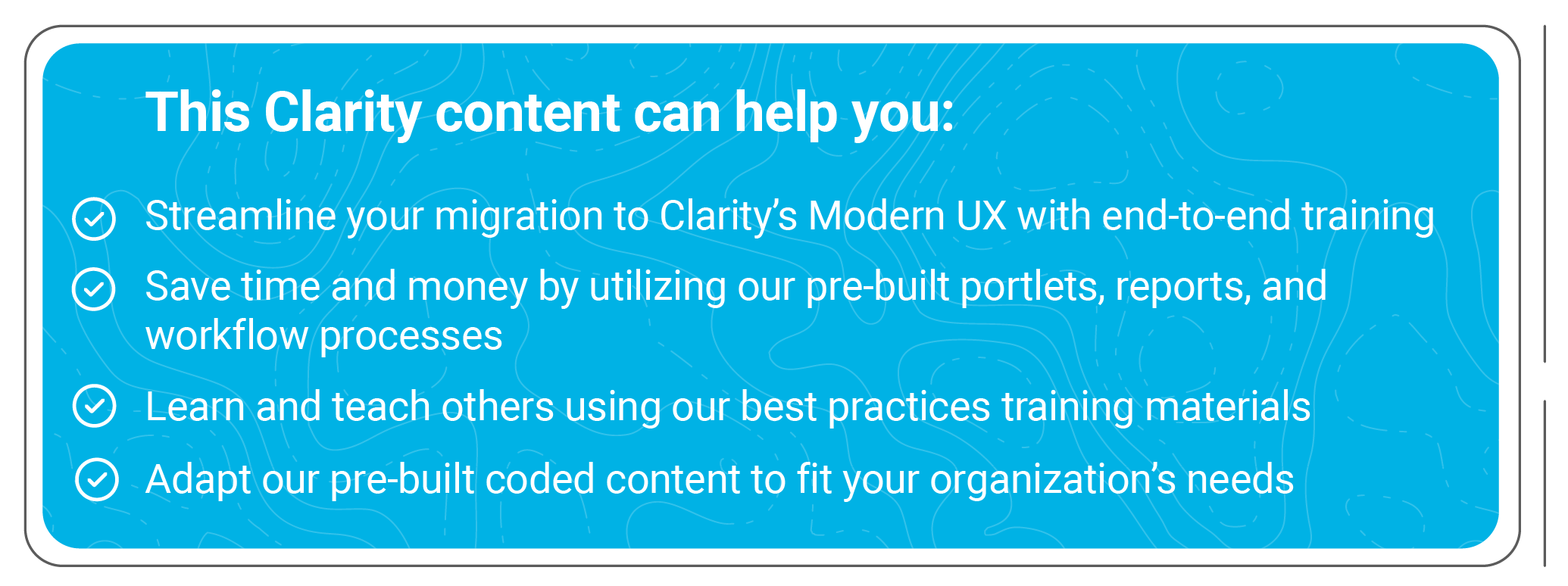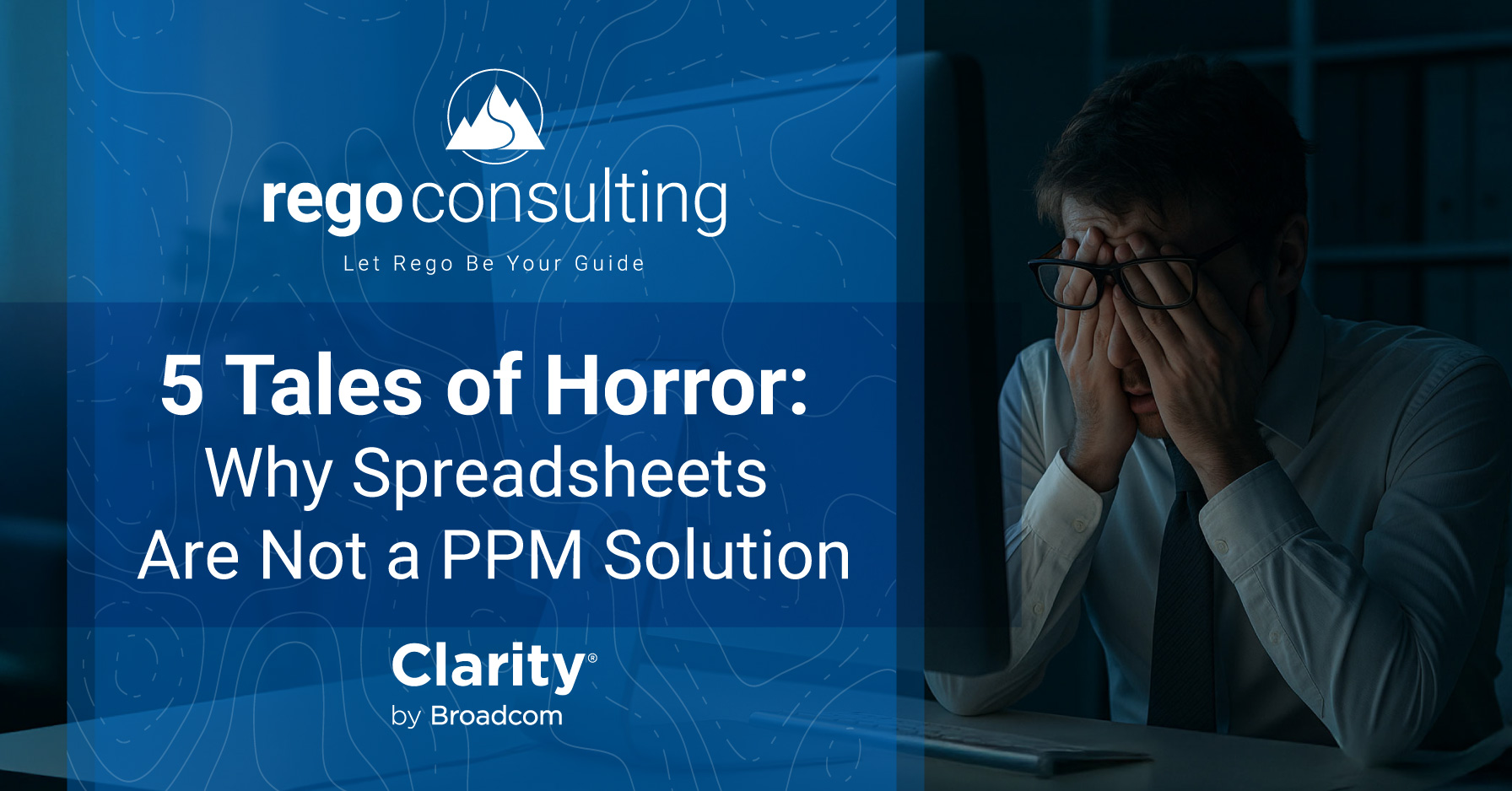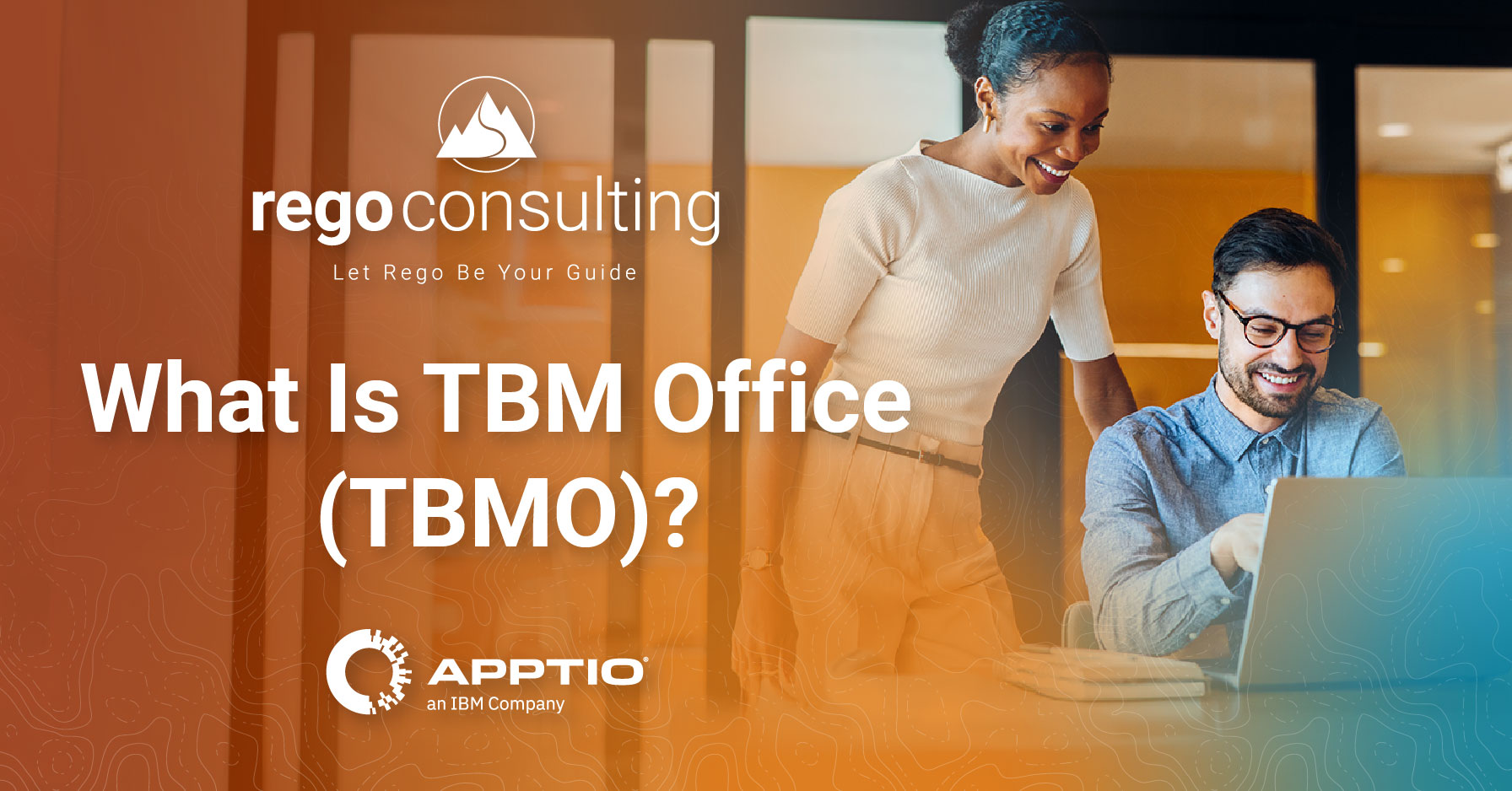Have you heard of RegoXchange? It is Rego’s online library of hundreds of Clarity portlets, reports, QRGs, training resources, and more, and is designed to help you get even more value out of your Clarity investment. Over a thousand organizations are already leveraging this amazing resource to improve Clarity adoption and usage.
Have you heard of RegoXchange? It is Rego’s online library of hundreds of Clarity portlets, reports, QRGs, training resources, and more, and is designed to help you get even more value out of your Clarity investment. Over a thousand organizations are already leveraging this amazing resource to improve Clarity adoption and usage.
And now, RegoXchange is refreshed with a brand-new website, user interface, and added content. It is easier than ever to find what you need, download assets, and get going!
Content Type
Including Business Intelligence, Clarity Studio, Reports, and Training with sub-categories
Related Modules
To filter for the topics that interest you such as Financial Management, Project Management, Resource Management, etc.
Access
To identify which content is free with theBasiX accounts or included with a paid subscription for theWorX accounts
Self-Service with Instant Downloads
One of the other big updates is that Clarity content is now downloadable right from the website. When you find items to download, simply click add to cart. Once in your cart, you can select all the items you want to download and get them instantly in a .ZIP file.
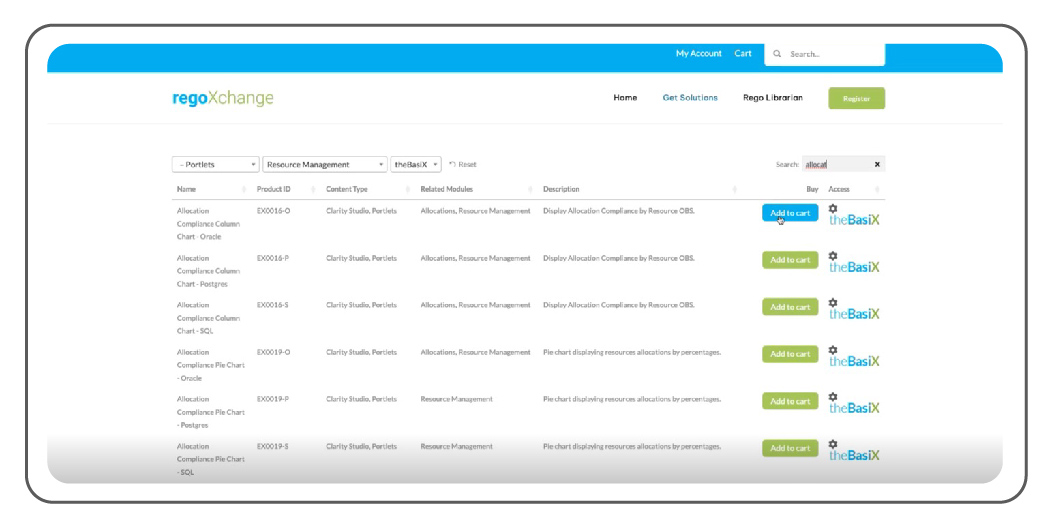
New Content
You will also find Rego’s new Power BI Dashboards on RegoXchange. These dashboard kits enable you to extract, visualize, and analyze your Clarity data for better, faster decision-making.
You can view each dashboard in Clarity or connect them to your intranet so that stakeholders who are not familiar with Clarity or do not have licenses can easily access insights too. Choose from eight dashboard kits with over sixty views, including:
Best of all, these dashboards are all available for free with a RegoXchange theBasix account. To learn more, check out our recent Rego Power BI Dashboard webinar.
2. License Compliance Portlet
Portlet to quickly show License Compliance for all license types
Available in theBasiX: Oracle | Postgres | SQL Server
3. Accessing Project Views QRG – Modern UX
This training document is a Rego Consulting Quick Reference Guide to assist with accessing the various project views in Clarity’s Modern User Experience.
Available for free in theBasiX
4. Best Practices | Roadmaps – RegoU 2022
A presentation slide deck from Rego University 2022. This document reviews the best practices for using Roadmaps in Clarity, including:
- Before Getting Started
- Do’s and Don’ts
- Bells and Whistles to Leverage
Available for free in theBasiX
5. How to Create Pages for Classic Dashboards in the MUX
A doc that shows how to create Pages for Classic Dashboards in the Modern User Experience of Clarity
Available for free in theBasiX
6. % Time by Type and Timescale – Column Graph
7. Blueprint Migrator
Workflow process designed to migrate Blueprints from one environment to another
Available for free in theBasiX
8. MUX Migrator v2.0
This configuration package allows you to migrate Blueprints, Views, and Field Level security in Clarity from one environment to another through a direct connect or by exporting/importing a JSON file. It also allows the administration of Clarity views where we can set/reset views for Resources, Security Groups, and OBS Nodes. For version 16.1.0+ of Clarity only. If you have an older version, see MUX Migrator v1.0.
Available for free in theBasiX
9. Common Grid QRG – Modern UX
This training document is a Rego Consulting Quick Reference Guide to assist with use of the Common Grid. You can find the grid throughout the application to manage projects, tasks, roadmaps, ideas, and timesheets to name a few.
Available for free in theBasiX
And, we are continually adding new Clarity resources to RegoXchange, so that you can keep saving time, money, and improving your Clarity performance.
How Can I Sign Up for RegoXchange?
To download Clarity content from RegoXchange, you can choose between two different account levels.
TheBasiX is a free account, which you can sign up for here. You can download all the Clarity content that was mentioned above with theBasix account, plus hundreds of other assets.
TheWorX is a paid subscription enterprise-level account. With theWorX you will gain access to additional downloadable content, such as:
1. Rego’s Clarity Upgrade Value Overview – Document- Review of functional and technical changes to Clarity PPM from version 16.0.3 through 16.1.2
Available with subscription to theWorX
2. PPM Data Dictionary – Workflow Process – The PPM Data Dictionary Extractor pulls schema and attribute information from each object in Clarity PPM and places it in a custom object.
Available with subscription to theWorX
3. Group Rights Portlet – A portlet that provides a flat view of all the Global, OBS and Instance rights that have been granted to all the groups in Clarity.
Available with subscription to theWorX: Oracle | Postgres | SQL Server
4. Roles in the Roadmap – an Add–on Module – Add-On App that allows Roles and their Capacity and Allocations to be included in the Roadmap in Clarity’s Modern UX
Available with subscription to theWorX
5. Resource Rights Portlet – The Resource Rights portlet displays information for all global, OBS, and instance-based rights that are present in the system. This portlet can easily determine who has certain rights and what is causing them to retain a certain license status (creator, studio developer, etc).
Available with subscription to theWorX: Oracle | Postgres | SQL Server
6. Audit Trail Portlet – Provides information on changes made to audited attributes
Available with subscription to theWorX: Oracle | Postgres | SQL Server
RegoXchange Revamped and Better Than Ever
We hope you will visit the new and improved RegoXchange website and use some of the great resources available there. As we continue to add new Clarity content to the site, be sure to check back often for the latest portlets, QRGs, reports, training materials, and more!

- What’s New in RegoXchange?
- Find What You Need Faster
- Content Type
- Related Modules
- Access
- Self-Service with Instant Downloads
- New Content
- What Types of Clarity Content Can I Get on RegoXchange?
- 1.MUX Migrator v1.0
- 2. License Compliance Portlet
- 3. Accessing Project Views QRG – Modern UX
- 4. Best Practices | Roadmaps – RegoU 2022
- 5. How to Create Pages for Classic Dashboards in the MUX
- 6. % Time by Type and Timescale – Column Graph
- 7. Blueprint Migrator
- 8. MUX Migrator v2.0
- 9. Common Grid QRG – Modern UX
- How Can I Sign Up for RegoXchange?
- About the Author: Rego Consulting