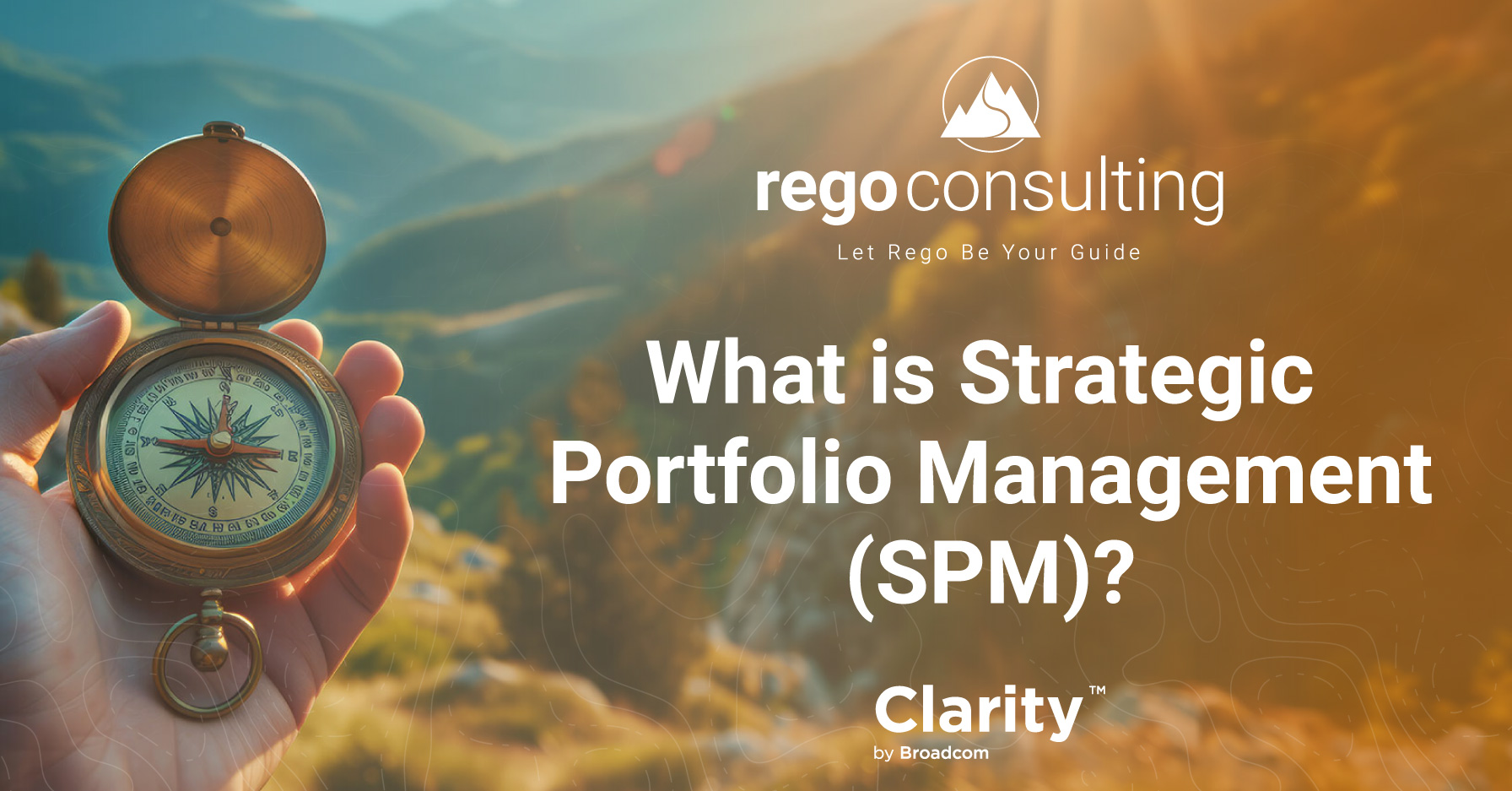Dear Community Members,
In this week’s Learn PPM with Rego, we’ll explore five Clarity PPM (CA PPM) questions and answers about OWB.
- What is the difference between Fixed Duration and Not Fixed?
- Can I set or reset partial baselines in Open Workbench?
- What is the best way to reorganize an existing schedule without losing dependencies?
- Can I include Contingency in the project schedule?
- How can I accelerate a portion of my schedule to be performed ahead of others, without circumventing my dependency network?
Please feel free to comment on any alternative answers you’ve found within the CA Community here.
We love your input (always).
——————————
1
What is the difference between Fixed Duration and not Fixed? What is the best use of each?
Answer

Not Fixed is also referred to as Variable Duration. This duration type is best used for resource constrained tasks, where the task duration is almost exclusively determined by how many resources are assigned to the task (disregarding the law of diminishing returns—sometimes more is just more). Variable Duration / Resource Constrained tasks are the most prevalent in most schedules.
Fixed Duration is best for time constrained tasks, where the task duration is not impacted by resources, but exclusively determined by elapsed time. For example, a 5-day training course takes 5-days, no matter how many attendees there are. Other examples might be meetings, a UAT testing period, etc.
——————————
2
Can I set or reset partial baselines in Open Workbench?
Answer
Yes; in Open Workbench you can Set or Clear baselines for the entire project, by filtered view contents, or by selected items.

Selected Items
Note Phase 2 has been highlighted, where you might use this method for new WBS content.

Filtered View
Filter = Status is not completed. You might use this method to protect the baselines of completed tasks, and to re-baseline tasks where the schedule has changed.

——————————
3
What is the best way to reorganize an existing schedule without losing dependencies?
Answer
The Drag and Drop method is far superior to Cut and Paste. If you cut and paste, you’ll lose all dependency connections between selected tasks and those not selected. But if you drag and drop, external dependencies will be protected.
——————————
4
Can I include Contingency in the project schedule?
Answer
Yes. Note the Contingency task below; it’s built into the dependency network as a fixed duration task. It’s ideal to put this on the critical path, but it can be placed anywhere in the WBS, as required.

If the project is delayed, then the fixed duration contingency may be shortened to fit within the baseline dates—to ensure on-schedule completion.

Contingency hours may also be included, so you can borrow from them if the project goes over the estimate.
——————————
5
How can I accelerate a portion of my schedule to be performed ahead of others, without circumventing my dependency network?
Answer
You can use Priorities. Priorities may be placed anywhere in the WBS. If placed on a summary task, the priority affects all its detail tasks.
Below is a schedule where Tasks 3, 4, and 5 are on the critical path. They get scheduled first. All tasks have the default priority of 10.

Now if we change the Priority of Activity 1 to a value less than 10 (the lower the value, the higher the priority), and then reschedule, Tasks 1 and 2 are scheduled first.

——————————
*A special thanks to Jon Hoaldridge for this great material.