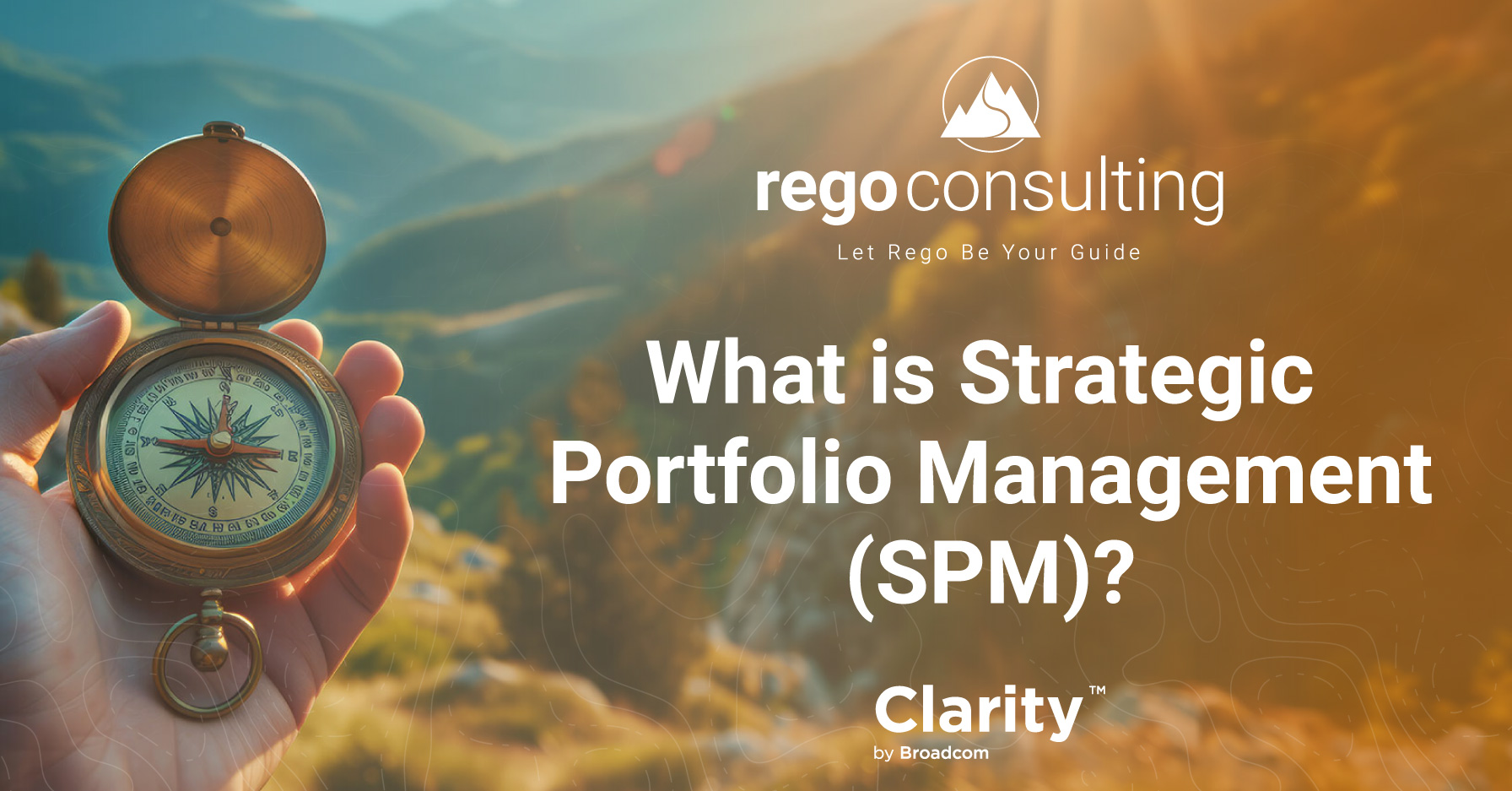Jaspersoft Ad Hoc Q&A
Question: Where can we download Jaspersoft Studio?
There are commercial trial versions available on TIBCO’s website. However, you should also be able to download it from your CA Support Download Center.
Question: Is it possible to store historical reports/snapshots of the data as it appeared at a point in time?
You can schedule reports and save the output to a filesystem, but the historical report data is not stored in the database, which would limit the ability to query upon it at a later date.
Question: Is it possible to store snapshots of these reports?
If you schedule the report, one of the output options is to save it to the filesystem. This would allow you to store the report snapshot, but not necessarily the data behind the report.
Question: Instead of using background colors, can the value also be conditioned by a symbol?
No. You are limited to basic formatting such as text color, background color, underline, and italicize. Building a Studio Report would allow you to have more advanced formatting
Question: Is Domain Development Simpler than Universe Development?
The domain designer is fairly easy to use, with some powerful features. In our opinion, it is more simple than Universe development.
Question: How is Security integrated in Domains?
There are multiple levels of security. 1) JasperServer maintains its own set of ROLES, which can be customized to allow different users access to Domains, Reports, Views, Etc. 2) Additionally, the dynamically generated queries rely on a User’s access within CA PPM as well.
Question: How will the Data Security of Custom Objects be integrated in Custom Domains?
The dynamically built queries behind the scenes inherit security from CA PPM directly. So, any objects or attributes that come over to the DWH should follow the same security rules as seen within CA PPM.
Question: Do you have definitions for all measures?
Please see the linked document from CA’s Wiki. A login is required:
Question: Can you create your own attributes if you don’t see what you need listed?
Custom attributes within CA PPM can be included in the Data Warehouse.
Additionally, you can create derived tables to create new attributes on a domain. However, it is not advisable to modify CA provided domains. It would be best to create a custom domain with the data required, to avoid upgrade problems at a later date.
Question: I would like to see how we link this to Clarity?
By selecting “Include in the Data Warehouse” within the administration of CA PPM for the desired object, and then running the load data warehouse job, the attributes selected will become available within the associated domain.
Question: Can you track one project status month-to-month to show progress?
Yes and No. Status report historical data within CA PPM is available within the data warehouse, and can be reported against for trending. However, other measures outside of the status report are not captured historically. Scheduled reports could be exported to the filesystem, and used to view historical report output, but could not be queried against.
Question: What version of CA PPM and Jaspersoft you are using for the presentation?
CA PPM 14.3 is used for today’s presentation
Question: Is this the “normal” performance?
This environment is running the “demo” content, so it may not accurately reference performance of a fully loaded environment. That being said, we’ve seen similar performance in other client environments.
Question: Is it possible to change the Date Format e.g. mm/dd/yyyy?
Yes and No. Yes, it is possible, if you host an on premise environment within your company. For on demand clients, it is not yet possible, as they are on shared infrastructure, and the additional formats would have to be added for all clients on the same shared report server.
Question: Is it possible to implement a drill down? E.G. you have a project line and can view the tasks?
Within Adhoc reporting it is possible to drill down from a project to show the tasks, but it would all be on one page within the same report, similar to a hierarchical portlet.
If a dashboard is built, a project filter could be created, which can be used to filter on any report or view included in the dashboard.
Another option would be to create two views, one project and one task, and then hyperlink the project view to the task view and pass the project id. The project view would have to be a chart portlet in this example.
Question: Can you have the total in the Header line of the grouping?
No, totals can only be included within the summary line.
Question: How will you manage the permissions of the folders in the repository?
The short answer is that ROLES can be created in JasperServer, users can be added to ROLES in JasperServer, then in the repository view you can edit the permissions of all folders, reports, etc. to use those ROLES.
Question: Can data from other Oracle database be included in the Jaspersoft Reports which can be run from within CA PPM?
If you are on premise, the short answer is yes, but an Ad Hoc view can only have one data source. A custom domain can be created from another Oracle database. You should contact CA however to ensure you have no license implications beyond your current contract. In past requests to CA, we have heard that so long as greater than 50% of your reporting is done from CA PPM data sources, there should be no issue.
If you are on demand, then a firewall opening would need to be created for the CA hosted JasperServer instance to be able to reach your internal database.
Question: Can we pull out who has access right to the project?
The rights should be based upon the rights within CA PPM, so you should be able to validate access by checking the user’s rights within CA PPM.
Additionally, a query could be written to pull this information from the CA PPM transactional database.
Question: How do you fix the legend from showing Project ID for each slice?
There are limited options in the charts to control the display. You can show the legend on the bottom, top, left, right, or none.
There are few options within the chart formatting, which allows you to suppress the measure name if there is only one measure on the report
The refresh does not show what subset of information on the right the data is filtered for. Is there a way to get a title refresh that shows what is being presented?
Within a dashboard you could show the parameters being passed to the dashlets, however this is not possible within an Ad Hoc view.
Question: Can you easily include the filtered values entered by the user when they’re prompted, into the headers of the report?
Within a dashboard you could show the parameters being passed to the dashlets, however this is not possible within an Ad Hoc view.
Question: How do we get access to the Data Warehouse for Jaspersoft? I’m assuming there’s additional licensing costs of course. Also, how would we include all the custom attributes we’ve added to PPM into our version of the Data Warehouse?
If you are licensed for 14.2 or greater, then you have access to both the data warehouse and Jaspersoft.
You can choose which custom attributes to include within the data warehouse.
Question: When do you think release 14.3 patch 2 will be available?
Patch one is expected by the end of November.
Patch two could be potentially closer to the end of December.
These are speculations based on past release cycles and should be verified with CA directly.
Question: Do you have any favorite sites you go to that you found with Google for answers to Jaspersoft development questions?
http://community.jaspersoft.com
LinkedIn Group: “Jasper Reports”
KPIs by Project Type, Input Added (Via CA PPM 14.3 Home > Advanced Reporting > Reports “View List” > KPIs by Project Type
And one of the really nice advantages is your ability to export what you see not only via PDF but to Open Office, Word, the latest versions of Excel and PowerPoint, and other platforms. You can access exporting options by hovering over the document icon with the right-facing arrow, shown below.