
Does your organization use Microsoft Teams or SharePoint? Would you like a way to access and use these applications from Clarity PPM?
We wanted that, too, which is why Rego developed the regoLink Flow Connector. This powerful innovation includes out-of-the-box integration with more than 500 third party applications and the entire Microsoft 365 ecosystem, including Microsoft (MS) Teams and SharePoint.
The regoLink Flow Connector is ideal for facilitating communication and collaboration in the modern workspace–no matter where your teams are located.
regoLink Flow Connector
The regoLink Flow Connector provides seamless integration and automation to Office 365. It is a robust, no-code workflow/process-based innovation that integrates with your browser interface. You can easily automate and connect applications, such as Clarity PPM, using triggers and actions.
How Does the regoLink Flow Connector Work?
The regoLink Flow Connector is powered by Microsoft Power Automate and the regoLink application programming interface (API). The connector wraps around an API that allows the proprietary web services to communicate with Microsoft Flow and Power Apps.

Get Started with Teams and SharePoint
The Teams and SharePoint connector is easy to set up, use, and offers great flexibility. The bi-directional integration, which is powered by the regoLink Flow Connector, provides countless use cases, including collaborating on SharePoint documents or using Teams in Clarity PPM to chat with members of your group.
To create a connection between Clarity PPM and SharePoint/Teams, select Create Microsoft Team from the Actions drop-down on the Project Summary page in Clarity. You can even configure it so that a Teams space is automatically created when a project is set up or meets a certain criteria.
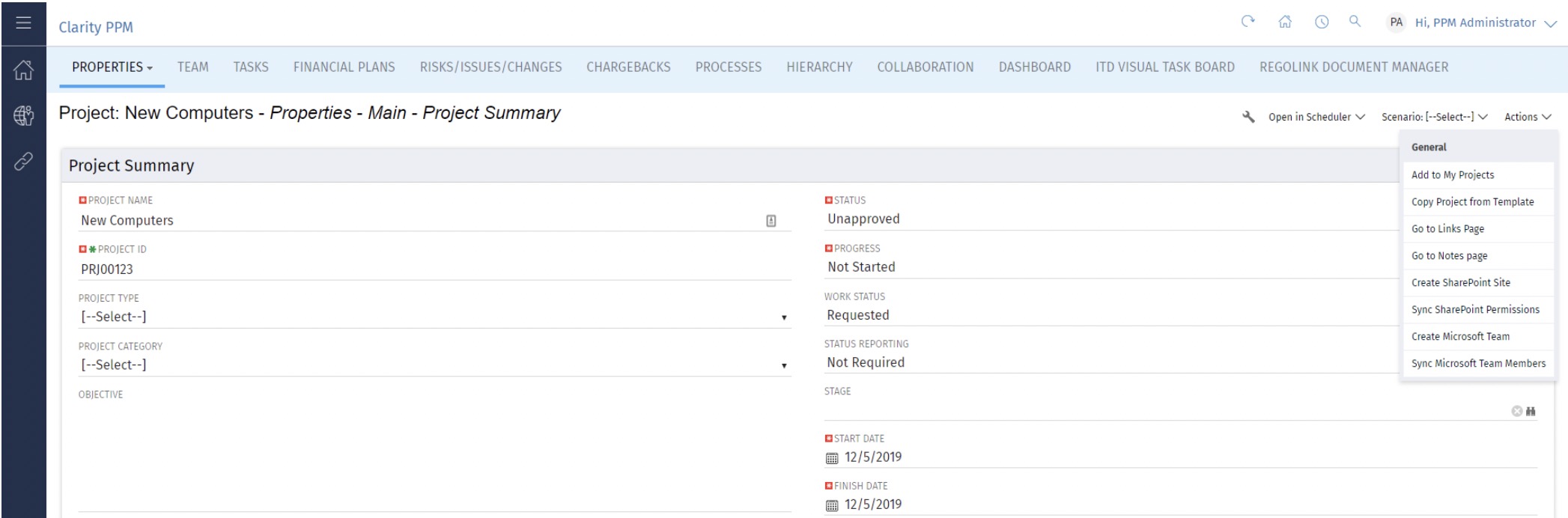
After selecting Create Microsoft Team, the Teams space is created and the regoLink ClarityBot is enabled. The ClarityBot is what allows you to interact with Clarity directly from Teams.
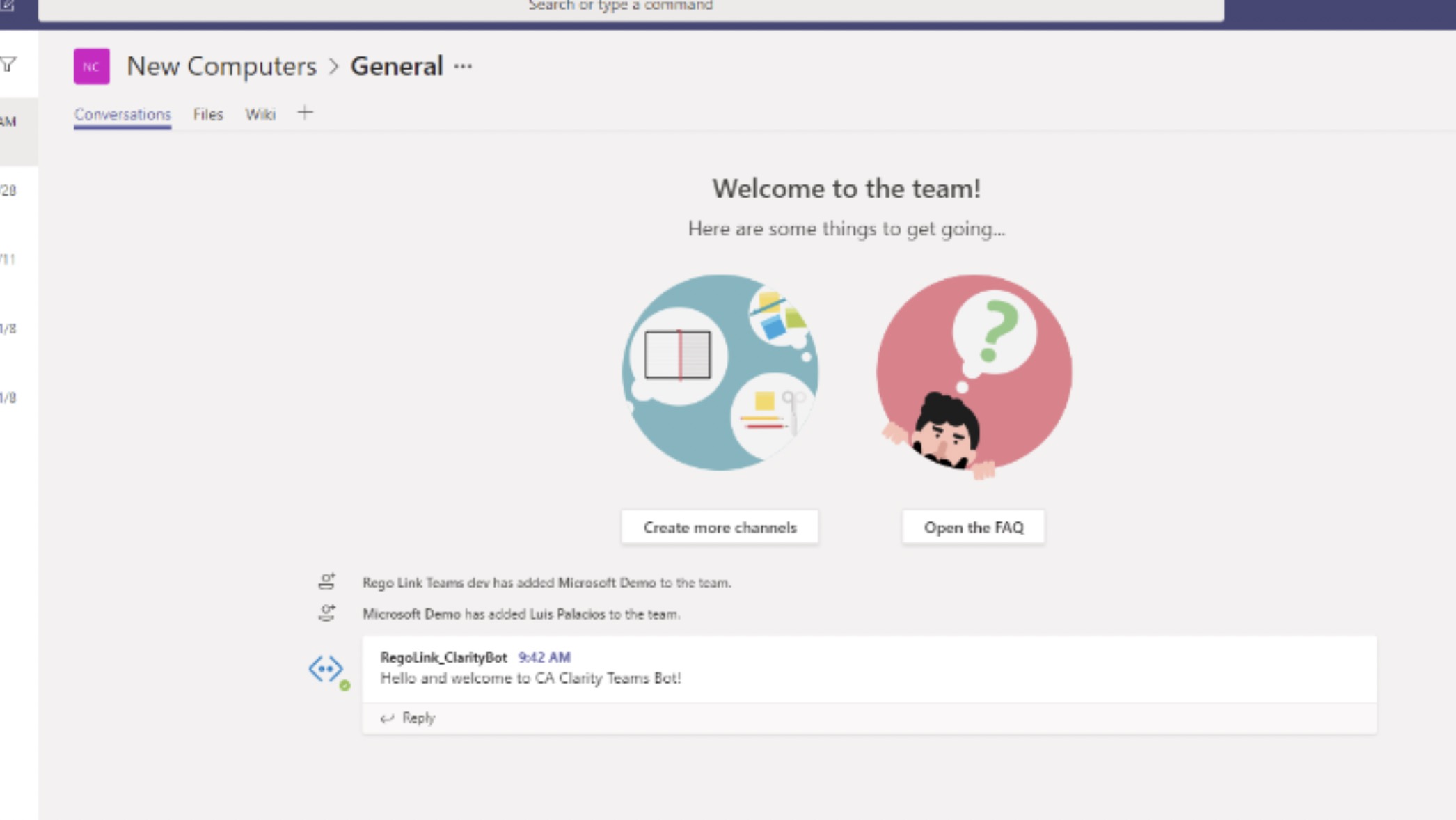
Interact with SharePoint Lists
In addition to the Teams capabilities, the regoLink Flow Connector includes the following functionality:
- Interact with SharePoint Lists
- Access and manage documents
- Synchronize items between Clarity and SharePoint
- Increase the mobility of your roaming teams with mobile support and the ability to sync that data back to Clarity
- Manage team members
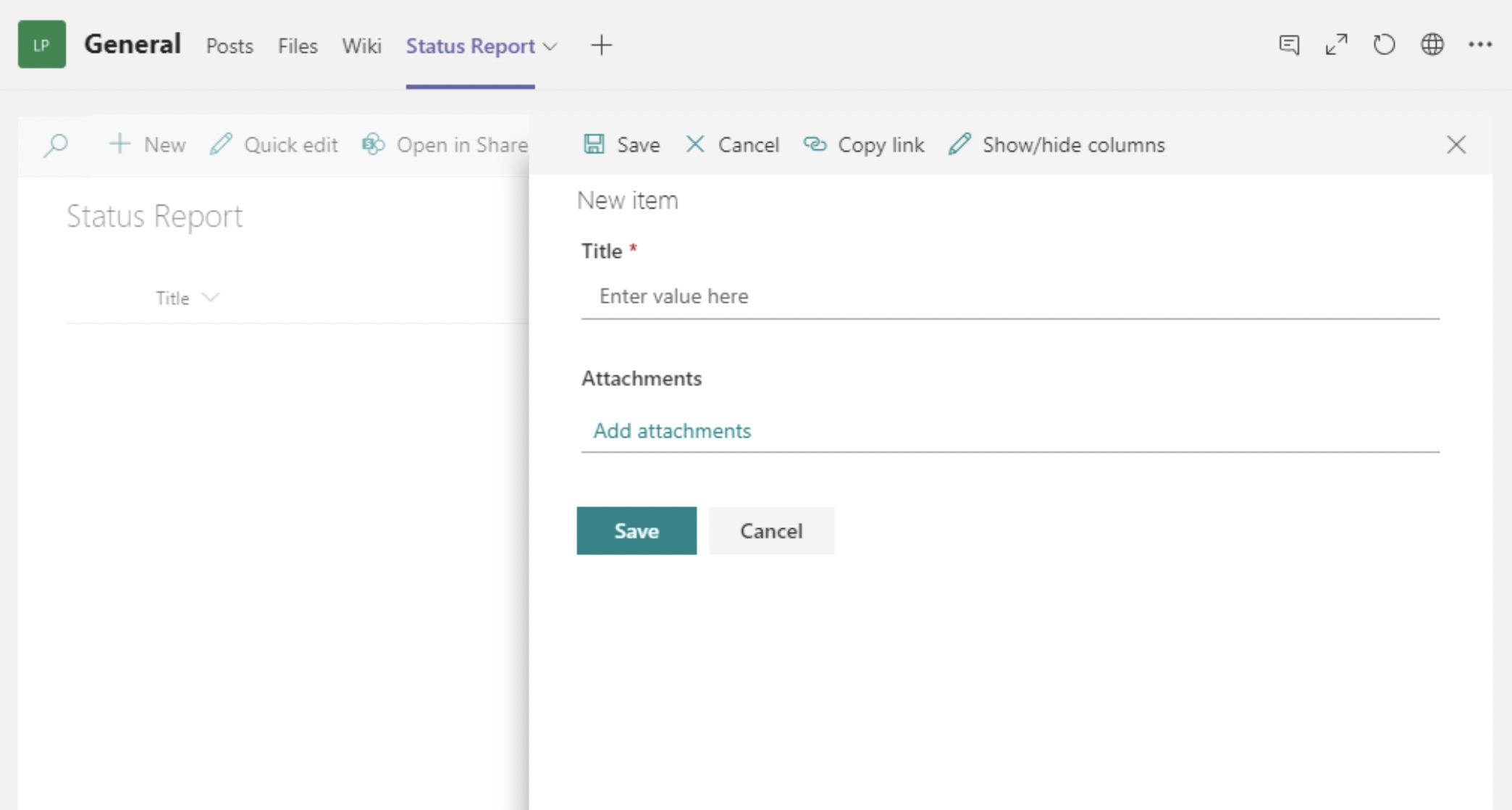
Add a Document in Teams
Microsoft Teams makes it easy to share documents. Start by adding a document in Teams.
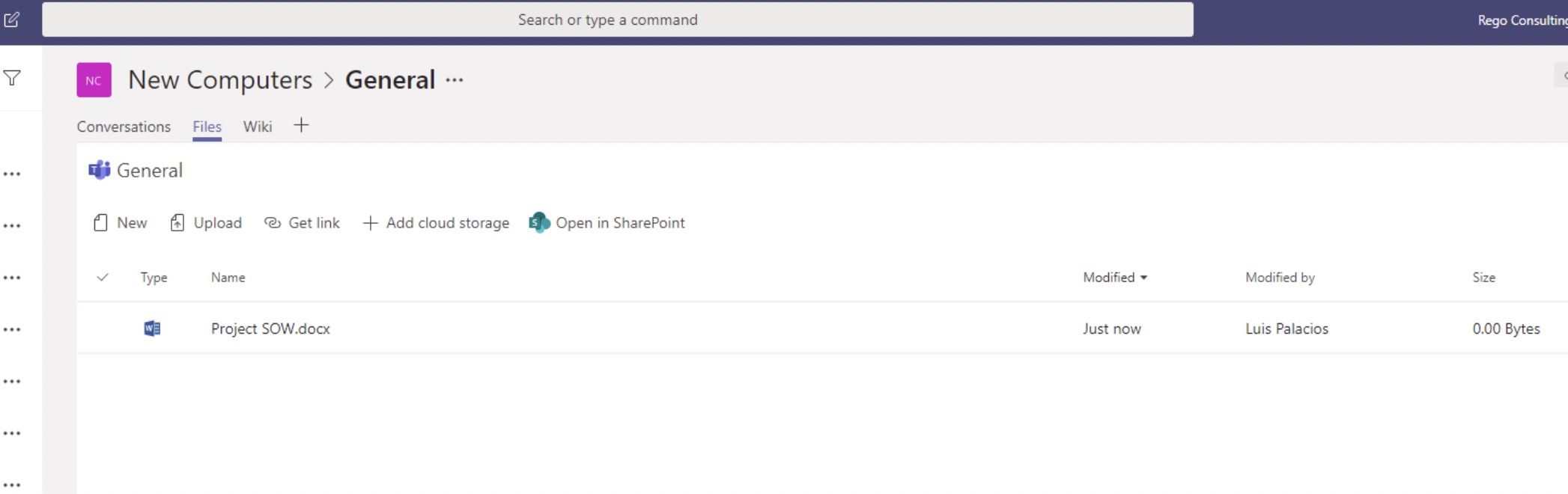
Back in Clarity, the document shows up automatically.
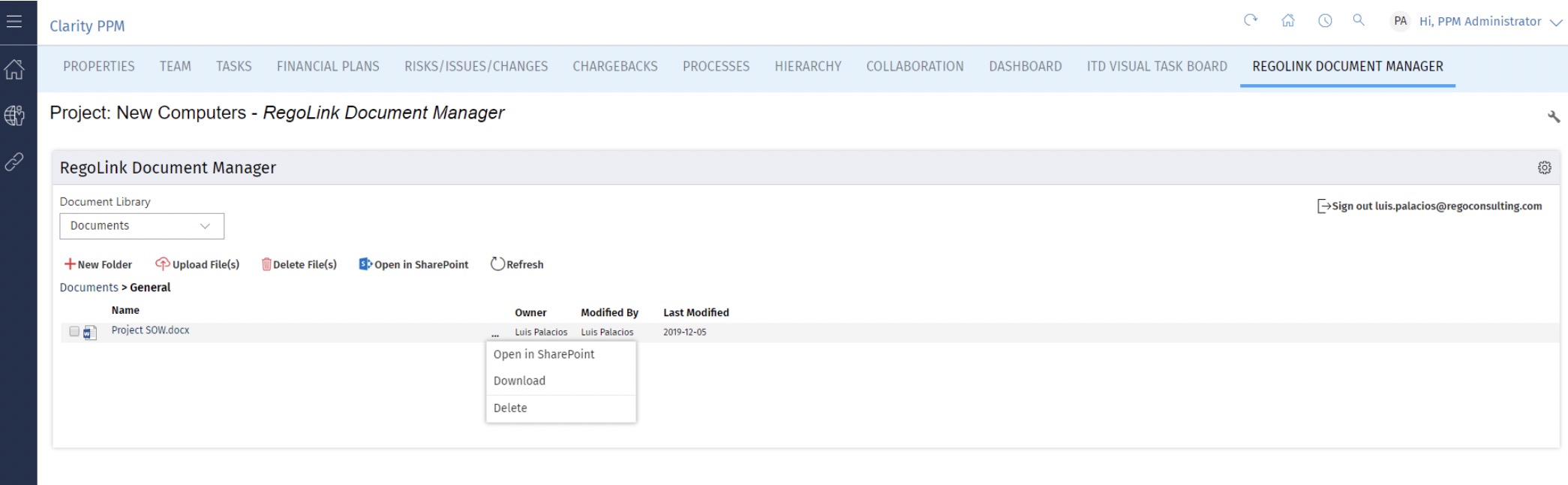
Work on a Clarity PPM Project via Teams
One of the best parts of this innovation is that you can now work on a Clarity PPM project–without leaving MS Teams.
Start by creating a project plan in Clarity. Add tasks and assignments as desired.
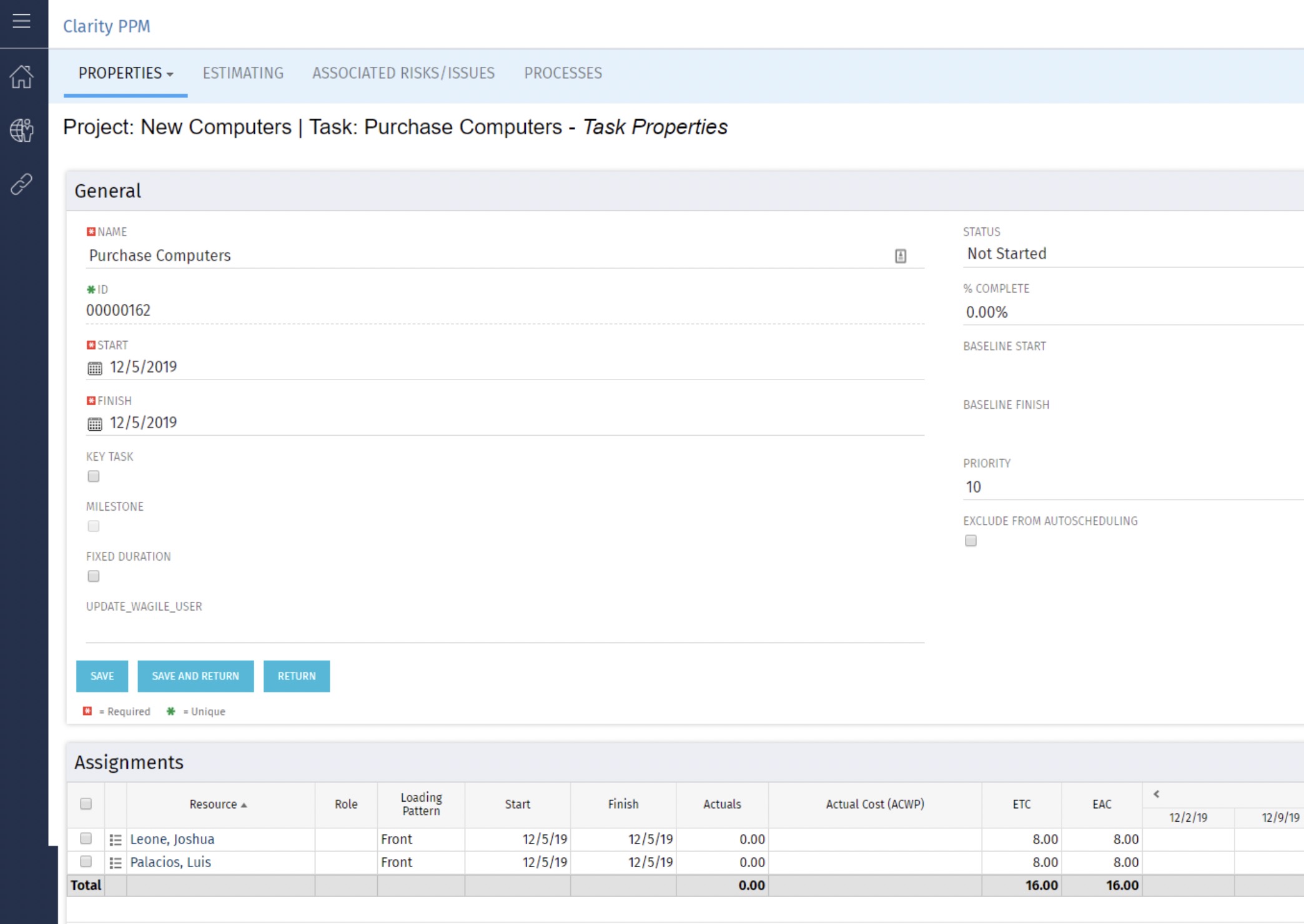
Back in Teams, invoke the ClarityBot by typing ClarityBot in the Teams command prompt as shown in the following example. Login to Clarity when prompted.
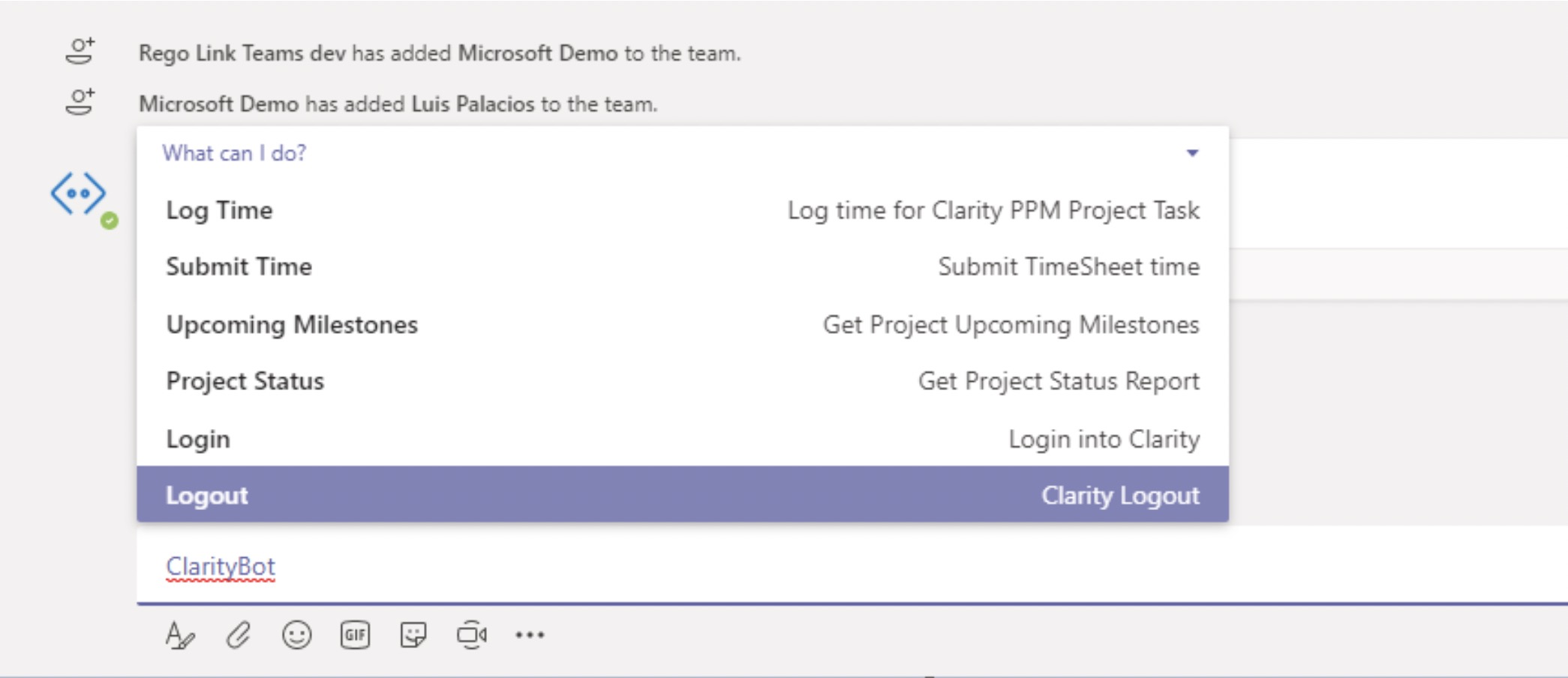
From Teams, you can log time against the project and task created in Clarity. In the following example, we are logging time against the Purchase Computers Task under the New Computers Project.
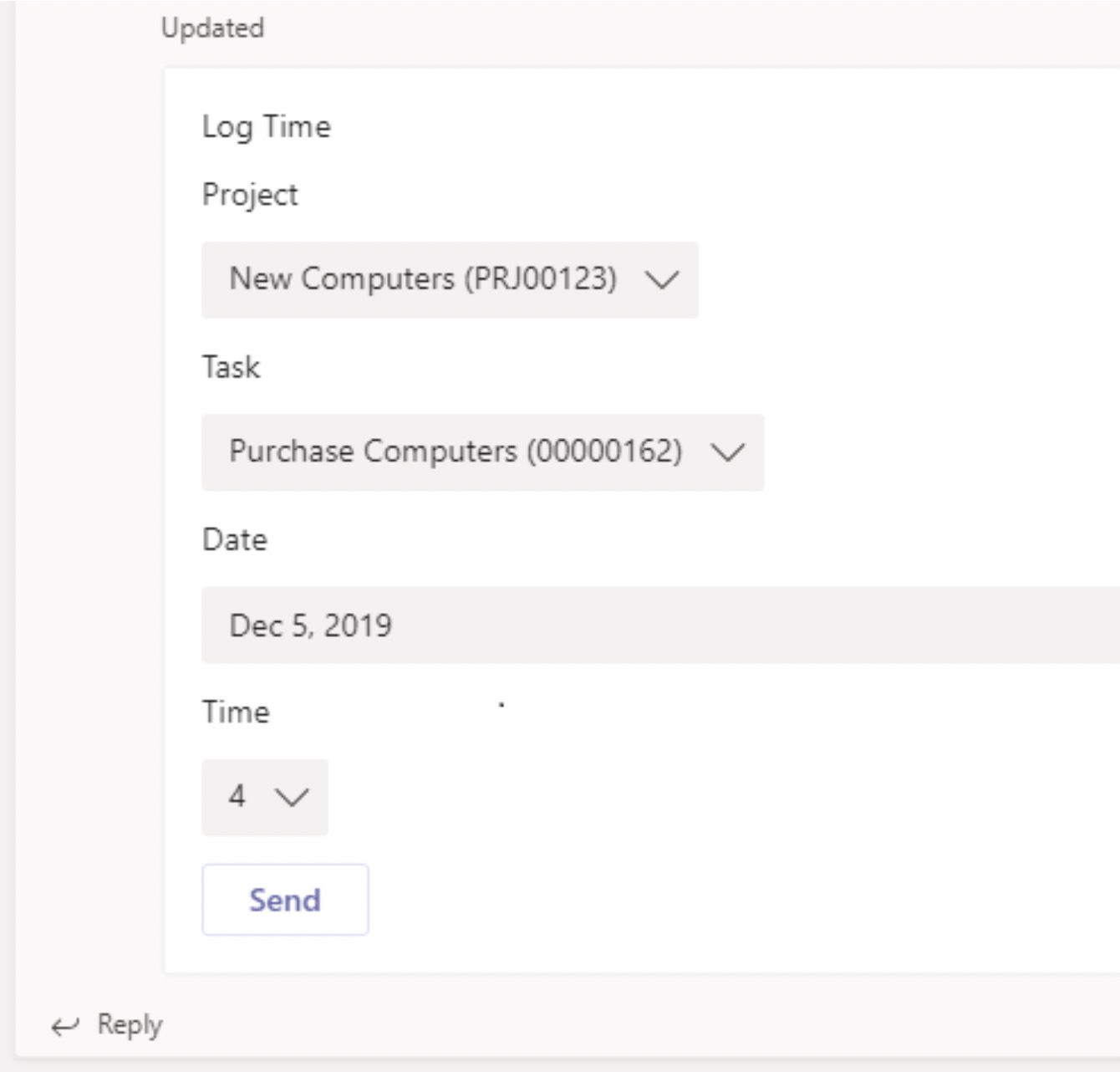
View Latest Project Status Reports
From Teams, download the latest project status report from the ClarityBot Project Status area.
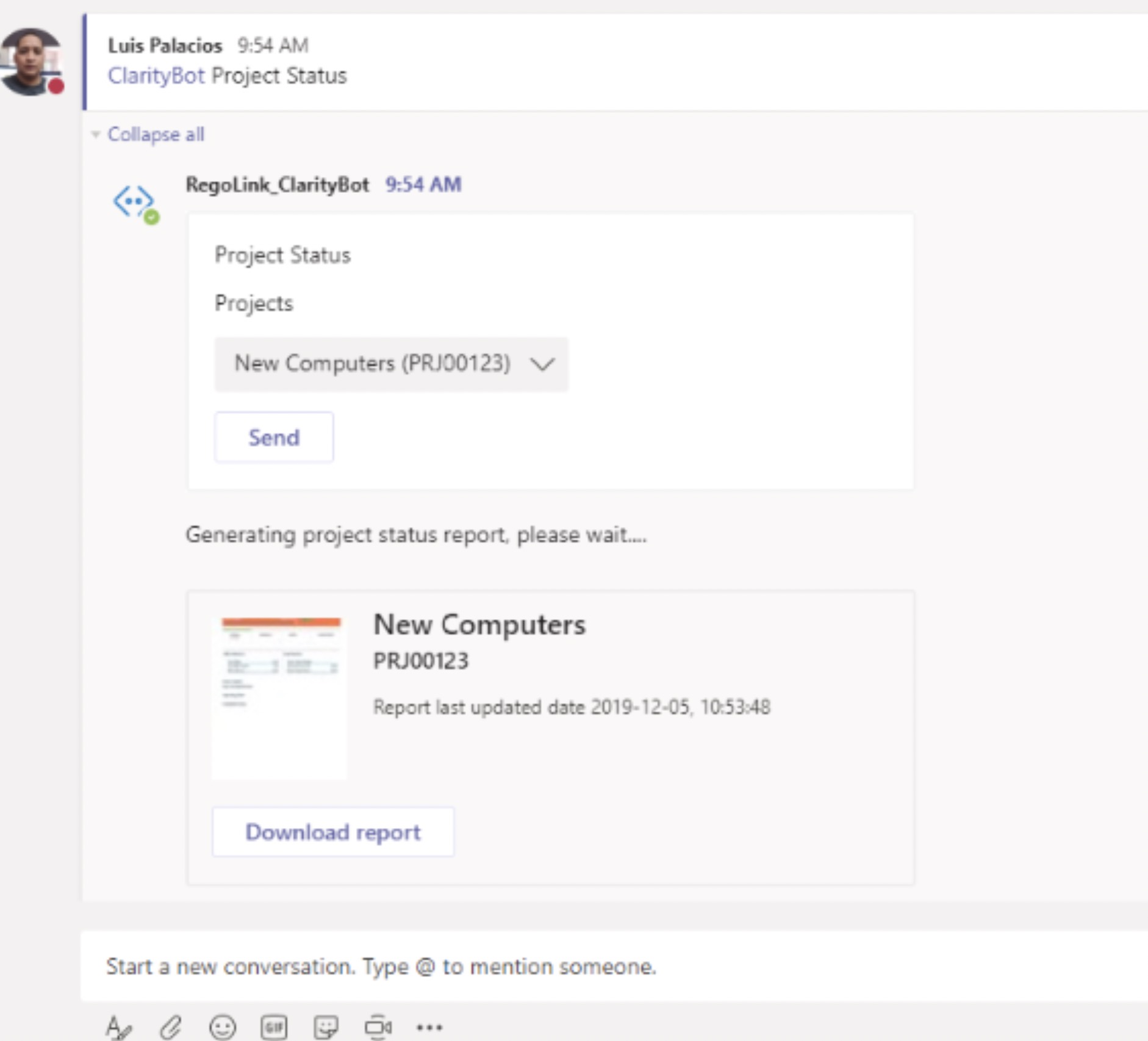
Using the ClarityBot in Teams, you can obtain the latest milestones for the project and synchronize conversations back to Clarity. You can even extend this capability for other use cases.
Take Interconnectivity to the Next Level
Here at Rego, we strive to simplify the way you work by leveraging the best Clarity PPM innovations and functionality. Our standard code base can help you create a tightly integrated toolset for your PPM solution. Whether you want an out-of-the-box or customized solution, we’ll help you drive business productivity.










