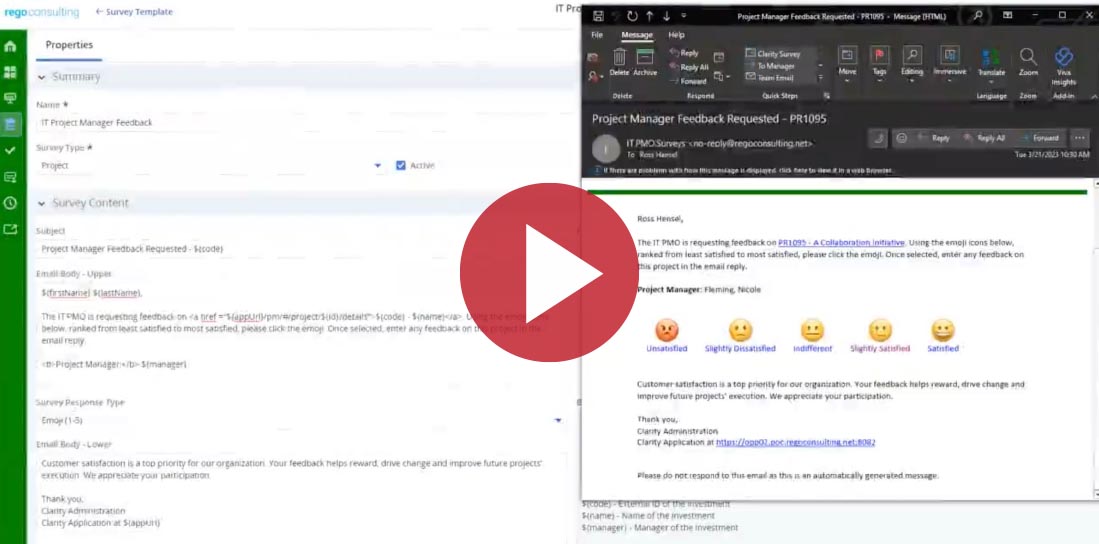If you have ever wanted an easy way to gather feedback on your projects, timesheets, workflows, project managers, applications, or processes in Clarity, now you can with Rego’s new Clarity Survey Module.
The Clarity Survey Module helps keep your team members and customers happy by gathering insights that you can use to make improvements. These types of insights will enable you to:
- Quickly identify issues
- Refine internal processes
- Recognize new opportunities
- Increase collaboration
- Respond to emerging needs
- Continuously improve your project outcomes
To see it in action, check out the webinar demo below:
Survey Module Features
Flexible Survey Designs
The Survey Module is flexibly designed to fit your organization’s needs. There are multiple survey designs available to choose from, including:
Emojis

Want to use different emojis? You can swap in different ones.
Numbers

You can choose between a 1-10 or a 1-5 ranking, depending on your needs.
Thumbs Up

You can also remove the “thumbs sideways” option if needed.
Stars

Every survey also features a written feedback section, so that stakeholders can share deeper insights on their rankings.
Additionally, you can change how each survey selection is weighted within Clarity. And, if you have a completely different type of survey in mind, you can also build it in this add-on.
Survey Emails
Surveys are sent directly to your stakeholders’ email inboxes, increasing visibility and engagement.
Email Auto-Scheduling
Using the Clarity Survey Module, you can schedule your survey emails well in advance. This is especially helpful if you need to collect data after specific milestones or events.
In Clarity, you can also view who has filled out your surveys and trigger email reminders for team members who may have forgotten to fill theirs out.
Convenient Resource Selection
There are a few ways to select survey recipients. You can choose from your Clarity security groups, individual resources, or resource fields.
Using resource fields, you can choose from different types of resources based on the project, application, or other Custom Investment Type you are surveying.
For instance, if you are trying to get feedback on a project manager for a project, you could select “investment team” to send everyone on the investment team a survey about the project manager they are working with.
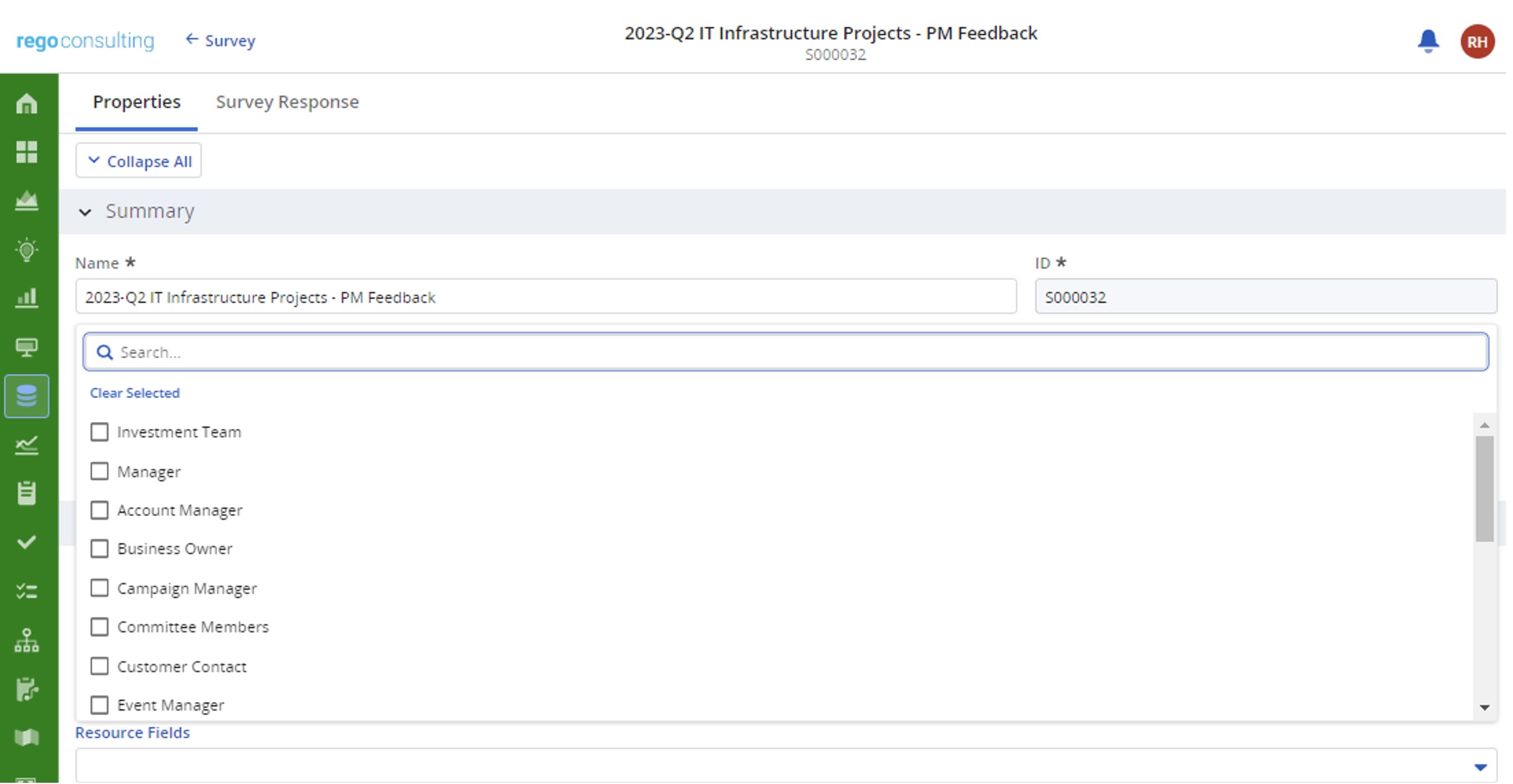
You can also send surveys to locked Clarity users (without active licenses), as long as they exist within your Clarity instance.
Helpful Feedback Dashboards
After surveys have been filled out, you can view results using the Survey Dashboard. These dashboards help you review actionable insights, track progress over time, identify detractors, view submissions, and export information for reporting.
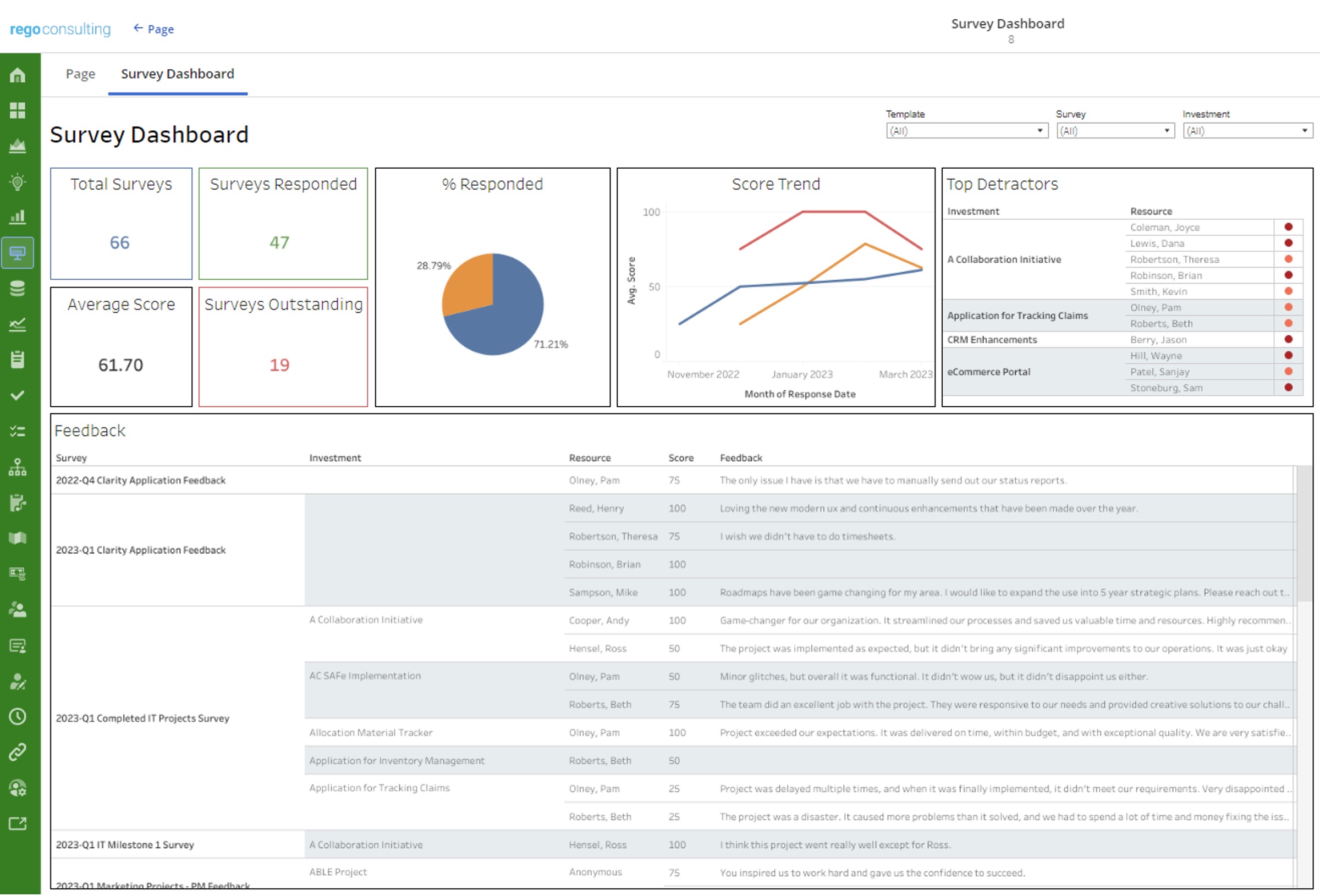
Use Cases
These surveys can be beneficial for improving outcomes in a number of areas including:
Projects – By polling participants after different milestones of a project, or after they close, you can get a clear picture of what is working and what can be improved.
Processes – You can get a pulse on how effective your processes are including ideation, intake, and stage gating.
Resource Performance – The Survey Module enables you to gather information on how employees are performing. A great example of this would be surveying how teams feel about working with specific Project Managers.
Application Usage and Functionality – You can also gain actionable insights on how people feel working in Clarity. An example of this would be how users rate their experience using Timesheets or status reporting.
And More – Because the Survey Module is so flexible, you can gain feedback about anything you can dream of. Examples include business cases, mergers and acquisitions, strategies, value streams, OKRs, or anything else you track within Clarity.
Requirements
In order to leverage the Clarity Survey Module, you will need Rego’s Action Item Responder (AIR) installed. Your organization will also need to support Clarity version 16.0.3 or higher.
Get Started with the Survey Module
If you are ready start gathering feedback to improve your approach and ensure that your customer and team members needs are being met, contact us today.
The Survey Module is quickly installed by one our Clarity technical experts and comes with a comprehensive user guide to help you customize your surveys.
If you would like to learn more, you can check out our recent webinar on this new innovation.