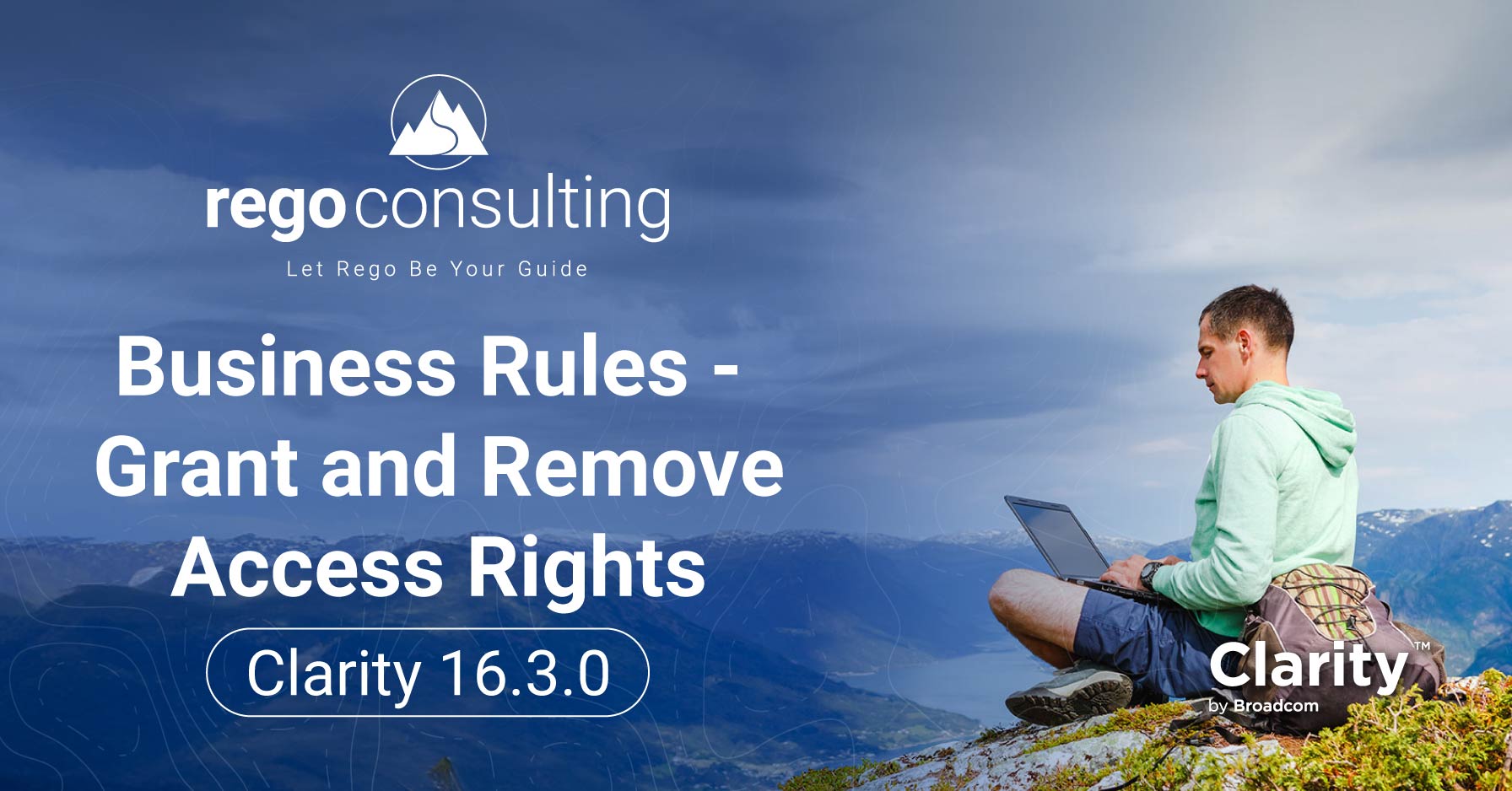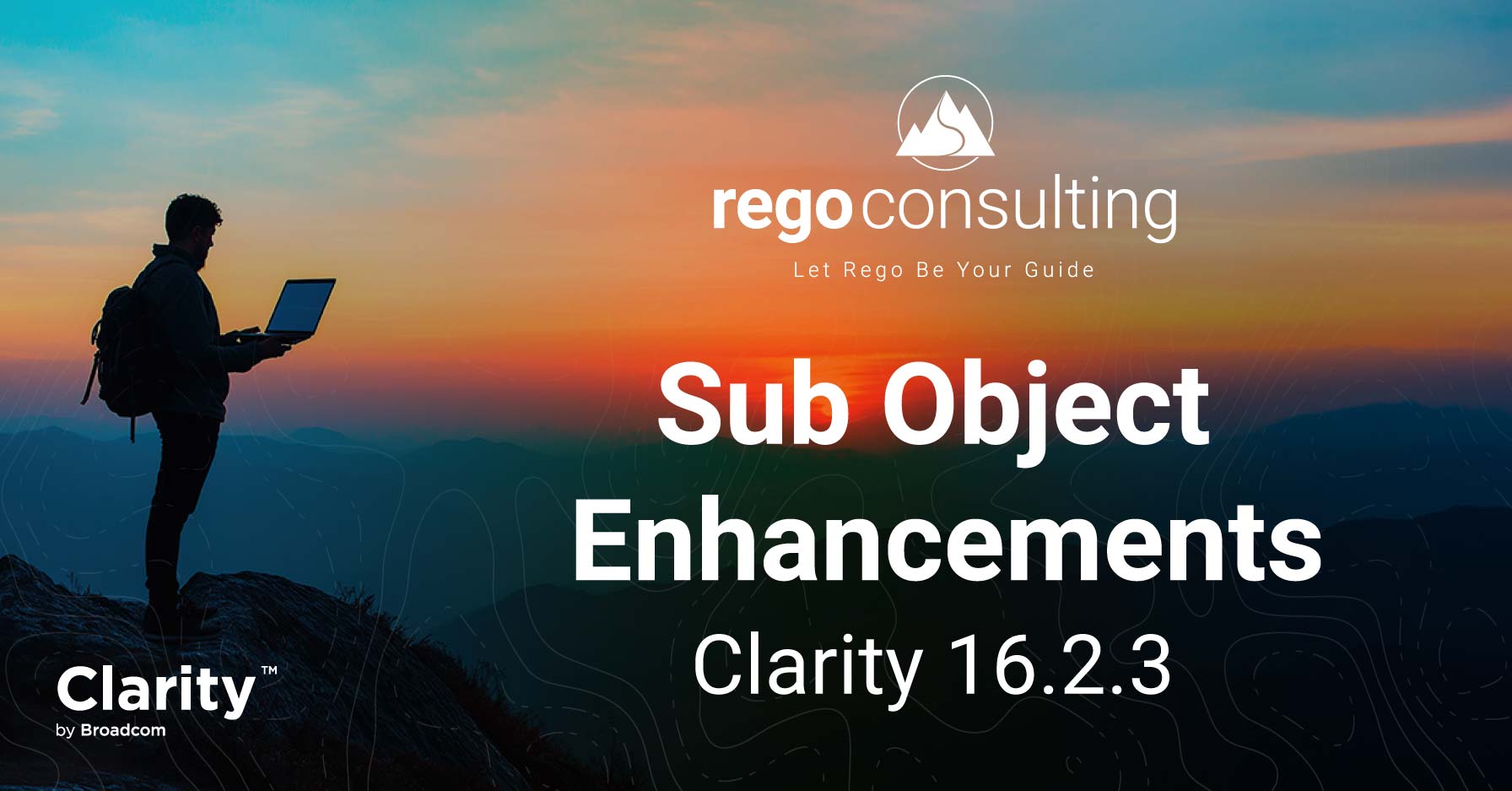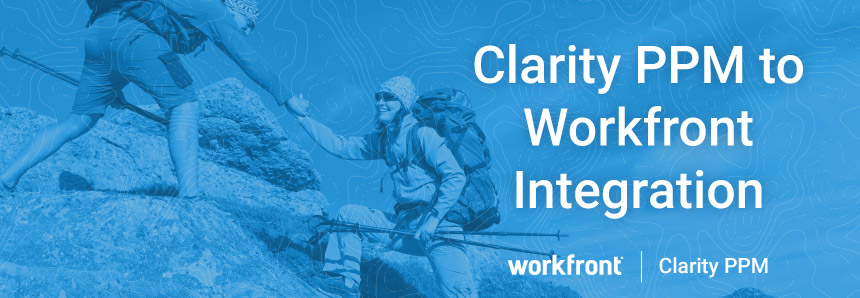
Do you use Clarity and Adobe Workfront in your team or throughout your organization? Have you ever wanted to share project data between Clarity and Workfront without resorting to manual input?
If so, Rego’s Clarity to Workfront Integration is for you. This powerful bi-directional integration allows you to initiate projects in either system and synchronize data manually or on a scheduled basis.
Initiating Projects
With Rego’s bi-directional integration, you can create a project in Clarity or create a project in Adobe Workfront. It’s that simple.
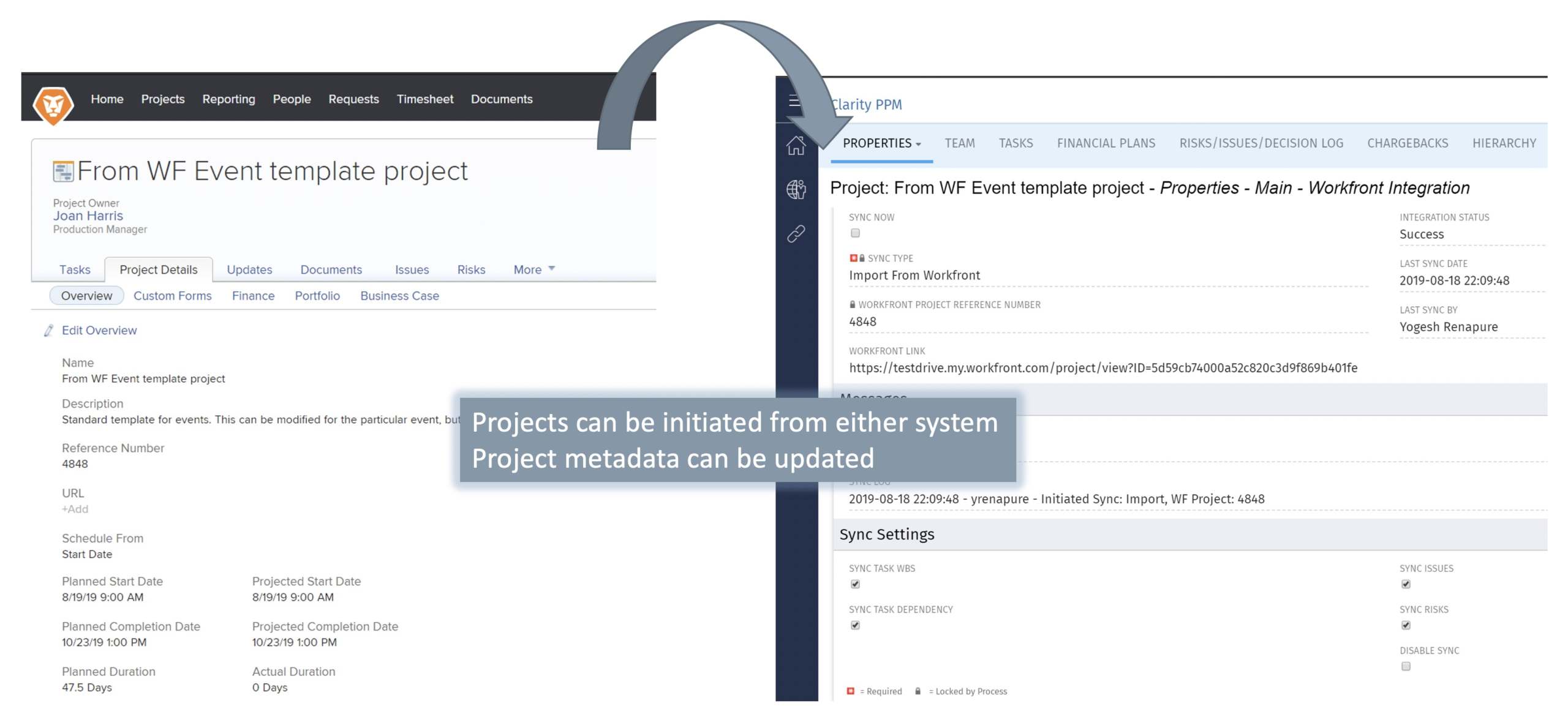
Because this integration includes full template support, you won’t have to reinvent the wheel. Project metadata can be updated in either system.
Full Work-Breakdown Structure (WBS) Support
Projects have a lot of moving pieces, which is where this integration provides excellent versatility.
It’s easy to initiate a project in Clarity but manage it in Workfront. After the initial project creation in Clarity, you can use Workfront to manage project work-breakdown structure (WBS) or Milestones in addition to risks and issues.
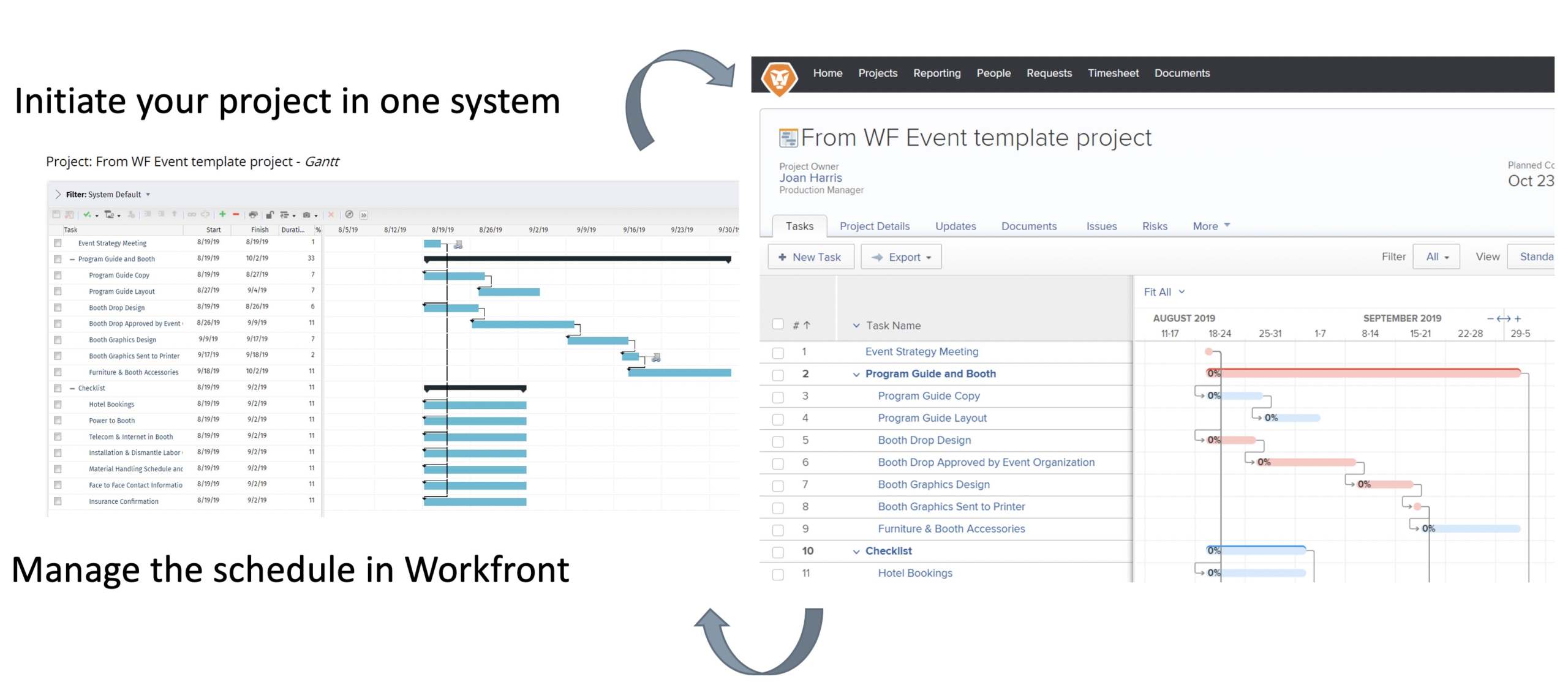
Updates to the project schedule or milestones in Workfront will be updated in Clarity when data is synchronized. The Rego integration even has the option to sync the full WBS of a project, or just its Milestones. Tasks associated with the Milestones Path in Workfront can be sent to Clarity as Milestones.
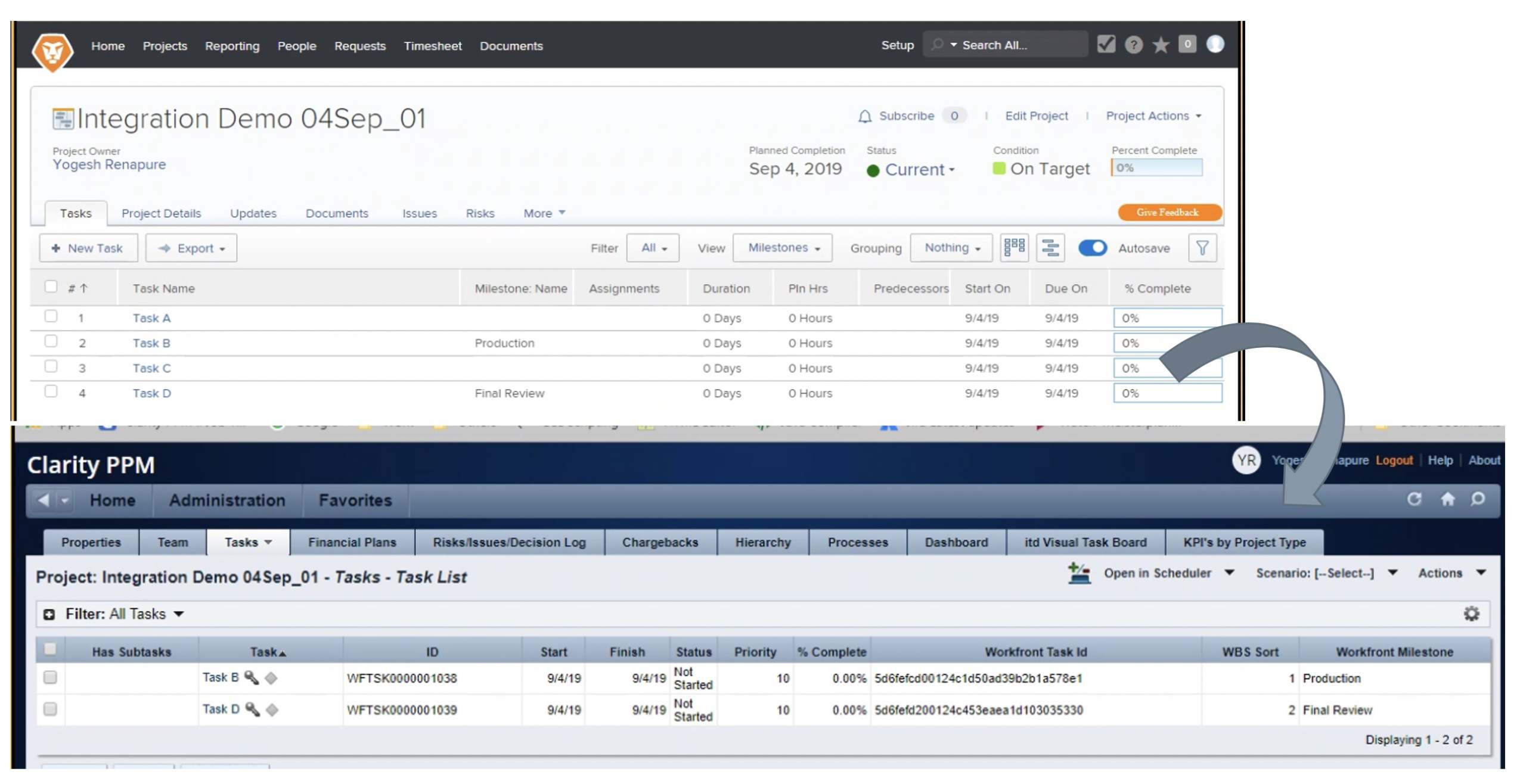
Timesheet Data
Either system can be used for time tracking. To use Workfront for timesheet tracking, simply import timesheet data into Clarity. It works the other direction, too.
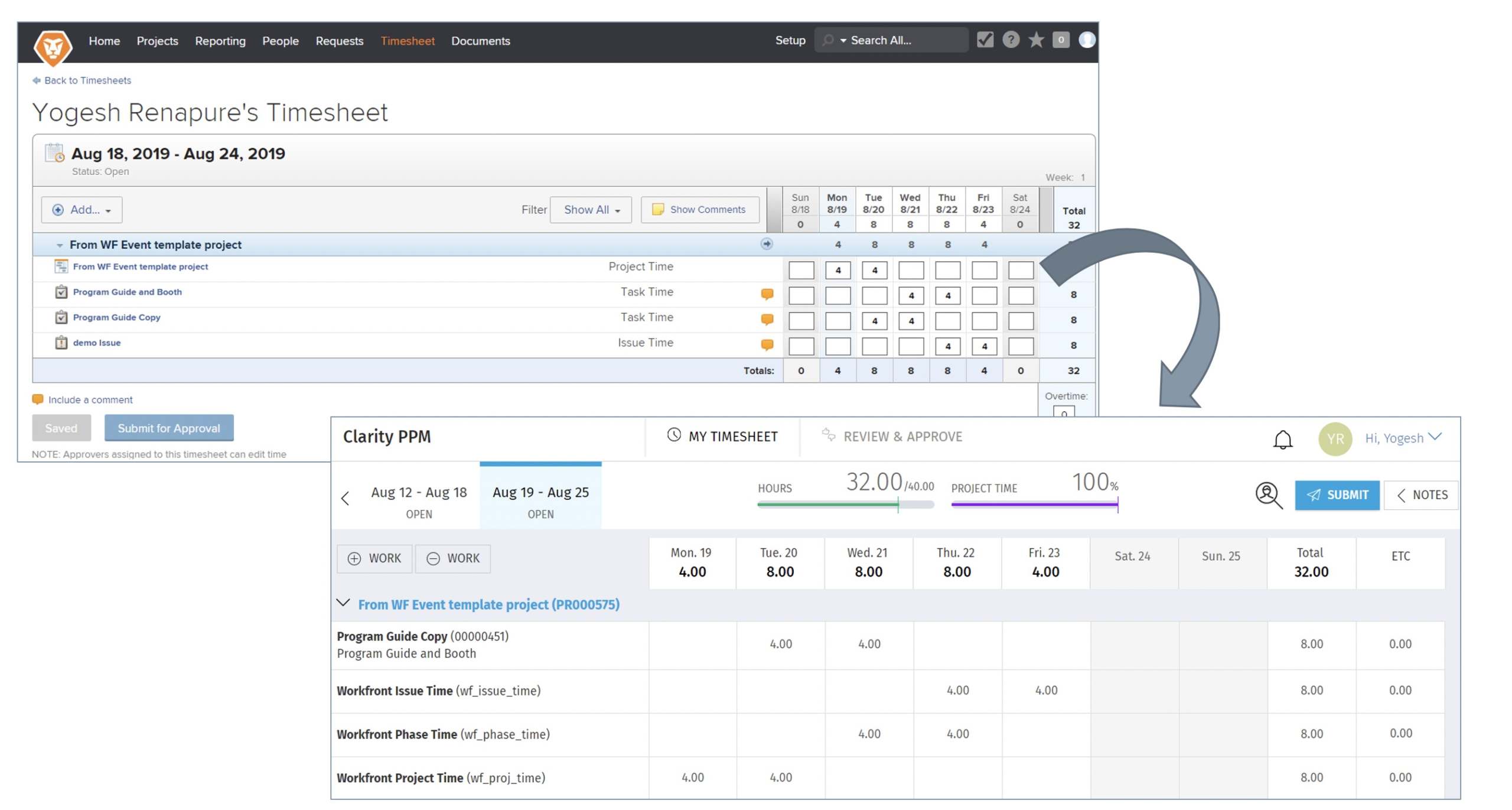
Non-task time captured from Workfront is recorded as bucket tasks in Clarity, so nothing gets lost.
Synchronizing Data
Synchronizing data between Clarity and Workfront is simple.
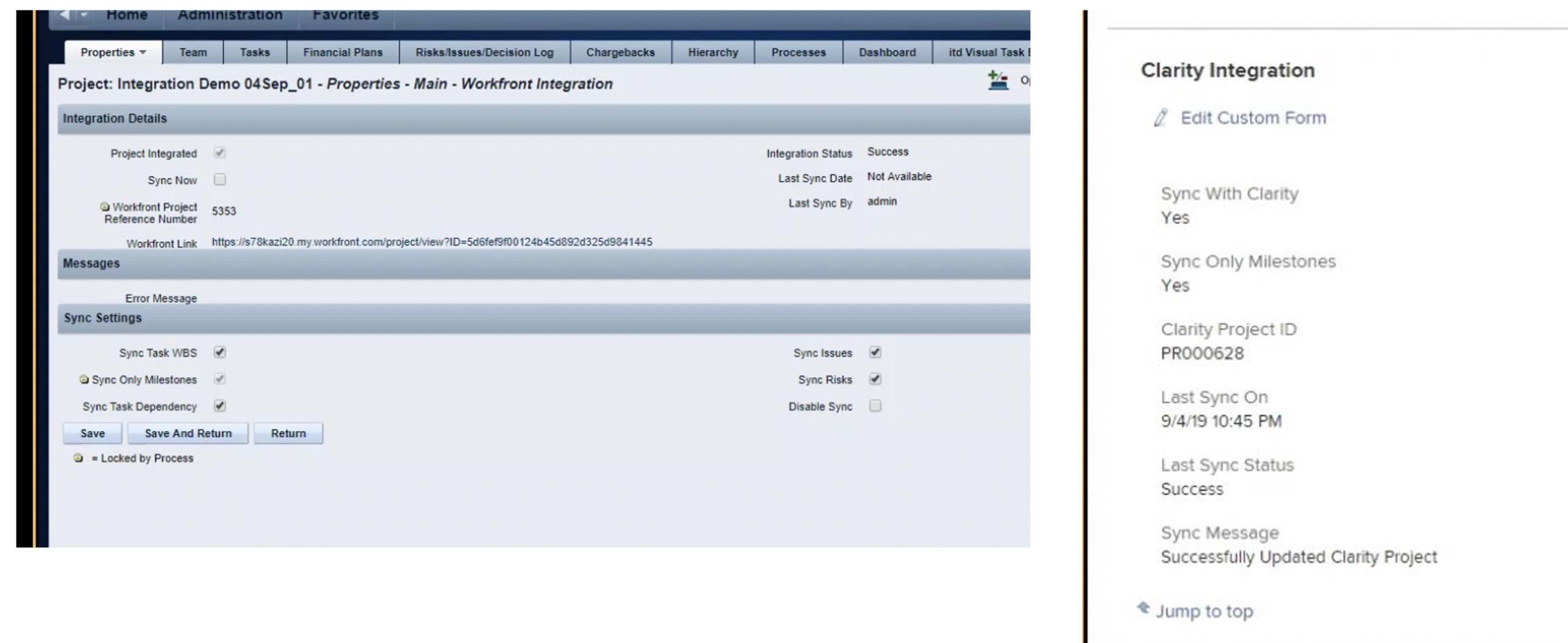
To create a project in Clarity, select the Sync Now box to create the project in Workfront. If the project was initiated in Workfront, click that same Sync Now box to bring the Workfront data into Clarity.
When integrating two existing projects, the process is a bit different. Check the Project Integrated box in Clarity. The two projects will be synchronized on the next scheduled run in Clarity.

Rego Drives Clarity PPM Innovation
As business transformation leaders, we’ve refined best practices in Clarity PPM for over a decade, across every industry. That’s why 70% of Fortune 20 and 50% of Fortune 100 companies trust us to optimize and support their end-to-end Clarity PPM services.
Click here to contact a Rego Account Manager. We are happy to discuss the Clarity PPM to Workfront Integration or our free Clarity PPM health assessment.