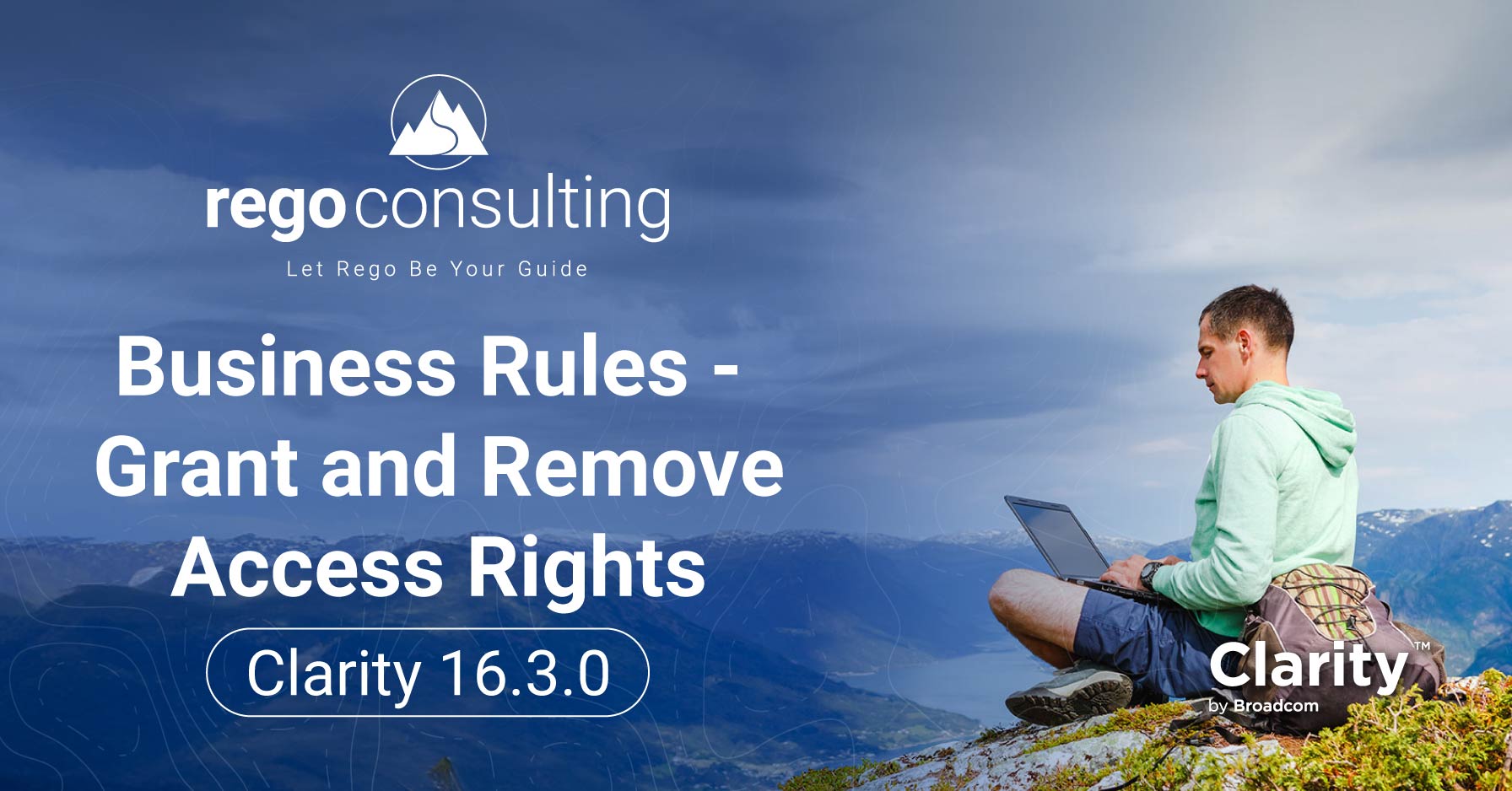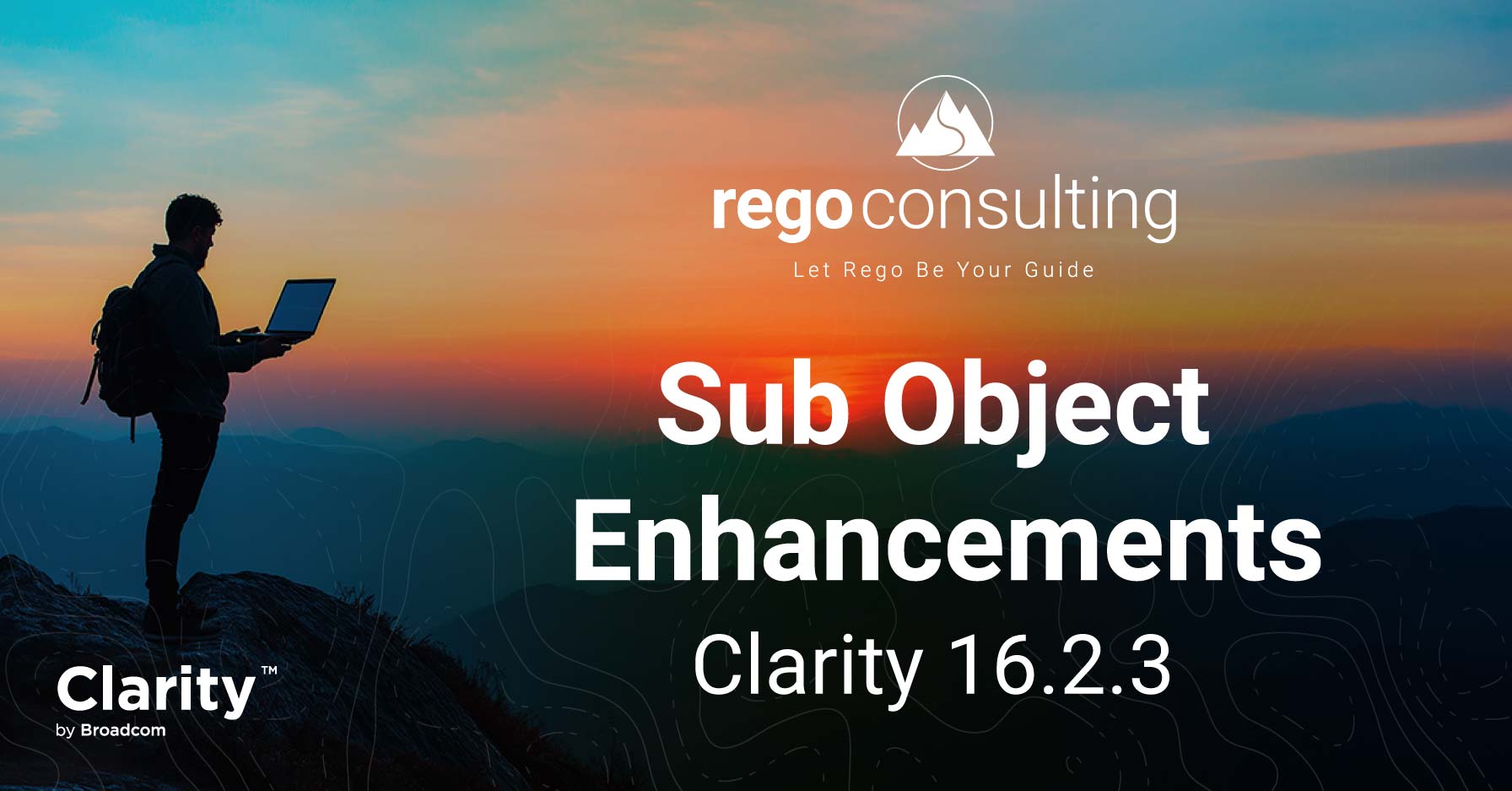Today, the excellent Dave Matzdorf, CA PPM Chief Architect at Rego Consulting, gives us a basic overview of XML Open Gateway (XOG), including how to download it from CA PPM (formerly CA Clarity PPM) and find execution files.
“XOG is the only supported method within CA PPM of getting information into or out of your CA PPM instance,” says Dave.
XOG Training Video
Watch Dave demo a XOG overview in this training and read his instructions beneath the video player.
Download XOG (XML Open Gateway)
XOG comes packaged within CA PPM, and so you can download it easily. Just go to your “Administration” menu > “Client Downloads” > and select either the “Windows Installer” or the “Cross-Platform Zip.”
If you only use a Windows operating system, you can select the “Windows Installer.” The “Cross-Platform Zip,” on the other hand, will work on Windows but also performs on Linus and UNIX flavors.
Your download, in either case, Dave says, will be a ZIP file. The ZIP file provides you with a directory on your machine. In the video above, Dave’s XOG directory automatically saves to the C drive: “C > xog > bin.”
XOG Directories
There are several directories packaged in the Home directory of your XOG client: bin, lib, wsdl, xml, and xsd.
The “bin” directory is where you place files that will be executed. The “lib” directory contains the Java libraries that make up XOG. The “wsdl” directory contains the web service definitions. Templates that you’ll use to execute XOGs are in the “xml” directory. And the “xsd” directory contains definitions of the web services.
Execute a XOG: Read and Write
“So if we’re going to execute a XOG,” says Dave, “we’re going to have to come into our “xml” directory, and we’ll see all the various files, or templates, that are available to execute.”
“Every template, whether it’s a benefit plan, a resource, a project, etc. . . . has a “read” file and a “write” file.”
If you’re reading data from CA PPM, you’ll use the “read” file. Whereas, if you’re writing information into CA PPM, you’ll use a “write” file.
————
Have an idea for a CA PPM Quick Tip? Tell us about it in the comments.
If you want to learn more about XOG, we’ll have Dave back soon to show us how to Execute a XOG. For free CA PPM educational resources, follow us on LinkedIn, browse our nonprofit library, the regoXchange, and join our mailing list below.
Dave Matzdorf has been managing CA PPM (formerly CA Clarity PPM) instances and developing content since 2006. He has written hundreds of portlets and reports with a special emphasis on performance through tuning SQL. Dave primarily focuses on customizations, interfaces, data migrations, and complex processes that require deep understanding of the Clarity data model and efficiently structured code. Dave has a finance degree from the University of Iowa and a MBA from DePaul University in Chicago, Illinois.