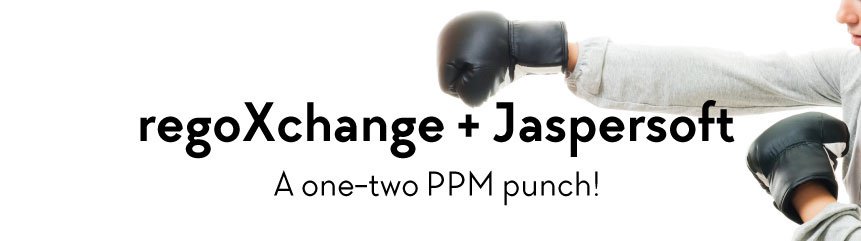
We’ve recently released new Jaspersoft reports, and they’re available for download right now on RegoXchange.
What’s RegoXchange? Glad you asked. The RegoXchange is the largest Clarity PPM content library, housing hundreds of portlets, training materials, reports, technical tricks, and workflows designed to help users increase the value of their PPM tool without starting from scratch.
Here’s a quick look at the new Jaspersoft reports:

This grid report displays hours for all tasks on projects by stage, for a user-defined time period. Drill down to Year, Quarter or Monthly views. Using this report, management can determine if excess time is being spent on a certain task stage within a project. You can further narrow your search by Month Start Date, OBS Type & Path, Is Project Active? And Is Template?
Jaspersoft Report: Time by Stage and Timescale – Graph
This graph report is a stacked column chart that displays hours for all tasks on projects by stage, for a user-defined time period. Using this report, management can determine if excess time is being spent on a certain task stage within a project. You can further narrow your search by Month Start Date, OBS Type & Path, Is Project Active? And Is Template?
Jaspersoft Report: Allocation Compliance by Month Area Chart
This area chart provides the resource manager a single place to view the Monthly Resource Allocation compliance for all resources. Allocation Compliance is calculated based on the value of ‘Availability to Allocation Hours %’. Users can further narrow their search by Resource Is Active?, OBS Type, OBS Path and Month Start Date, and can use exact dates or relative dates for the Month Start Date filter parameter.
Jaspersoft Report: Allocation Compliance by Month Pie Chart
Now, resource managers have a single place to view the Monthly Resource Allocation compliance for all resources in the form of a pie chart. A separate pie chart is displayed for each month. Allocation Compliance is calculated based on the value of ‘Availability to Allocation Hours %’. Users can further narrow their search by Resource Is Active?, OBS Type, OBS Path and Month Start Date, and can use exact dates or relative dates for Month Start Date filter parameter.
These latest additions are just the tip of the iceberg. Subscribe to our blog for up-to-date news on RegoXchange content, as well as all other things PPM.
Let Rego Be Your Guide
Rego offers free health assessments, webinars, and half-day training classes for Clarity PPM on Roadmaps in the Modern UX, Power BI, Portfolio Management, and Jaspersoft.
For a full list of Clarity Services, visit regoconsulting.com.













