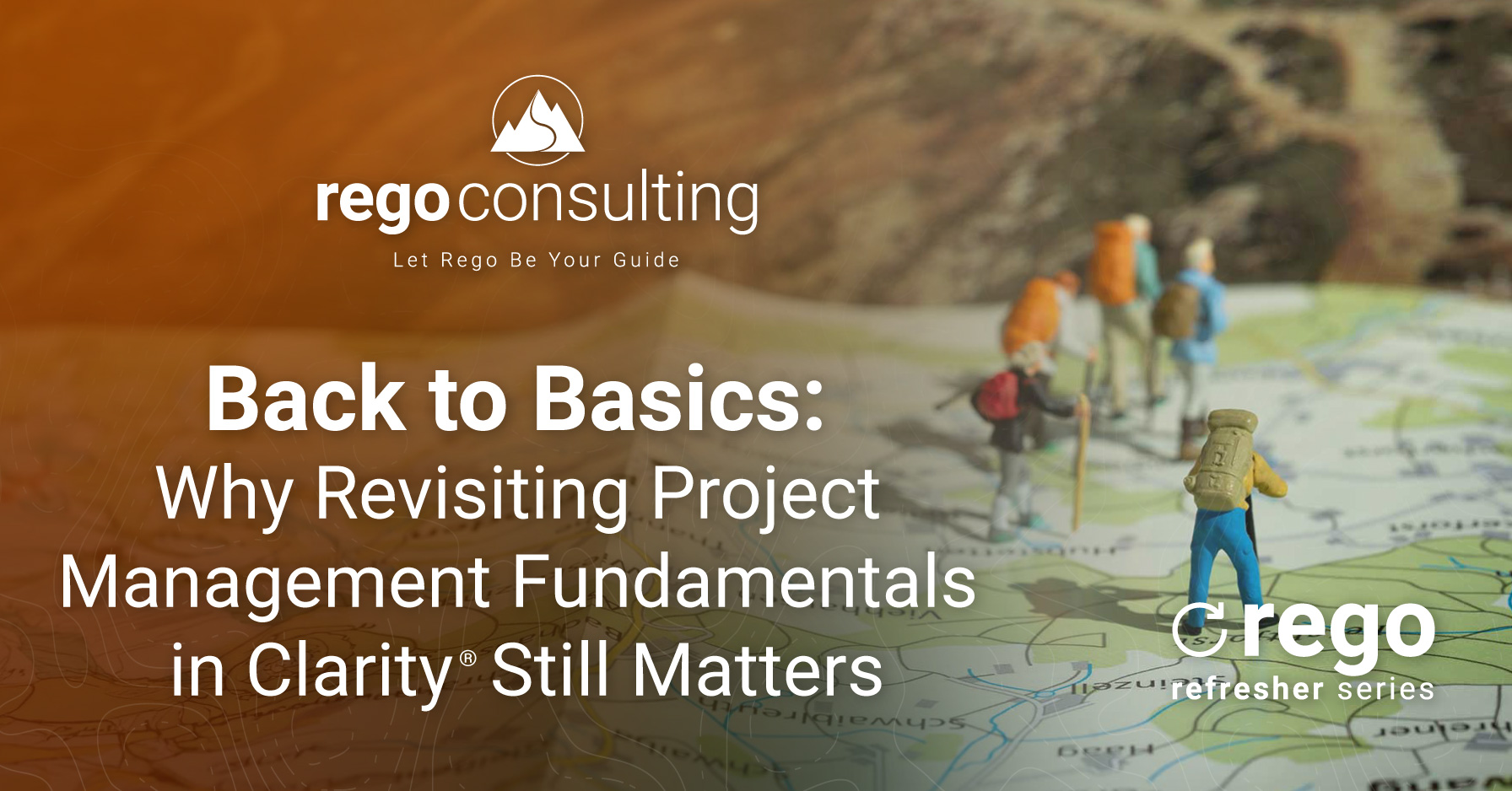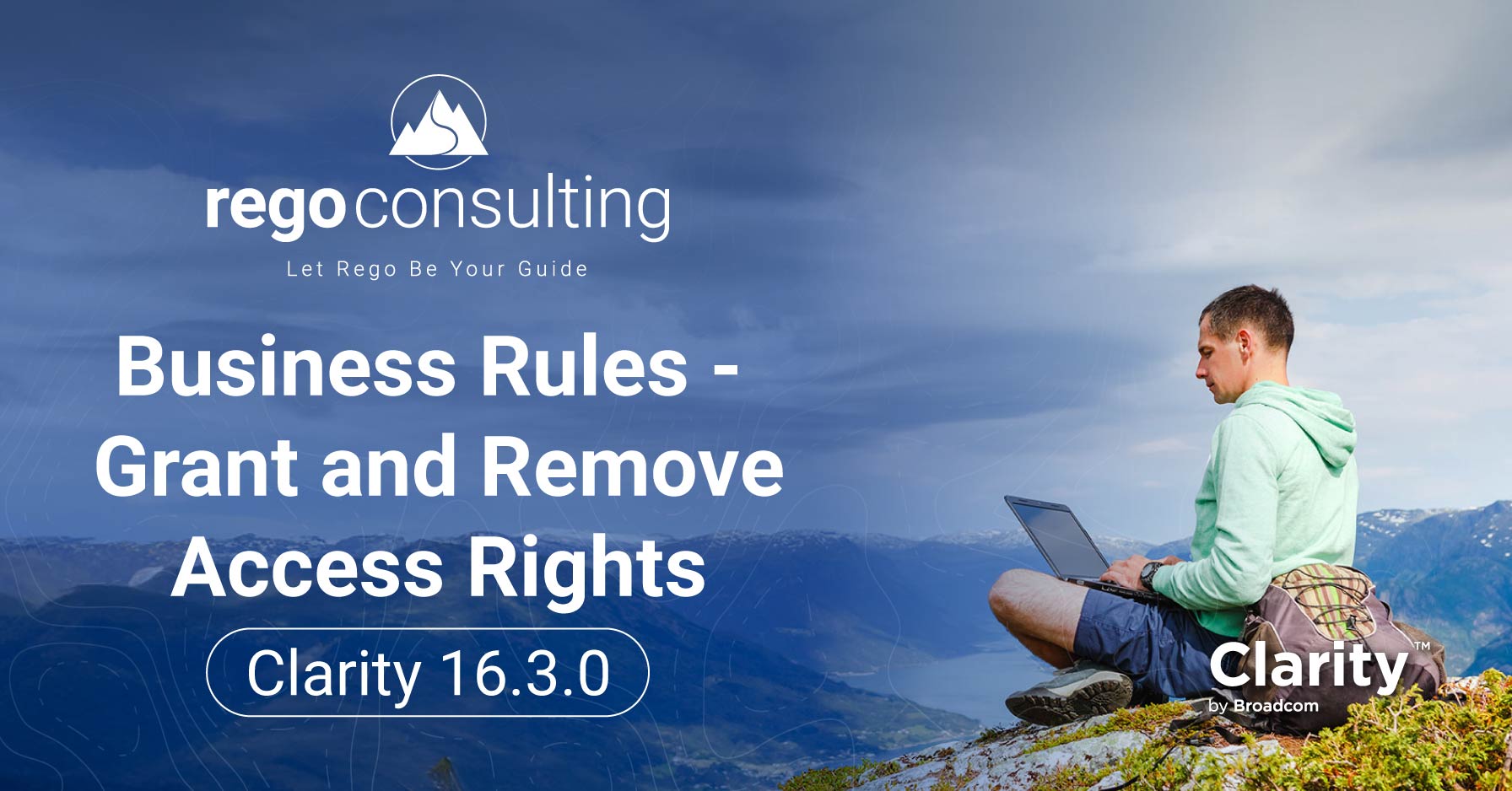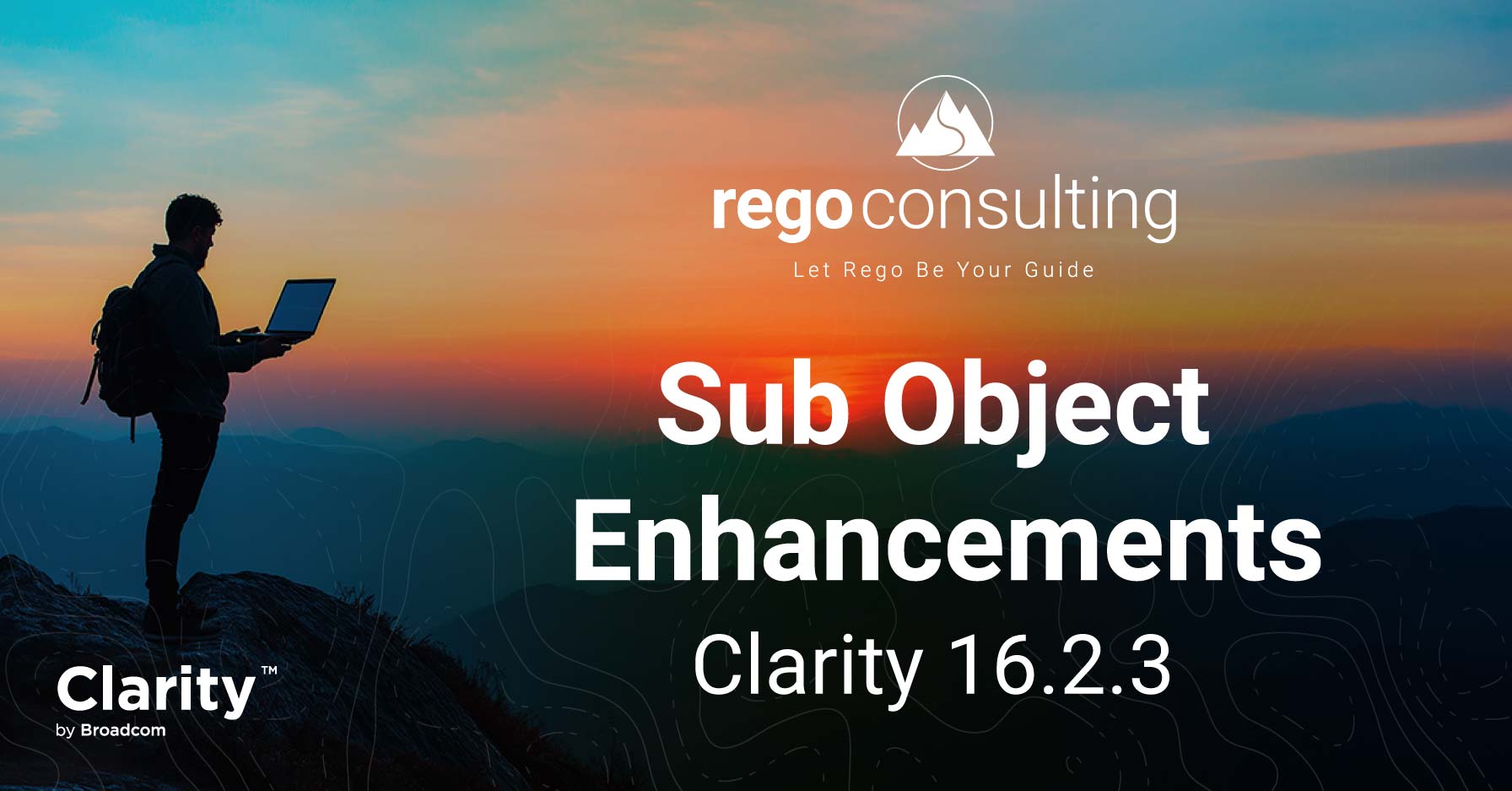We’ve recently released four new reports, available for download right now on RegoXchange. Those familiar with RegoXchange have probably stopped reading to head over to the download section.
For the rest of you, the RegoXchange is the largest Clarity PPM content library with hundreds of existing portlets, training materials, reports, technical tricks, and workflows designed to help users increase the value of PPM. There are two subscription options, with free samples in theBasiX and full content access in theWorX.
RegoXchange Library
Free Samples in theBasiX, Full Content in theWorX
Here’s the rundown on our latest additions, what they do, and how they can help you:

This report displays monthly time logged to Tasks for all filtered investments. It also displays total Actual hours associated with a task. User can further narrow their search by OBS Type & Path, Charge Code, Project Name, Task Name, Task Charge Code, Task Status and Month End Date. User can use exact dates or relative dates for Month End Date filter parameters. Download it here.

The All Risks report provides the project manager a single place to view risks across multiple projects. This report displays Project Information such as ID & Name, Risk Information such as its ID, Category, Owner, Status, Probability, Impact, Priority, Created Date, Target Resolution Date & Days Open. You can further narrow your search by Risk Status, Risk Name, Risk Category, Risk Impact, Risk Priority, Risk Owner, Project Name and Project Manager. Download it here.

Time by Assignment report displays time logged to assignments and its associated actuals on monthly basis for all filtered investments. It also displays total ETC and Actual hours associated with an assignment. User can further narrow their search by OBS Type & Path, Investment Type, Investment Charge Code, Investment Name, Task Name, Resource Name, Assignment Start Date and Assignment Finish Date. User can use exact dates or relative dates for Assignment Start and Finish Dates filter parameters. You can access this report here.

Resource Availability – 4 Weeks displays all resources with their total allocated hours by week, and an average availability percent (4 Wk Avail %) for next four weeks. This report also displays Resource Primary Role and Employment Type. Users can further narrow their search by Resource Name, Resource Type & Week Start Date. Users can use exact dates or relative dates for Week Start Date filter parameters. See more info here.
So, that’s the latest—but definitely not the last. Subscribe to our blog for up-to-date news on RegoXchange content, as well as all other things PPM. Enjoy!
Rego Drives Clarity PPM Innovation
Rego would be delighted to show you how we can meet your Clarity consulting needs. Contact us for a free health assessment or demo today, and be sure to join our mailing list below.