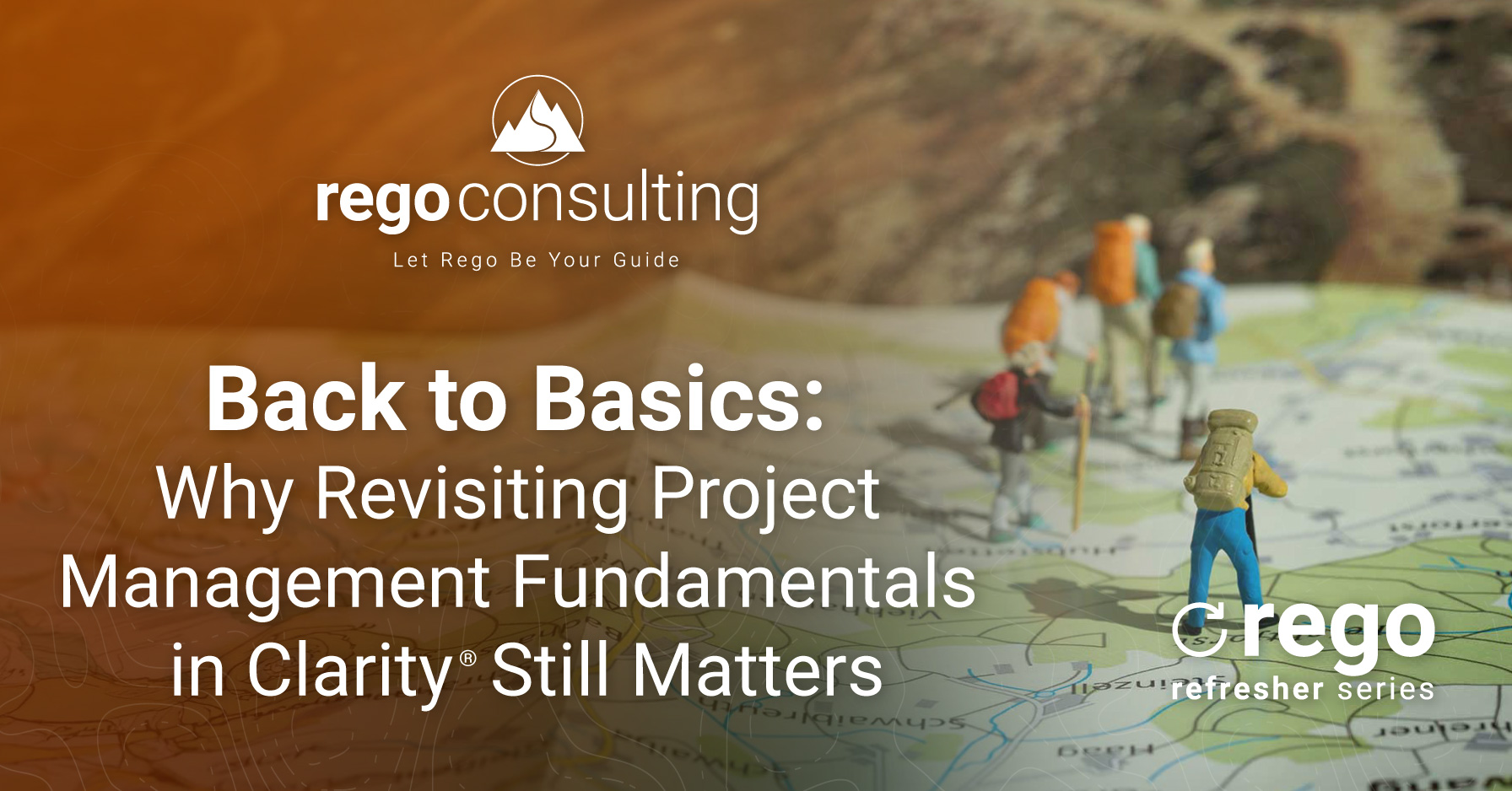
In a world of digital disruption, automation, and constant change, it might seem odd to slow down and revisit the basics. But that’s exactly what made Rego Consulting’s latest Refresher Series webinar so valuable. Titled “The Fundamentals of Project Management in Clarity,” the session drew in everyone from seasoned portfolio leaders to newly minted project managers, all looking to sharpen their skills and reconnect with the tools at the core of their workflows.
This is a reminder that mastery doesn’t always come from chasing the latest feature it often comes from using the ones you already have, but better.
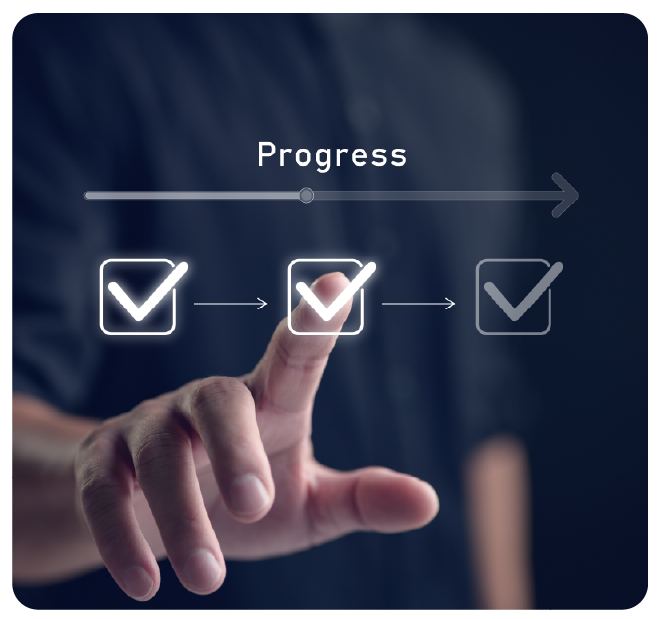
It Starts with the Project List
The most basic and often the most overlooked tool in Clarity is the Project List. It’s the entry point for every manager, the first thing you see when you log in, and the gateway to everything else.
But this list is more than a spreadsheet. It’s a dynamic, filterable dashboard that puts critical data front and center. You can sort projects by owner, priority, timeline, or any number of custom tags. And when used well, it becomes less of a report card and more of a control panel which is a real-time pulse check on how your portfolio is performing.
For organizations managing multiple concurrent efforts, power only grows when projects are organized into programs and portfolios. That hierarchical view makes it easy to see how work ladders up to broader strategic objectives, and where there might be risks, delays, or resource conflicts lurking in the mix.

The True Power of Status Reports
Ask most project teams how they feel about status reports, and you’ll probably get a groan. But in Clarity, they don’t have to be painful—or static. Done right, they can become a living narrative of your project’s progress.
The session showed how Clarity enables status reports to be customized, streamlined, and even automated. That means less time formatting documents and more time actually managing the work. It also means stakeholders get what they need: meaningful insights, not walls of text. Whether you’re tracking cost, milestones, risk, or all three, status reporting in Clarity helps ensure no one’s flying blind.

Managing the Details: Task Lists and Scheduling
Zooming in from the big picture, Clarity also excels at day-to-day task management. That starts with the Task List, basically a place where the theoretical meets the tactical.
Attendees saw how project managers can assign ownership, map dependencies, adjust durations, and keep everything visible without toggling between disconnected tools. And when paired with Clarity’s Tentative and Auto-Scheduling features, those tasks become part of a smarter, more responsive project plan.
With Auto-Schedule, for example, changes ripple across the plan automatically, adjusting timelines based on available resources and task dependencies. It’s the kind of intelligence that turns chaotic schedules into confidently managed timelines.

Reporting That Actually Helps
Project data only becomes valuable when it tells a story. And in Clarity, storytelling takes center stage with integrations like Power BI and Tableau.
During the webinar, the team showed how organizations can go beyond static spreadsheets and start building interactive dashboards that highlight what matters most without needing to chase down data in five other systems. Whether it’s burndown charts, milestone snapshots, or resource forecasts, visual reporting enables leaders to focus their attention where it’s needed most.
Rego even shared examples of their own Power BI dashboards, tailored to help clients surface insights instantly. For teams still spending hours compiling reports manually, this kind of automation is a game-changer.

Templates and Blueprints: Clarity’s Unsung Heroes
The most underrated features in Clarity might just be its Templates and Project Blueprints.
Templates provide a standardized structure for repeatable projects. They reduce ramp-up time, eliminate guesswork, and ensure that every initiative starts with best practices already baked in. If your team finds itself reinventing the wheel every time a new project kicks off, templates are the fix.
Blueprints, on the other hand, offer a more powerful layer of customization. They allow you to define different project types. Each with its own layout, rules, and configurations without needing to engage IT. Want a streamlined view for marketing launches and a more complex layout for infrastructure rollouts? Blueprints make it possible.
As the Rego team pointed out, these tools are all about scaling consistency across growing organizations.

Dashboards, Canvases, and the Future of Visibility
One of the most exciting parts of the webinar was a look at Clarity’s new Canvases and Dashboards.
Unlike traditional reporting modules, these offer real-time, role-based views tailored to specific users. A project manager might see tasks, risks, and team updates, while an executive might see only budget and timeline KPIs. It’s about delivering the right level of detail, to the right person, at the right time.
It also reflects a broader trend: people expect their enterprise tools to be as intuitive as their consumer apps. With dashboards and canvases, Clarity is stepping confidently in that direction.

Collaboration and Agreements
Projects don’t happen in a vacuum and dependencies are where things often break down. That’s why understanding how to use Clarity’s Dependency and Agreement features is so crucial.
The session emphasized how these tools help PMs map out relationships across teams, highlight critical paths, and flag potential blockers before they become actual problems. When used well, they can reduce the “project ping-pong” that slows down even the best-planned initiatives.
More importantly, they open the door for proactive collaboration. Knowing how your work impacts others is key to building trust and keeping delivery on track.

Rego’s Added Value
Of course, software alone isn’t the solution. Tools are only as good as the processes, training, and culture that surround them. That’s where Rego comes in.
Throughout the webinar, the team highlighted how they help organizations not just implement Clarity, but make it work for their unique needs. From training to governance to automation, Rego’s consultants bring years of experience to the table.
They also shared some of their most exciting innovations with tools designed in-house to fill the gaps that Clarity (or any software) can’t always cover out of the box.
We’re talking about solutions like the Action Item Responder for faster approvals, the MS Teams Connector for real-time collaboration, and Advanced Resource Planning tools that take capacity forecasting to the next level. These are real solutions to everyday PMO pain points.
What’s Next in the Refresher Series?
The Fundamentals session is just the beginning. Rego has more sessions coming up designed to help teams level up their Clarity knowledge and make smarter decisions across the board. Upcoming topics include portfolio and program management, the evolving role of administration, and new innovations in dashboards and reporting.
If this session reminded us of anything, it’s that expertise isn’t a destination, it’s a habit. The more we revisit the fundamentals, the stronger our teams become.
Final Takeaway: Better Projects Start Here
Project management in Clarity isn’t just about moving tasks from “To Do” to “Done.” It’s about building visibility, accountability, and alignment at every level of the organization. And that starts with knowing how to use the basics really well.
Whether you’re chasing tighter timelines, better resource allocation, or stronger executive trust, the tools are already there. You just need the right guide and Rego is here to help.
If you missed the webinar, want to learn more, or need hands-on help implementing what was covered, don’t hesitate to reach out. We’d love to support your team’s next leap forward. Visit regoconsulting.com, email us at info@regoconsulting.com.











