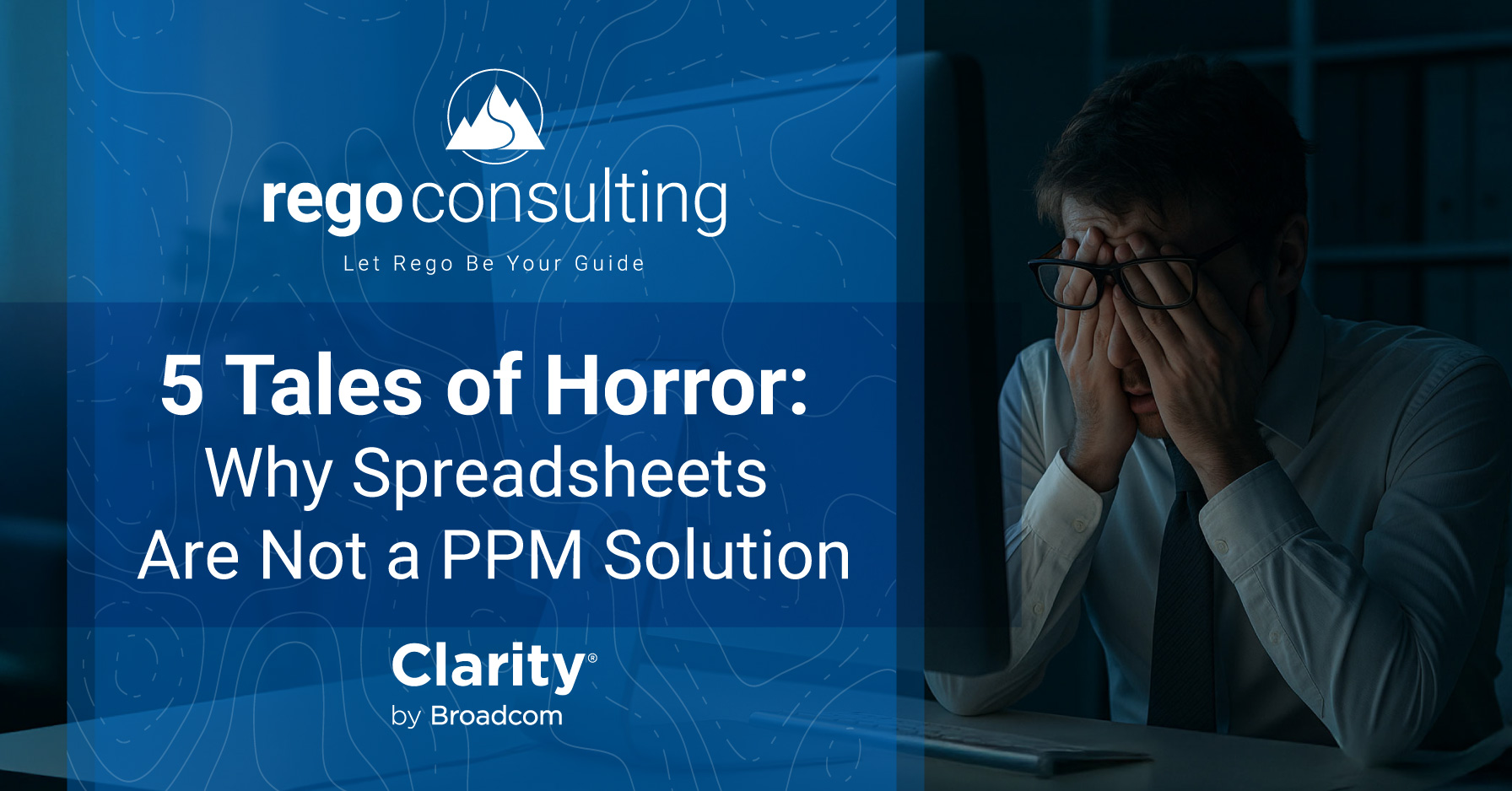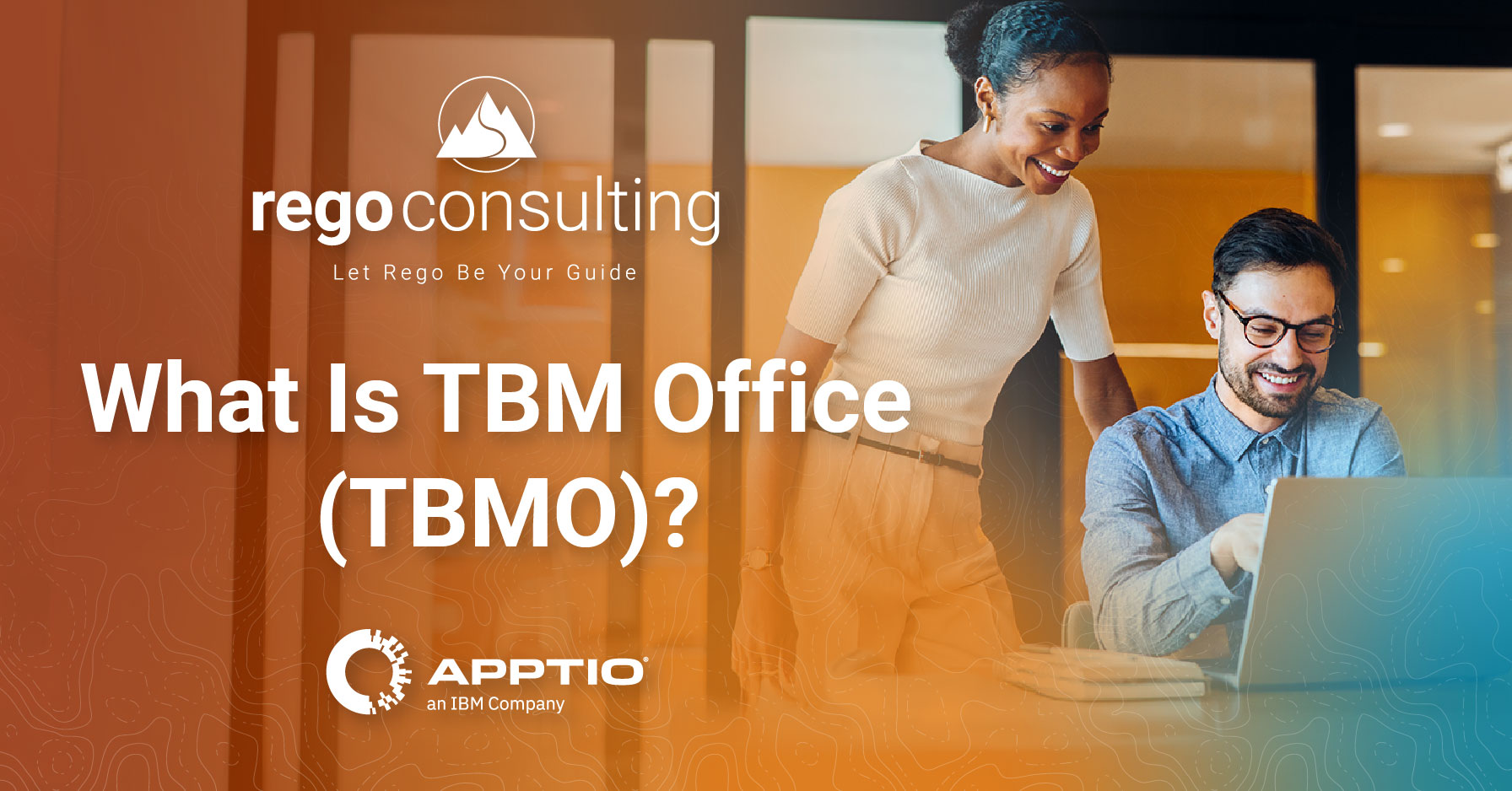Streamlining Project Resource Management Reporting: Wabtec’s Success with Clarity, Excel Data Manager, and Microsoft Power BI
Effective project resource management is critical for success in today’s fast-paced world. And it’s impossible to allocate resources effectively without good data and reporting! In this article, we will explore how Wabtec’s Project Controls Architect/Clarity SysAdmin and SME, Alan Brobst, has leveraged Clarity, Rego’s Excel Data Manager, and Microsoft Power BI to improve project resource management data and reporting, implement best practices, and drive better project outcomes.
About Wabtec Corporation
Wabtec Corporation is the world’s leading provider of freight and transit railway equipment, systems, digital solutions, and services. Their project portfolio management team members are industry leaders in resource management excellence.
This article was based off a recent webinar that you can also watch.
Understanding Wabtec’s Approach
Challenges of Resource Management
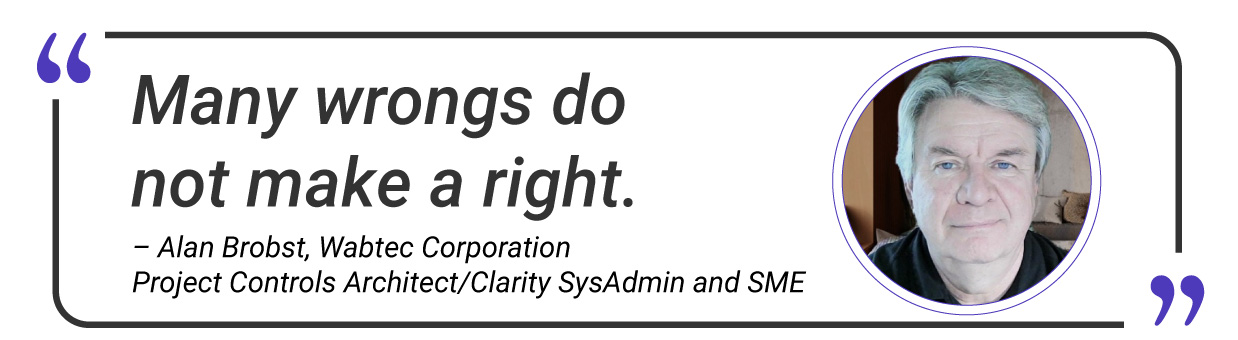
According to Wabtec’s resident resource management SME, it’s essential to remember that many wrongs do not make a right. Effective project resource management requires leveraging large data sets that span hundreds to thousands of projects.
At first glance, many top-level resource management reports and dashboards appear to make sense. But when you dig deeper, you can often find inaccuracies within the data sets that comprise these reports. These faulty reports are giving decision makers incorrect information that can hurt project outcomes and resource planning for future projects.

Looking at this high-level report, Joe Brown’s team of five employees appear to be allocated correctly (5 employees x 40 hours each = 200 hours planned).
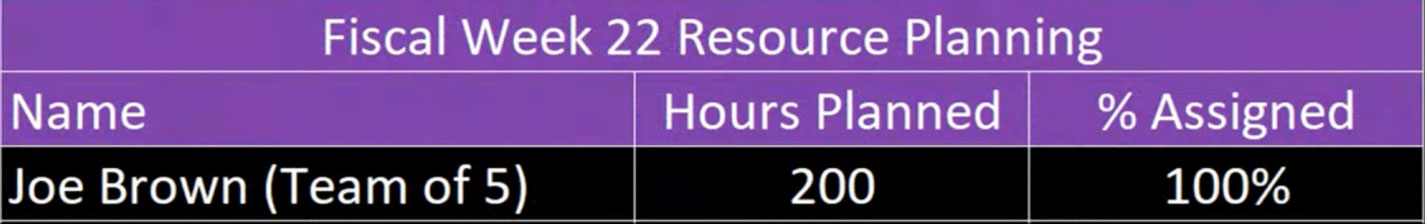
But when you dig deeper into the data, you can see that Joe Brown’s team will struggle to get work accomplished on time as some employees are overallocated, and some are not assigned to any work at all.
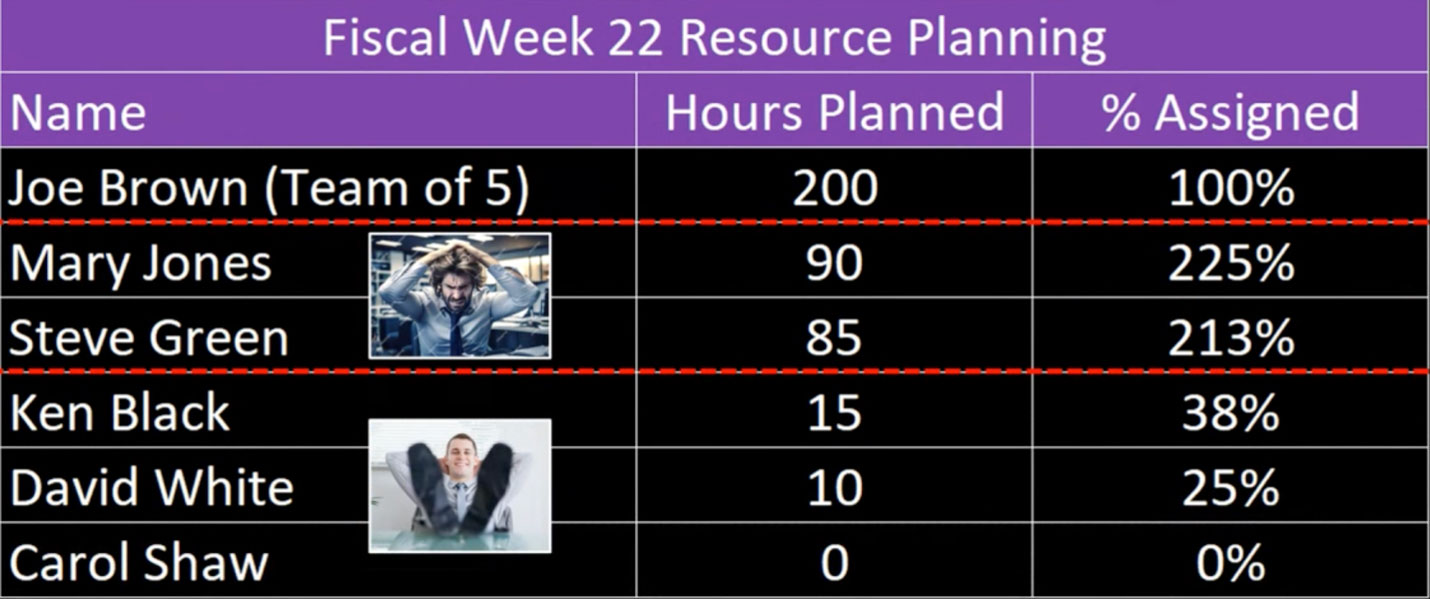
If organizations want to make better decisions faster, they must identify the sources of the bad resource management data, fix it, and then provide decision makers with useful resource management reports. Armed with accurate data, businesses can pivot faster and effectively allocate resources for current and upcoming projects.
1. Identify and Correct Bad Data
One of the first steps to improve resource management outcomes is identifying bad data. Wabtec uses Power BI and Clarity data together to highlight egregious errors in resource assignments. This proactive approach ensures that resources are allocated realistically, preventing the inflation of resource needs and project costs.
2. Planning Analysis for Better Forecasting
After correcting the bad data, it’s important to check if the remainder of data set makes sense. Wabtec uses planning analysis and resource views in Power BI to help with this.
Planning analysis enables Wabtec to visualize both current and future resource demands. This detailed view helps to balance workloads, ensuring that no team member is overburdened while others are underutilized. By analyzing the demand and availability of resources, they can make informed decisions about hiring and project allocations. They supplement this report with a detailed resource view to answer any remaining allocation questions about individuals.
You can see how they use planning analysis in this video:
3. Manage Missing and Inaccurate Timesheets
Timely and correct timesheet submissions are critical for maintaining accurate resource data and insights. Wabtec uses Power BI to monitor timesheet compliance, identifying individuals who consistently submit late. This accountability ensures that project and financial forecasts are based on accurate data. Additionally, these reports also help identify managers who are not consistently approving their team members’ timesheets.
4. Proactive Resource Planning
Project resource management success hinges on planning ahead. Wabtec forecasts future resource needs based on ongoing and upcoming projects, allowing their organization to be proactive rather than reactive. Their Total Demand Power BI dashboard also allows them to accurately forecast how many new employees or contractors they will need to hire to complete upcoming work. This foresight helps in preparing for future demands, ensuring that the necessary skills and personnel are available when needed.
The Path to Resource Management Success
By addressing data inaccuracies, balancing workloads, and planning proactively, Wabtec has become an industry leader in project resource management. If you are interested leveraging any of the tools they use, including Clarity, Excel Data Manager, or Power BI, contact us. We are happy to show you how to take advantage of these tools and implement resource management reporting best practices.

- Streamlining Project Resource Management Reporting: Wabtec’s Success with Clarity, Excel Data Manager, and Microsoft Power BI
- Understanding Wabtec’s Approach
- Improve Data Accuracy with Microsoft Power BI
- Leveraging Excel Data Manager for Agile Management
- Key Strategies for Effective Resource Management
- The Path to Resource Management Success
- About the Author: Rego Consulting