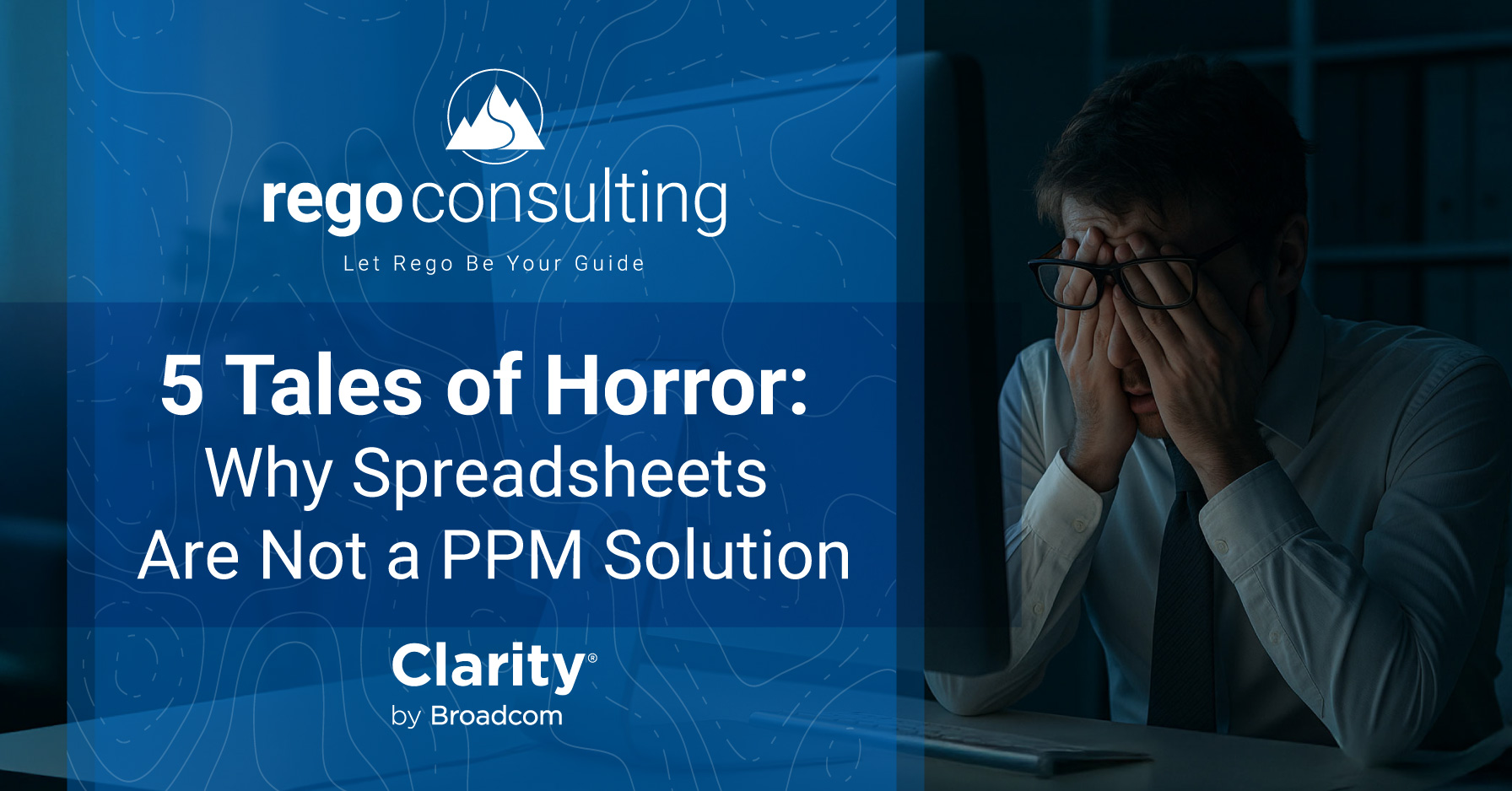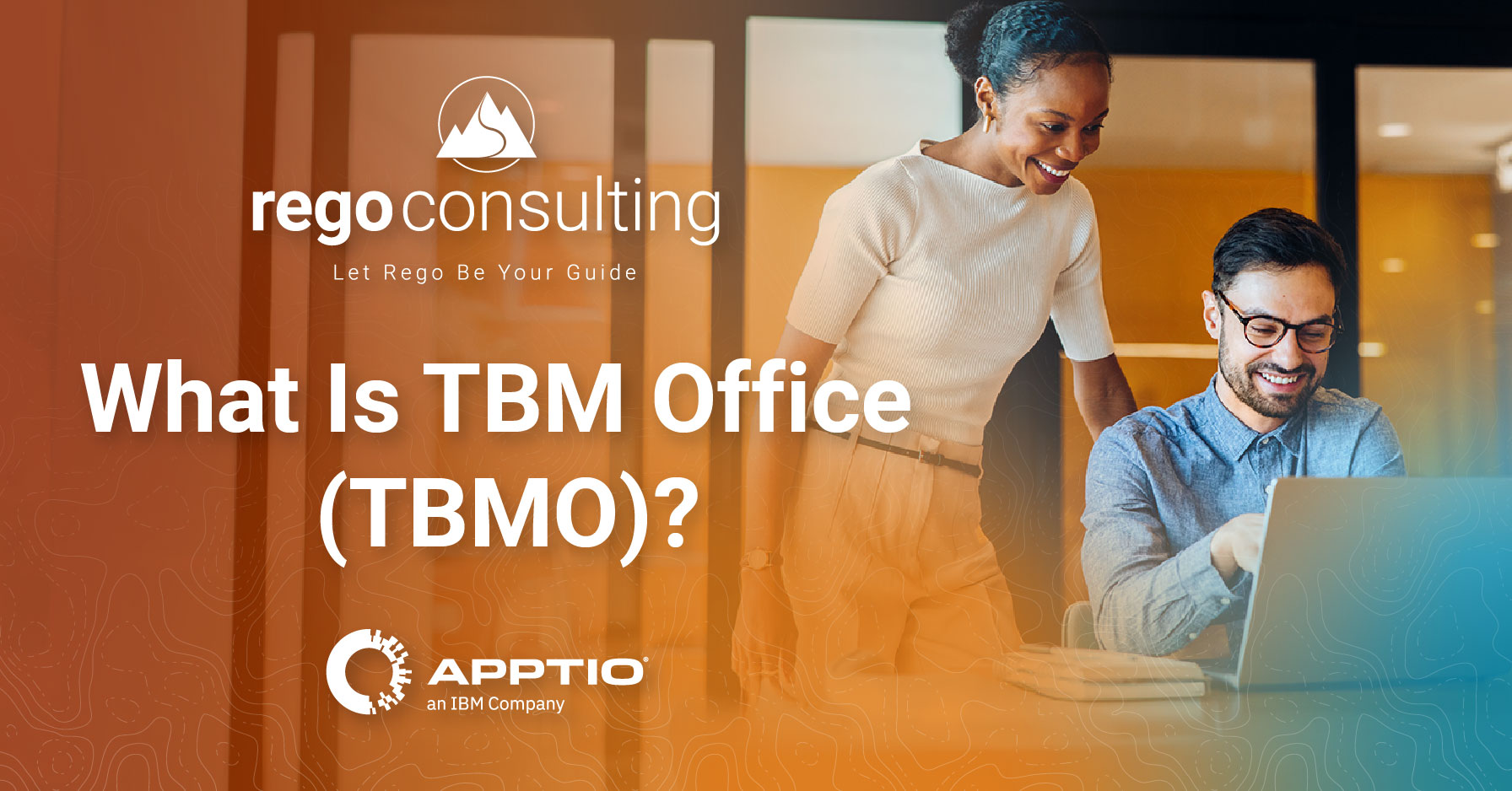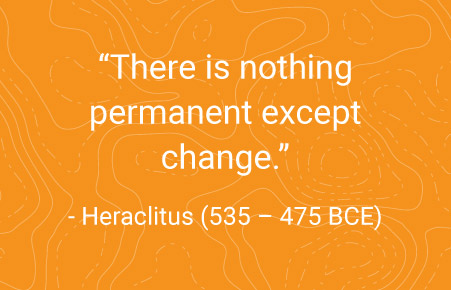 Change. Change is often tied with “death and taxes” as a constant. While change is constant, people, including your team members, may be overwhelmed. Clarity updates support growth, increase productivity, improve insight, and add capabilities. While you’ll want to push updates out quickly, you may experience better success by taking an enterprise view to manage change with a controlled, planned rollout.
Change. Change is often tied with “death and taxes” as a constant. While change is constant, people, including your team members, may be overwhelmed. Clarity updates support growth, increase productivity, improve insight, and add capabilities. While you’ll want to push updates out quickly, you may experience better success by taking an enterprise view to manage change with a controlled, planned rollout.
Impact. Impact is a real or perceived effect. In this case, a real or perceived impact on work, productivity, morale, and resource hours. While these effects may be actual or imaginary, they still need to be managed to produce the best results with minimal impact on work. Those that may be impacted may include all resources, including executives and team members.
Even humans over 2000 years ago recognized that change was inevitable, whether we wanted to face it or not. “There is nothing permanent except change.” – Heraclitus (535 – 475 BCE)
Using Clarity, you can have an enterprise level lens into change management, as well as impact, to keep your team members up to date without them being over impacted.
Resistance to Change
When managing changes that impact team members, resistance is a normal occurrence. Team members are busy and asking them to give up time to both learn and apply new things can be tough. No matter your organization’s size or industry, resistance to change is common. A few complaints you may need to work around include,
- I don’t have time for this right now. I need to spend my energy on my “real job.”
- Why do we have to attend training sessions? Can’t you just send me the documentation? I’ll figure it out.
- We’ve had to deal with so much change lately. Can’t we just push this off until we can catch up?
- How does this apply to my work? I feel like the changes do not impact my day-to-day?
- I feel like I am getting different information from different people. Can’t you all get on the same page?

What Drives Change?
The short answer is necessity. In the words of Jeff Bezos, “What’s dangerous is not to evolve.” While in the past, we may have been able to survive by evolving slowly, the nature of the software industry and COVID-19 have taught us that we must be more fervent about embracing change. And in the modern era, we want change to be calculated and measurable, meaning we need to rely on software more heavily alongside strategic planning to reach business goals. To be relevant and competitive, change is necessary.
Four Steps for Managing Change and Impact
When considering how to manage change and impact, there are four steps to consider: Register impact, deconstruct, roll up, and what if. Using Clarity, you can organize and plan your implementation in a manner that controls and minimizes impact.
One: Register Impact
Start by registering projects and work that will impact your teams. Consider identifying investments at the epic or feature level as it gives you more mobility. In tools such as Clarity, it can be any investment type. For a true enterprise picture, dig deep into your portfolio and make sure all work is identified.
Two: Deconstruct Impact
Once your projects and investments have been logged, consider the audiences and constituents who will be impacted. This list will change and grow as you get closer to roll-out but look deeply at who will be affected and what that impact will look like. Identify both your audiences as well as the degree of impact. Not only will this help balance change but it will prove useful for your training teams.
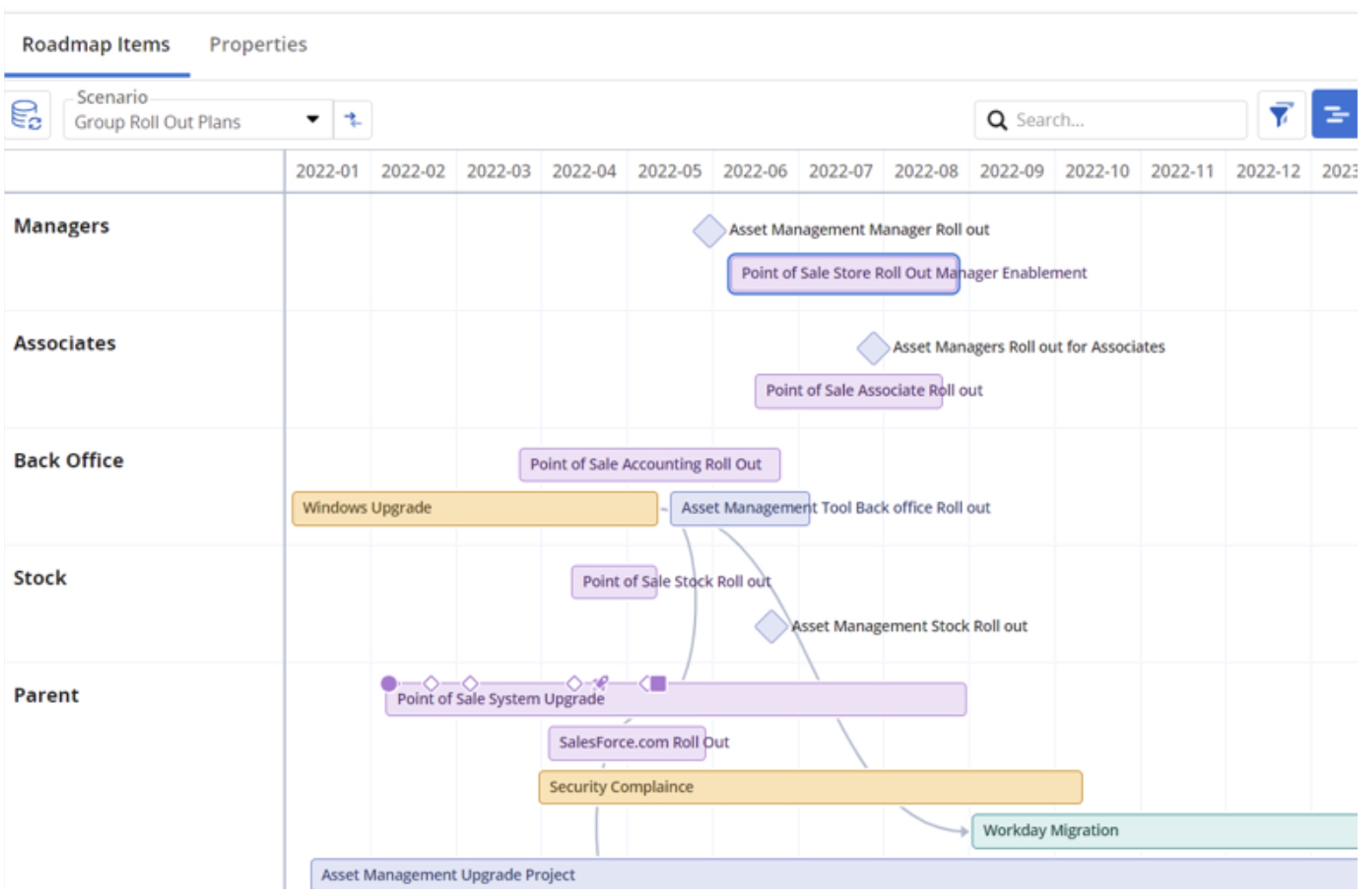
Three: Roll Up to an Enterprise-Level Roadmap
Next, it is all about rolling this information up and getting a holistic picture of change and impact. Tools like Clarity’s Roadmap provide configurable swim lanes where you can look at a grouping of work by audience or other groupings. This can consider timelines and plans.
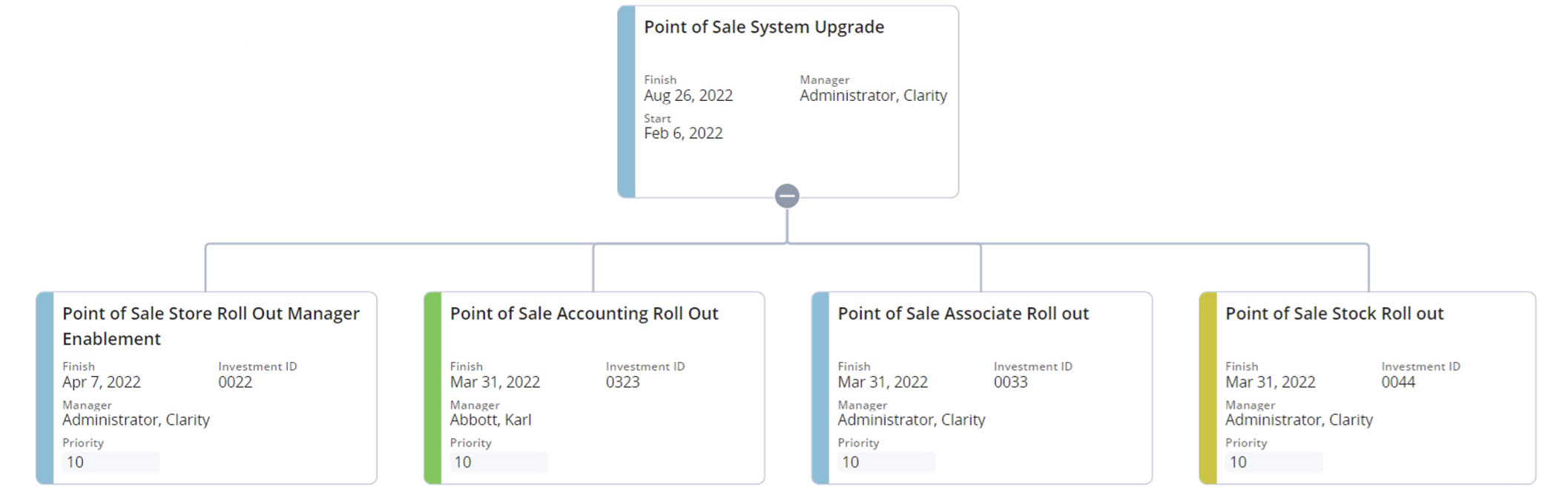
Four: What If?
Finally, be nimble. Once this information is all in one place, you can drag and drop projects and investments to better sequence and pace change for your teams. Scenarios let you safely adjust timings and roll outs, better balancing your resources.
If you’d like to see a demonstration of how to use Clarity to manage change and rollouts, see our Enterprise Impact and Change Management webinar on-demand.
Clarity Integrations
It is essential to consider integrations when planning a rollout. Your Rego consultant can help you set up integrations if you have not done so already.

How can Rego Help?
Rego can help your organization mitigate impact and change issues in a few ways. Our experienced practitioners can provide an assessment and help create a customized plan. They can also help you create a plan that includes “quick wins” to help improve adoption and engagement. As mentioned above, they can also help you with integrations and the optimization of Clarity.