
Summer may have arrived in the Northern Hemisphere, but Rego’s developers and expert consultants have been busy generating solutions to help you boost your Clarity investment. Even better, we’ve upgraded RegoXchange with hundreds of new content items specifically for Clarity’s Modern UX. The newly enhanced RegoXchange now has even more solutions designed to save you time and money, from quick reference guides and training videos to processes and portlets.
In this article, we’ll discuss what’s new in RegoXchange for the Modern UX and share examples of each content type.
Modern UX Training
theBasiX
The following content is available for free in theBasiX section of RegoXchange.
 Quick Reference Guides/Quick Reference Cards
Quick Reference Guides/Quick Reference Cards
- Clarity Resource Management Overview – Modern UX
- General Overview and Navigation in the Modern UX
- Time Entry in the Modern UX
- Timesheet Adjustments in the Modern UX
Training Decks
theWorX
The following content is available with theWorX subscription.
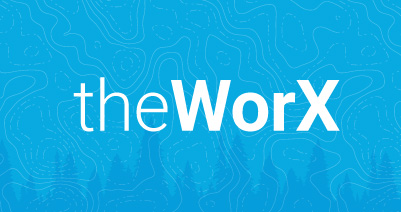 Modern UX Quick Reference Guides
Modern UX Quick Reference Guides
- Clarity Configuration Tips in the Modern UX
- Clarity Demand Management in the Modern UX
- Clarity Project Management in the Modern UX
- Clarity Project Status Report in the Modern UX
Modern UX Training Videos
We’ll be releasing more than 100 new slide decks and quick reference guides for Clarity version 15.9.x over the coming months. Join the RegoXchange Community on LinkedIn to stay up to date on our latest content.
Processes
RegoXchange workflow processes are incredible tools used to automate repetitive steps, so you don’t have to perform them manually in Clarity. And now, you can use most of the 60-plus unique RegoXchange workflows to ramp up your user experience in the Modern UX. We’ve shared a few of the most popular below.
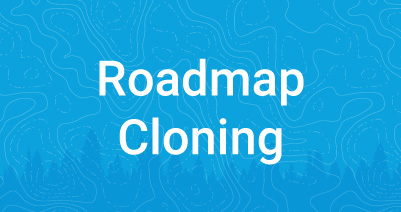 Roadmap Cloning Workflow Process
Roadmap Cloning Workflow Process
The Roadmap Cloning process creates a clone of any existing roadmap and should be run using the “Execute a Process” job. To choose a roadmap to clone, update the Start Step Action’s Custom Script Parameters with the proper roadmap ID in the templateCode field.
Available in theWorX: Oracle | Postgres | SQL Server
 Blueprint Migrator
Blueprint Migrator
The Blueprint Migrator workflow migrates Blueprints between one or more Blueprints between instances. First, run the workflow using the Execute a Process job. To get started, complete the GEL parameters to specify the location from which to pull the Blueprint(s). Blueprints will be pulled from the target environment to the environment that executes the GEL script.
Available in theWorX: Oracle/SQL/Postgres
Portlets
Starting in Clarity 15.9.1, users can include up to 15 content items, or Channels, from another source by clicking the New Channel button. This functionality is downright fantastic and means that you can choose any of the more than 200 RegoXchange portlets to streamline your Clarity investment even more. Below are two of the countless options you can choose:
 Missing Time by PM Portlet
Missing Time by PM Portlet
The Missing Time by PM portlet displays all missing or late timesheets for resources staffed on a project where the logged-in user is the project manager. Resources will be listed if they are open for time entry, have a track mode of Clarity, and have a timesheet that is not posted (accommodates for hire and termination dates).
Available in theBasiX: Oracle | Postgres | SQL Server
 Clarity Health Portlet
Clarity Health Portlet
The Clarity Health portlet provides a quick glance into the health of key components and critical jobs in the Clarity environment.
The following metrics are monitored:
- Process Engine
- Time Slices
- Datamart Extraction
- Datamart Rollup
- Rate Matrix – Full
- Rate Matrix – Incremental
- Load Data Warehouse – Full Load
- Load Data Warehouse – Incremental
- Load Data Warehouse Access Rights
Available in theWorX: Oracle | Postgres | SQL Server
Reports
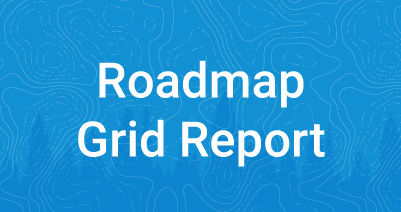 Roadmap Grid Report
Roadmap Grid Report
Out-of-the-box (OOTB), there is no way to export or report on the Modern UX Roadmap Grid view. The RegoXchange Roadmap Grid report lets you select one or more Roadmaps and provides an exportable view of several OOTB fields from those roadmaps. Your developers may add custom attributes to the report.
 Jaspersoft and Power BI Reports
Jaspersoft and Power BI Reports
RegoXchange includes more than 35 Power BI reports and over 40 for Jaspersoft, all of which can be viewed in the Modern UX via Channels.
Project Storyboard Transaction-Based Jaspersoft Report
The Project Storyboard transaction-based Jaspersoft report pulls real-time data from Clarity transaction tables. You can run it from either the Advanced Reporting or Reports and Jobs area within Clarity.
Rego’s Phoenix UI
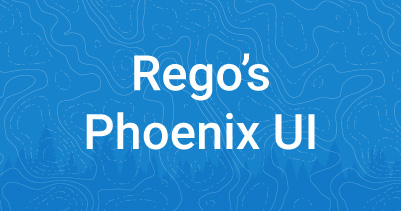 Broadcom’s Phoenix user interface is a great way to experience the look of the Modern UX from Clarity Classic. Introduced as a patch at version 15.5.1.1, the Phoenix UI provides a stylish skin with additional features. And with its row-based property sheet attributes, Rego’s Phoenix UI gives users yet another way to navigate Clarity Classic in style.
Broadcom’s Phoenix user interface is a great way to experience the look of the Modern UX from Clarity Classic. Introduced as a patch at version 15.5.1.1, the Phoenix UI provides a stylish skin with additional features. And with its row-based property sheet attributes, Rego’s Phoenix UI gives users yet another way to navigate Clarity Classic in style.
Let Rego Be Your Guide
Are you ready to get started with RegoXchange? Many items are available for free in theBasiX, or subscribe to theWorX for full access to new content. All subscriptions pay for ongoing content development.
Rego also offers free webinars, training courses, white papers, and articles.











