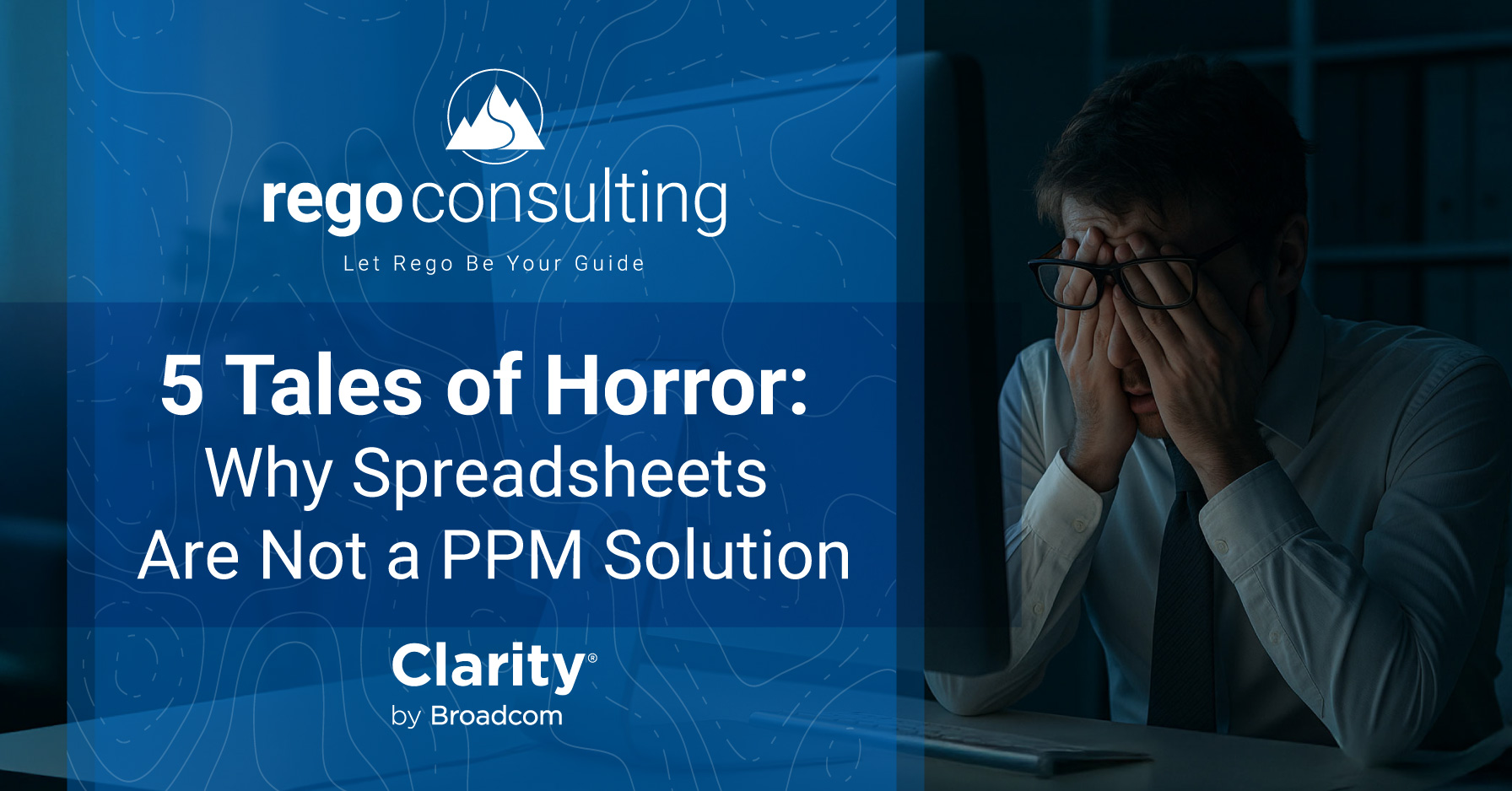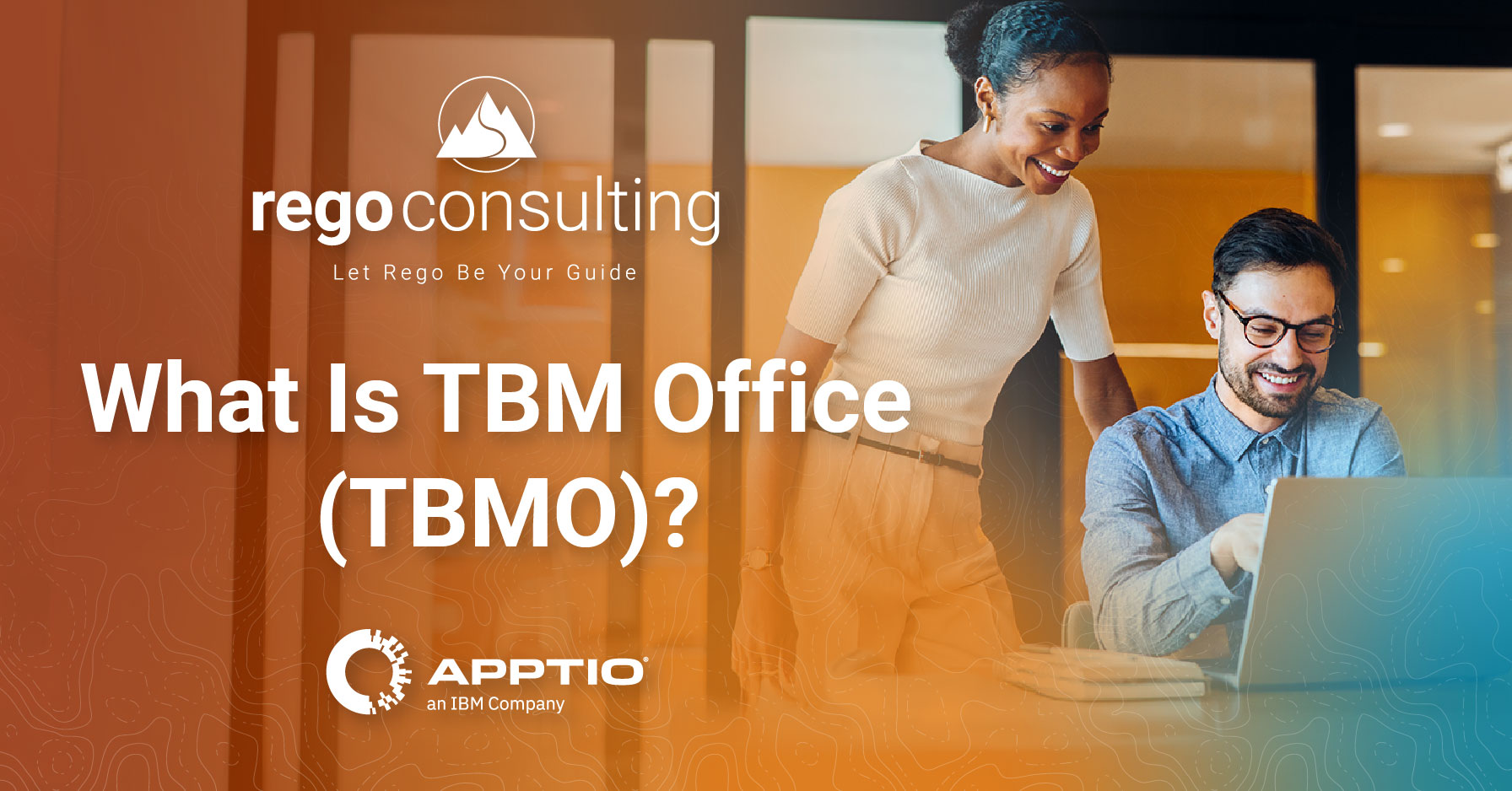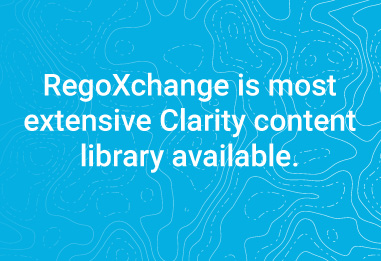 When it comes to ready-to-use solutions for Clarity, RegoXchange is your go-to resource for saving time and money. Rego operates the most extensive Clarity content library available, filled with over 1,000 pre-built portlets, reports, training materials, recorded webinars and presentation materials, and workflow processes.
When it comes to ready-to-use solutions for Clarity, RegoXchange is your go-to resource for saving time and money. Rego operates the most extensive Clarity content library available, filled with over 1,000 pre-built portlets, reports, training materials, recorded webinars and presentation materials, and workflow processes.
To help you get the most from your Clarity implementation, we’ve created a list of our top ten most popular portlet downloads at RegoXchange. All portlets are available in our free theBasiX section, except the Clarity Health portlet (item number 8), which is available in theWorX.
For access to the Clarity Health portlet and all other content in theWorX, contact your Rego account manager for subscription information. Click here to register for theBasiX. After completing your registration, you’ll have access to all of the portlets, reports, workflows, jobs, training aids, and other content items in theBasiX, including the portlets shown below.
#1 – Resource in Security Groups / Users in Groups
The Resources in Security Groups / Users in Groups portlet shows security group information for resources.
The portlet displays the Group, Group ID, if the Group is active, Resource, User Name and User Status. This portlet also includes the ability to filter on a specific group or resource, by whether the group is active, by user status or OBS.
Note: The information displayed is dependent on what the user has security rights to view.
Available in theBasiX: Oracle | Postgres | SQL Server
#2 – All Action Items
The All Action Items portlet provides detail on all actions items, including the name, type, assignee, status, due date, health indicator and creator of the action item. The portlet can be filtered by project, assignee, AI status, and due date range.
Available in theBasiX: Oracle | SQL Server (Postgres is not available yet.)
#3 – XOG HTML Client
This portlet is a browser XOG client in the form of an HTML portlet. The purpose is to read/write data from/to Clarity. To write the data, the user needs to have Project – Approve OR Project – Approve – All access right.
Available in theBasiX: Oracle | Postgres | SQL Server
#4 – % Time by Type and Timescale – Column Graph
The Percent Time by Type and Timescale – Graph portlet shows a breakout of time by timescale for resources the logged in user has view rights to. This portlet gives the Clarity PPM user the ability to show the amount of hours spent on each project type by week, month, quarter and year. Using this portlet, the Clarity PPM user can get an overview of all hours in a time period or use the filter to search for a specific dataset (as required). The portlet provides a filter for OBS and date ranges.
Available in theBasiX: Oracle | Postgres | SQL Server
#5 – Capacity Graph
The Capacity Graph portlet displays Availability, Allocations, Actuals and Assignments for one or more active resource(s) in a single view. This portlet pulls data from timeslices, and allows the user to filter on a weekly, monthly or quarterly data. The Estimated Time to Complete (ETC) and Allocation data will only show for projects that are active.
This portlet provides Resource Managers, PMOs and Executives with a simple way to analyze: Allocations vs. Availability, Allocations vs. Actuals, Allocations vs. ETC and ETC vs. Availability. The graph allows the user to determine where areas of improvement may exist and quickly identify potential areas of constraint.
Note: The information displayed is dependent on what the user has security rights to view.
Available in theBasiX: Oracle | Postgres | SQL Server
#6 – Users Logged In
The Users Logged In portlet displays all users logged into the system. This portlet is helpful to determine the capacity during peak times, users still working before downtime, and the ability to view users logged in during the day. The portlet will display the resource, ID, OBS unit, OBS path, and when the user’s session was last updated.
Available in theBasiX: Oracle | Postgres | SQL Server
#7 – Missing Time by OBS
The Missing Time by OBS portlet displays all missing or late timesheets for resources staffed within a certain OBS. Resources will be listed if they are open for time entry, have a track mode of Clarity, and have timesheet that is not posted (accommodates for hire and termination dates). The portlet also only shows resources that the logged in user has security rights to view.
Administrators and the Project Management Office may use this portlet to determine the timesheet status of all resources in open time periods within a specific OBS. Many times a user will need to see all the timesheets under an area. This portlet allows a user to quickly search by OBS and view all timesheets under that OBS. After you select the OBS, you may select the period start in the filter. The portlet will display an indicator based on timesheet status, the status, period start, resource name, resource manager, and actual hours for the timesheet.
Available in theBasiX: Oracle | Postgres | SQL Server
#8 – Clarity Health
The Clarity Health portlet provides a quick glance into the health of key components and critical jobs in the Clarity environment.
The following metrics are monitored:
- Process Engine
- Time Slices
- Datamart Extraction
- Datamart Rollup
- Rate Matrix – Full
- Rate Matrix – Incremental
- Load Data Warehouse – Full Load
- Load Data Warehouse – Incremental
- Load Data Warehouse Access Rights
Available in theWorX: Oracle | Postgres | SQL Server
#9 – Missing Time by PM
The Missing Time by PM portlet displays all missing or late timesheets for resources staffed on a project where the logged in user is the project manager. Resources will be listed if they are open for time entry, have a track mode of Clarity, and have timesheet that is not posted (accommodates for hire and termination dates).
Project managers may use this portlet to determine the timesheet status of resources staffed on their projects. You may narrow the results by filtering by resource manager, period start, resource name, or status. The portlet will display an indicator based on timesheet status, the status, period start, resource name, and actual hours for the timesheet.
Available in theBasiX: Oracle | Postgres | SQL Server
#10 – Time by Resource
The Time by Resource portlet displays time logged to projects by resource. It is capable of displaying the data by weekly, monthly or quarterly segments. The portlet may also be filtered by investment name, resource name, or resource OBS.
Available in theBasiX: Oracle | Postgres | SQL Server
Let Rego Be Your Guide
Are you interested in a demo of RegoXchange? Do you have questions about a specific content item? We want to hear from you! We’re continually adding new solutions, and your input helps us create better tools and training.
Rego also offers free webinars, training courses, white papers, and articles.