
Steve Winchester
SVP Business Development / CMO
 If you are like me, there are times when work becomes a welcome escape from the news and headlines of the last few weeks. It’s an opportunity to shut out, if even for a short time, the blaring headlines and stock alerts.
If you are like me, there are times when work becomes a welcome escape from the news and headlines of the last few weeks. It’s an opportunity to shut out, if even for a short time, the blaring headlines and stock alerts.
For many, working from home is an entirely new experience. Sure, we all check our email periodically, and we’ve maybe worked from home a day or two. But working from your house full-time may be a challenge and an adjustment for both you and any family members.
I understand what an adjustment this can be. I experienced it six years ago when I went from having worked full-time in an office setting for over 20 years to working full time from a home office. It took my wife and me about six months to really adjust. “Going to work” no longer meant walking out the door and driving to work. And my commute became a walk up the stairs instead of a 30-minute drive.
Rego has over 200 expert guides who work remotely every day. Their collective experience provides a wealth of ideas, hacks, and best practices when working from home. Here is a sampling of the varied Rego work environments. We have resources who work from a one-room apartment in New York City, to a separate office space a short walk from their home in California, to a farm in Georgia, and home offices and kitchen tables throughout the U.S., Canada, South America, Europe, and India.
We polled our Rego family about the most important things you’ll need to have a productive and comfortable work from home experience.
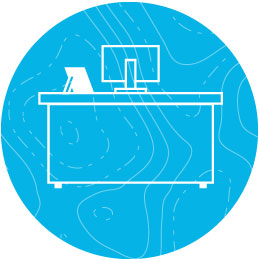
1- Have a dedicated workspace.
This was easily the number one work from home tip from our Rego guides. Being productive when you work from home means having a dedicated work environment. Whether that is an office, a desk, or kitchen table, having a dedicated workspace helps create a work-like focus and keeps you from having to pick-up and relocate things throughout the day.
If you have others in the house during work hours, try to find a workspace that is located where you can focus and avoid being distracted by what’s happening in the rest of the house.
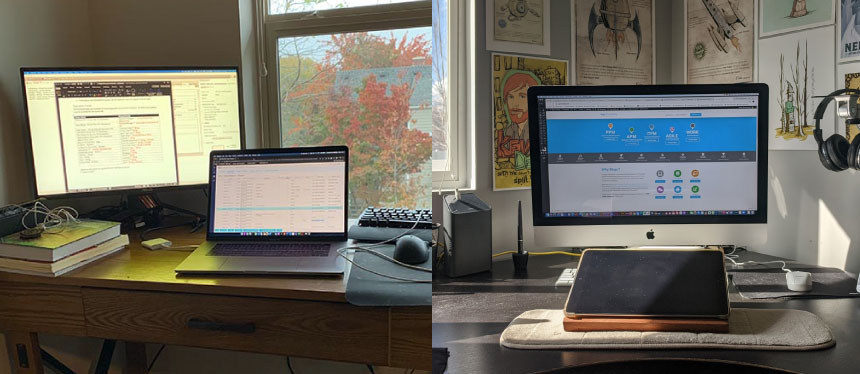
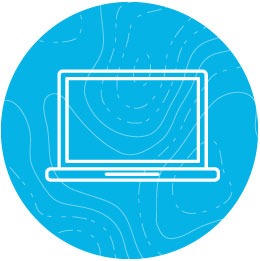
2- Right equipment. Right tools.
Investing in the right equipment and tools is imperative for a productive remote work environment. Rego expert guides rank the three most important pieces of equipment as a good monitor, a good headset, and a good video camera.
If you are working from a laptop, you’ll quickly find that a monitor makes your work from home life more manageable. Less eye strain and the ability to have multiple screens up at once are a huge help. Some of our power users have four connected monitors. For most people, one monitor is enough.
A good headset helps in a number of ways. You won’t disrupt others in your house, and you’ll relieve neck and shoulder strain. There are plenty of wired and wireless options available. The favorite headsets among the Rego crowd include JBL T460BT Extra Base Wireless On-Ear Headphones, Plantronics Voyager Legend and Voyager Focus UC, Apple AirPods Pro, and Bose Noise Cancelation headphones.
Being remote also means you may have more video conference calls. And over time, you’ll likely find it is nice to see a friendly face during the day. If you are working from a monitor you can either use the built-in camera from your laptop, your desktop computer or add an external camera. External cameras are reasonably priced.

3- Set ground rules for office hours.
Make sure you have start and stop times and that everyone in the house knows those hours. They should understand that when you are at work, you are at work. If you can, start and end your day at or near the same time each day. If you can, match the schedule you kept when you were working in an office environment. This will keep things consistent.
Visual cues are a great way to help family members know when you are busy. “Do Not Disturb” signs are available on Amazon. These signs are a great way to let family members know that you really cannot be disturbed at the moment.
Make sure you also set ground rules for yourself. Create a daily task list or live by your project plan. Accountability is vital to success.
When you are done for the day, put things away. Close the door. Walk away. Avoid the temptation to answer that one last email or to quickly update a document. Do something that tells you the day is over and spend the rest of the time with those you love, pursuing a hobby, or relaxing.

4- Accept your new reality.
You may be working remotely for two weeks or two months. Either way, the best way to have focused productivity is to adapt to your new environment and reality as quickly as you can. You may be surprised to find that you are more productive because you have fewer distractions.
Have fun with it. Interruptions are going to happen. Dogs are going to bark. Delivery people are going to ring the doorbell. Children are going to run by in the middle of a video conference call. That is going to be the reality for everyone.
So, make it fun. Take advantage of it. The other day one of our consultants was on a video call. The consultant’s teenage daughter walked into the office to let them know they were leaving and walked right in front of the camera. Rather than be embarrassed by the situation, this consultant hugged their daughter, pointed to the camera, and introduced their daughter to everyone on the call. She waved, said good-bye, and everyone went back to the meeting.

5- Build in breaks.
Whether good or bad, everyone gets interrupted in an office environment. When you work from home, there are few, if any, interruptions. While this sounds great, it also means you need to make a conscious effort to clear your mind and come up for air. Yes, you will save time with no commute, interruptions, and water cooler conversations. You may find yourself wanting to take advantage of this newfound time to get more done. Make sure you use some of this time to clear your mind.
When you have a break, if it is safe, take a walk. Get some sunshine. Speak with your loved ones. Fold some clothes. Start an impromptu chat conversation with a co-worker. Place your coffeemaker or drink source as far away from where you work as possible, so you are forced to get up and stretch. You can even be creative in how you handle some work. If you are on a call where you are only listening, take a walk on your treadmill or sit outside. And make sure you take time to eat a nutritious lunch.


6- Allow for non-work human interactions on your calls.
When you gather for a meeting in an office conference room, you are usually waiting for a few people to arrive. This allows for some small talk banter and conversation. Make sure the same happens with your remote meetings.
Given today’s environment, asking how people are doing and spending a few minutes in lighthearted conversation will go a long way in relieving stress and also keeping the human connection alive. Each week, Rego highlights a member of the Rego family, which includes a photo of their home workspace. People love seeing the work set-up of their co-workers. It’s amazing how a simple photo can create human connection.

7- Treat each day the same and get dressed as if you are going to work.
One consistent theme from the Rego community is to make sure you are consistent in how you treat each workday. Just as you had routines when you were working in an office environment, make sure you develop routines for your remote work environment. Routine and consistency go a long way. As mentioned in #3, keep regular office hours.
Many people feel that their remote work experience is more productive when they get up, get ready, and get dressed for work. Try to simplify some things but make sure you do things that put your mind in work mode. Some wear the same thing every day—a black t-shirt or white button-down shirt and jeans or shorts. Take advantage of this time to see if there are places where you can simplify.
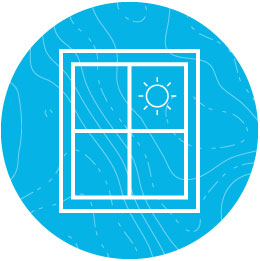
 8- Create a visual workspace.
8- Create a visual workspace.
Regardless of where you work in your home—and yes, we have one person at Rego who has built an office in a closet–you want to have a visually appealing workspace. If you have access to a window, place your desk by the window to take advantage of natural light. Are you a visual person? Consider a white board or a Kanban board to help you stay organized, ideate, and get away from the screen. Is it quiet in your home? If so, keep a TV or streaming media service nearby to keep you company via a show, podcast, music, or the calming sound of waves crashing on a beach.

9- Turn on the camera.
We mentioned having a good video camera in #1. We can’t think of a better time to put this equipment to work. If you keep regular office hours and get ready each day for work, then turning on the camera should not be a concern. After a few days of working in your home, seeing a friendly face will be a welcome moment, even if it is a video call. Even a video call brings a sense of connection, which is something most people say they miss when working remotely from home.
If you don’t like your background setting, Zoom and Teams have settings that allow you to blur your background. Zoom also has the ability to add different backgrounds to your video calls. So, make it fun when you are on camera.
Do you have ideas or suggestions about working from home? Reply below and let’s keep the conversation going.
About Rego Consulting.
As business transformation leaders, we’ve refined best practices in PPM and Modern Work Management for over a decade, across every industry. That’s why 70% of Fortune 20 and 50% of Fortune 100 companies trust us to optimize and support their end-to-end PPM and work management solutions.
- 1- Have a dedicated workspace.
- 2- Right equipment. Right tools.
- 3- Set ground rules for office hours.
- 4- Accept your new reality.
- 5- Build in breaks.
- 6- Allow for non-work human interactions on your calls.
- 7- Treat each day the same and get dressed as if you are going to work.
- 8- Create a visual workspace.
- 9- Turn on the camera.
- About the Author: Rego Consulting










