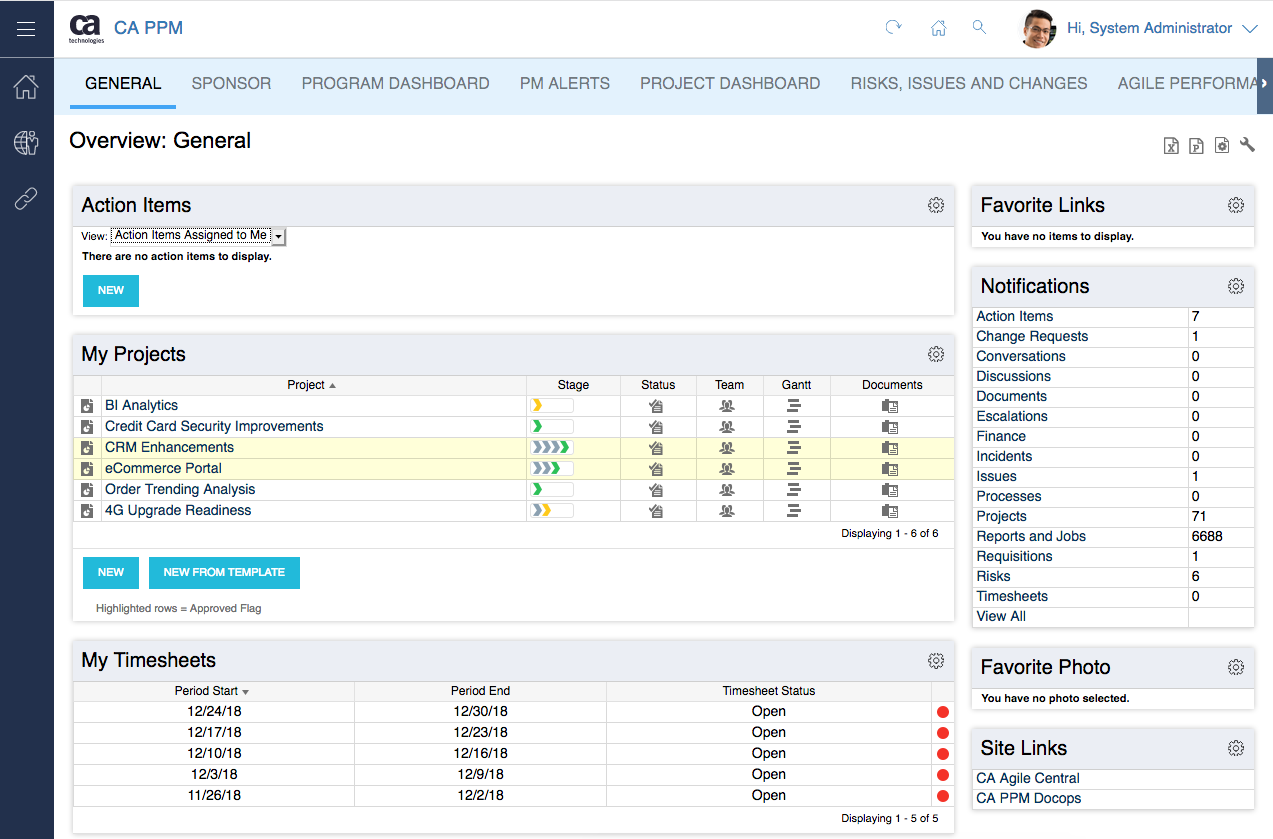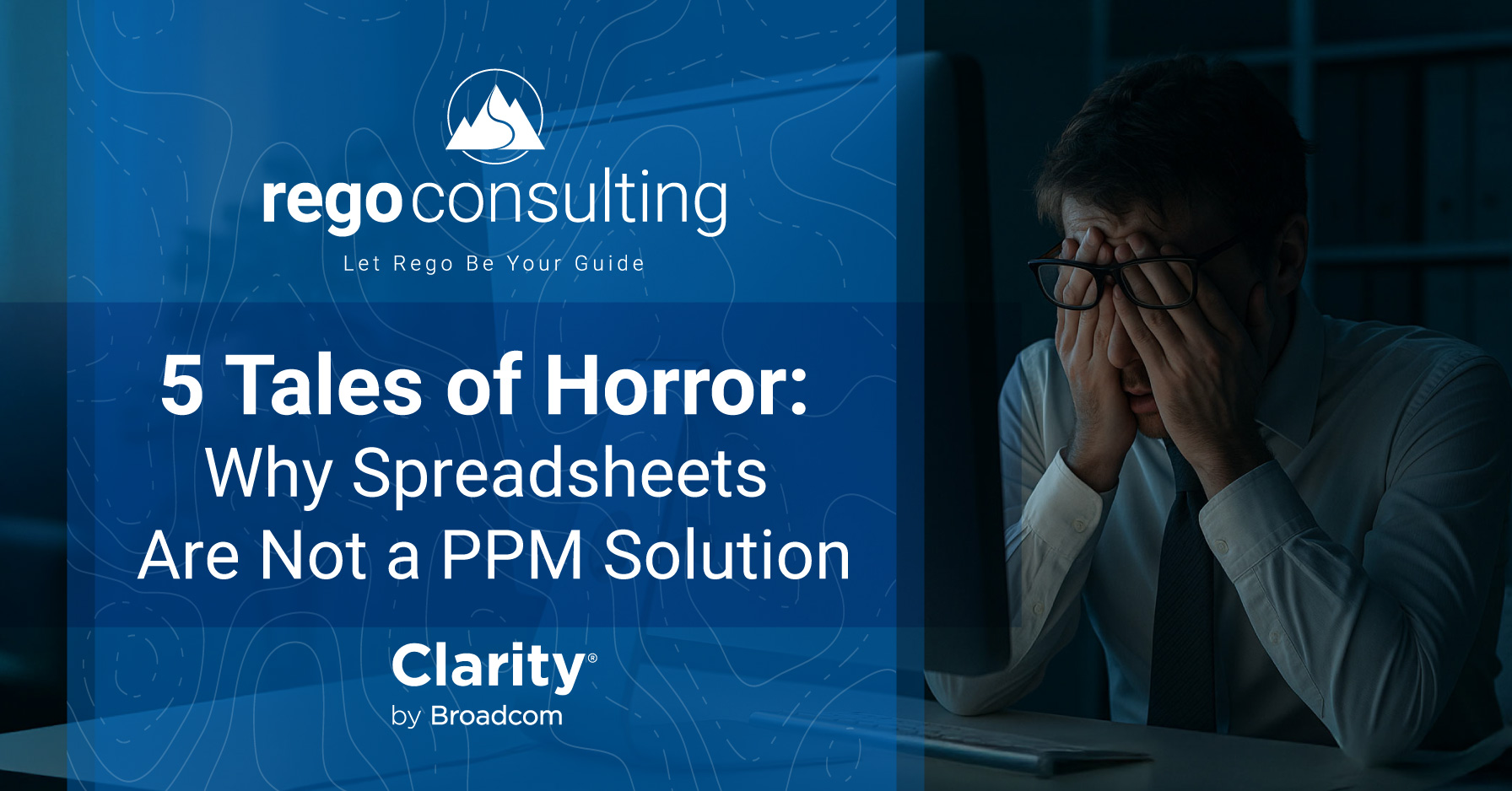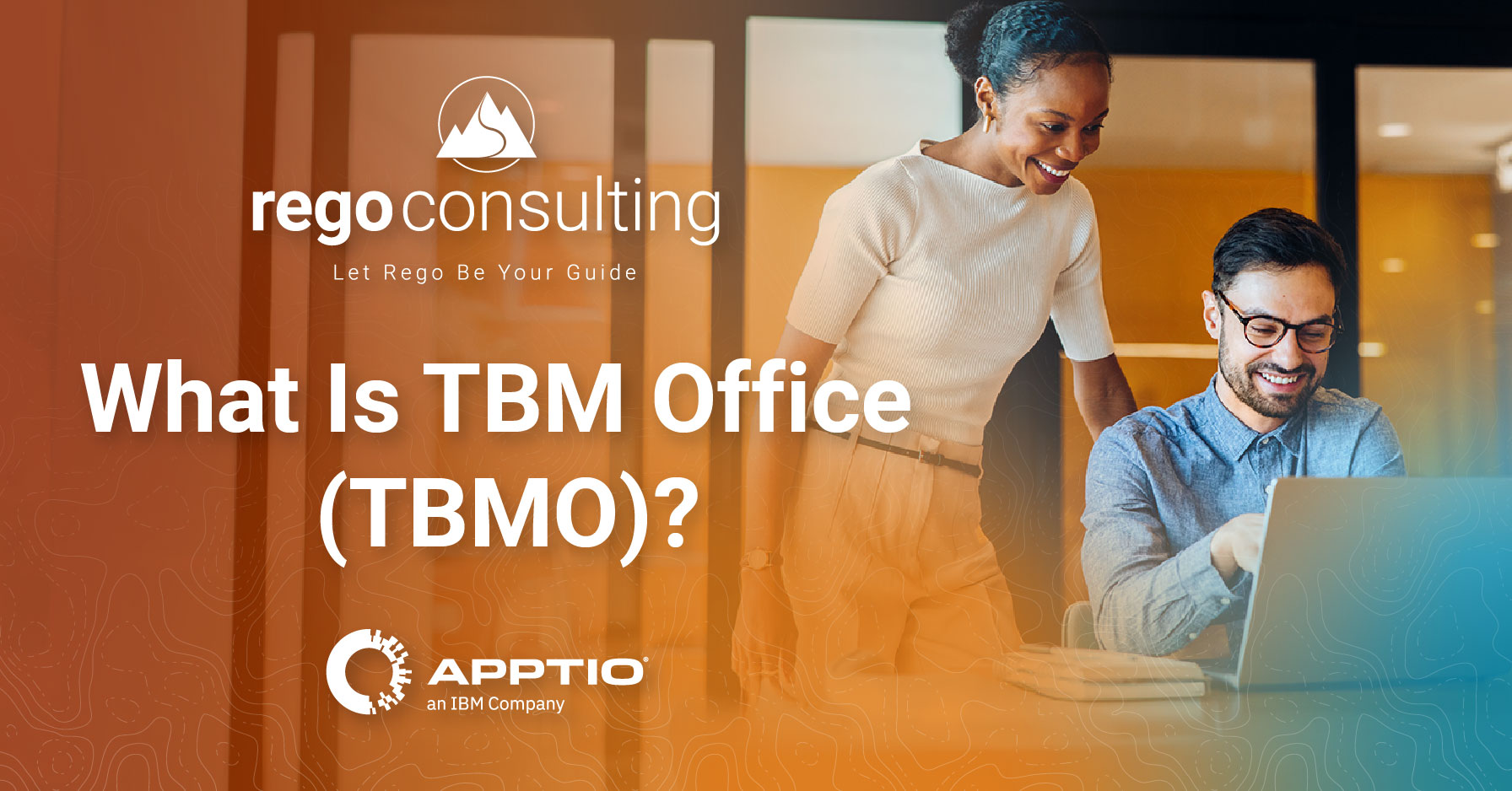CA Technologies, A Broadcom Company, just released the Clarity PPM 15.5.1.1 patch. The patch continues improvements on the release that brought us the Mobile App, making this a great time to upgrade.
We demoed the Mobile App and Clarity PPM 15.5.1 in a recent webinar. Here’s the link if you missed it: What’s New in the Mobile App and Clarity PPM 15.5.1?
We’re also excited to see the return of the Clarity PPM brand with this patch. While mixed product names will be seen for quite some time, the 15.5.1.1 patch is officially branded Clarity PPM. Welcome news.
For our customers using Firefox, Edge, or Chrome browsers, the patch introduces the Phoenix UI Theme. This skin is designed to make the Classic UI look like the Modern UX.
Find out how to upgrade with Rego and read the top three features of the 15.5.1.1 overview below.
Upgrade to Clarity PPM 15.5.1.1
Rego is available to help with upgrades. Our expert guides average one upgrade every three days, and we can provide you with value statements outlining all the changes you can expect from whatever version your team is currently on.
By letting us help with your upgrade, you can leverage our knowledge for a smooth transition that won’t add unnecessary stress to your internal support team or resources. We can also use your upgrade to connect with end users, provide training, and introduce quick wins for your organization.
If you have questions or are ready to look at the advantages of upgrading contact us today.
1. What’s Included in Clarity PPM 15.5.1.1?
New Phoenix UI Theme
The Phoenix UI Theme is a skin designed to invite Classic Clarity PPM users into the new style of the Modern UX while easing the transition.
2. Digital Certificate for MSP and OWB Integrations Extended
The expiration for Microsoft Project (MSP) and CA Open Workbench (OWB) digital signatures was extended from April 5, 2019 to 2020.
So, this patch is important to apply before April, 5 2019 if you have an active MSP or OWB integration.
3. 15 Issues Fixed in 15.5.1.1
Here are 10 of the most important fixed issues from the Clarity PPM 15.5.1.1 Patch README.
DE45213: “Could not load project” and Login Page Appear When Opening a Project in the New User Experience. An additional symptom that you might experience is an API-1018 error when attempting to replace a role with a resource in the New UX.
DE45370: New UX Performance Slow in Review & Approve if you have a filter applied and do not have Timesheet – Approve All rights
DE44807: In the New User Experience, incorrectly able to edit tasks associated with inactive projects on adjusted timesheets
DE44318: MSP New Driver: Task Start Dates are changed to Actuals Thru date even though no time has been submitted on the task
DE45317: Security Fix
DE46559: Upgrade fails from 15.5 to 15.5.1
DE46395: Load Data Warehouse Job fails if we use a Custom Lookup for ‘Time Entry User Lookup Field 1’
DE46372: Export to Excel (Data Only) Does Not Work when Results include Negative Numbers
DE46043: Modern UX Project Tile Labels for Blueprint Visuals Are Not Translated
You can read the full patch README from CA to learn more about each issue and how to reproduce them.
Rego Experts Can Help You Apply the Patch
If you’re not sure you should apply the patch or confident to do it yourself, our expert guides can help.
Contact us today to apply the Clarity PPM 15.5.1.1 Patch.
Let Rego Be Your Guide
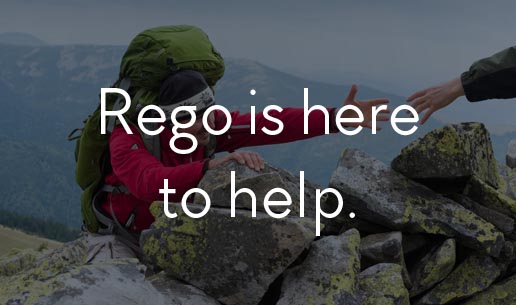
For a full list of Clarity PPM Services, visit regoconsulting.com.