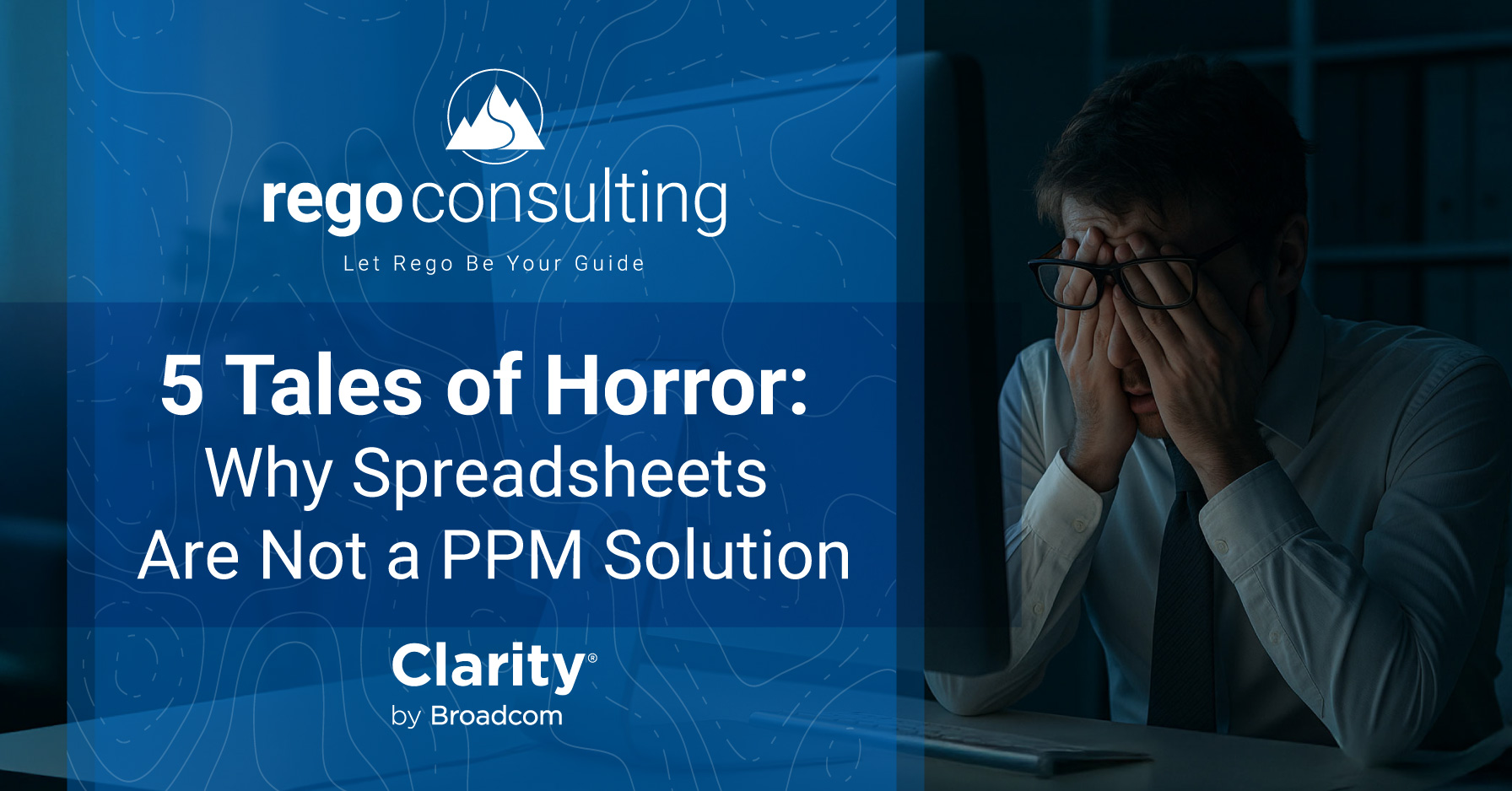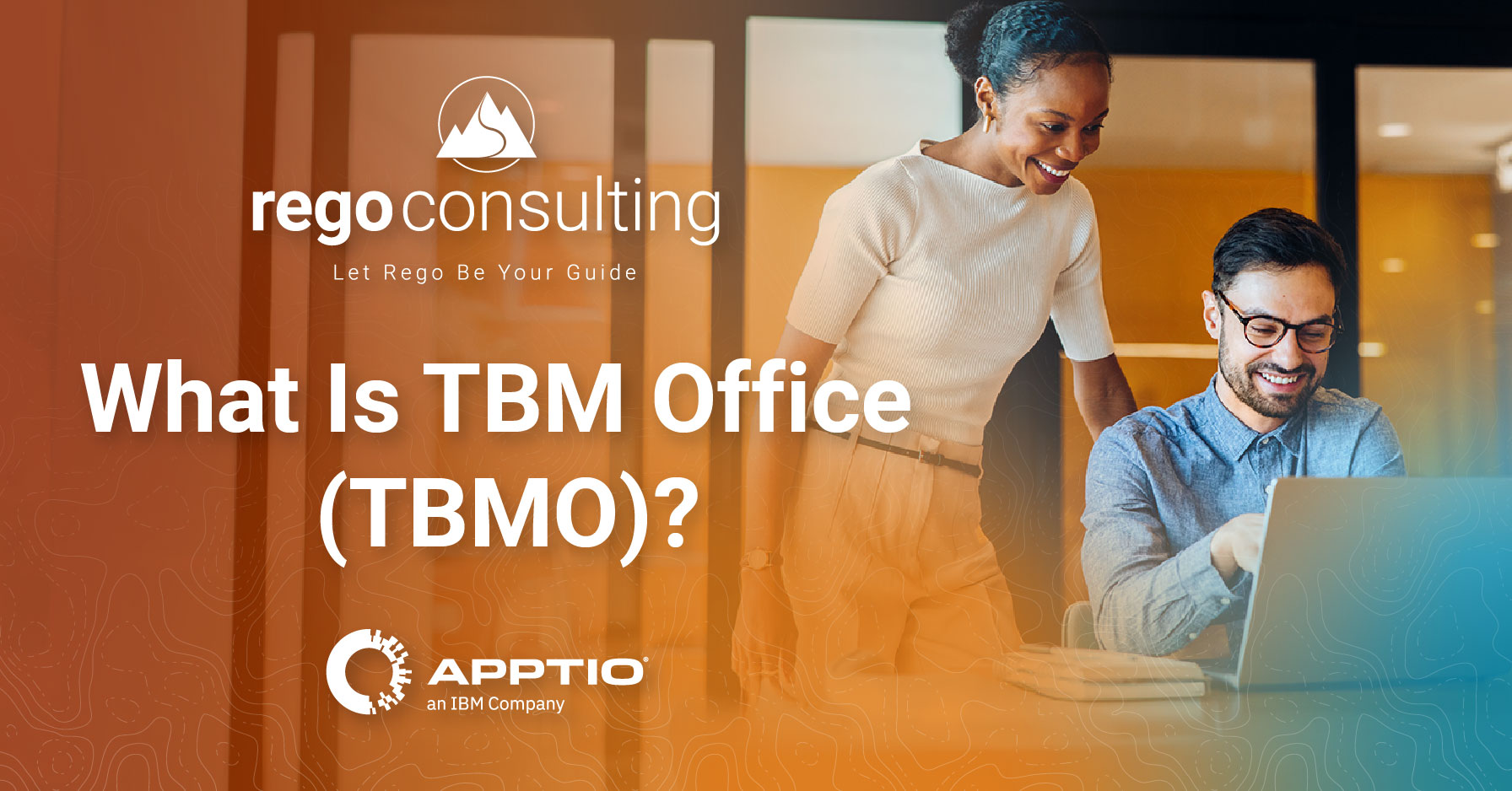![]() In today’s Q&A, we’ll guide you through a few Clarity PPM tasks you’ve asked about, like how to create a backup timesheet approver for every Resource Manager.
In today’s Q&A, we’ll guide you through a few Clarity PPM tasks you’ve asked about, like how to create a backup timesheet approver for every Resource Manager.
We also have the 2016 Forrester Agile Report: Strategic Portfolio Management is Agile—valued at $500—free for download at this link.
Other releases from the RegoXchange Countdown to CA World 2016, include the deck for a Time Entry and Approval Course and free QRCs (quick reference cards) covering the Resource Profile Overview, Mobile Time Approval, Using the Resource Finder, and Updating the Resource Calendar.
Several additional free trainings and events, like a half-day of Jaspersoft training and regoUniversity technical, functional, and governance classes for Clarity PPM, are available at the bottom of this Q&A.
Q&A Preview
1. How do you modify a query-based lookup in the 14.4 environment?
2. Is there a creative way to export portlet data to XML?
3. How can we make a backup Timesheet Approver?
4. Can I get some documentation on the MSP connector procedure for an upgrade?
5. What’s the trick for removing the Submit for Approval Button?
Please feel free to comment on any alternative answers you’ve found within the original CA Community posting here.
We love your input (always).
Q&A
1. Why can’t I modify my new dynamic query lookup in our 14.4 environment?
Starting in 14.3, once a lookup is associated to something, the query can’t be modified. You’ll need to XOG it out, make the change, and XOG it back in.
2. Does anyone have a creative solution to export portlet data to an XML file?
Various tips . . .
> Use WSDL to get data in XML format.
> The export of data from a portlet in Excel can be saved as XML.
> Javascript bookmarks will export the data to XML. This one is really cool. No development required.
3. We want a backup resource for every Resource Manager. When the resource submits the timesheet, it should send the action item to both the backup and RM. I know we can create an “admin” resource and use that. But we’d like a different resource for each RM. In the timesheet process, it won’t allow me to select this custom field. Can I create a timesheet approver?
Add the resource as a linked object to the Timesheet object on the process:
Then, when selecting the Assignees for the action item, select the Resource object under Resource Fields:
You’ll then be able to pick a custom field you created on the Resource object to store the additional Timesheet Approver:
4. Has anyone created or seen any documentation on how to uninstall and reinstall the MSP connector during an upgrade?
It’s not necessary to do a clean uninstall. Try to install the new connector on top of the old one. If you run into any problem, the clean uninstall steps are attached to the original version of this article in the CA Community: Clarity 14.x – Steps for Reinstalling the MSP Connector.DOC.
(This document is generic to 14.x and points out when the legacy connector should be used.)
5. Can the “Submit for Approval” button be removed using UI Themes?
The code is as follows, and a great guide to finding the code is attached to the original version of this article in the CA Community: Removing_Buttons_guide_v1_1.docx.
/* hides submit for approval */
button[onclick*="submitForm('page','pma.ideaPropertiesSubmitForApproval','odf_name=idea'"]{
display:none;
}
THANK YOU
A special thanks to Mike Gillespie, Atul Kunkulol, Rob Greca, Vipin Chouhan, Chris Shaffer, Joshua Leone, Jenn Rinella, Richard Shapiro, Daniel Greer, James Gille, Virgina DeCeglia and the Rego Team for this Q/A material.