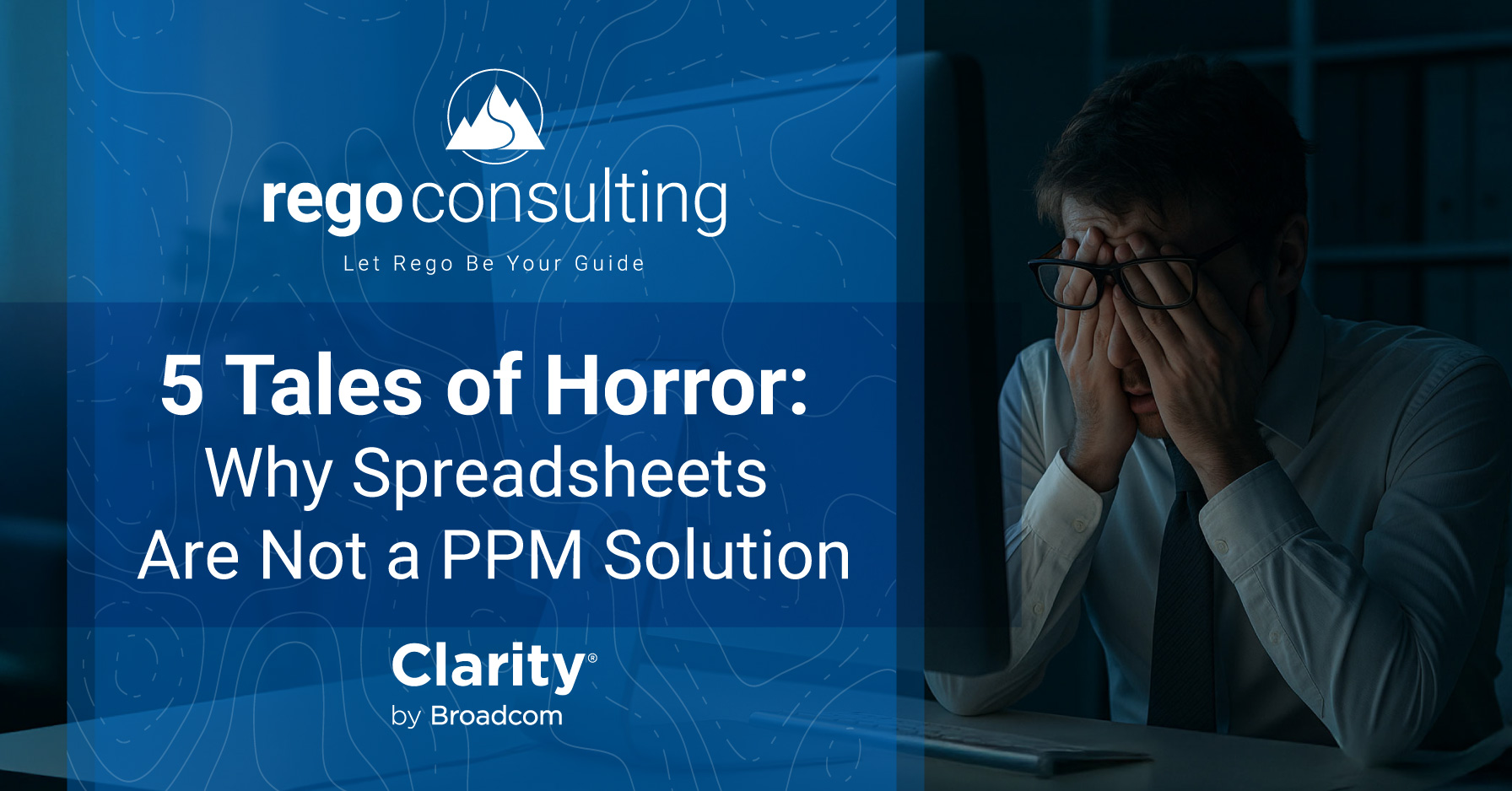Finally we get to tell you about it! Armstrong arrived today. We’ve been tinkering around in the new CA PPM 14.4 release from CA Technologies for a couple weeks now and have eight things we can’t wait to share, plus some exciting news about the user interface.
Thanks to Josh Leone, VP of Engineering, Technology, and Innovation at Rego for guiding us through the release details. With 19-years of PPM experience, including as the former Director of Clarity SWAT at CA, Josh is regarded as one of the most knowledgeable experts in the field.
*Note: 14.4 beta seats are no longer available.
CA PPM 14.4 | The Armstrong Release
1. What’s Removed from CA PPM 14.4?
First, the moment we all expected has been confirmed: Business Objects is gone. Au revoir Crystal Reports, you complicated, beautiful things. Hello again, Jaspersoft. We’ve been enjoying you since 14.2 (especially since your dashboards stepped it up in 14.3.)
While there’s a handful of End of Life (EOL) announcements for add-ins and connectors, the other notable removal in CA PPM 14.4 is WebSphere, so you’ll want to migrate to Tomcat before upgrading. (See the product support page).
Let’s get to the fun stuff: what’s been added and enhanced.
2. What’s New in CA PPM 14.4?
Our favorite new addition to CA PPM 14.4 is for Advanced Reporting in Jaspersoft Studio. Along with the JasperReports Server Cumulative Patch, which corrects several issues, CA added a JDBC driver, which lets you develop reports faster in SaaS, since you’ll be able to access Jaspersoft studio without needing VPN access to the database servers.
CA PPM 14.4 Enhancements You Need to Know
While there are many enhancements in the Armstrong release, including to CA Agile Central Support (formerly Rally, see https://wiki.ca.com), there are several others we need to outline.
3. Portfolio Management Enhanced with ACAs
In CA PPM 14.4, it’s now possible to add aggregated calculated attributes (ACAs) to investment objects. Hooray. This will allow you to role up child investments, like projects, and view their summaries by portfolio.
4. Administration Enhanced with New Password Policy
The Armstrong Release operates with a new, out-of-the-box (OOTB) password policy. Industry standards are the new rule, unless you want to keep your existing passwords when you upgrade. That means you’re looking at eight characters with uppercase, lowercase, numeric, and special characters included. You know the drill.
5. Administration Enhanced with Load Data Warehouse Job Changes
Planning to run a Load Data Warehouse Job? CA PPM 14.4 now incorporates financial plans: the Plan of Record, the current budget plan, and all benefit plans.
6. Timesheet Auto-Populate Options
Here’s one you’ll probably enjoy. The Armstrong release has smoother timesheet options. Imagine opening up your timesheet and seeing all your tasks auto-populated. Now imagine seeing last week’s time entries auto-entered against those tasks. You can stick to just the tasks or have the time added.
It makes the whole process faster, and in this release the options are easier to find. Just check the box you want: populate assigned tasks and/or copy time entries from previous timesheet.
7. Resource Management Enhanced for Inactive Projects
In the past, you may have noticed inactive projects didn’t show up in the time-scaled resource allocation and actuals. Well, you’re in luck. Now the Allocation by period column in CA PPM 14.4 supports those inactive investments in two portlets: Top Down Planning by Investment and Weekly Detail.
8. REST API’s Enhanced
In the last version of CA PPM, RESTful APIs were introduced, allowing a strong foundation for continued core connector expansion. In the Armstrong release, the enhancements now allow the following operations:
—Create, Update, Retrieve, or Delete: Teams, Assignments, and Timesheets
—Create, Update, or Retrieve: Project Status Reports
—Delete: Tasks
—Login/Logout
Bonus | New Armstrong UI in Beta
And if it wasn’t enough, we’ve all been on pins and needles since seeing the new user interface unveiled at CA World 2015, and the 14.4 Armstrong release includes the UI in beta. It’s not generally available, but you can get your hands on it by becoming a participating client. Here’s how:
—>UPDATE: As of April 29, 2016, the Beta Program has filled, and CA is no longer able to accept test clients. They are grateful for your enthusiasm. <—
When Should You Upgrade to CA PM 14.4?
If you’ve been with Rego for a while, you know our standard position after a major release is to wait for two patches to arrive before upgrading. This allows CA time to eliminate potential defects.
We haven’t found any significant defects yet, so if you’re ready for an upgrade right now, look to your size and complexity. If you’re very large and complex, we recommend waiting for two patches. If you’re not as complex, you’ll probably be just fine.
Feel free to request a Rego presentation if you’d like a comprehensive description of the technical changes in CA PPM 14.4 and their corresponding value-adds.
Join our mailing list below.