
Have you ever received a gift and really loved it? Broadcom’s latest release, Clarity 15.9.2, is just like that. The feature-rich enhancements in this Clarity (formerly Clarity PPM) version will empower your teams – wherever they work – and help them drive PPM efficiency.
To learn more about Broadcom’s latest release, feel free to contact your Rego account manager and watch our on-demand demo of the Clarity 15.9.2 release.
Clarity 15.9.2 enhancements fall into the following categories:
- Investments
- Hierarchies
- Roadmaps
- Customer Requested
Investments, Improved
Mixed Bookings in the Staffing Tab
If you’re a Project Manager (PM) who dreads converting planned (soft) allocations to committed (hard) allocations or reconciling mixed-book resources, you’ll be excited to learn those days are gone. Clarity 15.9.2 provides support for mixed booking in the Staffing Workspace.
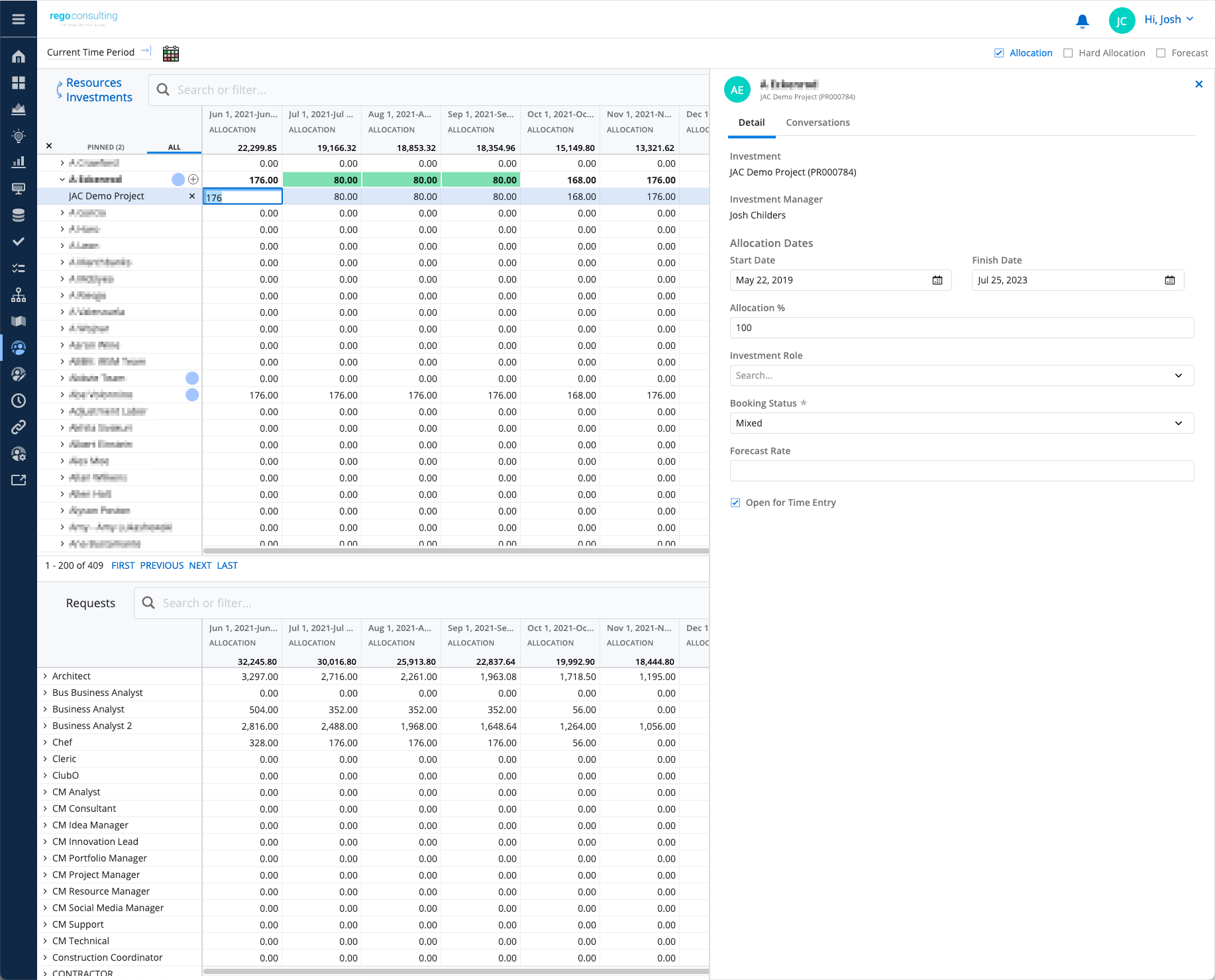
New Timeline Layout in the Tasks Module
The newly enhanced Timeline Layout makes it even easier to create and manage tasks. The % Complete progress bar now displays for all tasks while the WBS Sort attribute quickly enables automatic WBS numbering to streamline task management further. You can even customize the WBS section through the COLUMNS tab.
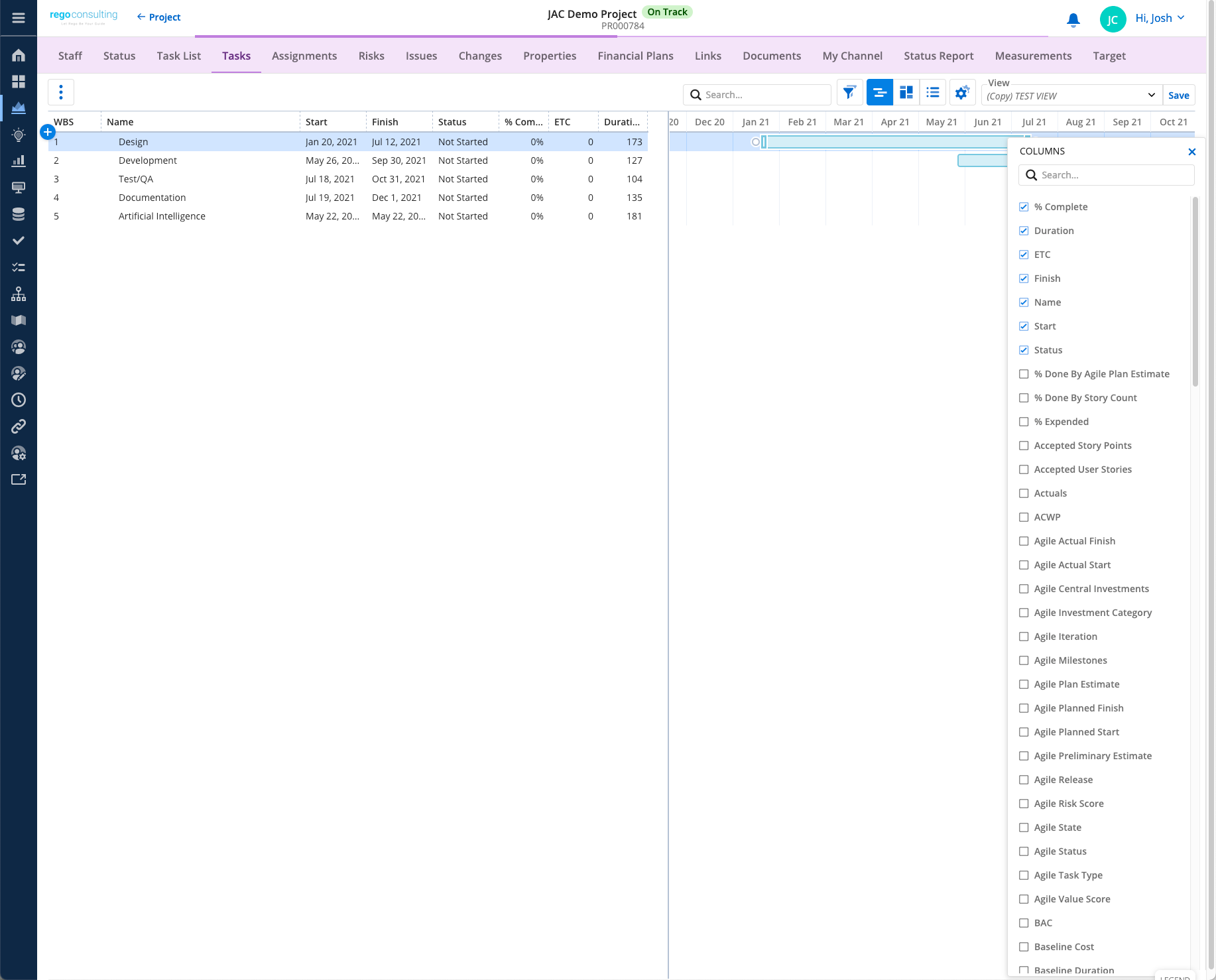
Risks, Issues, and Changes Modules Available for All Investments
Risk is an unfortunate part of project and portfolio management, but you can prevent it from becoming a stumbling block to success with the right tools. With release 15.9.2, Broadcom made risk management that much easier by enabling the Risks, Issues, and Changes modules for projects and ideas and custom investments. And if you manage investment risk directly, the new calculated attribute Risk Score makes it even easier to see if your investments are on track.
Reach New Heights with Hierarchies
Hierarchies have been given so many upgrades that we can’t cover all of them here but trust us when we say that you’ll love these new features.
Configure Blueprints with Channels for Hierarchies
Clarity blueprints are a fantastic way to save time, so what could be better than a Hierarchies blueprint that automatically incorporates the Investments and the Properties modules? Well, how about channels to include content from another source? In Clarity version 15.9.2, users can include all three in their Hierarchies blueprints.
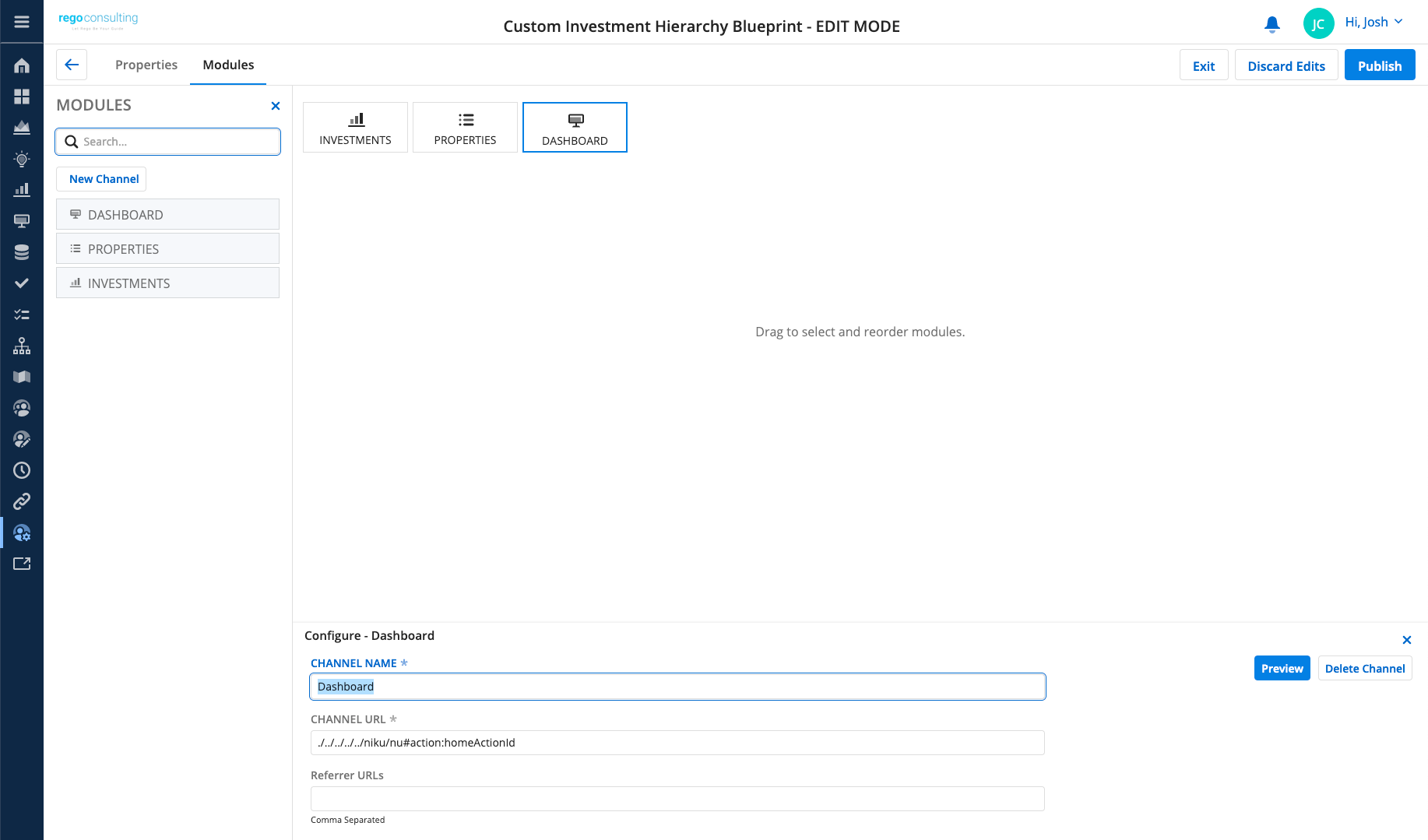
Analyze Hierarchies with the Cross-Object Investment Grid
Clarity’s custom metrics functionality is downright fantastic, and now you can view it in the cross-object investment grid. Don’t worry, though, as you can still find custom metrics Manage Metrics window on the Hierarchy tab, too. And while the cross-object investment grid was already great, Broadcom made it even better by adding Parent and Level columns to the Hierarchies grid. Use the Parent and Level columns to understand better how different investments relate.
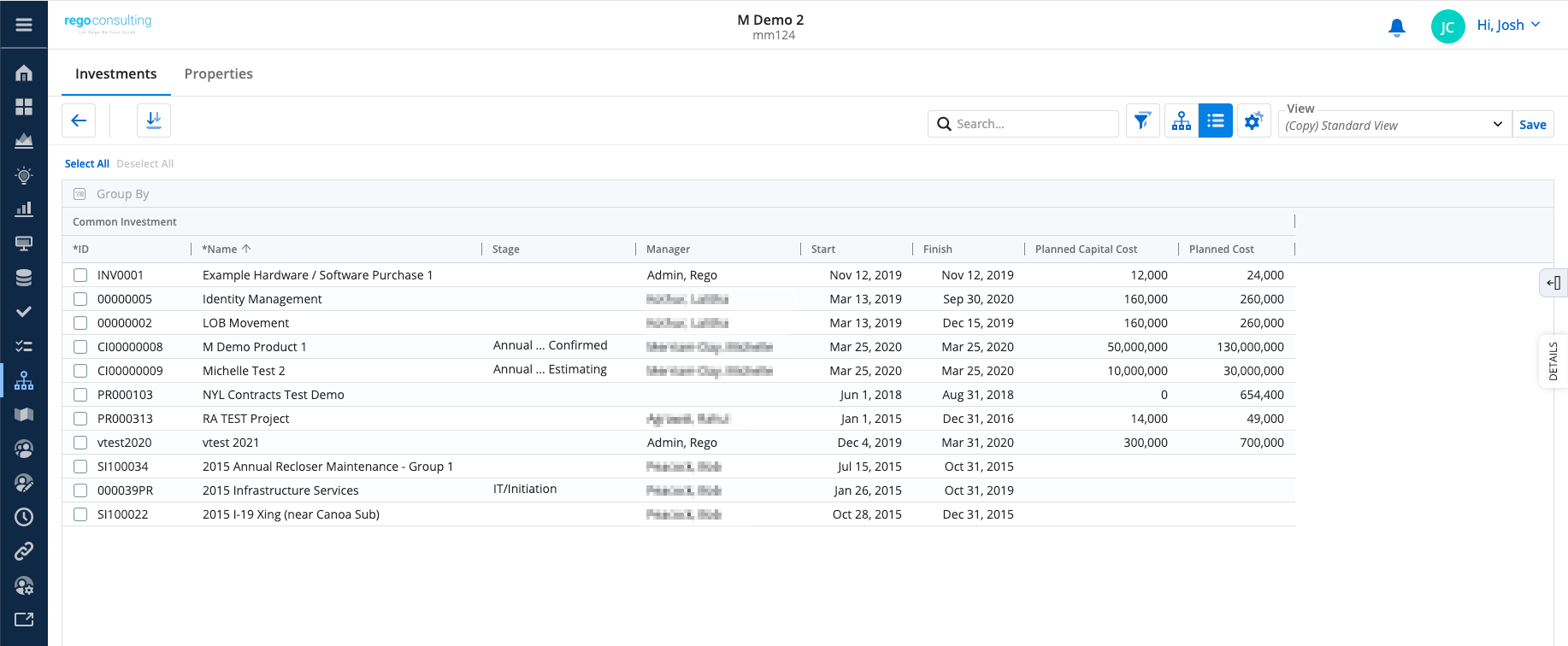
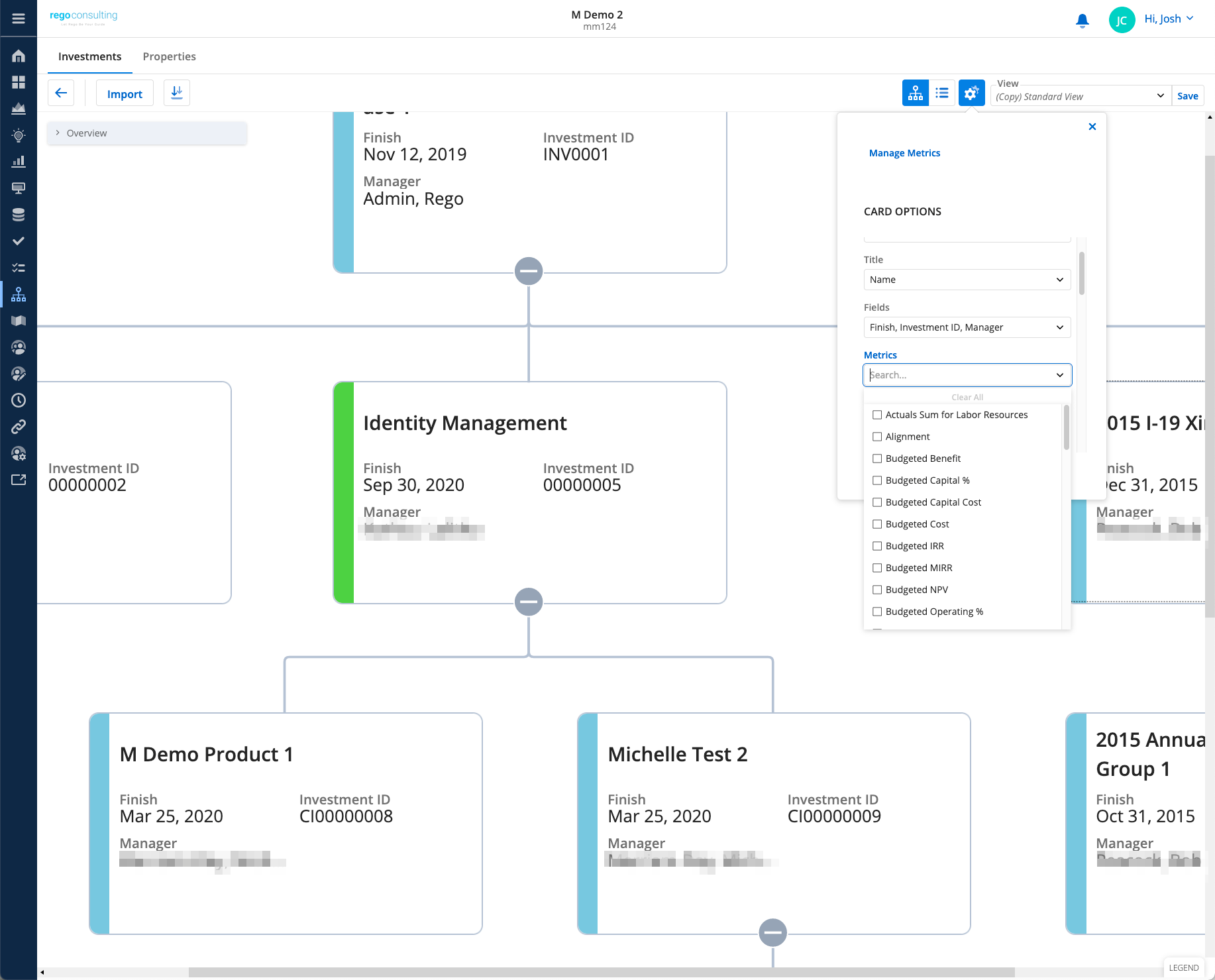
Hierarchy view with View Options pull-down and metrics
We’ve touched on but two of the top-notch enhancements to Hierarchies, but there are many others, including the ability to apply field-level security and further updates to custom metrics.
Roadmaps
Broadcom has taken top-down planning to new levels with Clarity Roadmaps, and the functionality grows more robust with every release. In 15.9.2, the functionality of Roadmaps now includes Board, Grid, and Timeline layouts. Because Roadmaps now leverage the Clarity common grid, users can quickly search, filter, save views, support custom attributes, and even export to CSV. With the expanded search functionality, users can quickly find any attribute associated with a roadmap. Users also have access to the DETAILS layout from any view, which makes editing that much faster.
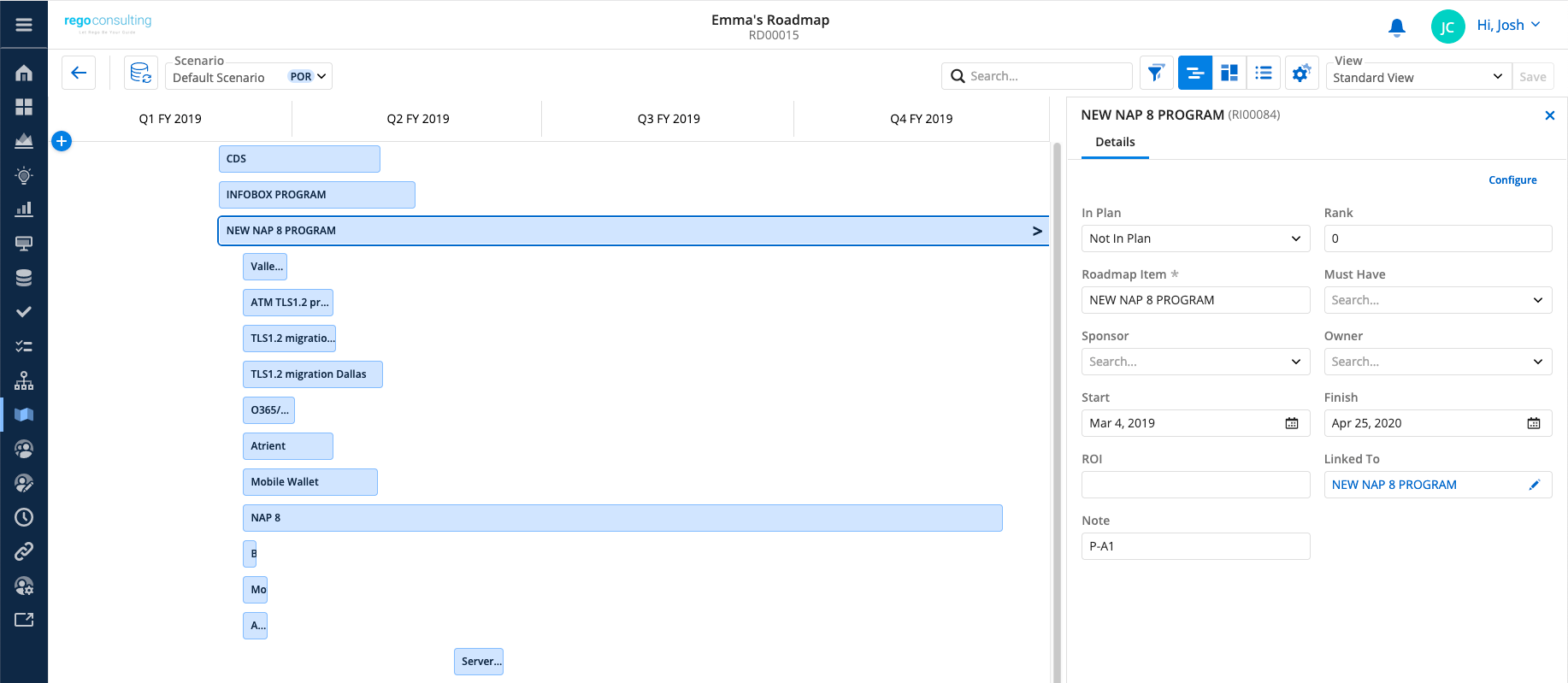
Customer Requested Enhancements
You asked and Broadcom listened. The following enhancements further expand Clarity’s capabilities because of loyal users like you.
Multi-Select on the Grid Layout
Multi-select (aka bulk edits) on the Grid layout are here! This enhancement will save countless hours lost on editing individual records. Just select multiple items and click the Edit button to open the Bulk Edit window, where the magic of bulk editing begins.
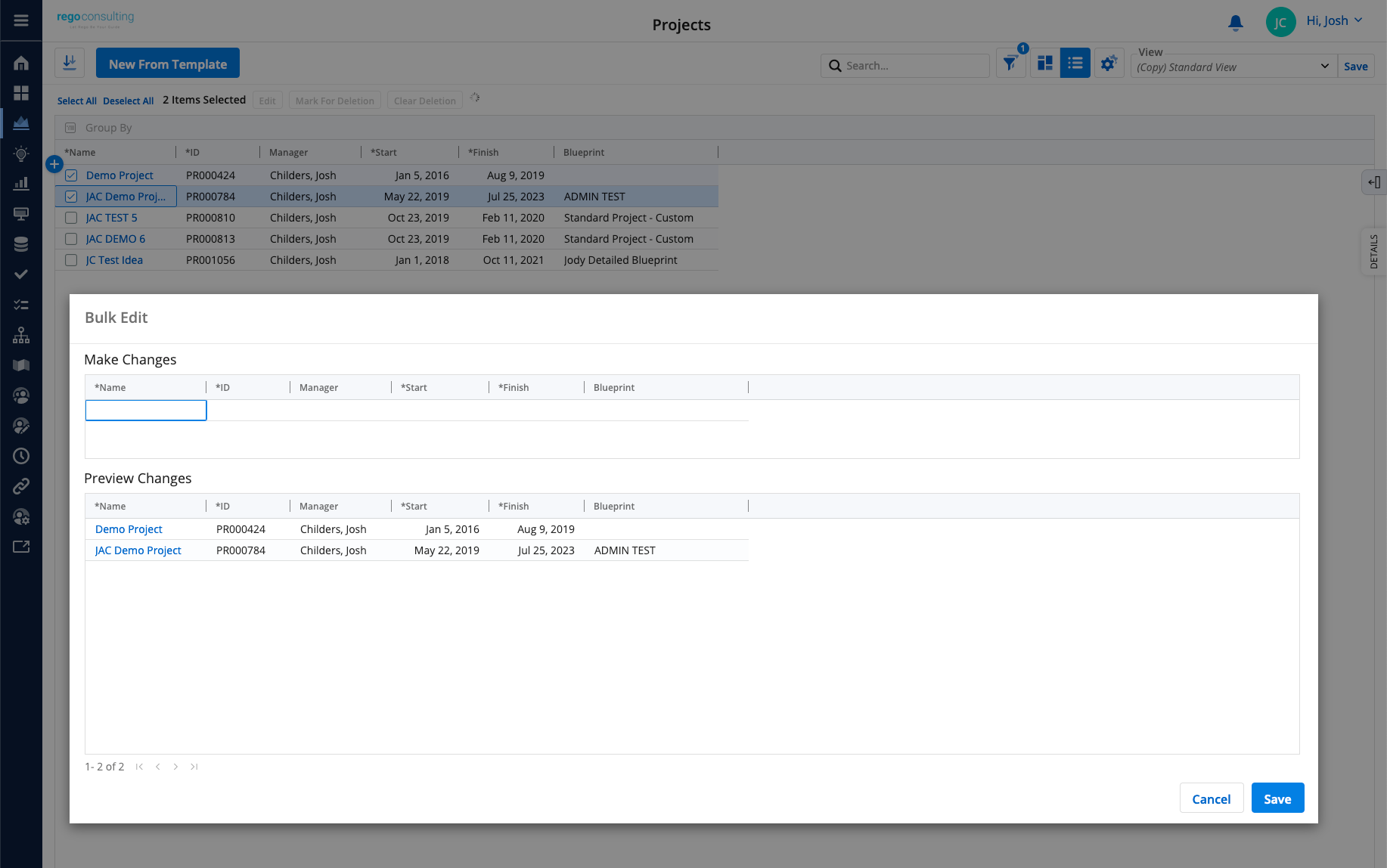
Business Rules for Investments and Custom Master Objects
In Clarity 15.9.2, administrators can create Blueprint business rules to choose which modules or sections are visible to end users. While business rules are not designed to replace security rights, they are a great way to control what information displays under certain situations.
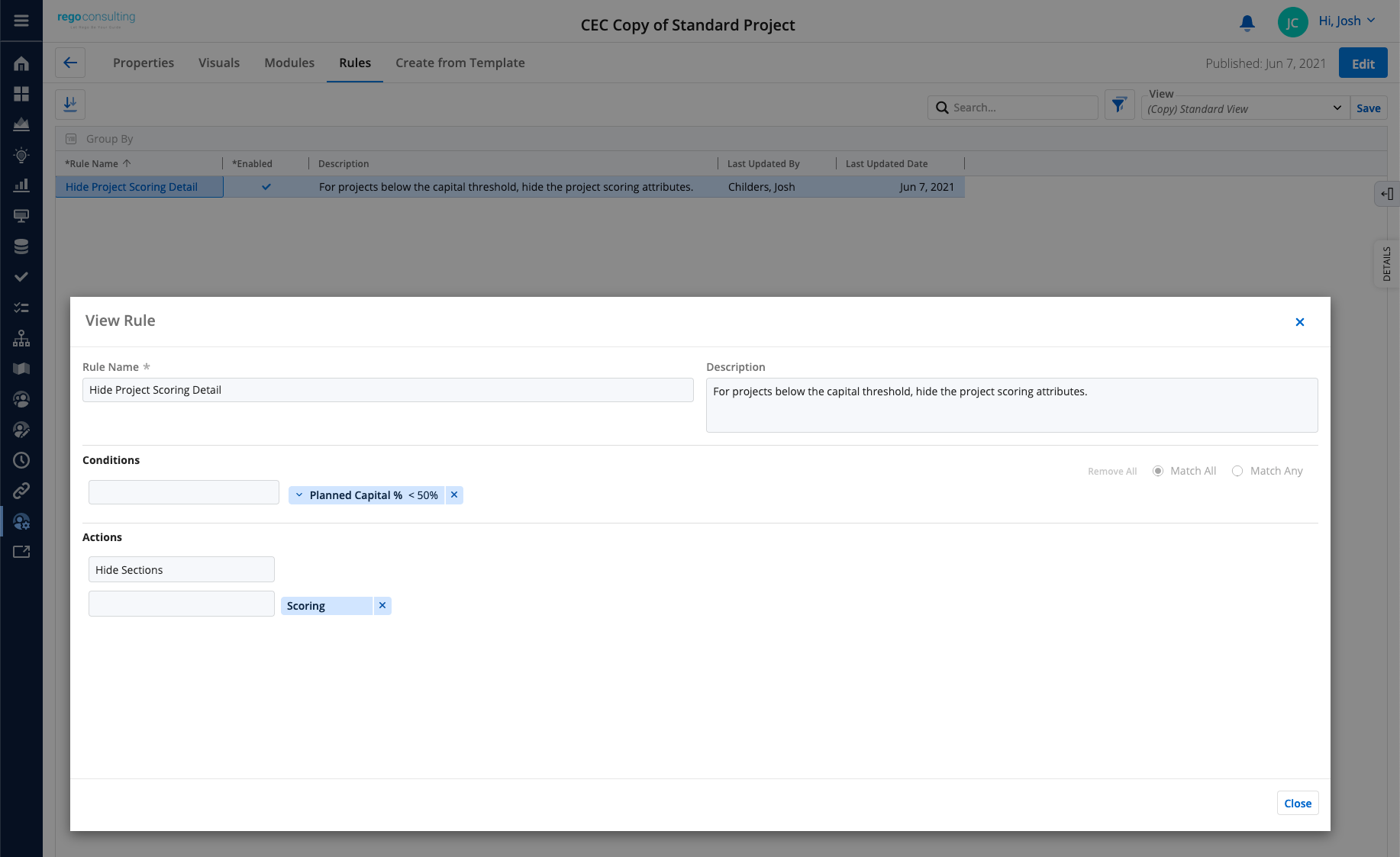

Let Rego Guide Your Clarity Journey
Are you ready to upgrade to Clarity 15.9.2? Nobody knows Clarity implementations better than Rego. We’ll take the stress from your teams and provide all the tools – including training and best-practice guidance – you need to make your upgrade a success. Contact your Rego account manager or send us an email today.
Rego also offers free configuration and adoption assessments, webinars, and half-day training classes for Clarity and Rally Software® on Roadmaps, Portfolio Management, Power BI, Scaled Agile, Jaspersoft.
For a full list of Clarity PPM services, visit regoconsulting.com.










